Creating Subpages in Windframe
Sub-pages in Windframe allow you to organize your project into multiple screens or views.
Sub-pages in Windframe allow you to organize your project into multiple screens or views. You can use them to separate different parts of your interface such as dashboards, settings, or user profiles. Here's how to create sub-pages directly from the editor.
Steps to Create a Sub-Page
- Open your project in the Windframe Editor.
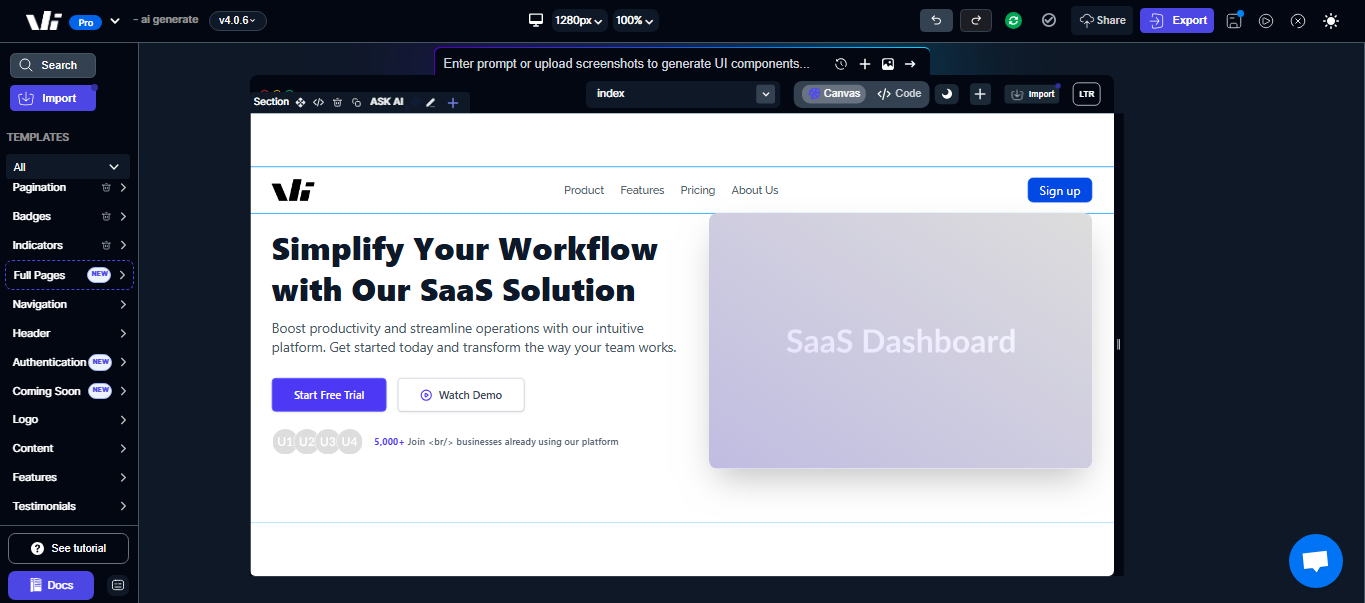
- In the top of the canvas, locate the Pages bar.
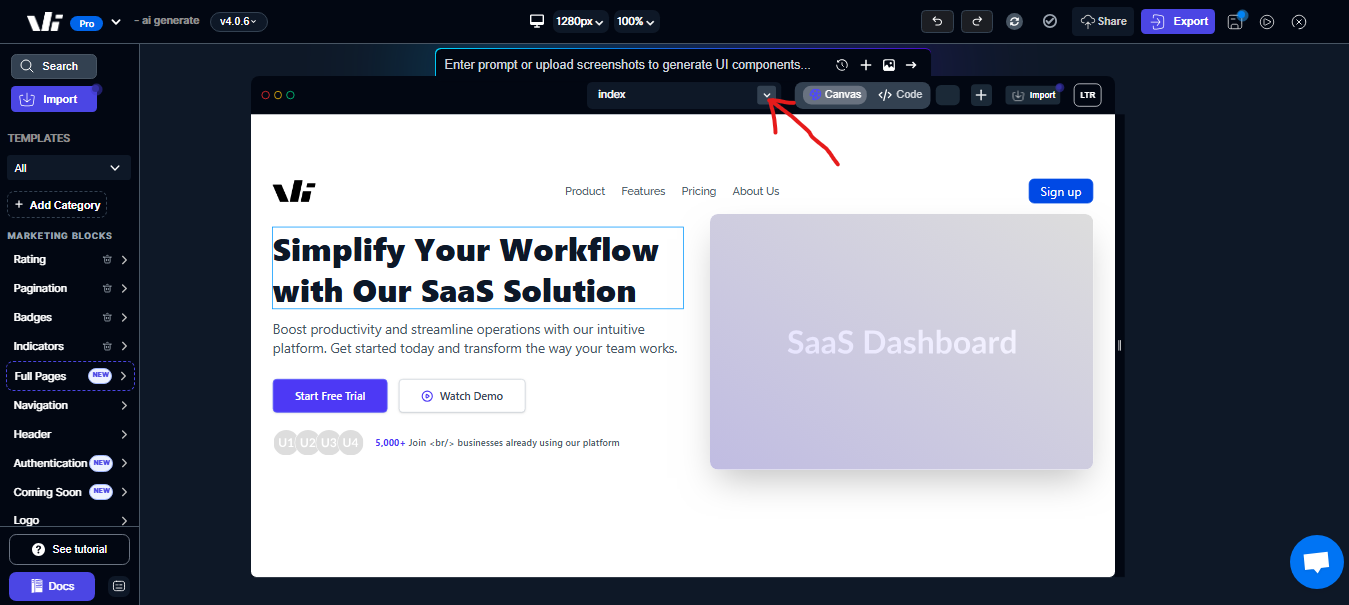
- Click the “+ Page” button to create a new page.
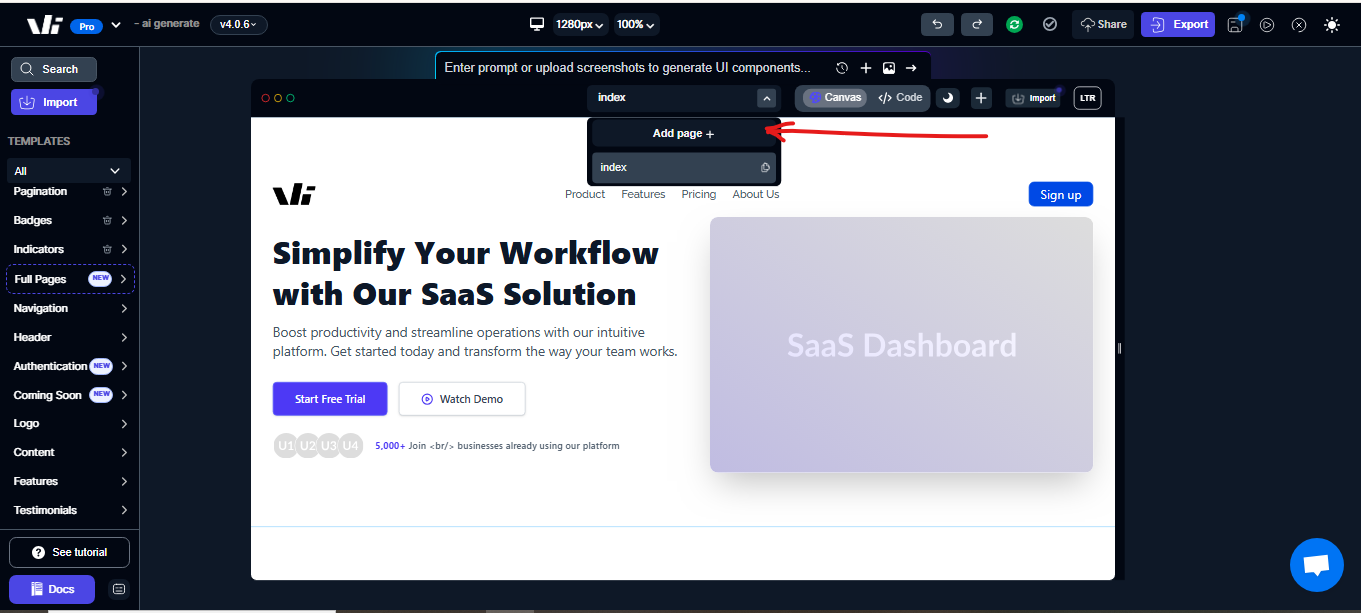
- Enter a name for the new page. This name becomes the identifier for that sub-page inside your project.
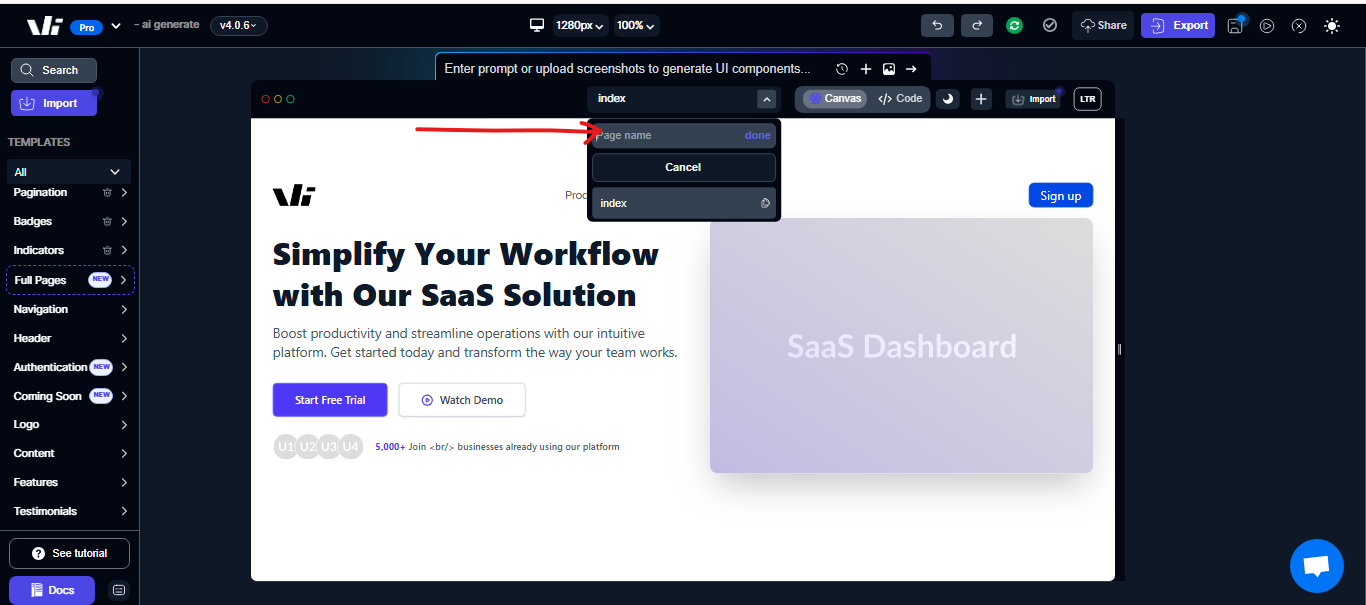
- Once you are done writing the name click the done button beside the name bar
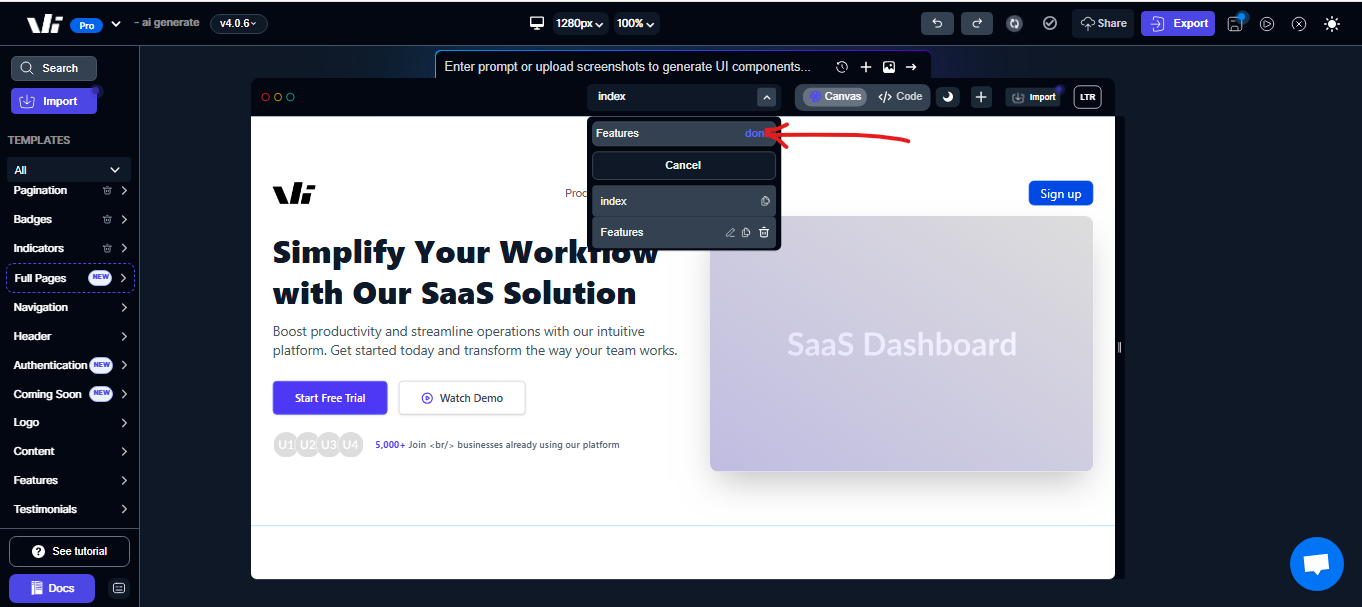
- Once created, the new page appears in the list of pages. Windframe immediately opens it in the editor where you can begin adding and customizing your components.
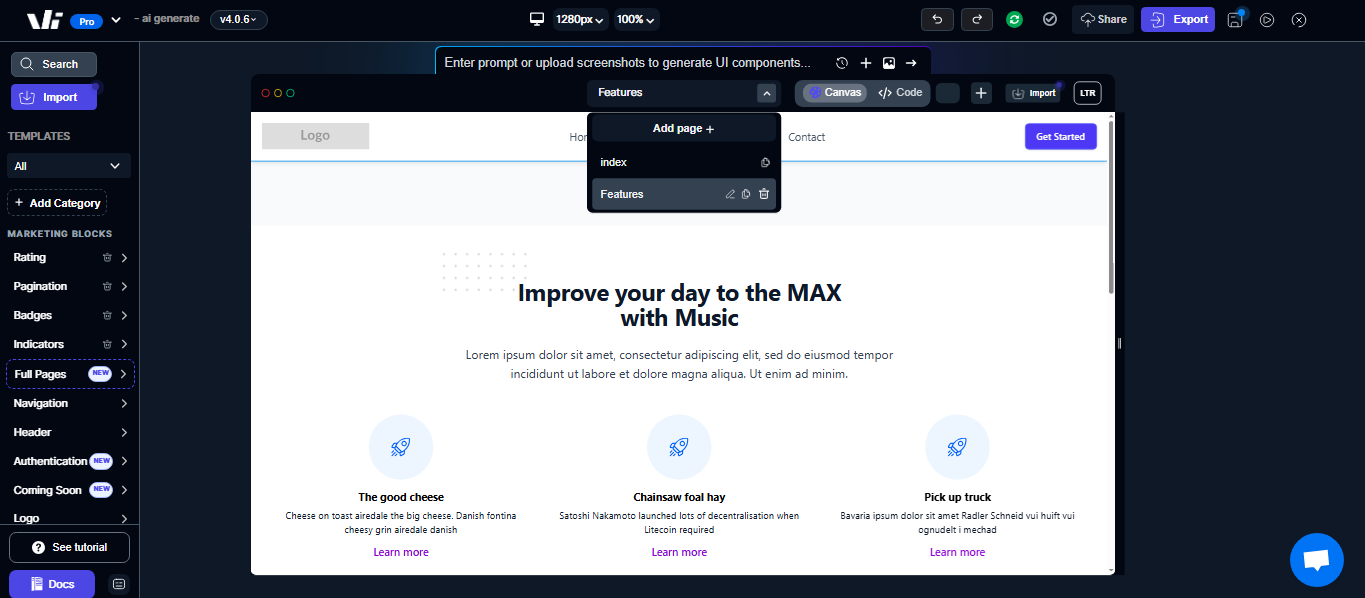
**NOTE:**You can create as many sub-pages as your project requires. Each page acts as a self-contained screen that can be individually designed and later linked together for navigation.