Publishing Projects
Publishing your project in Windframe allows you to make it accessible on the web, enabling easy sharing and showcasing. Follow these steps to publish your project.
How to publish your project with Windframe
To publish your project on Windframe and make it accessible to the web, follow these steps:
Step 1: Open Windframe and navigate to the editor.
Step 2: Once you have finished designing and customizing your project, click on the "Publish" button in the toolbar or access the "Publish" section.
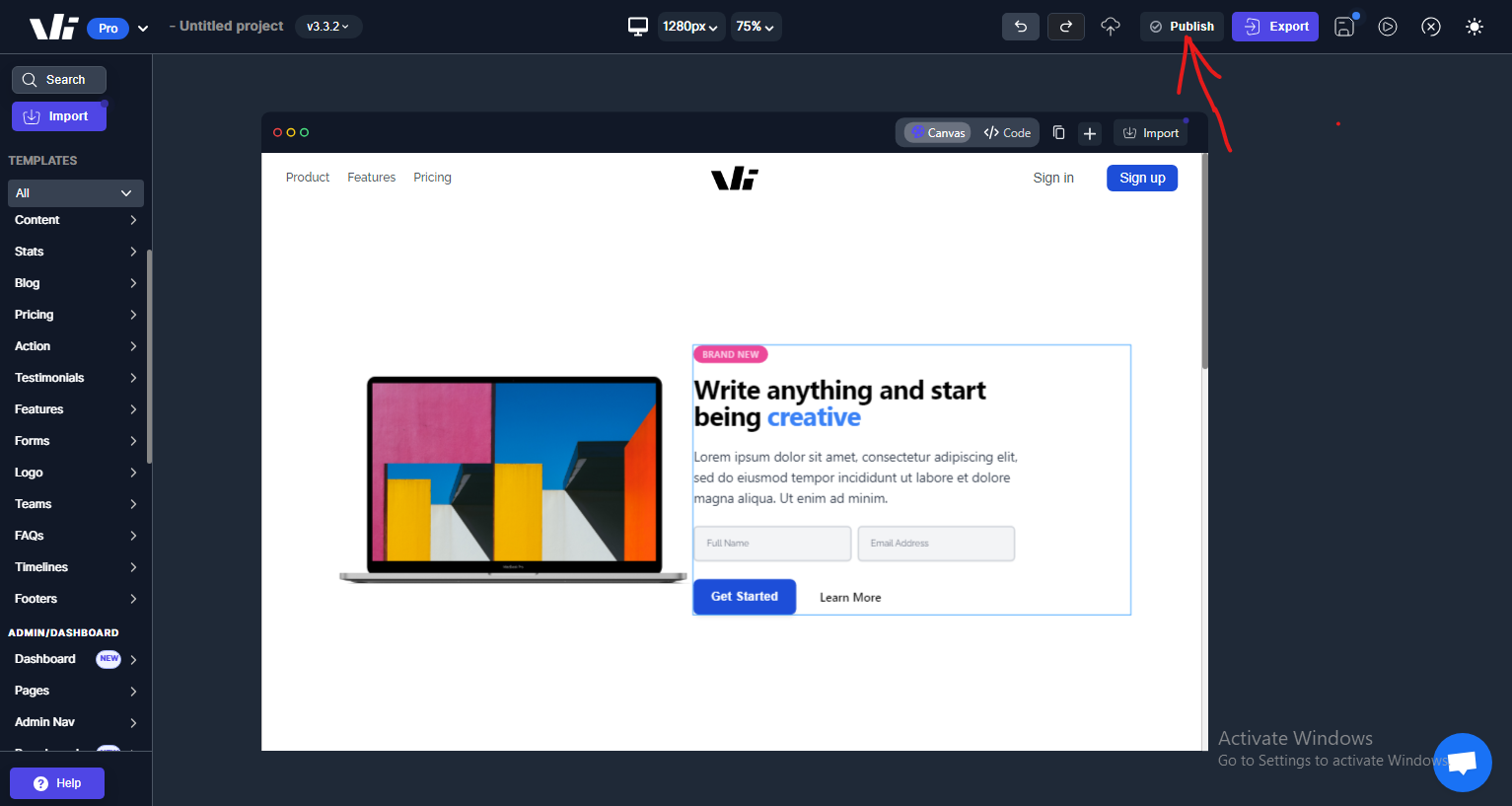
Step 3: Windframe will provide you with a link to access your published project. You can share this link with others to showcase your work. You can also click the link to take you directly to the site
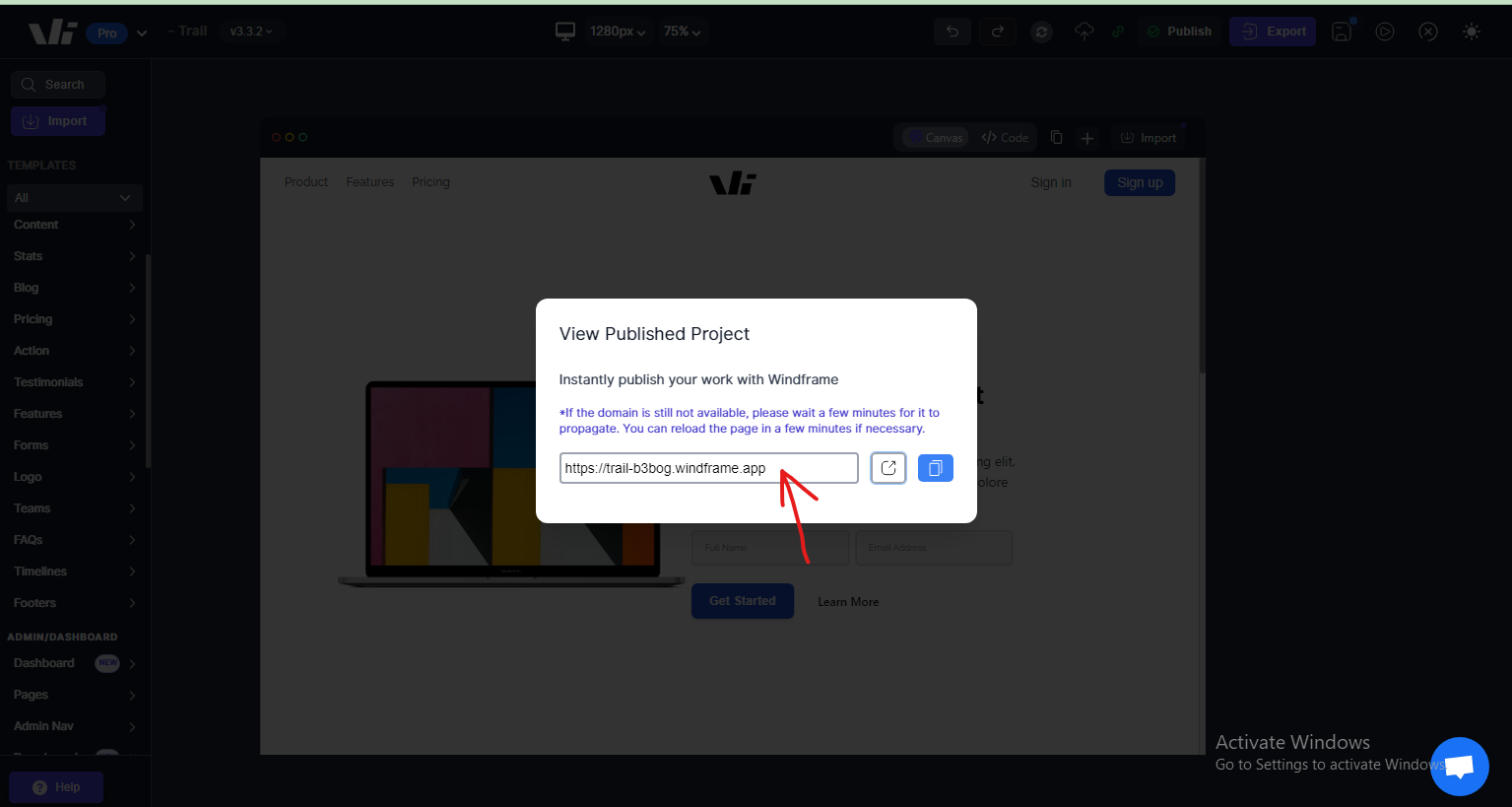
Step 4: Once you click the button beside the url, it should take you directly to your published project.
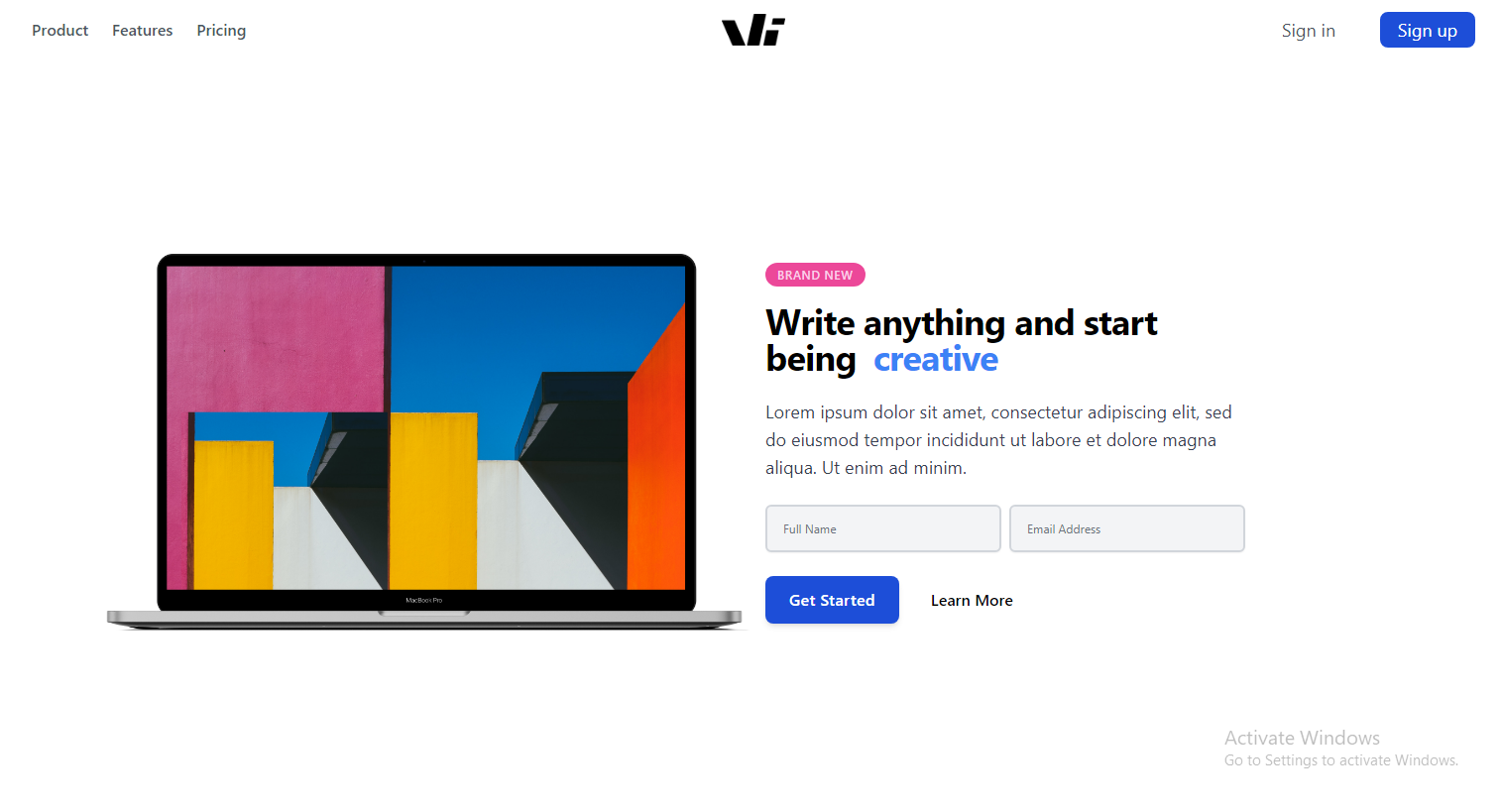
Aternatively, you can also publish your project directly from the account dashboard page.
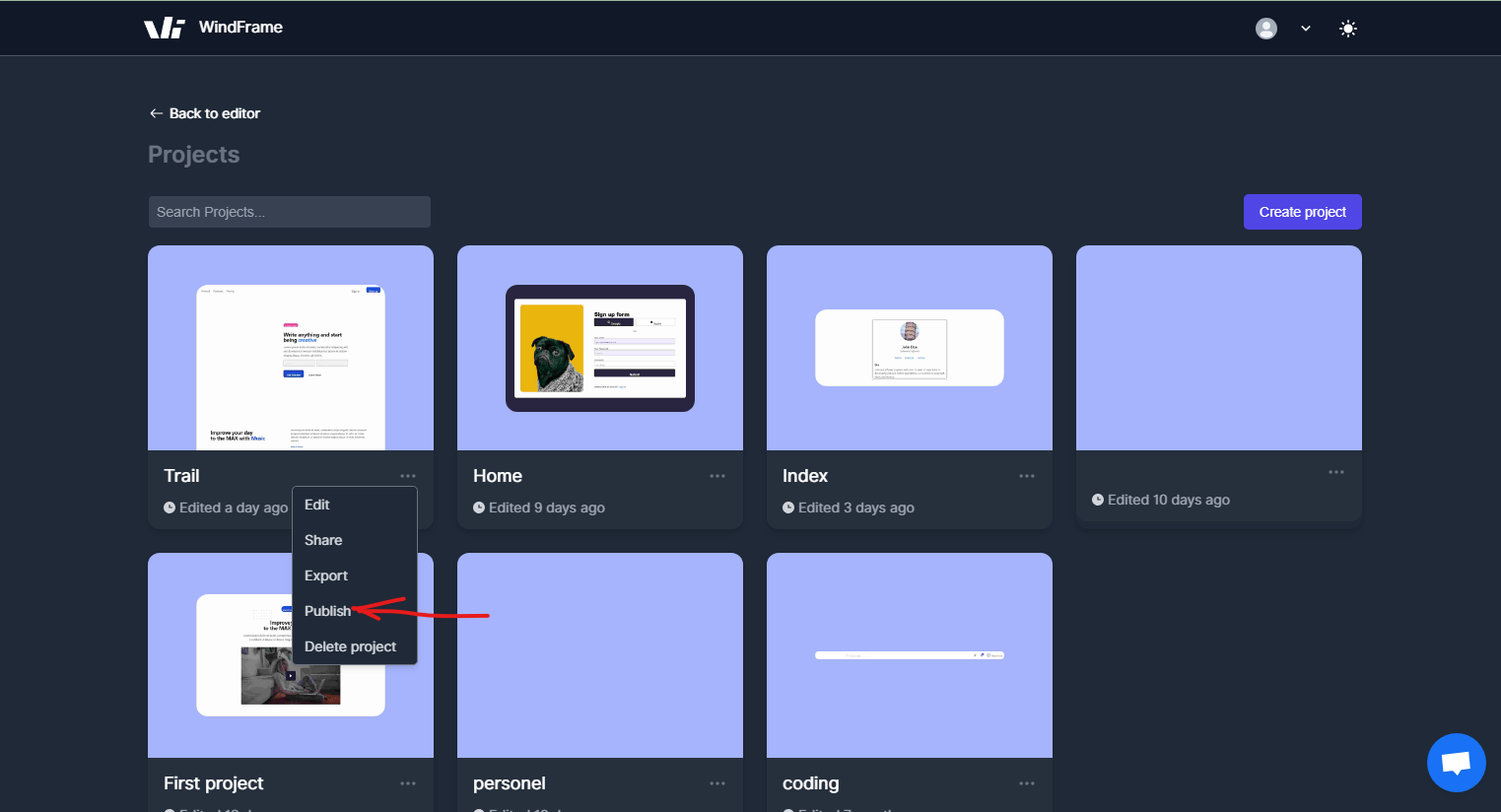 .
.