Getting Started
Welcome to windframe
Welcome to Windframe, your ultimate online Tailwind CSS builder tool! Windframe empowers you to create stunning frontend projects with ease. With over 800 templates for various pages and the ability to upload your Tailwind CSS code, you have the flexibility to craft web designs that match your unique vision. This guide will walk you through the essentials to get started with Windframe and unleash your creativity.
Creating an Account
To start using Windframe, you'll need to create an account. Follow these steps:
Step 1: Visit the Windframe landing page website.
Step 2: Click on the "Sign Up" or "Get Started" button.
Step 3: Fill in your email address and create a secure password.
Step 4: Follow the on-screen instructions to complete the registration process.
Windframe Editor
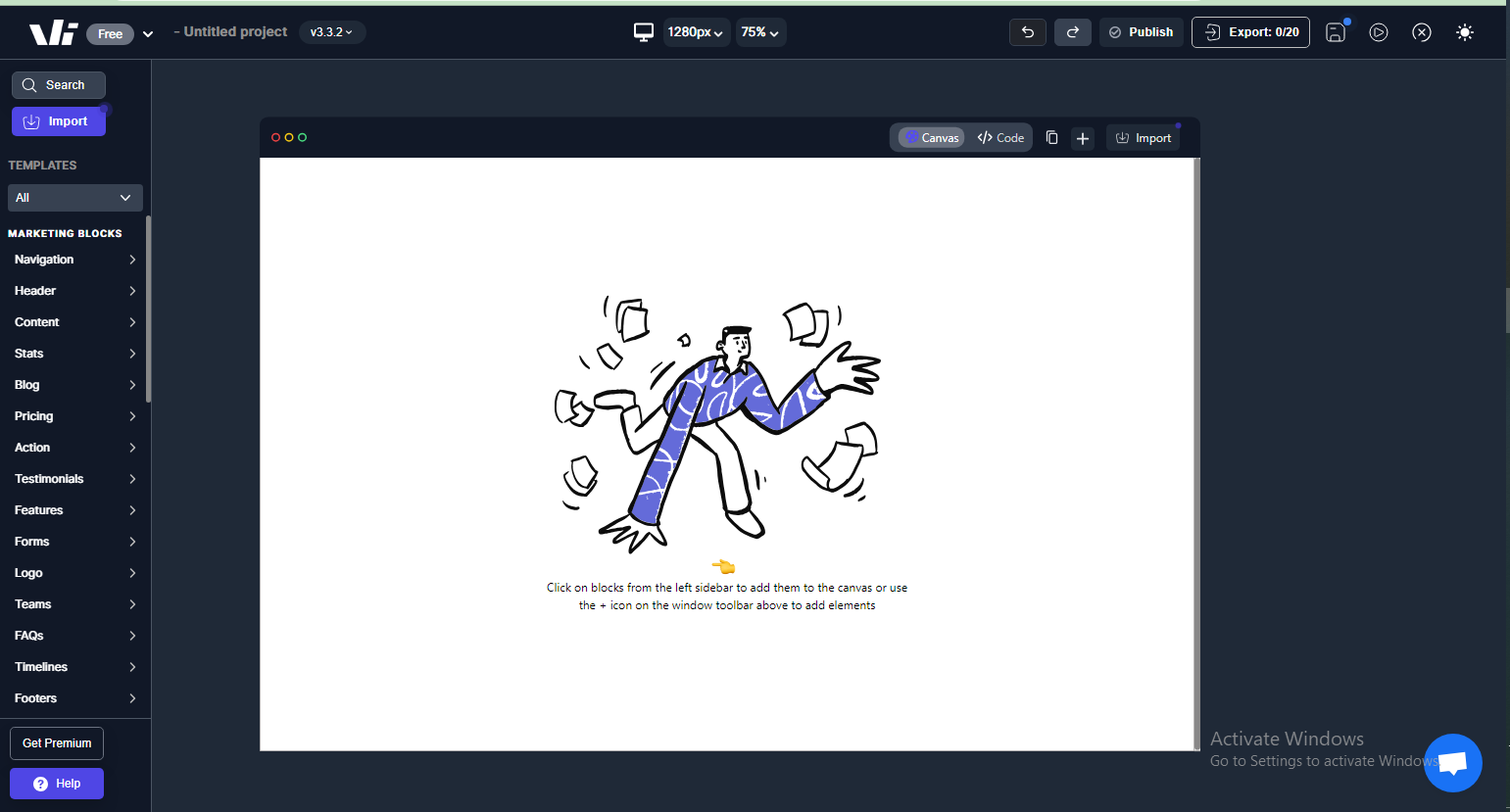
Within the editor, you'll find a comprehensive workspace for creating and refining your projects. This editor is thoughtfully structured into several sections to enhance your creative process:
-
The Top Bar: Located at the top of the editor interface, the top bar provides essential navigation and access to quick canvas actions.
-
The Left Sidebar: This section serves as a hub for template libraries and layers (elements hierarchy).
-
The Canvas: The heart of your creative endeavors, the canvas is where you'll bring your ideas to life. This expansive workspace provides the canvas on which you can design, visualize, and execute your projects creativity.
-
The Right Sidebar: Here, you'll discover an extensive toolbar filled with elements editing options and settings, allowing you to fine-tune your creations. Additionally, the history settings in this section enable you to track and manage your project's revision history.
Together, these four sections make up the editor, empowering you to create and refine your projects with efficiency.
How to build a landing page using windframe.
The video below shows you how you can create a landing page without coding using windframe.
Explore the following topics to learn more:
Windframe Editing Existing project.
Getting Help
If you encounter any issues or need assistance, visit the Help Center or reach out to our support team via contact@devwares.com.