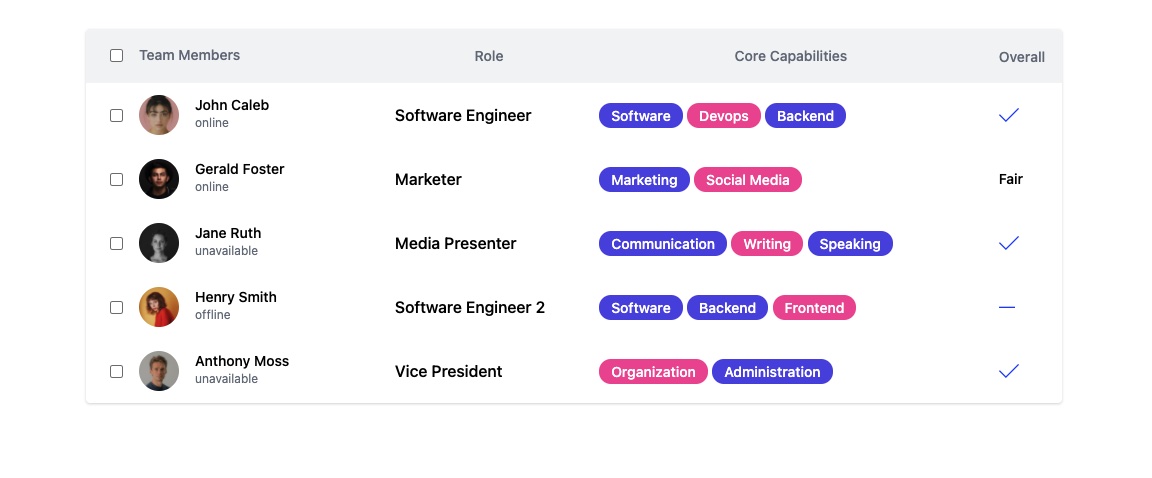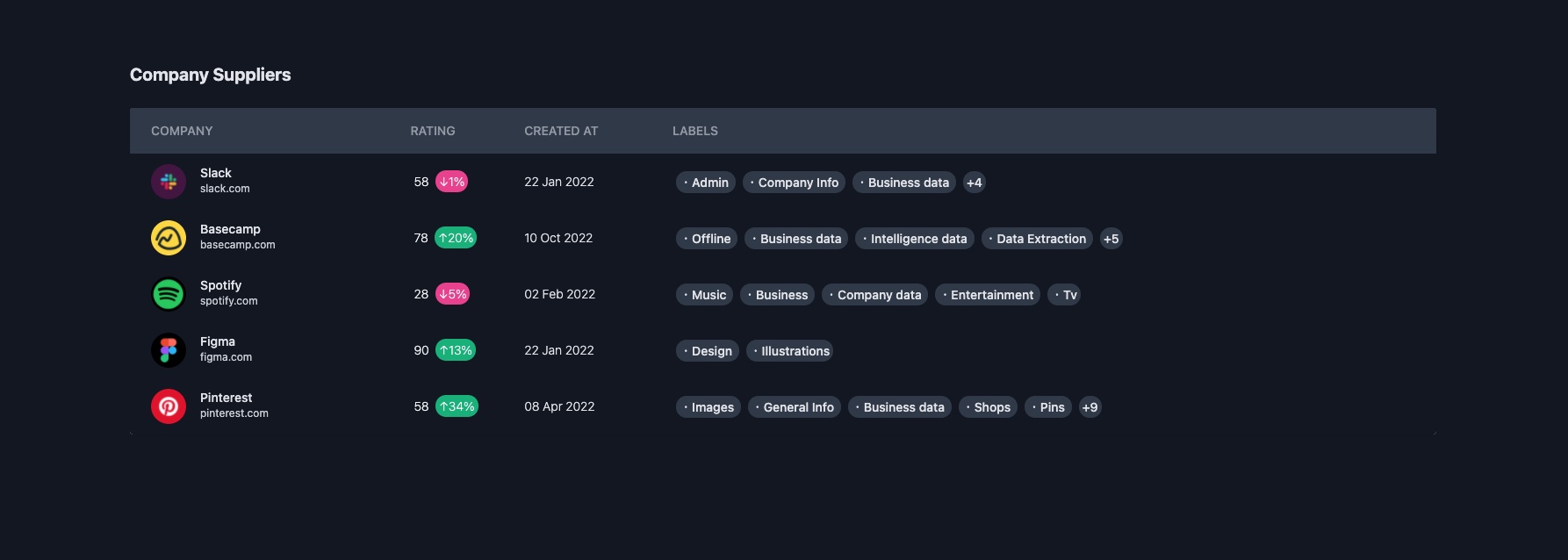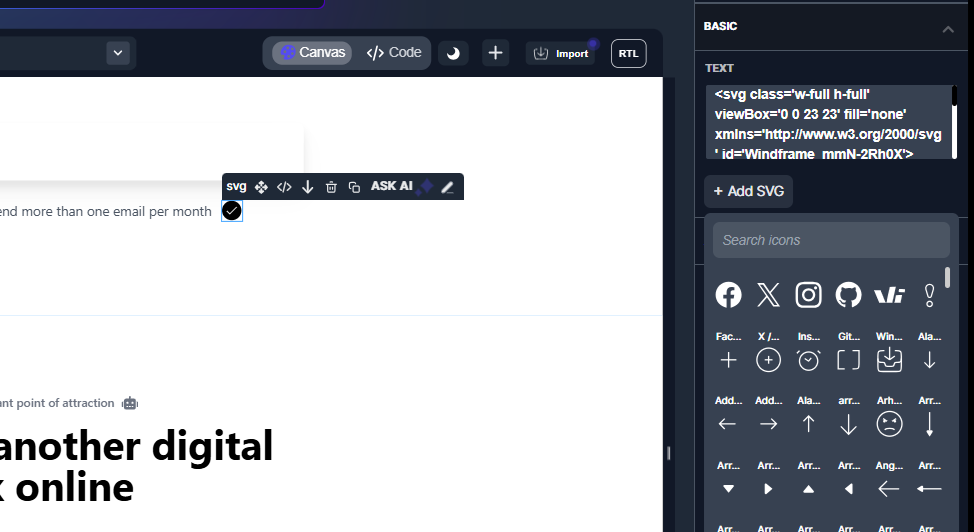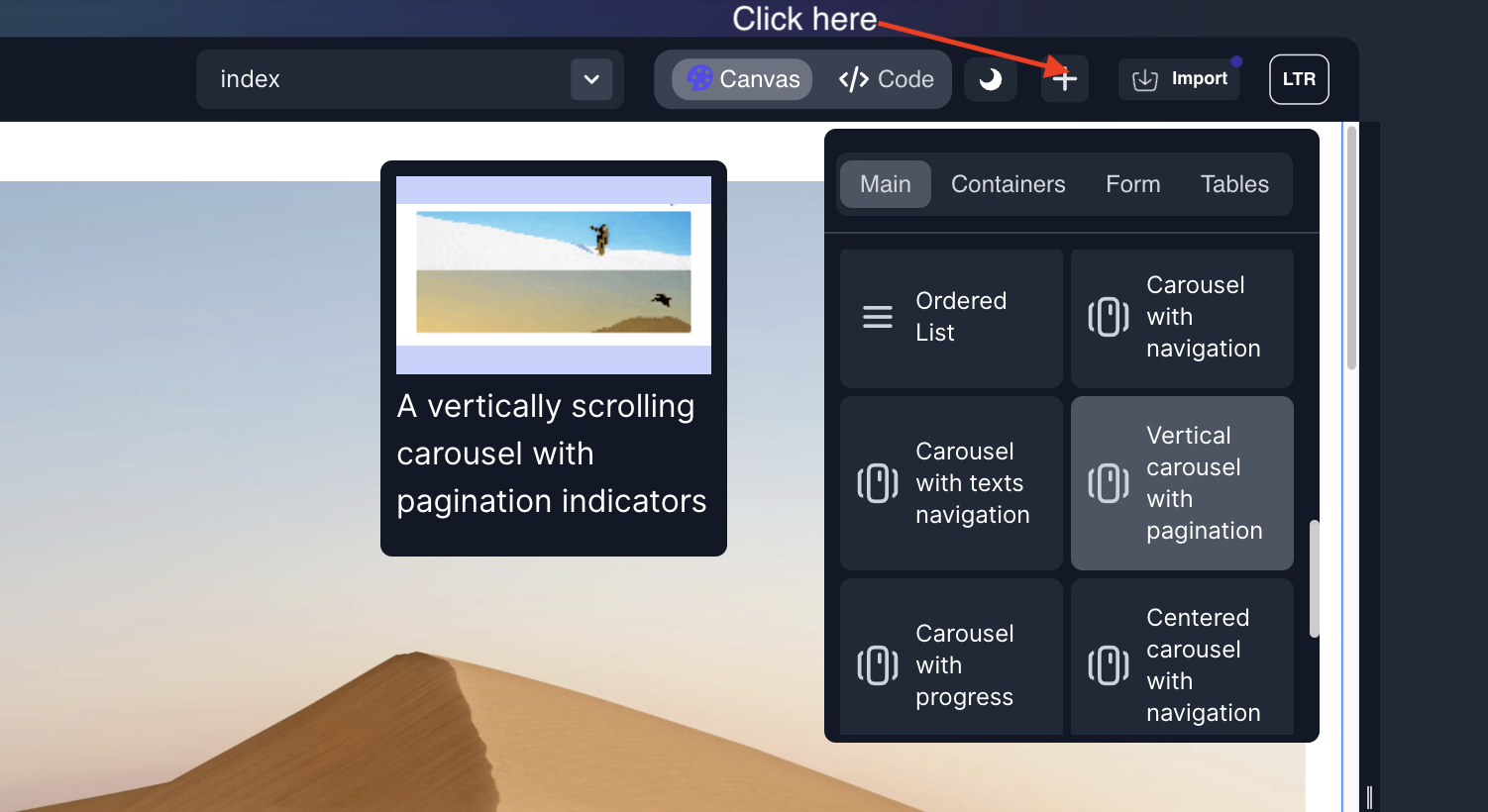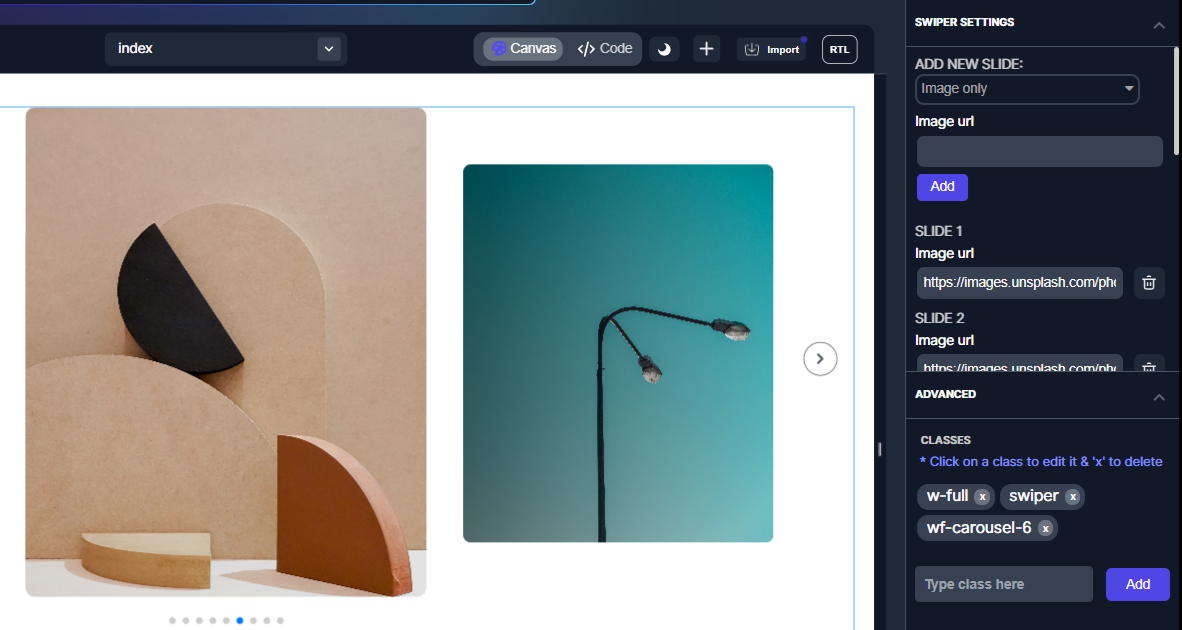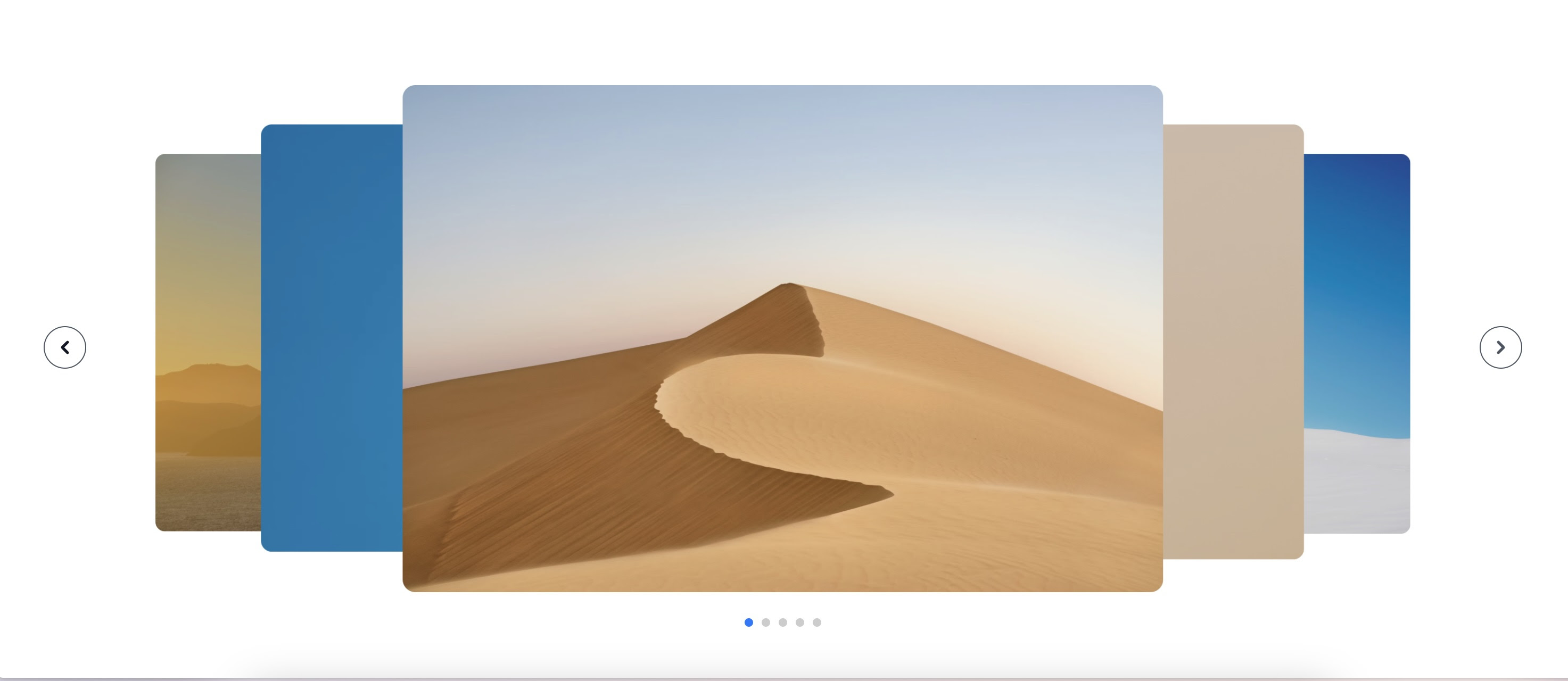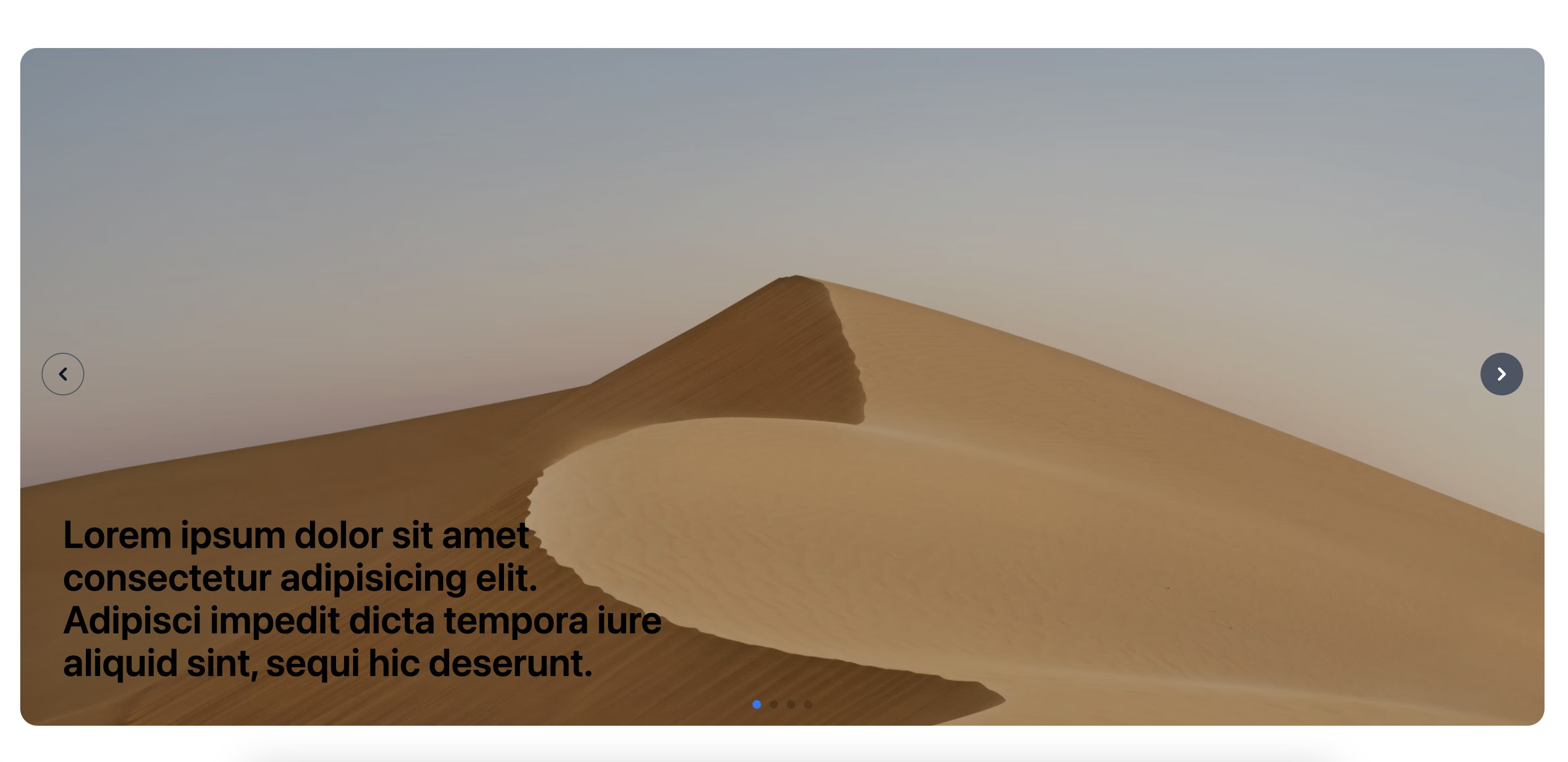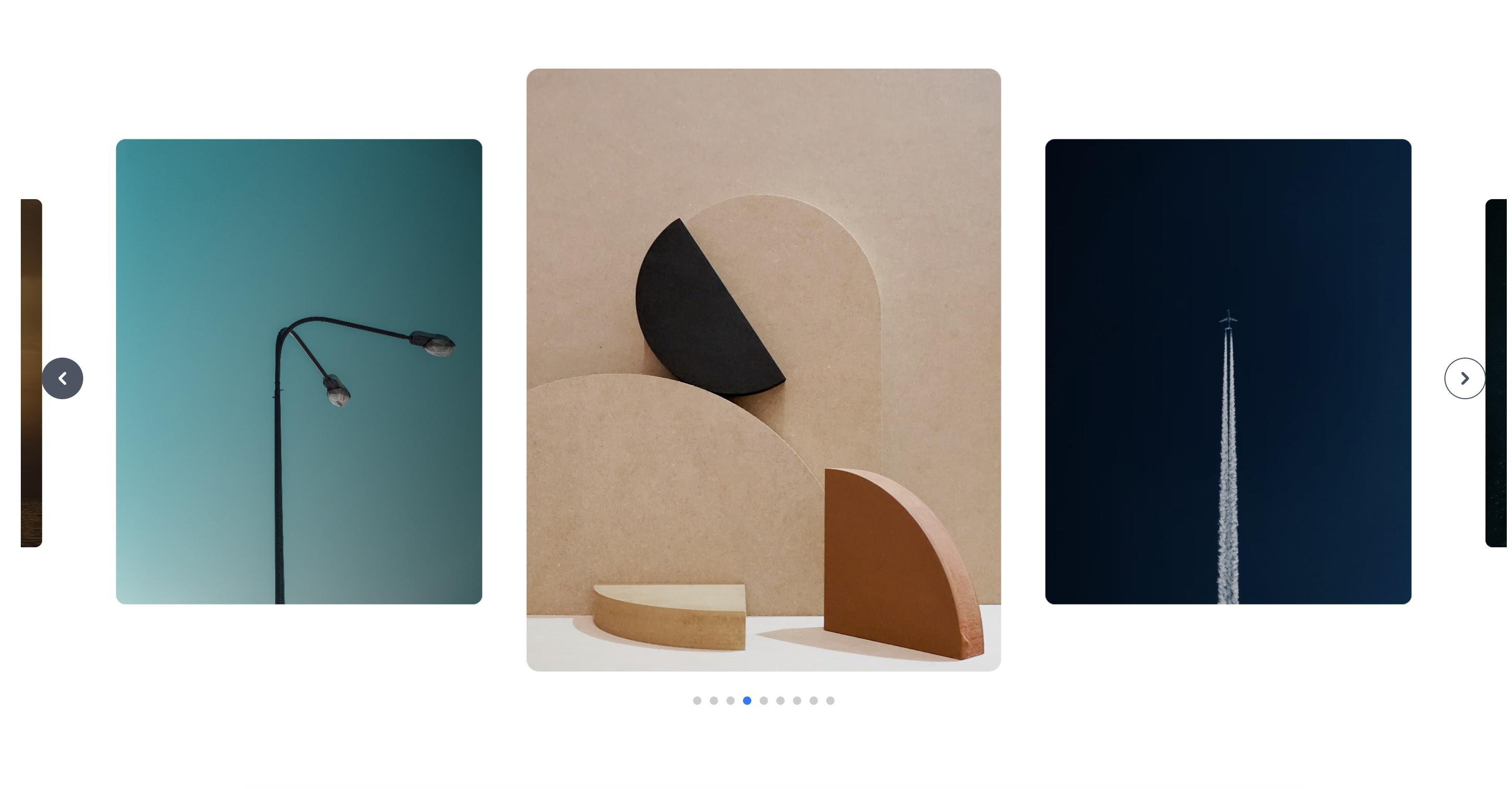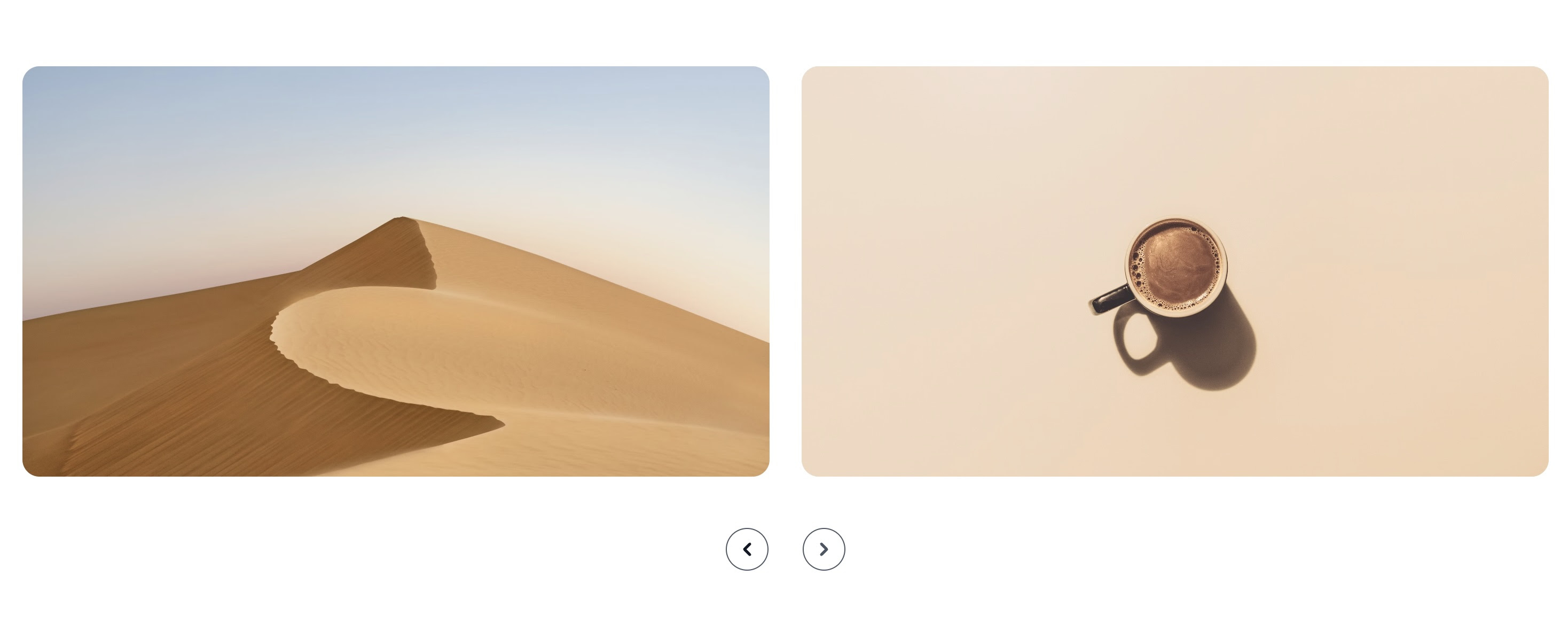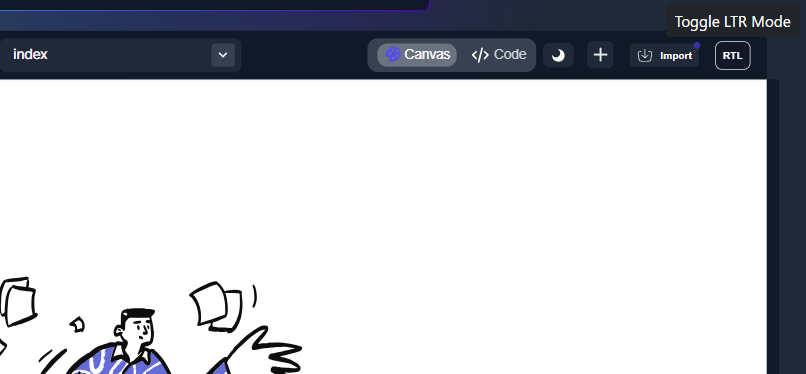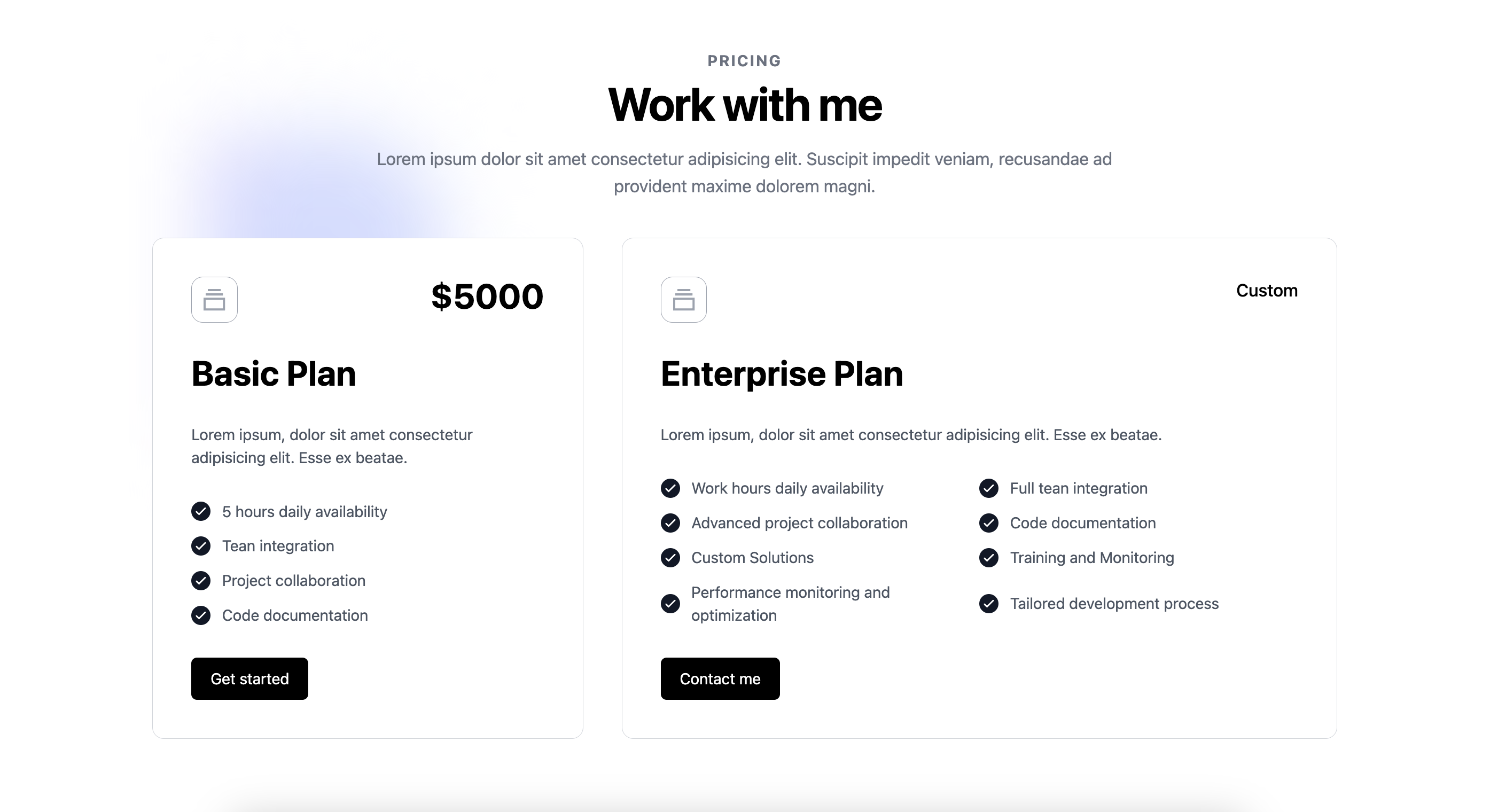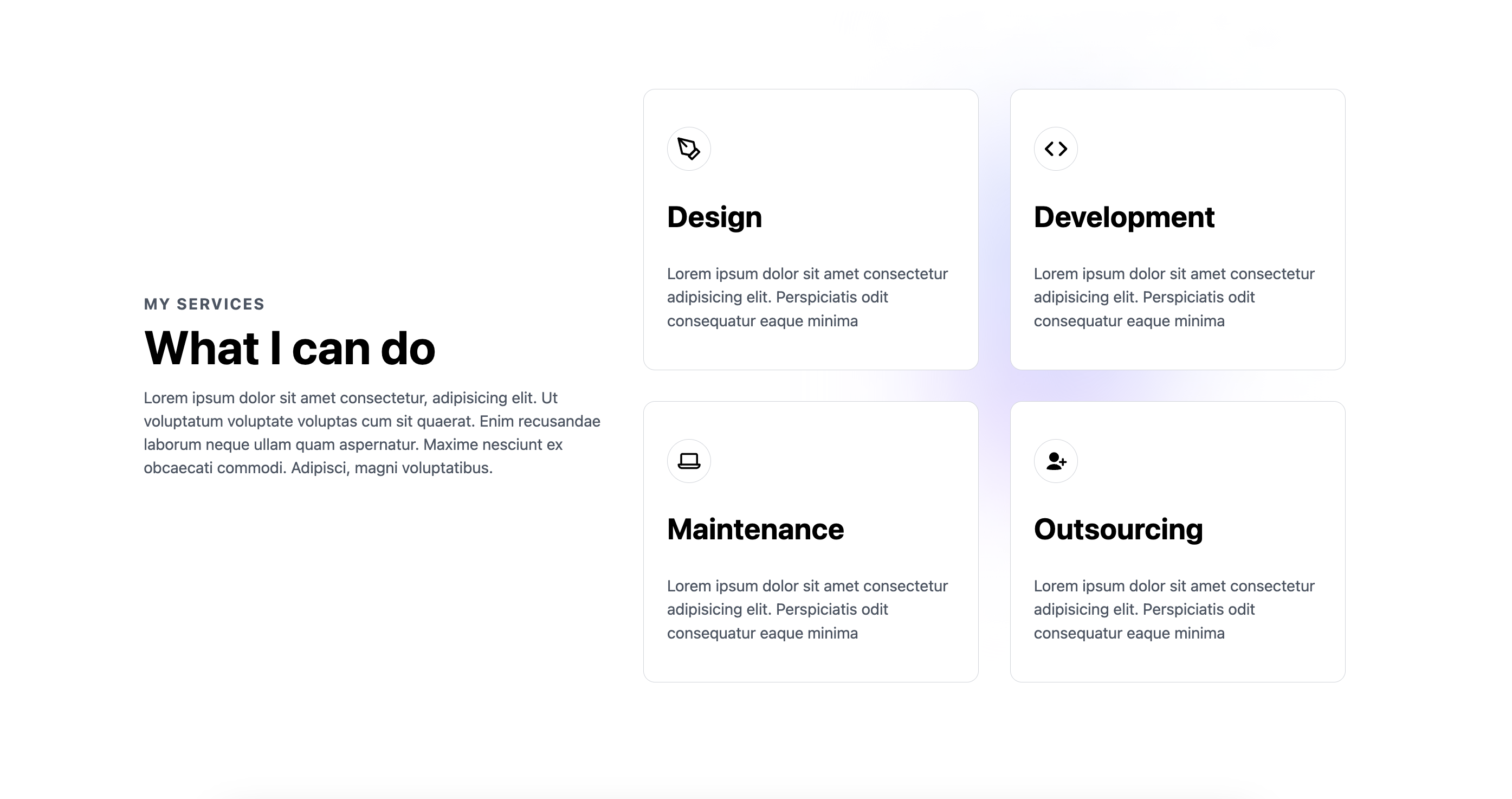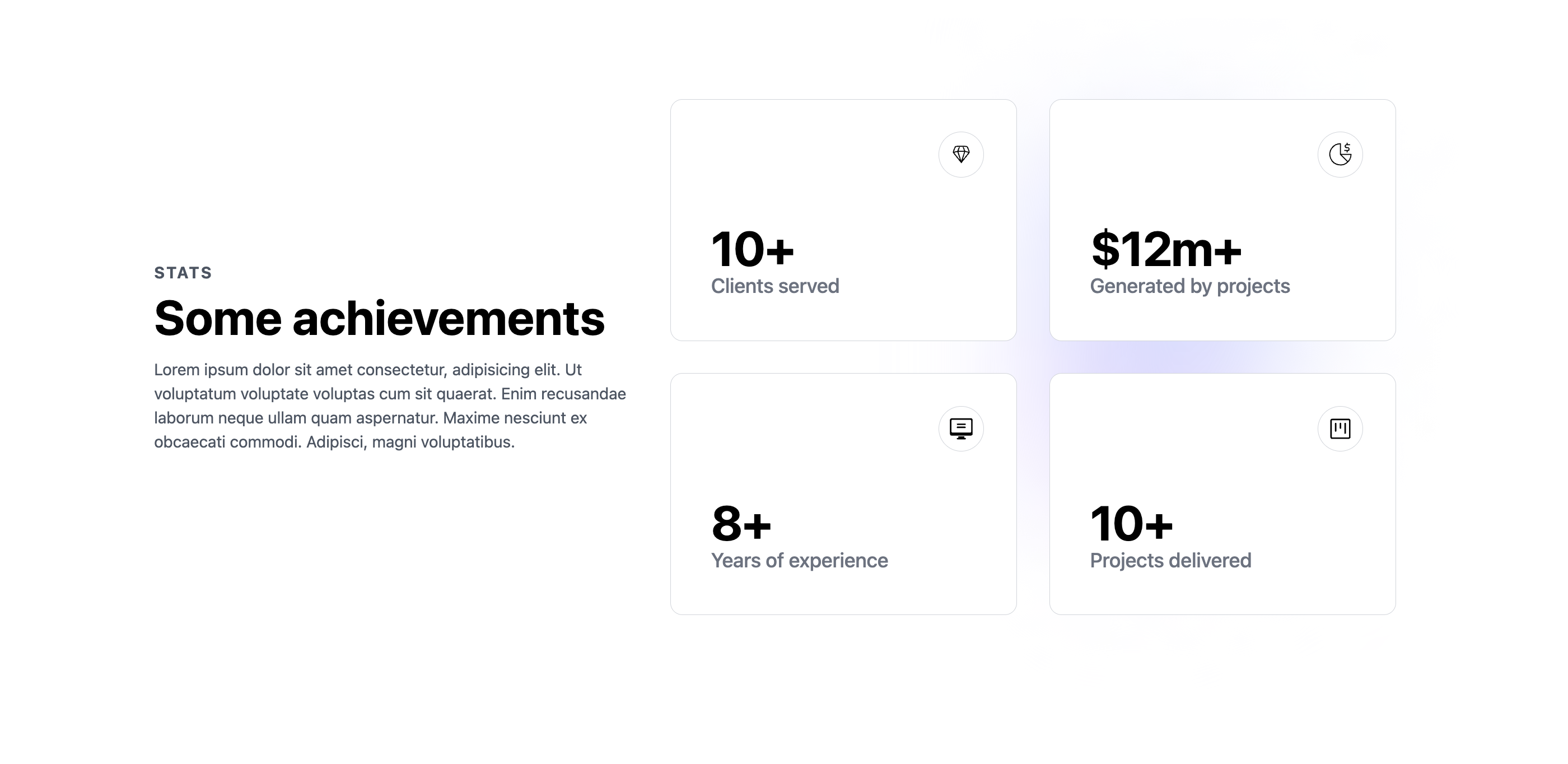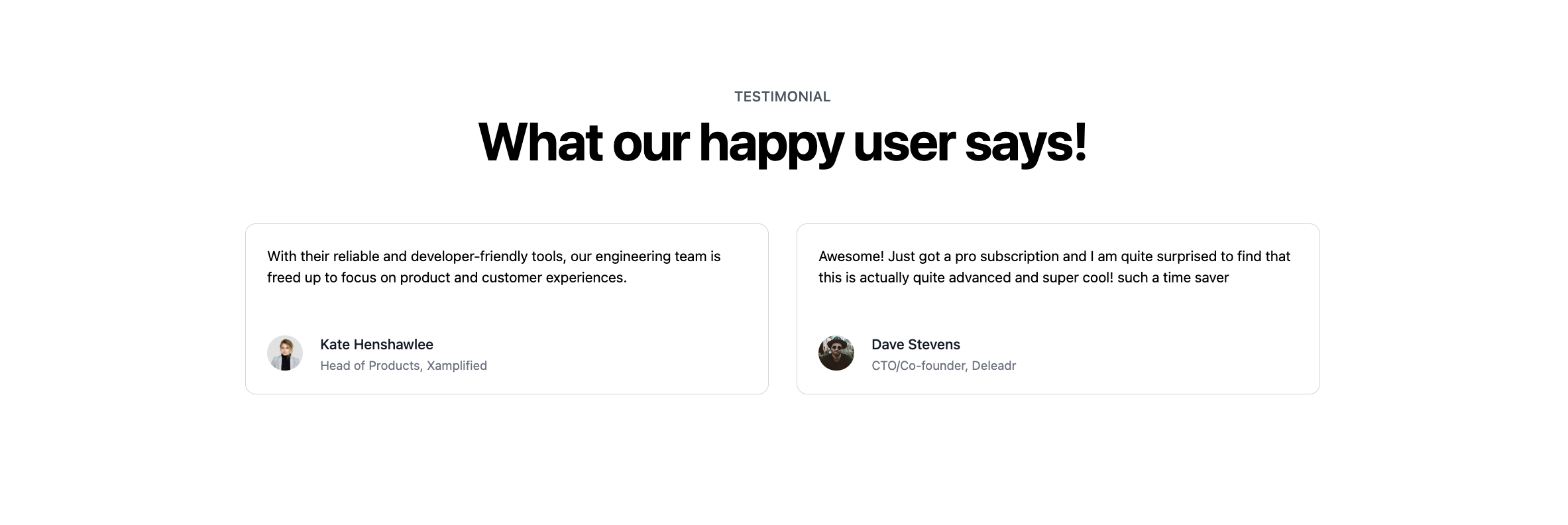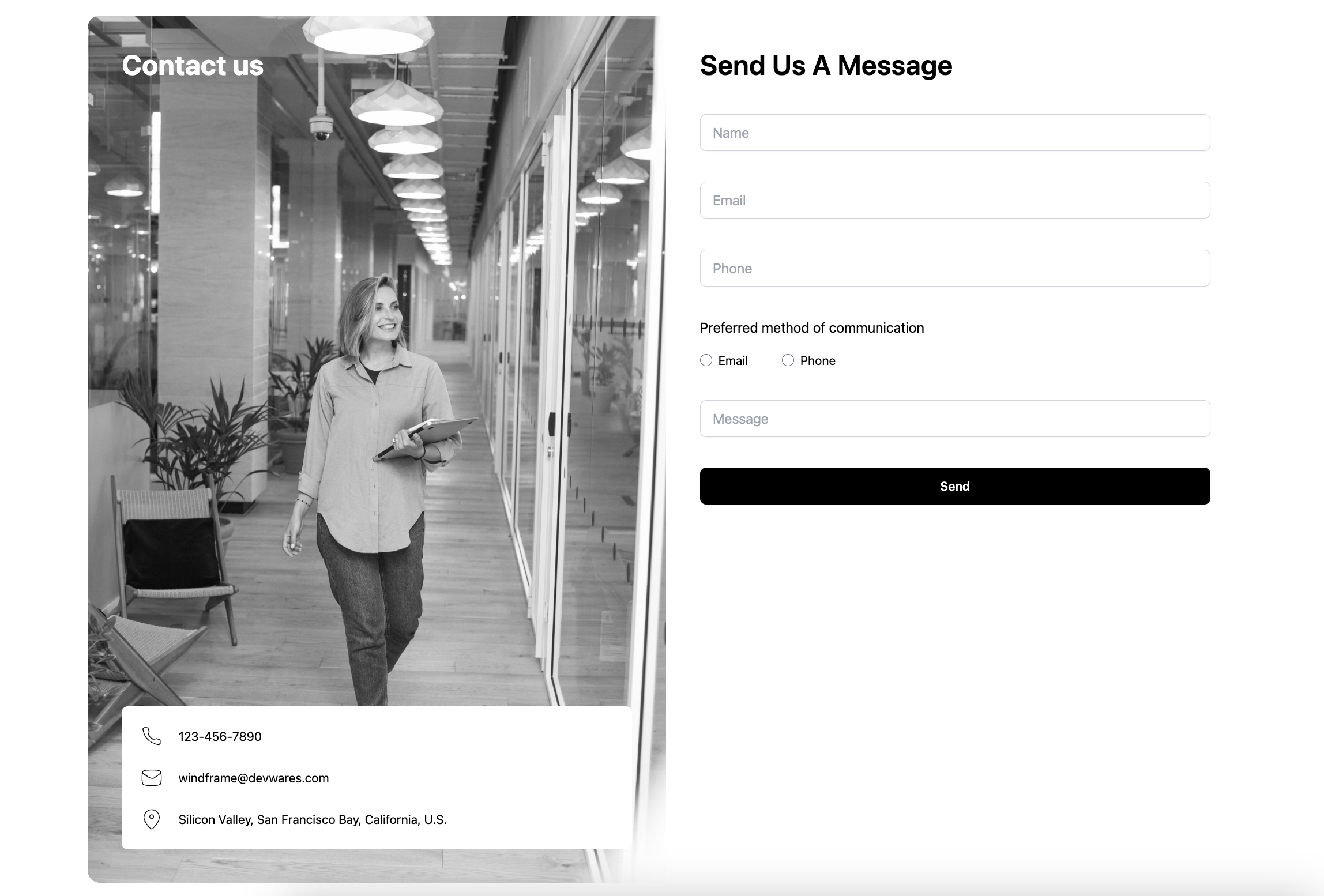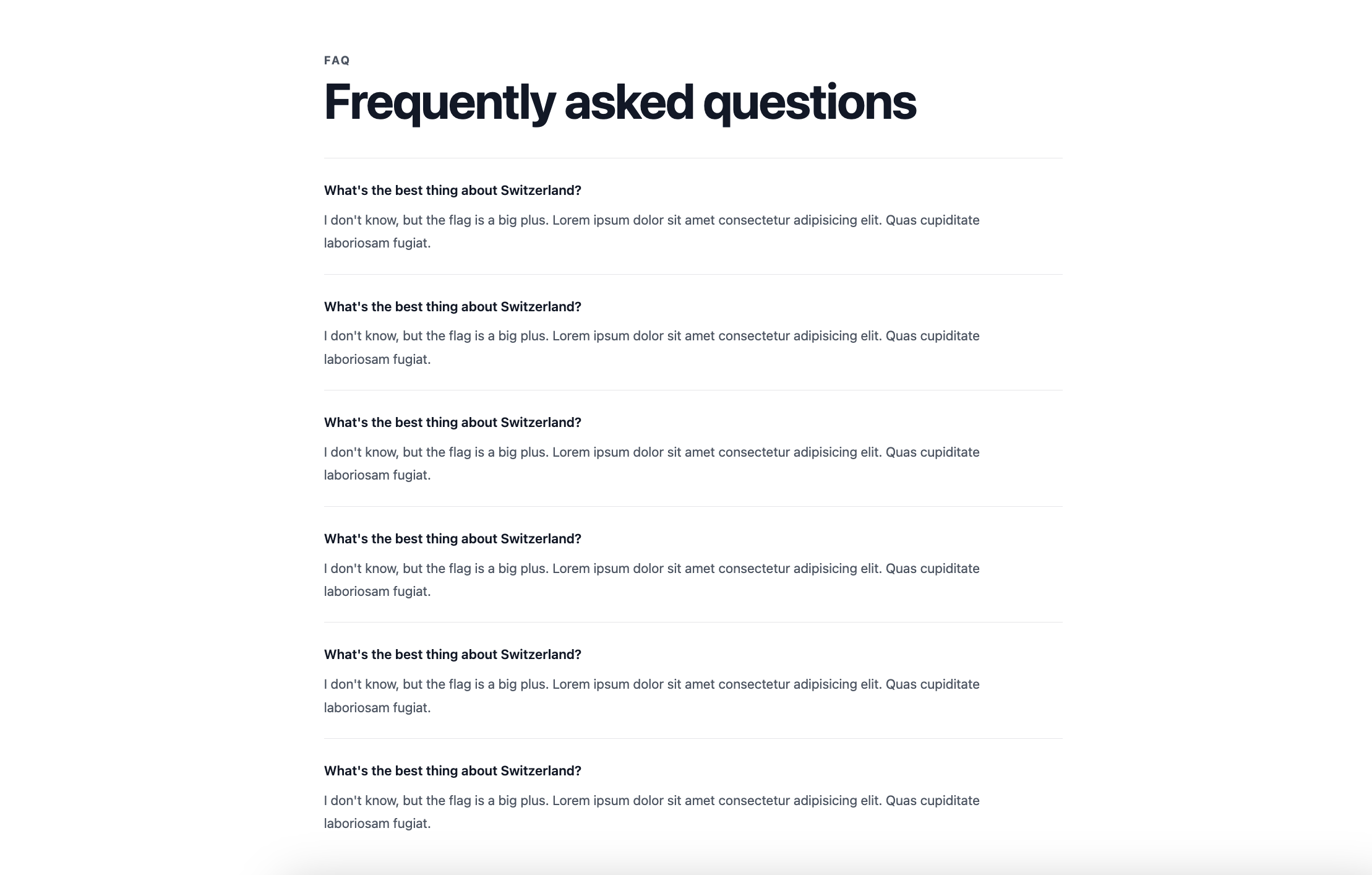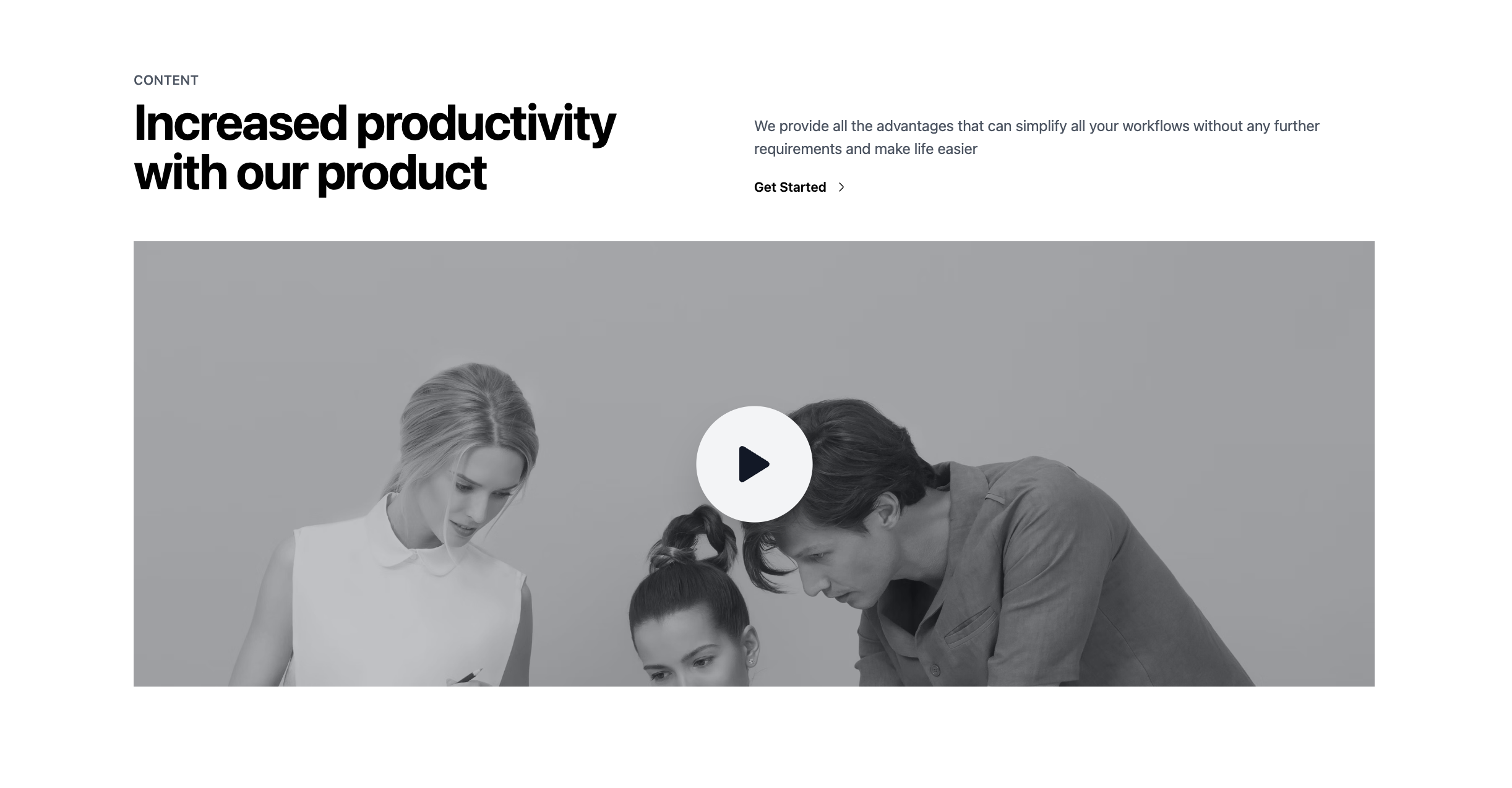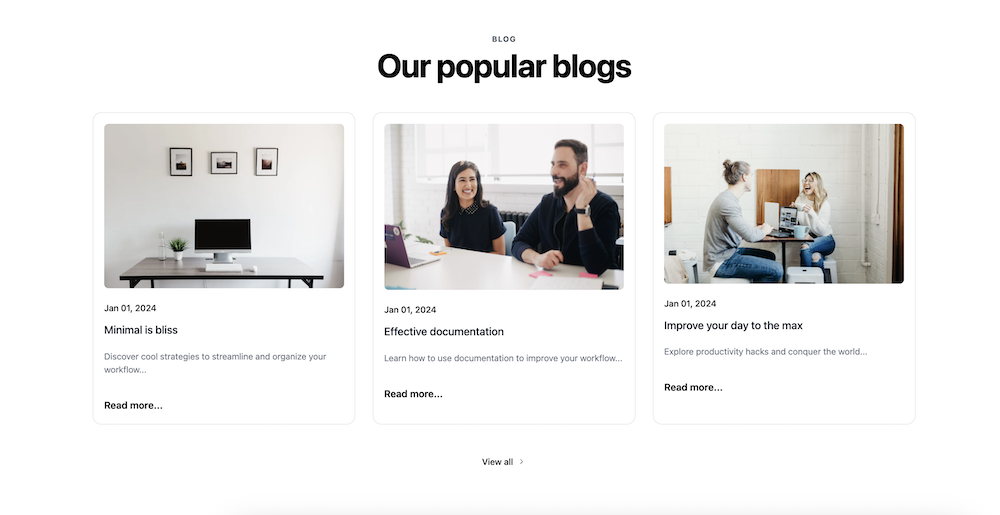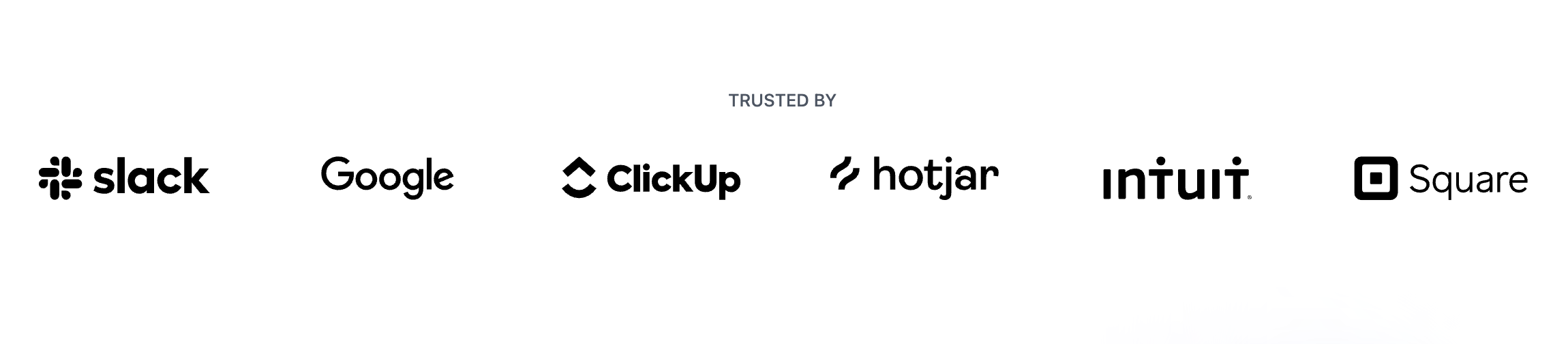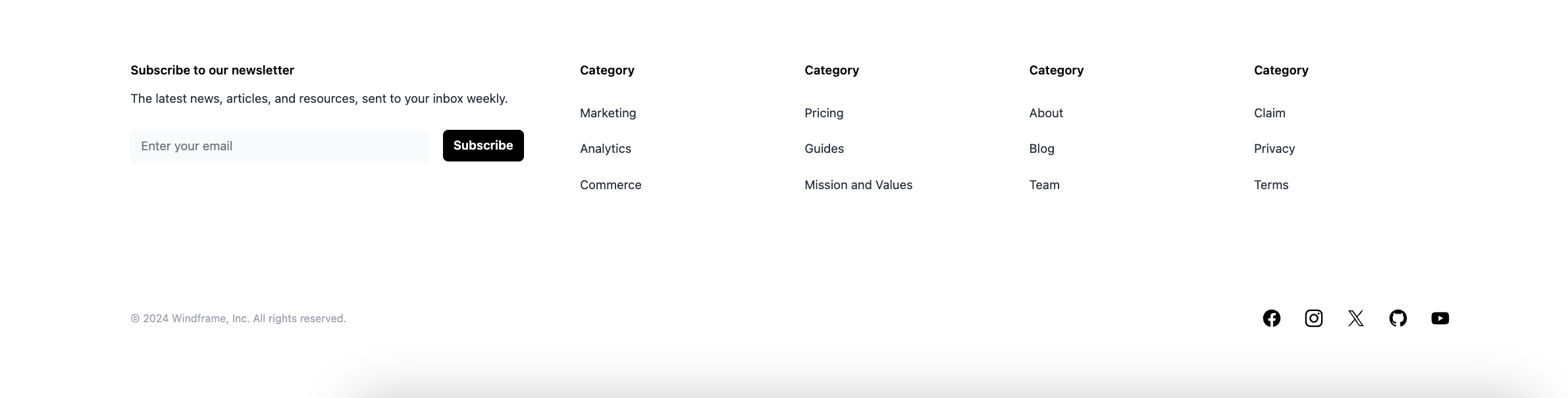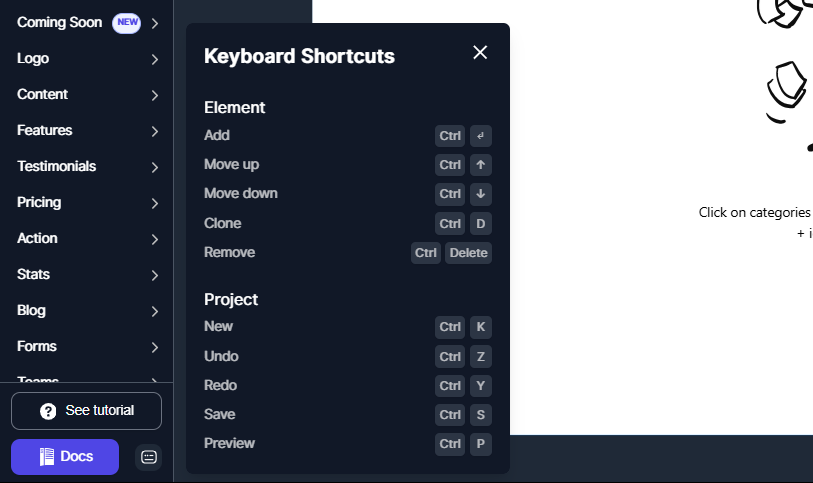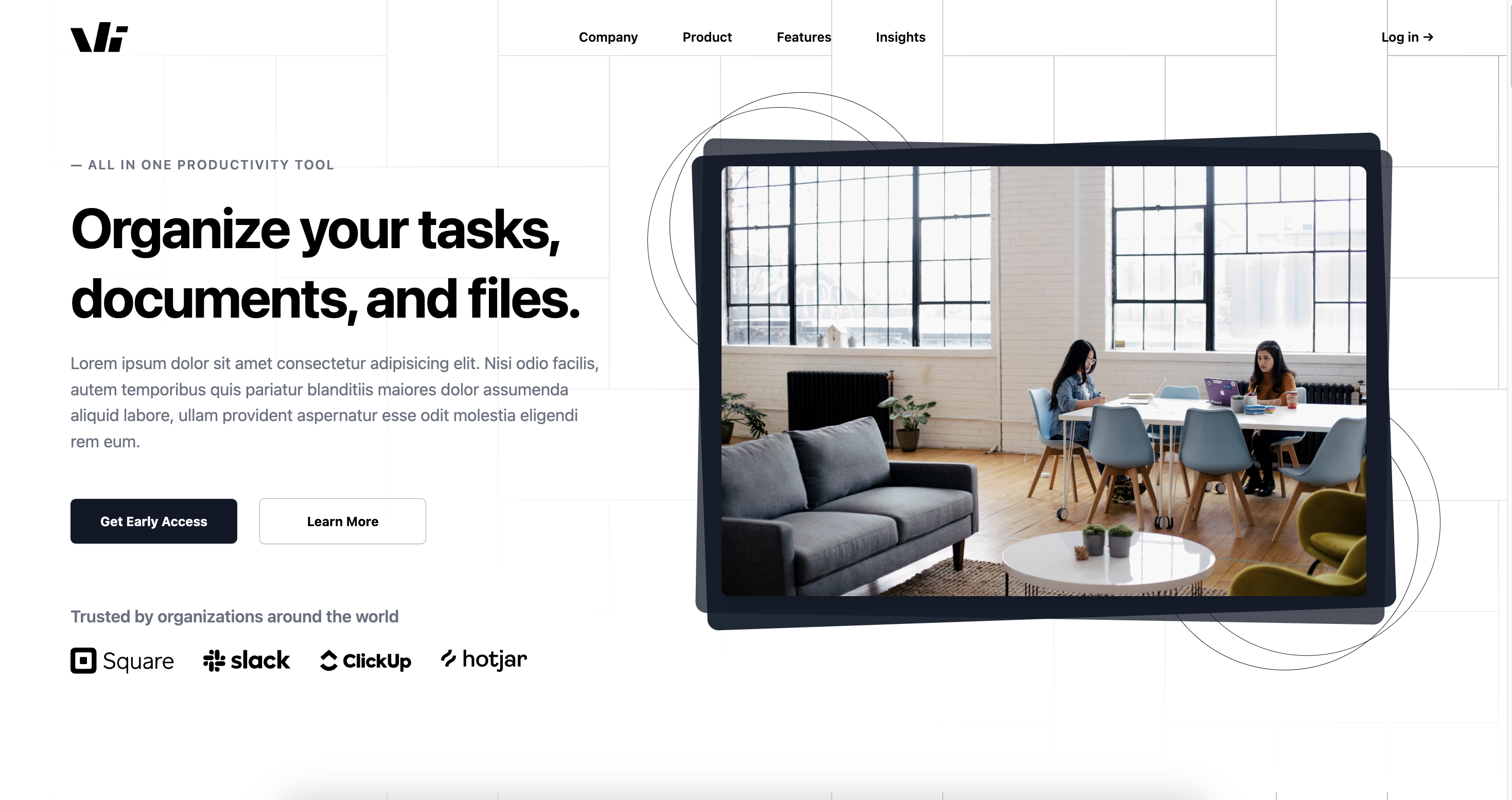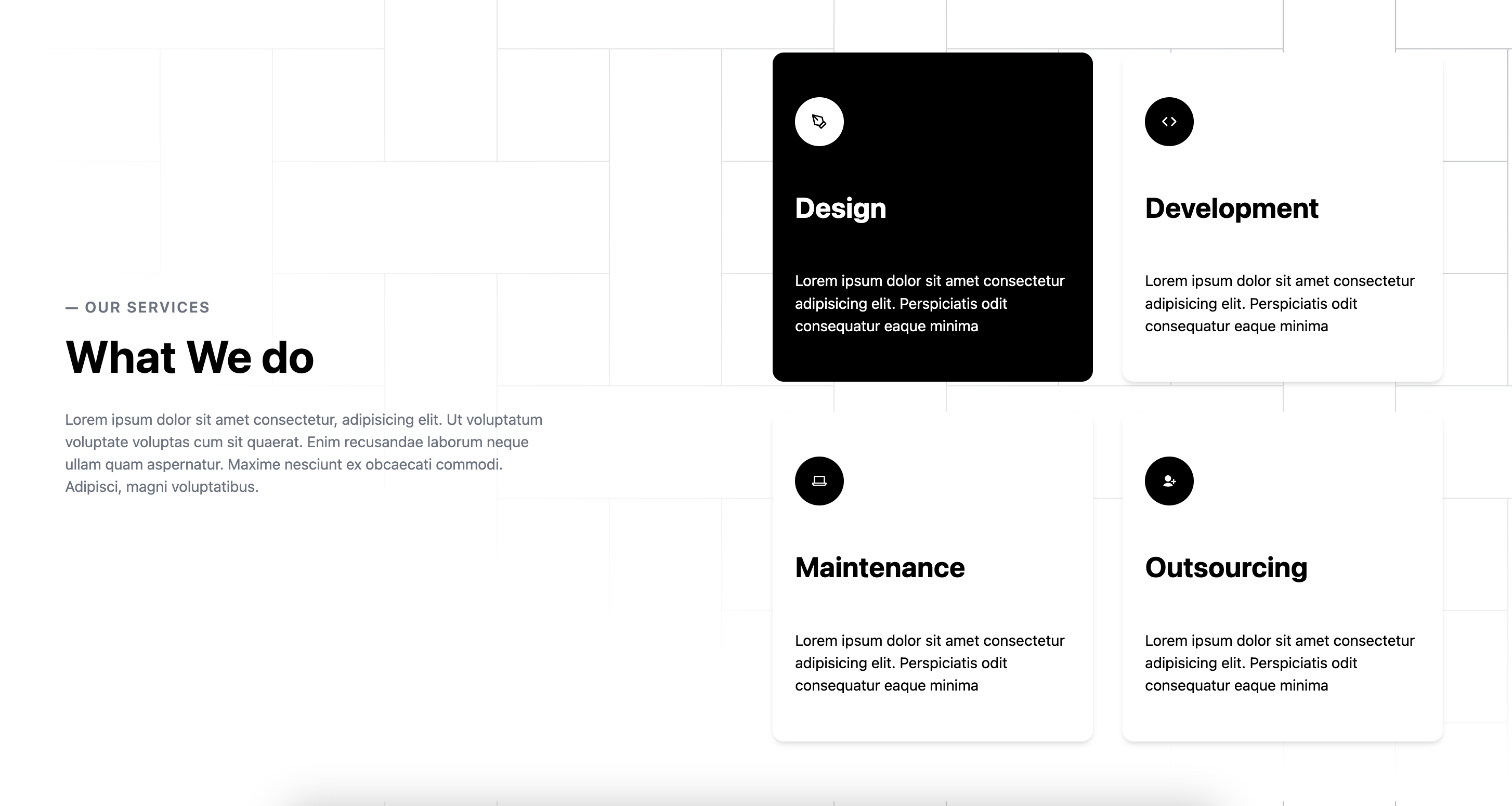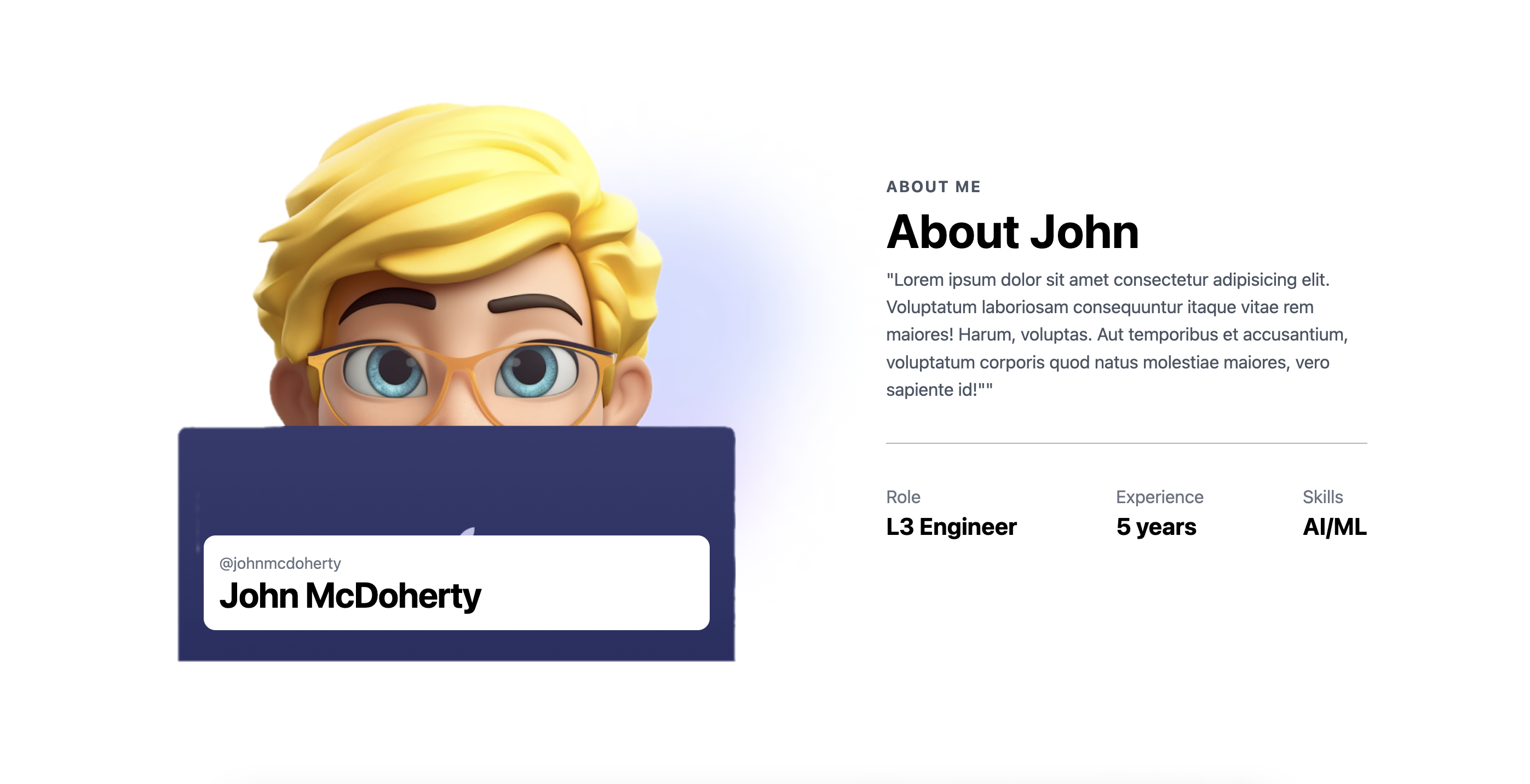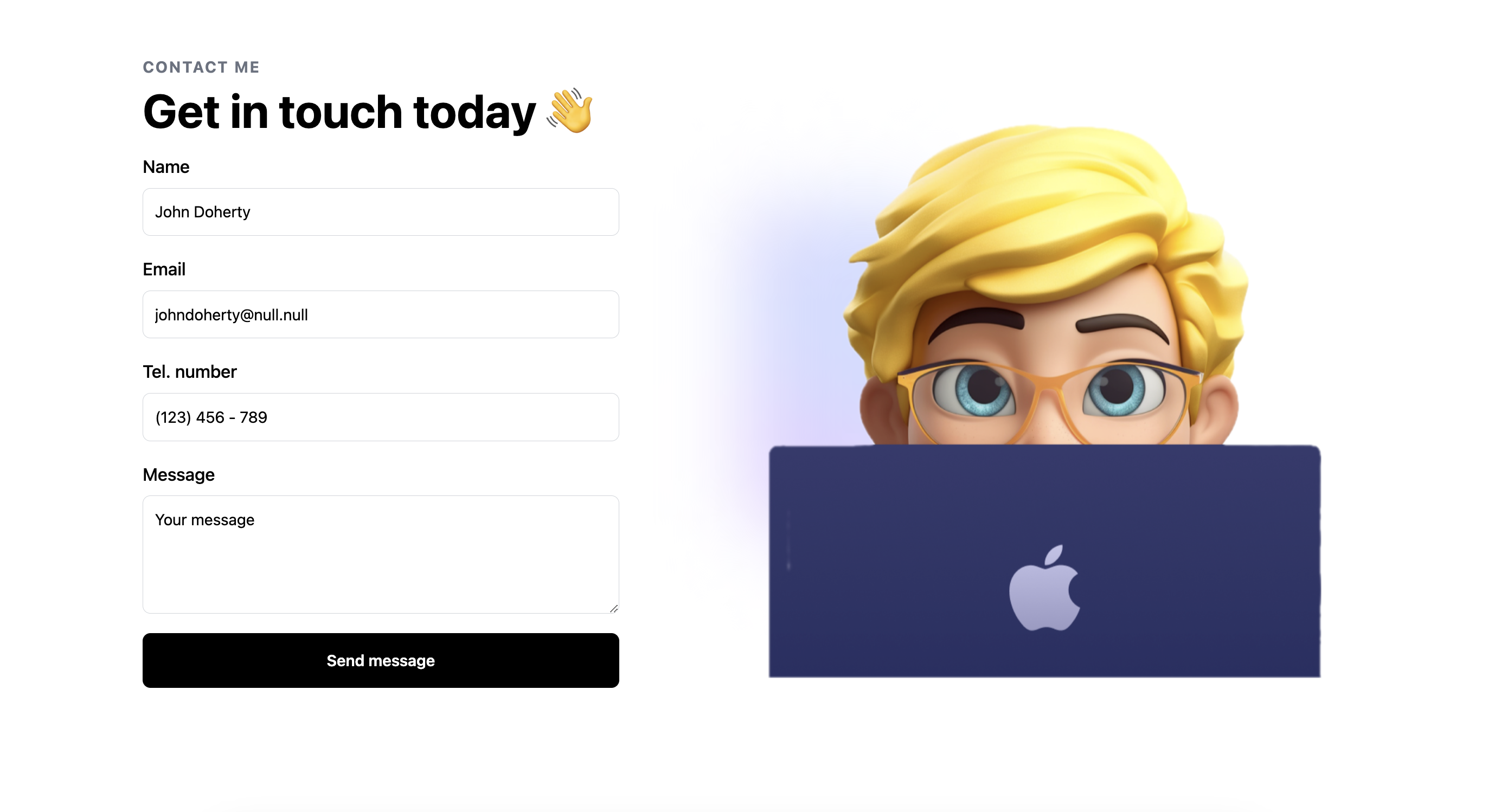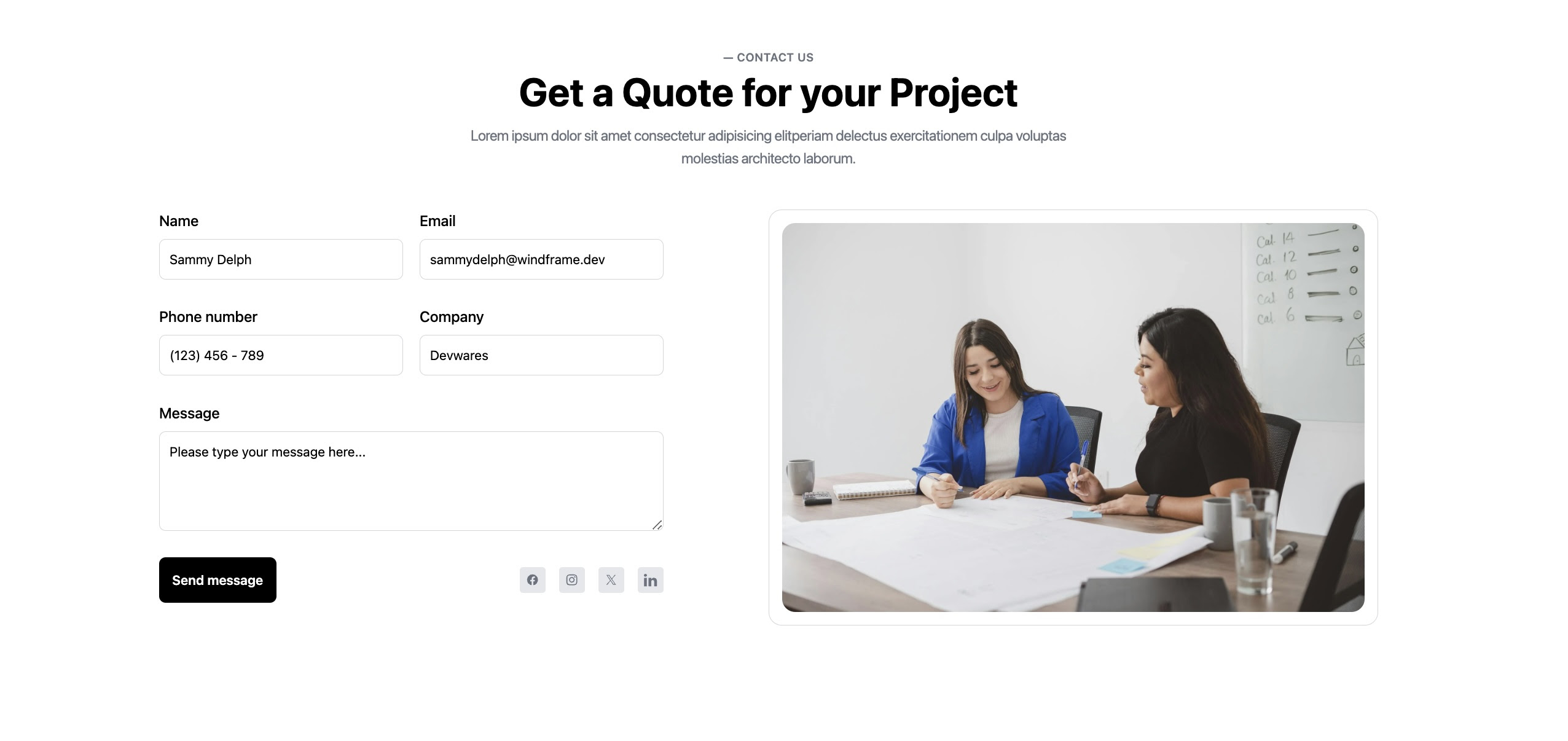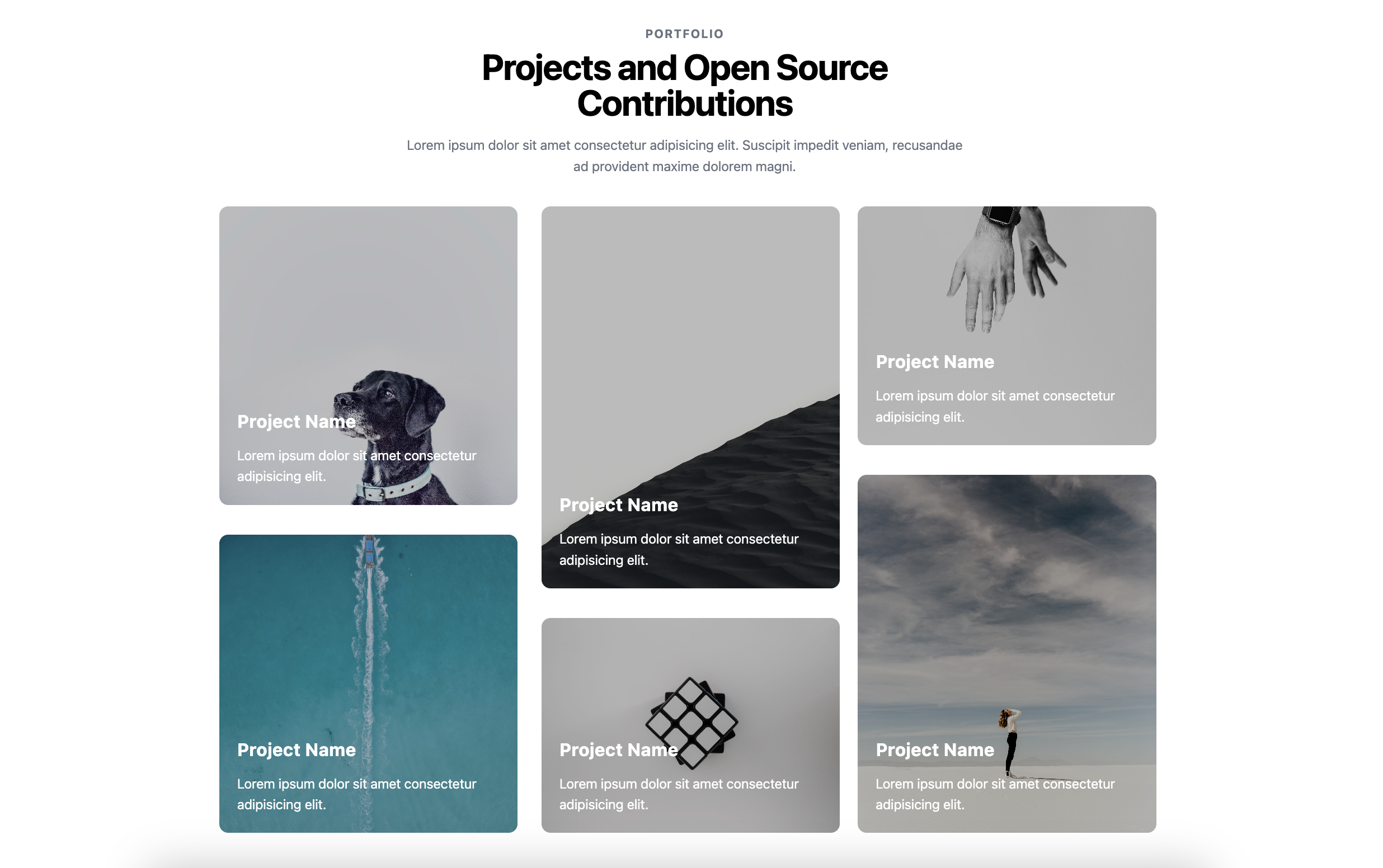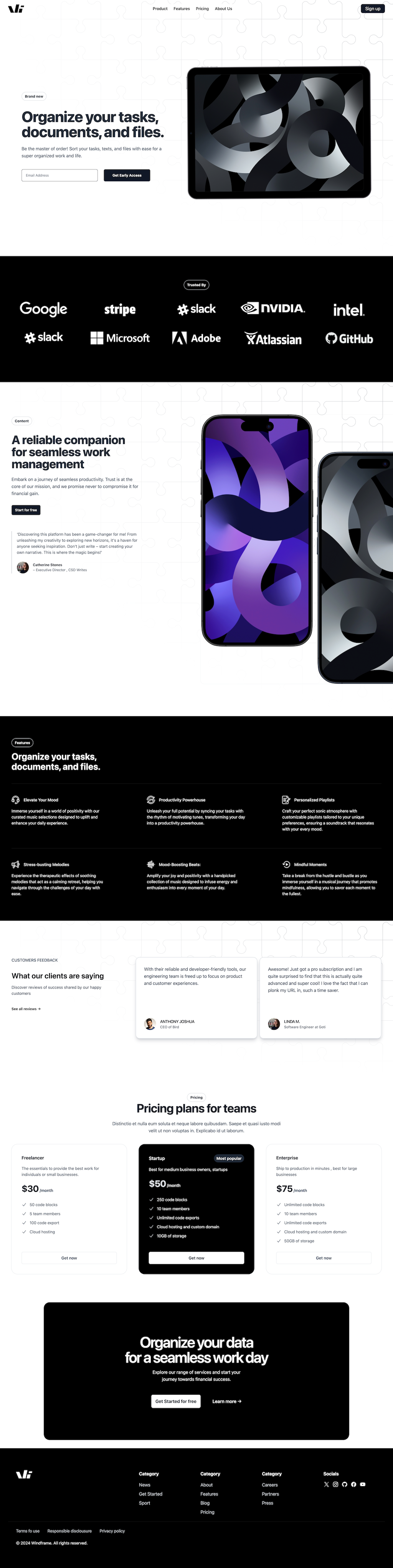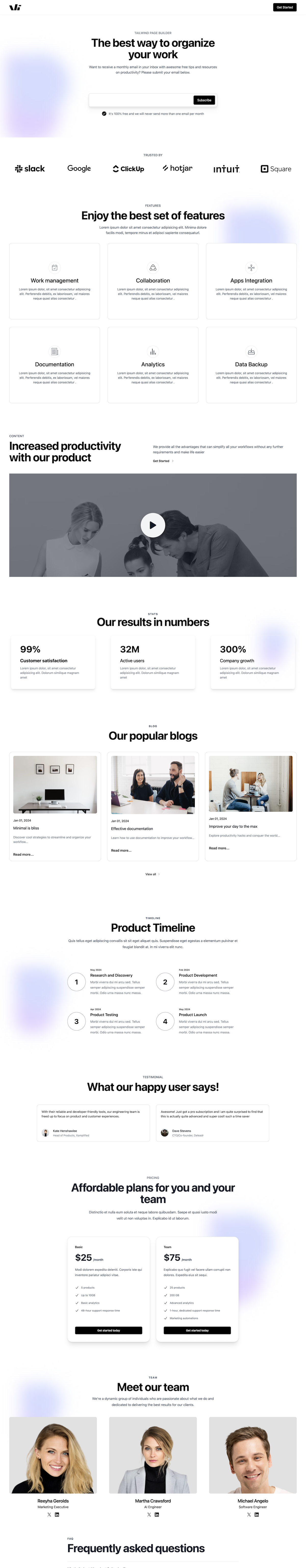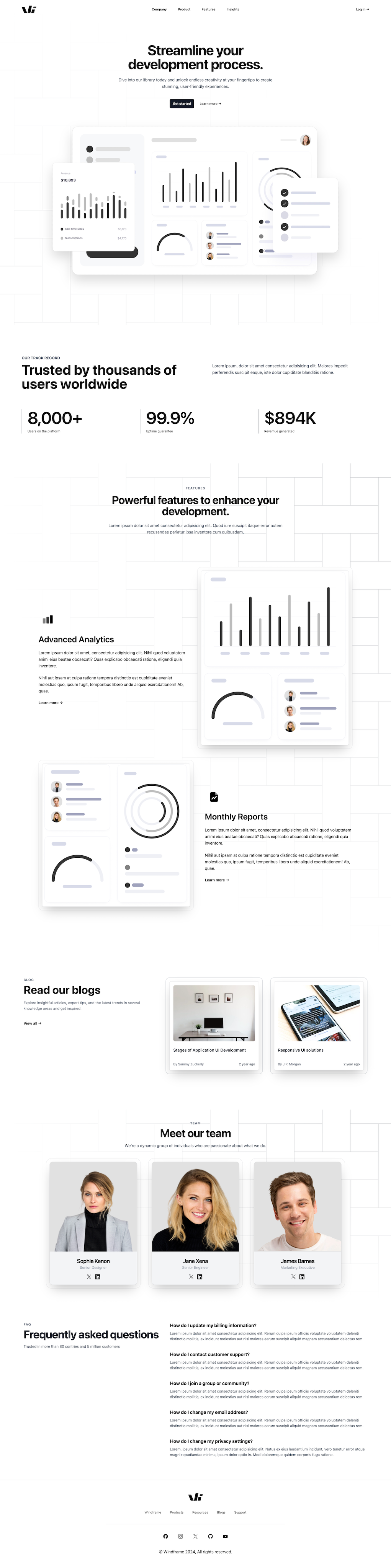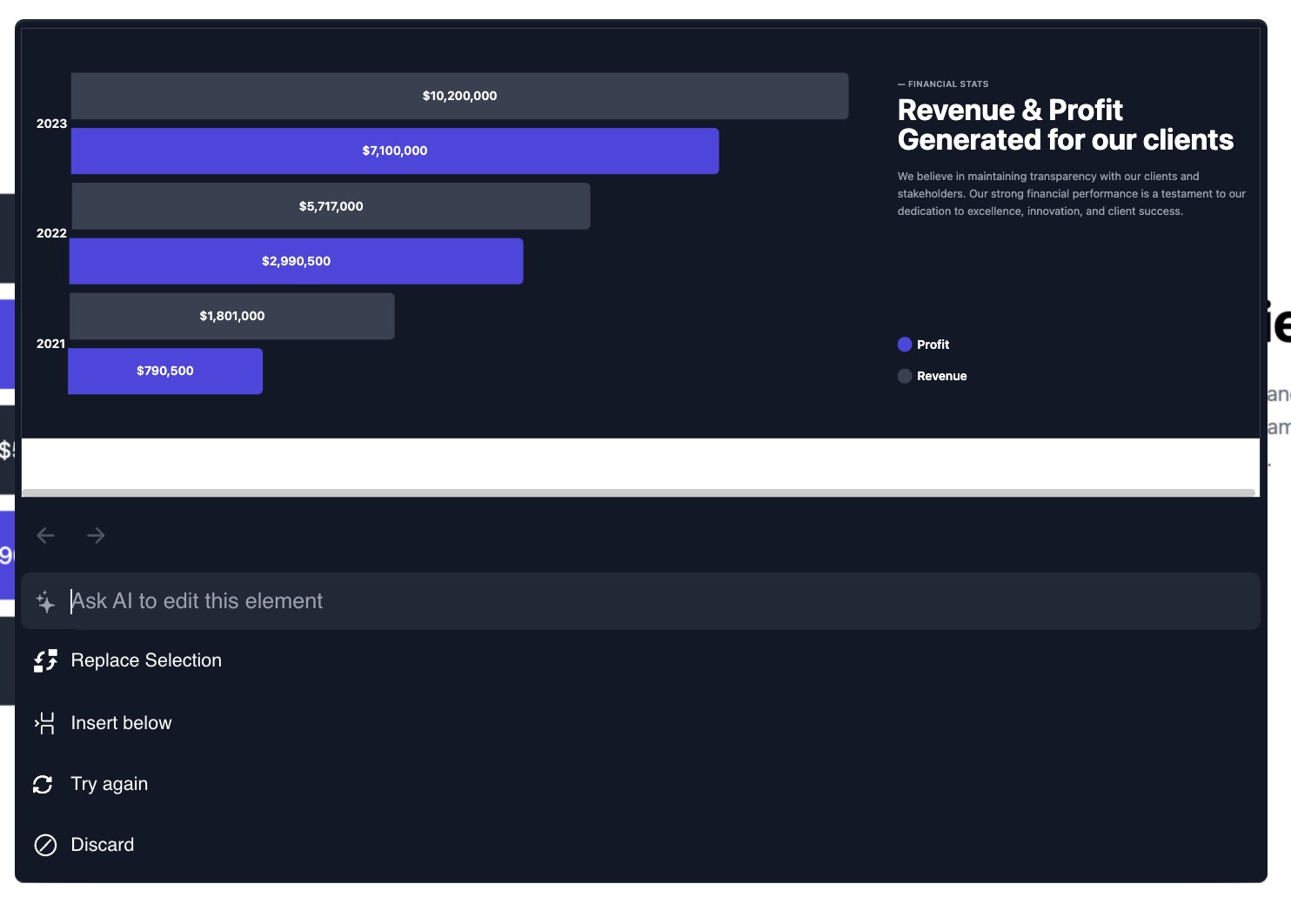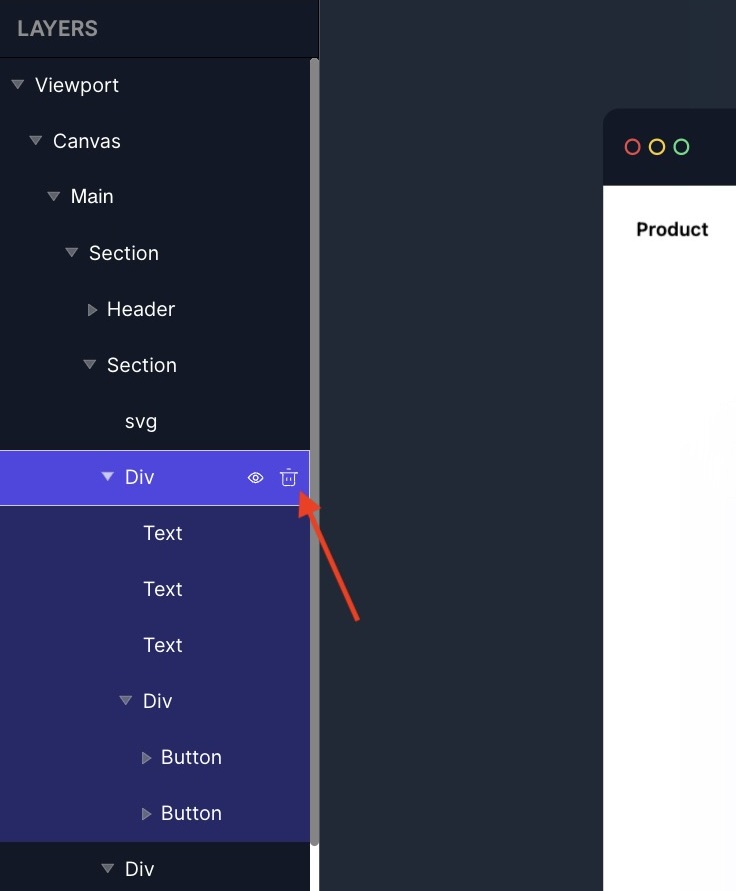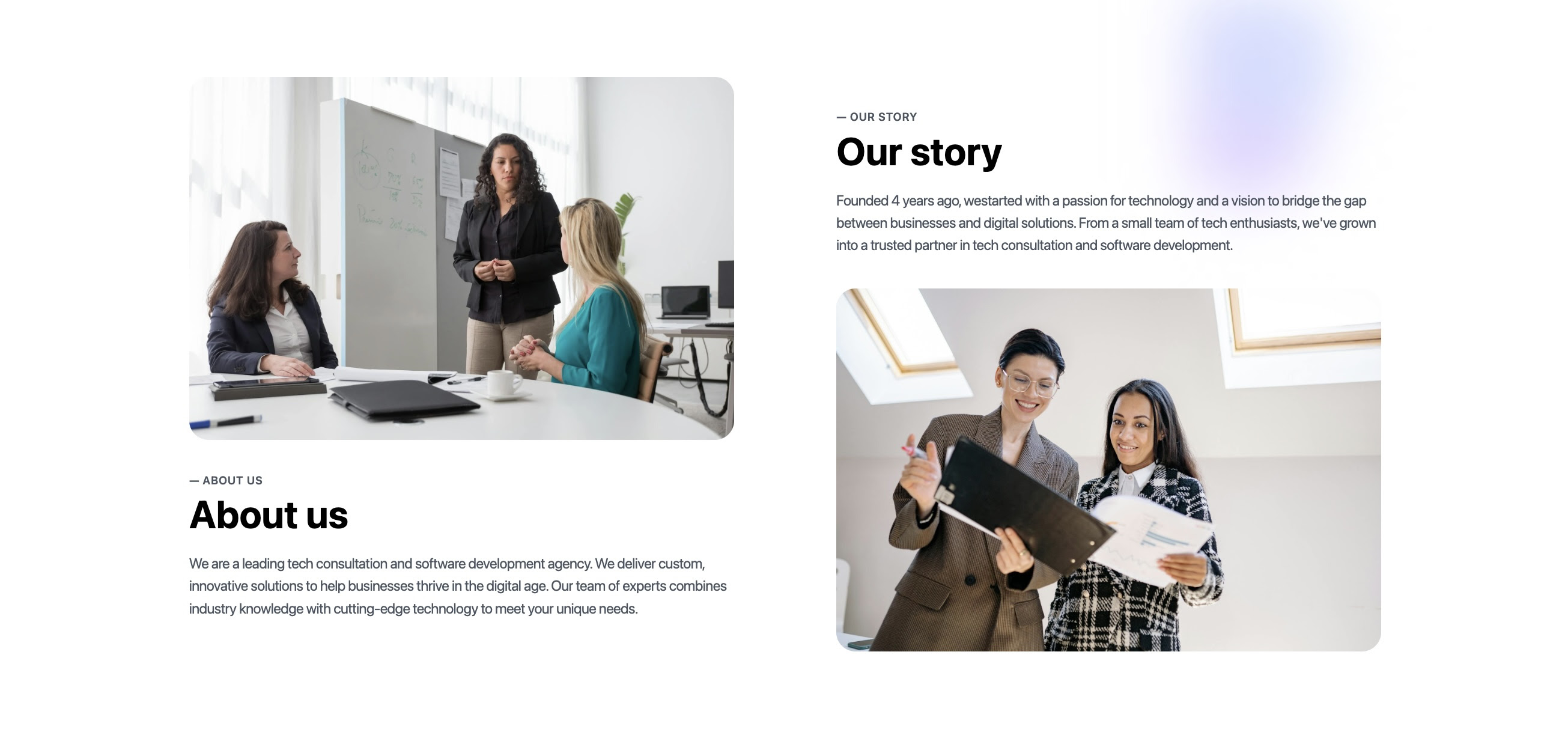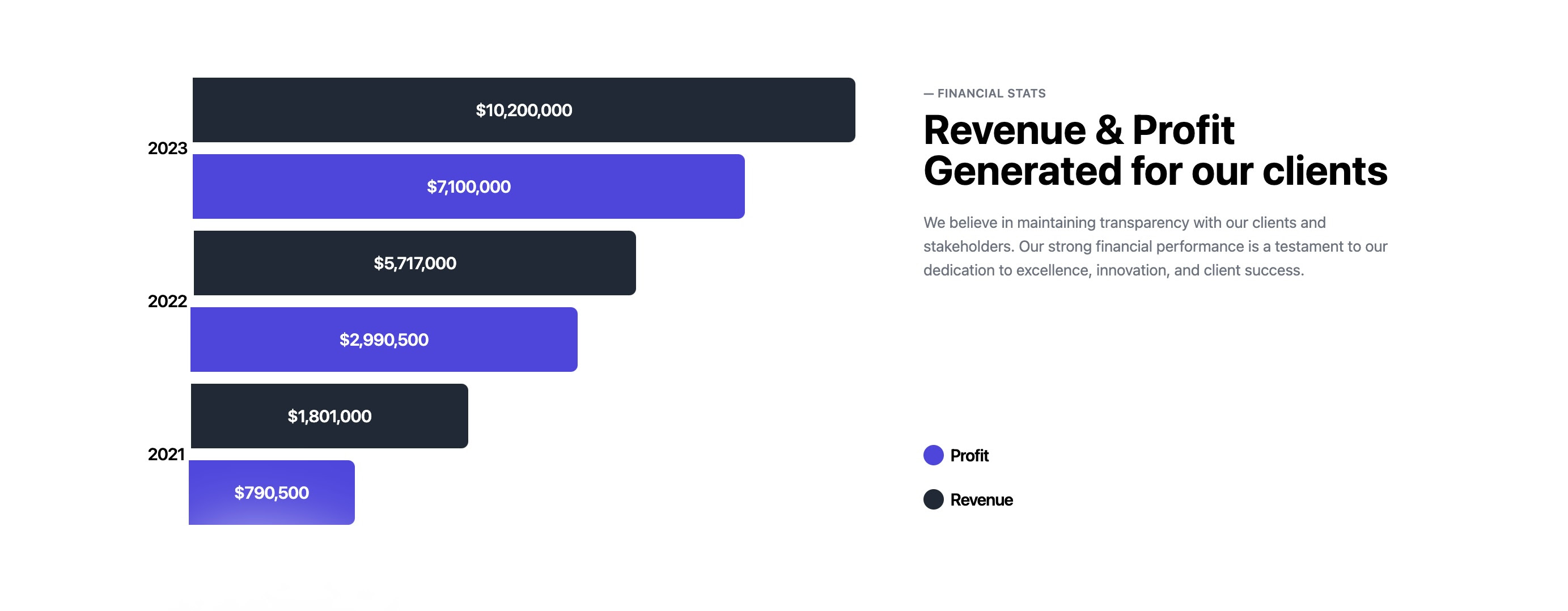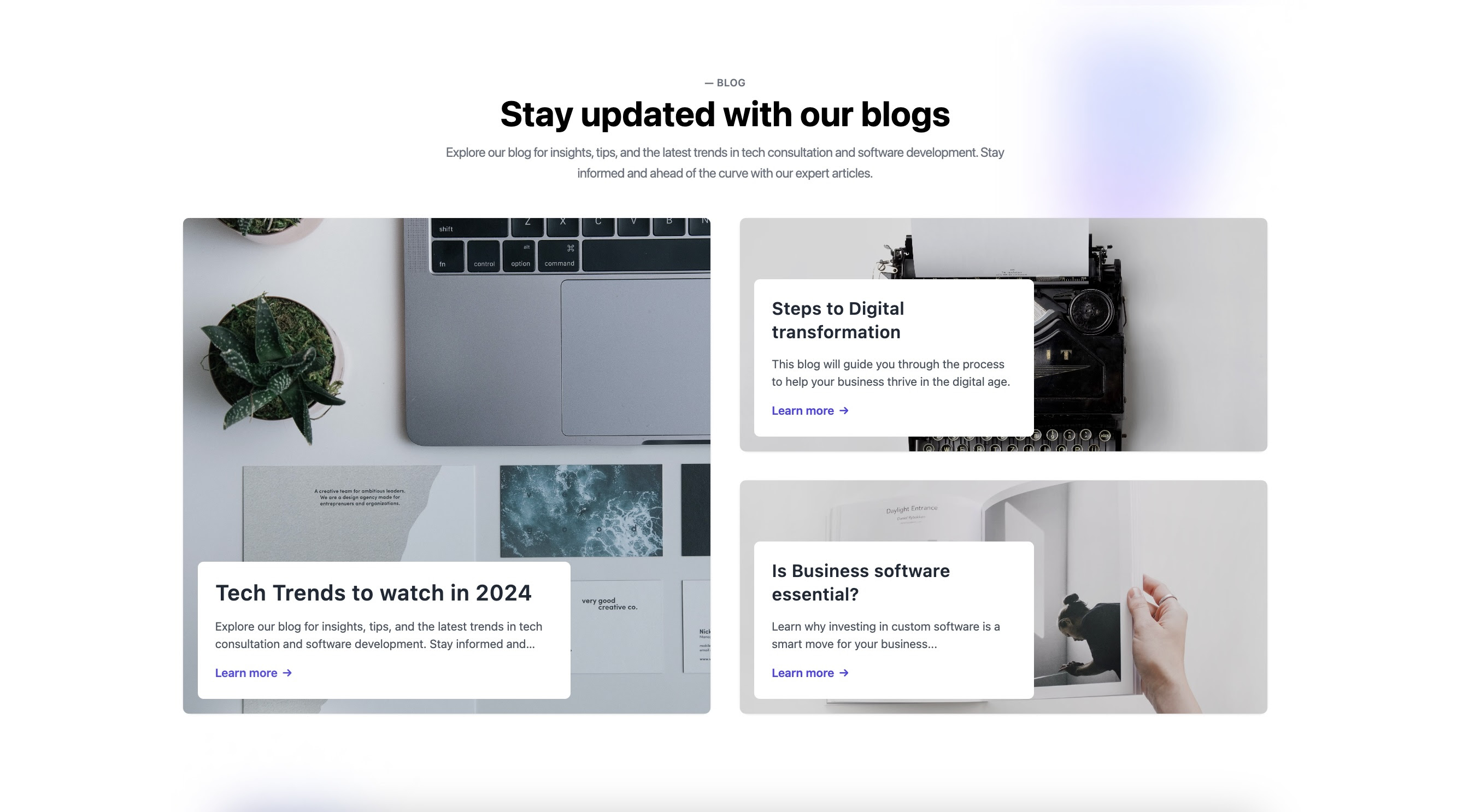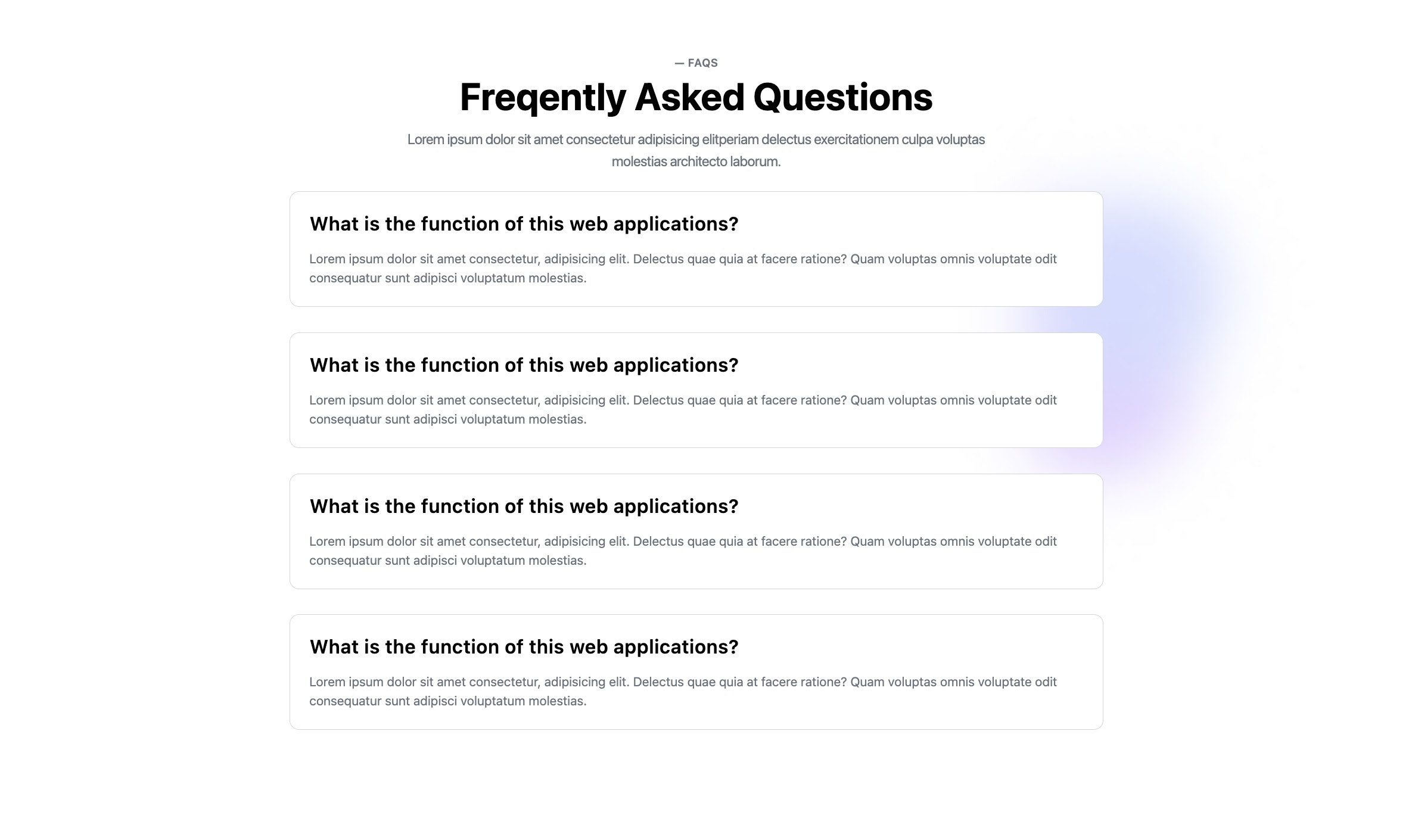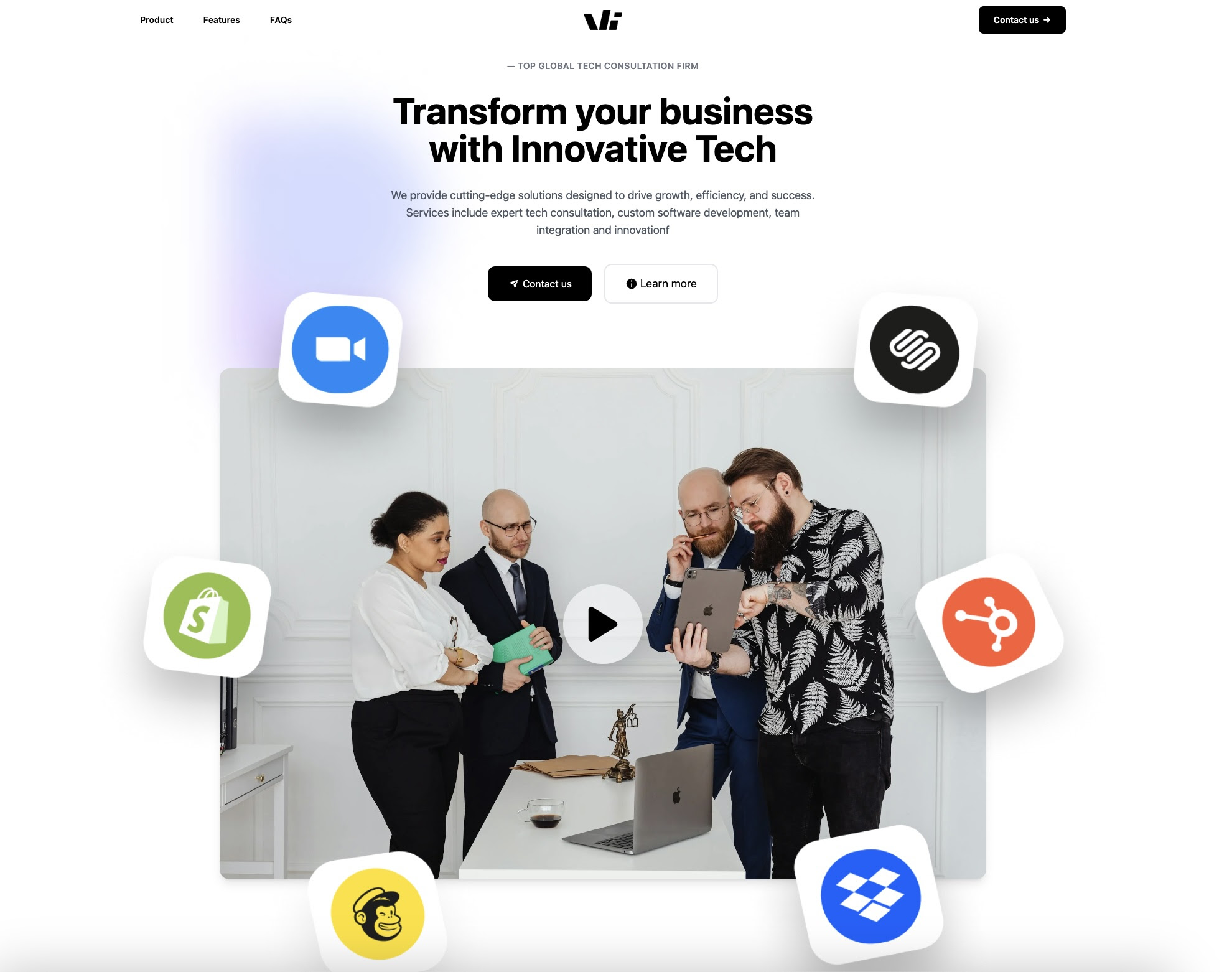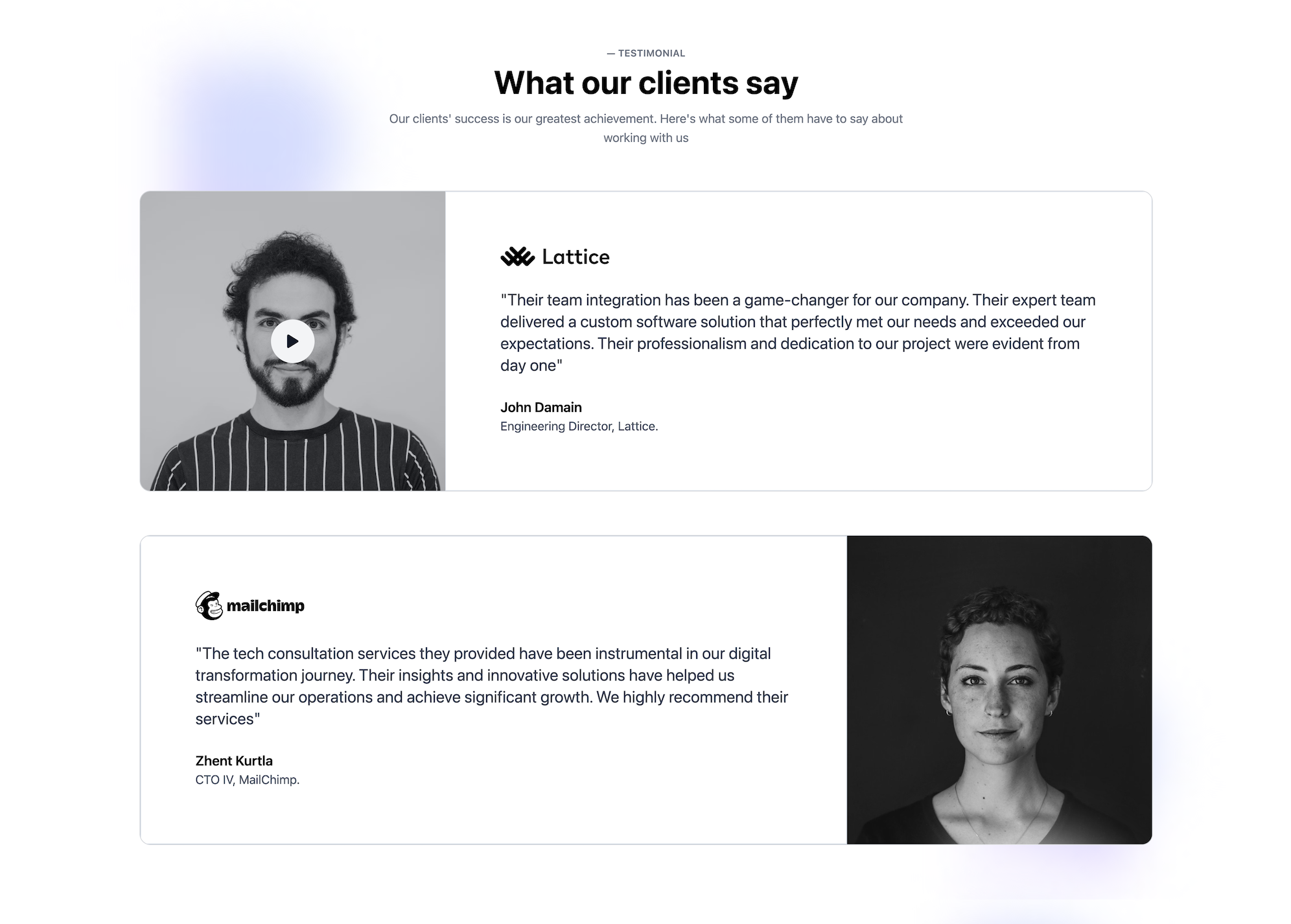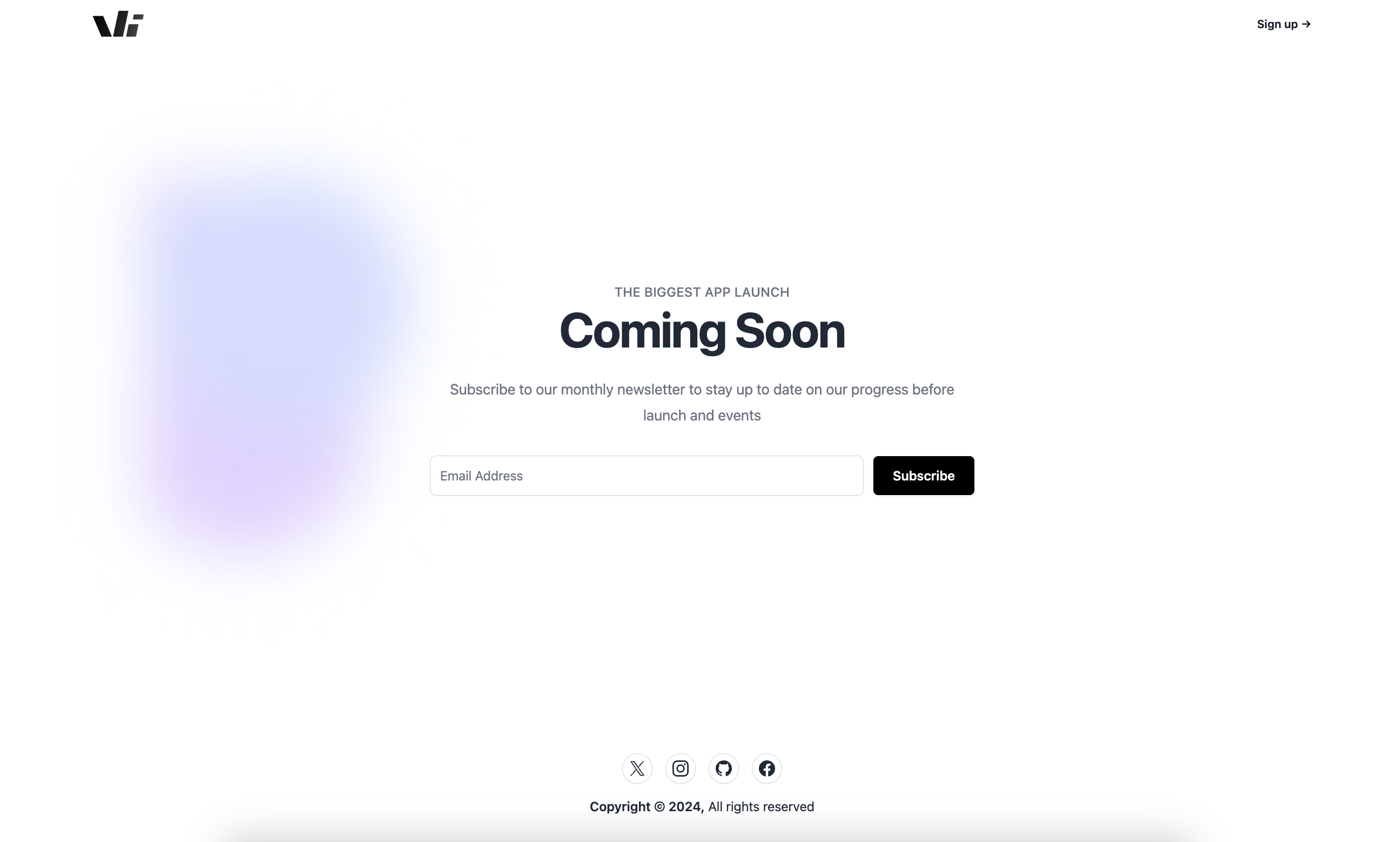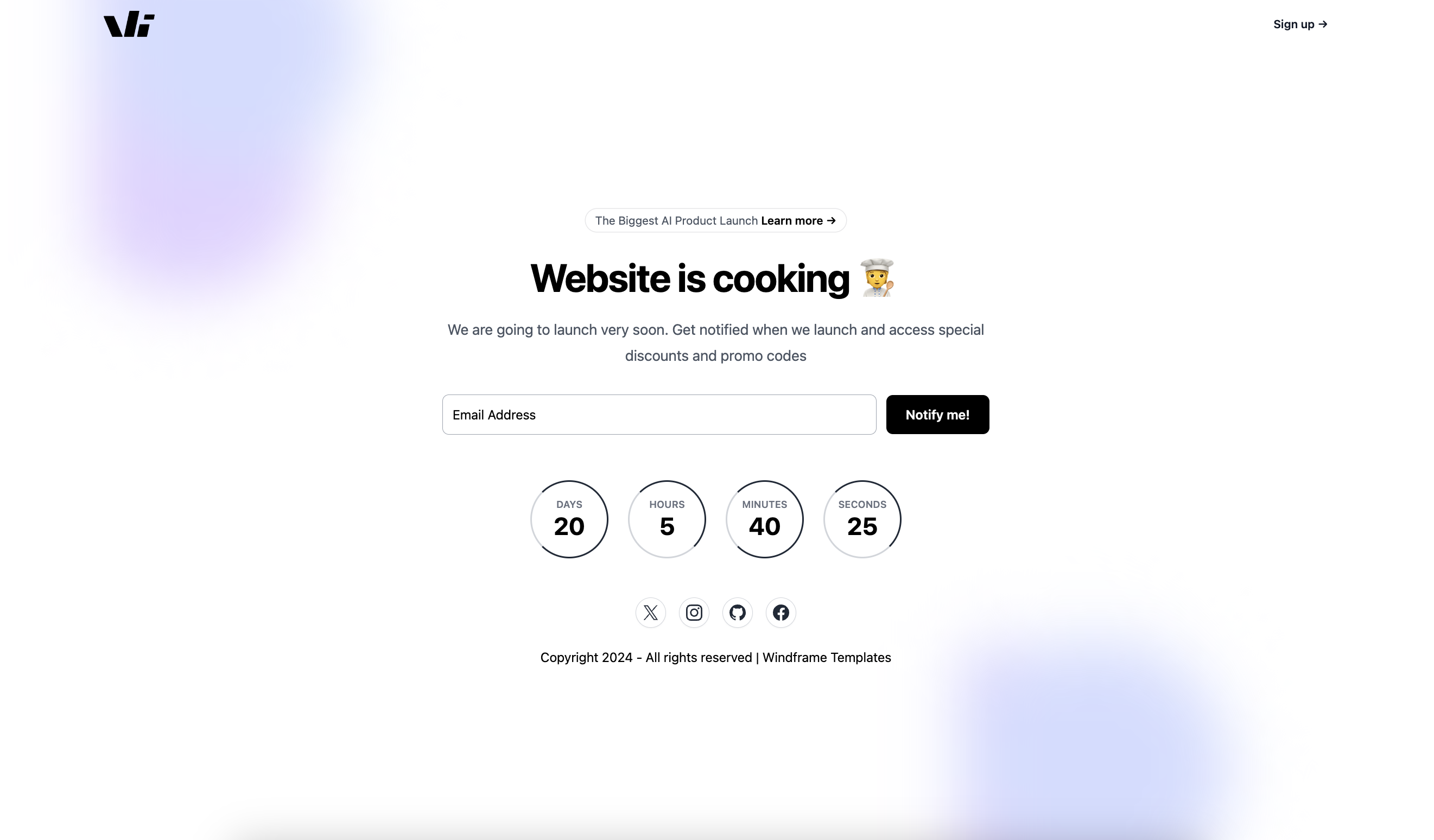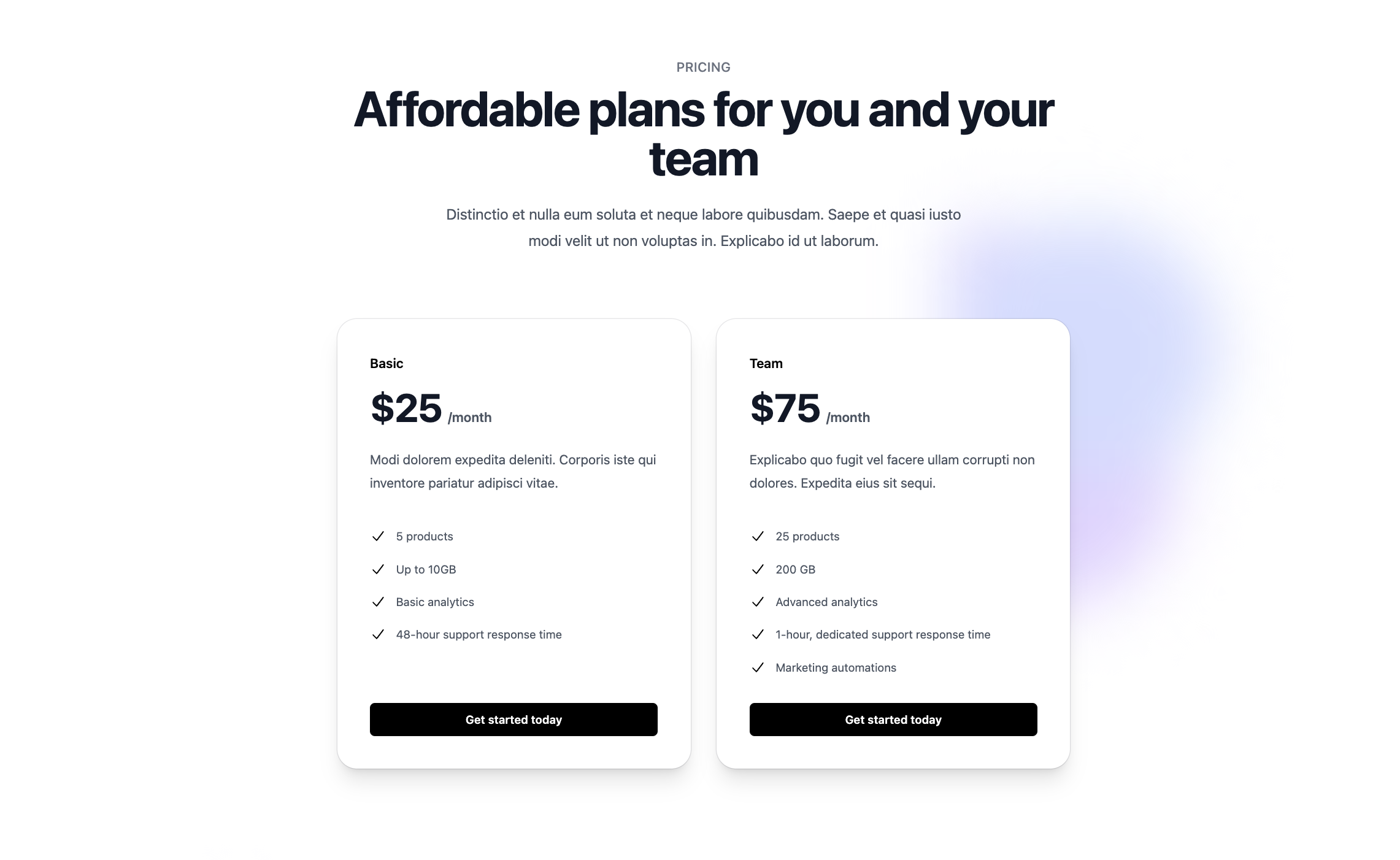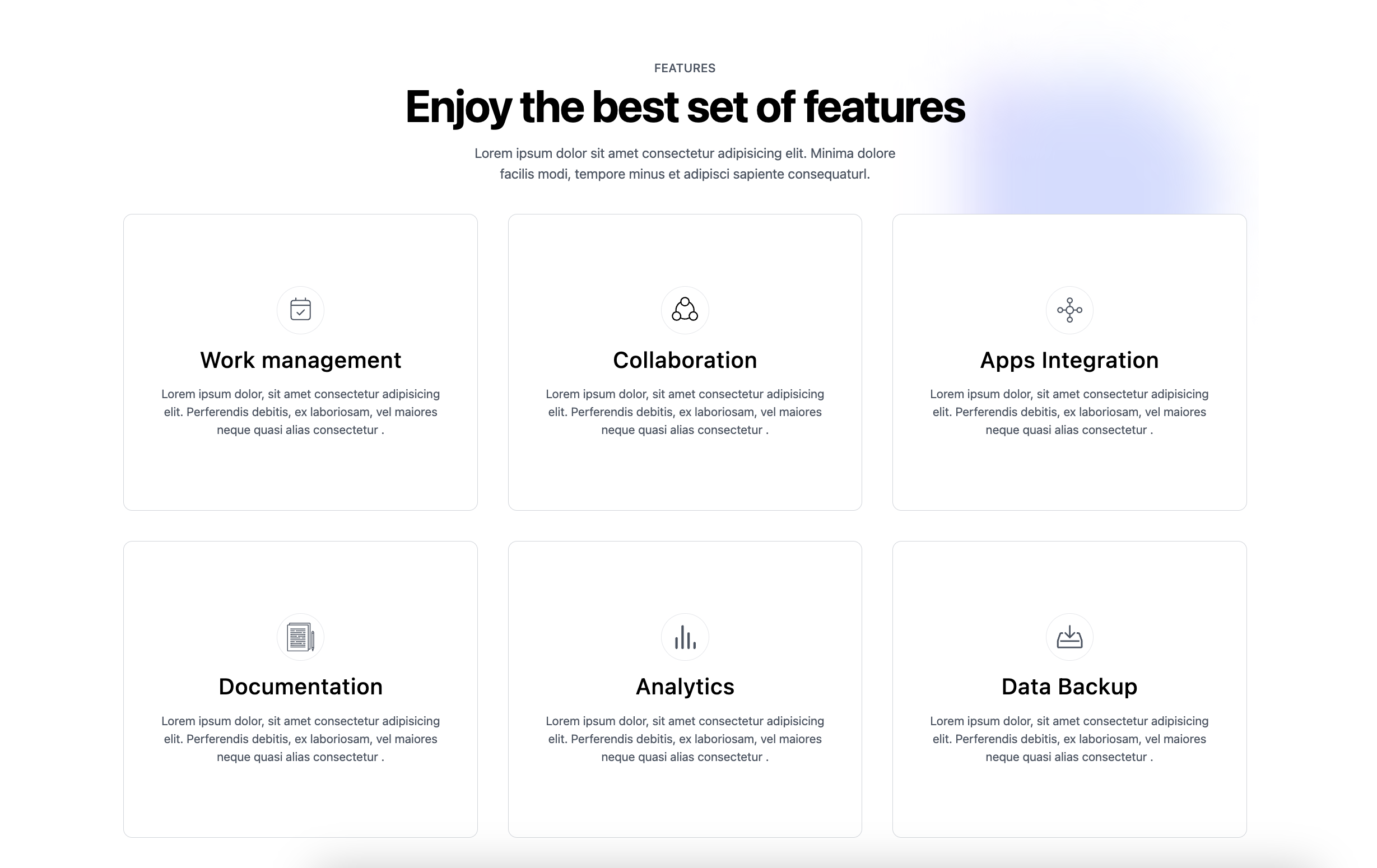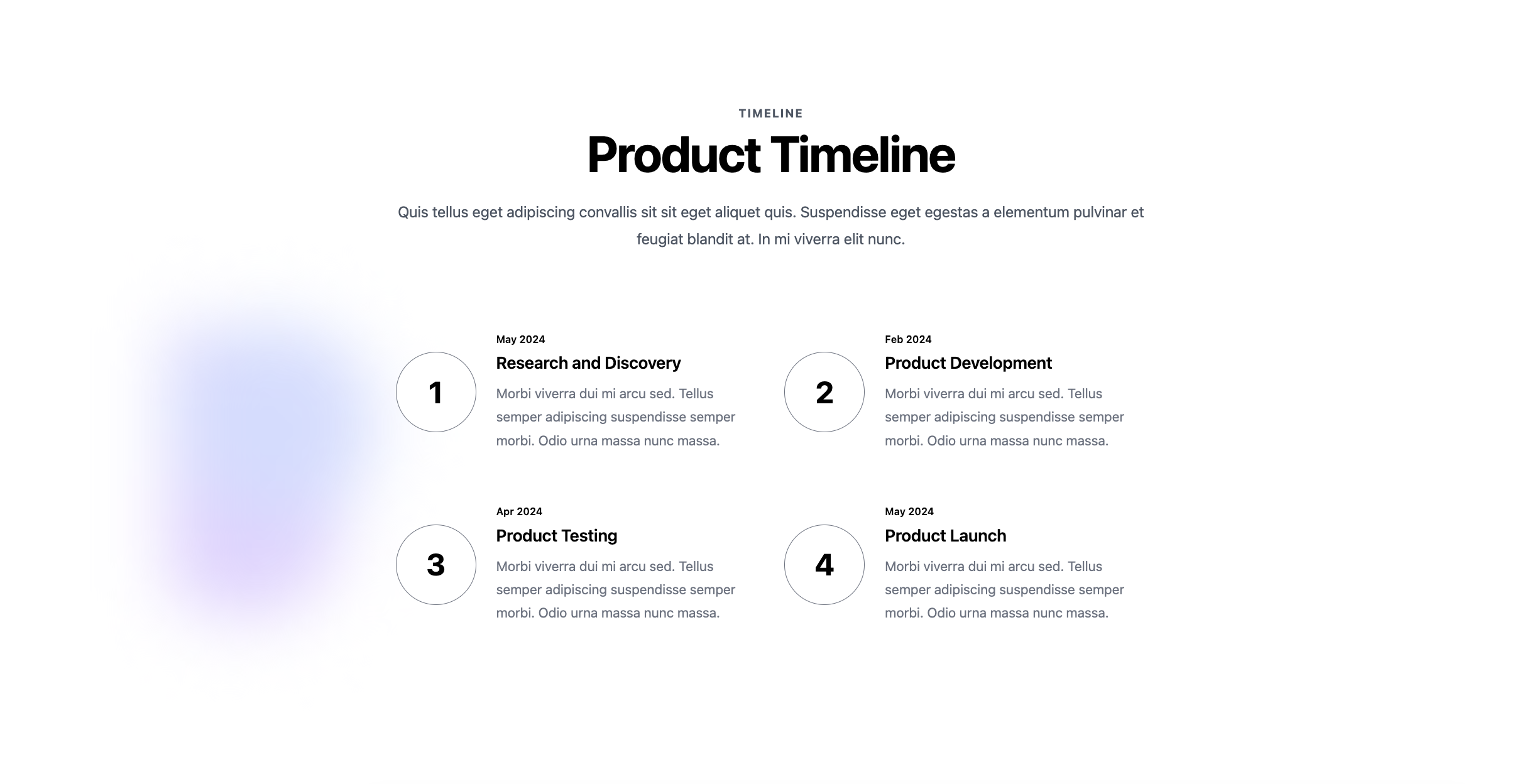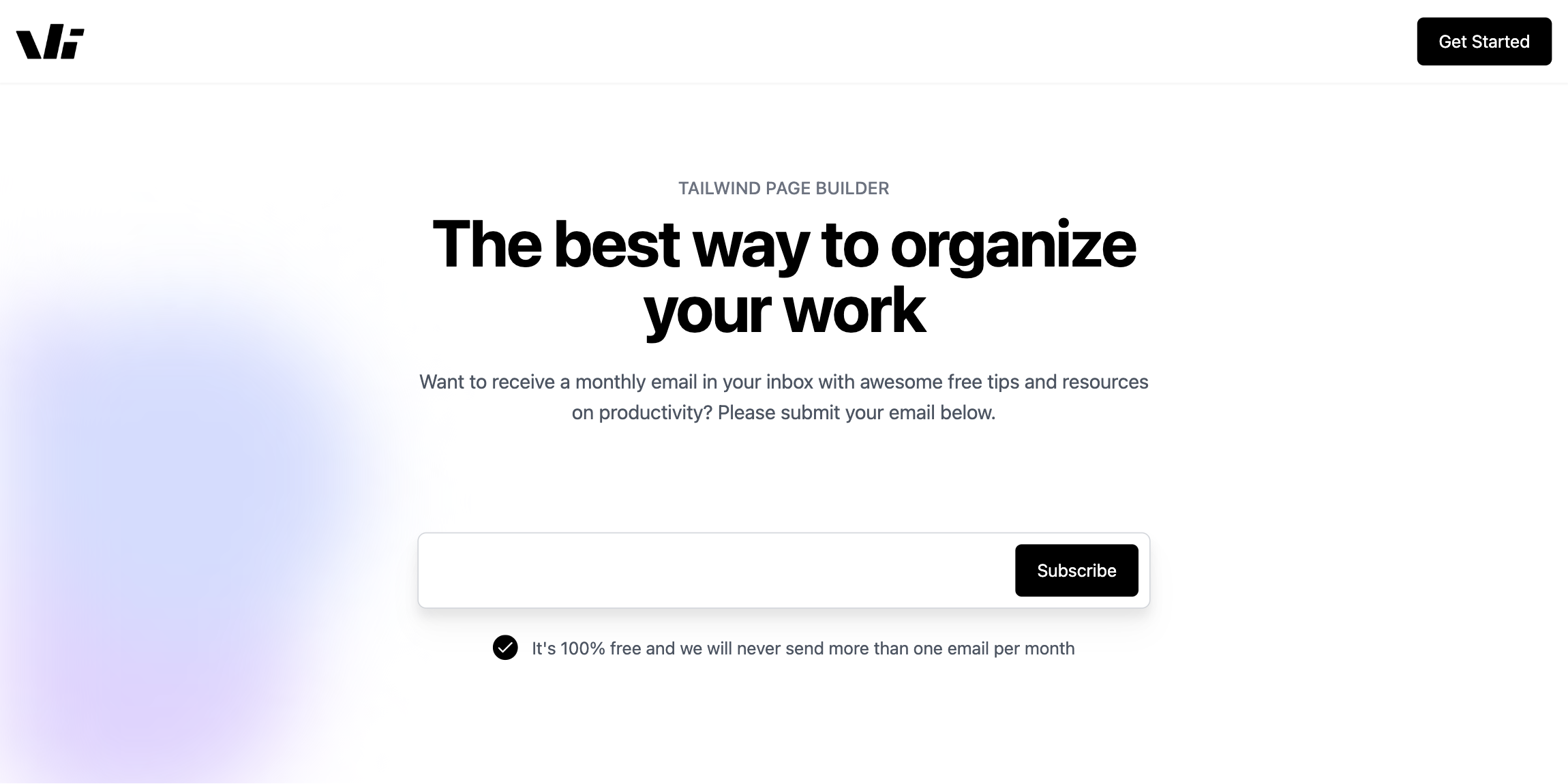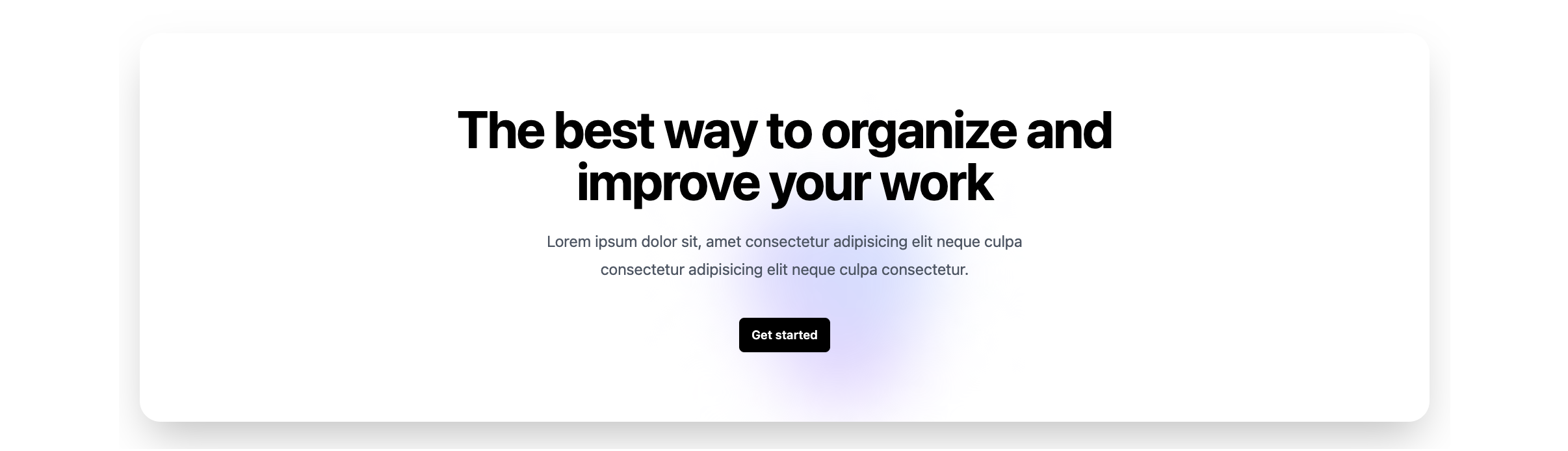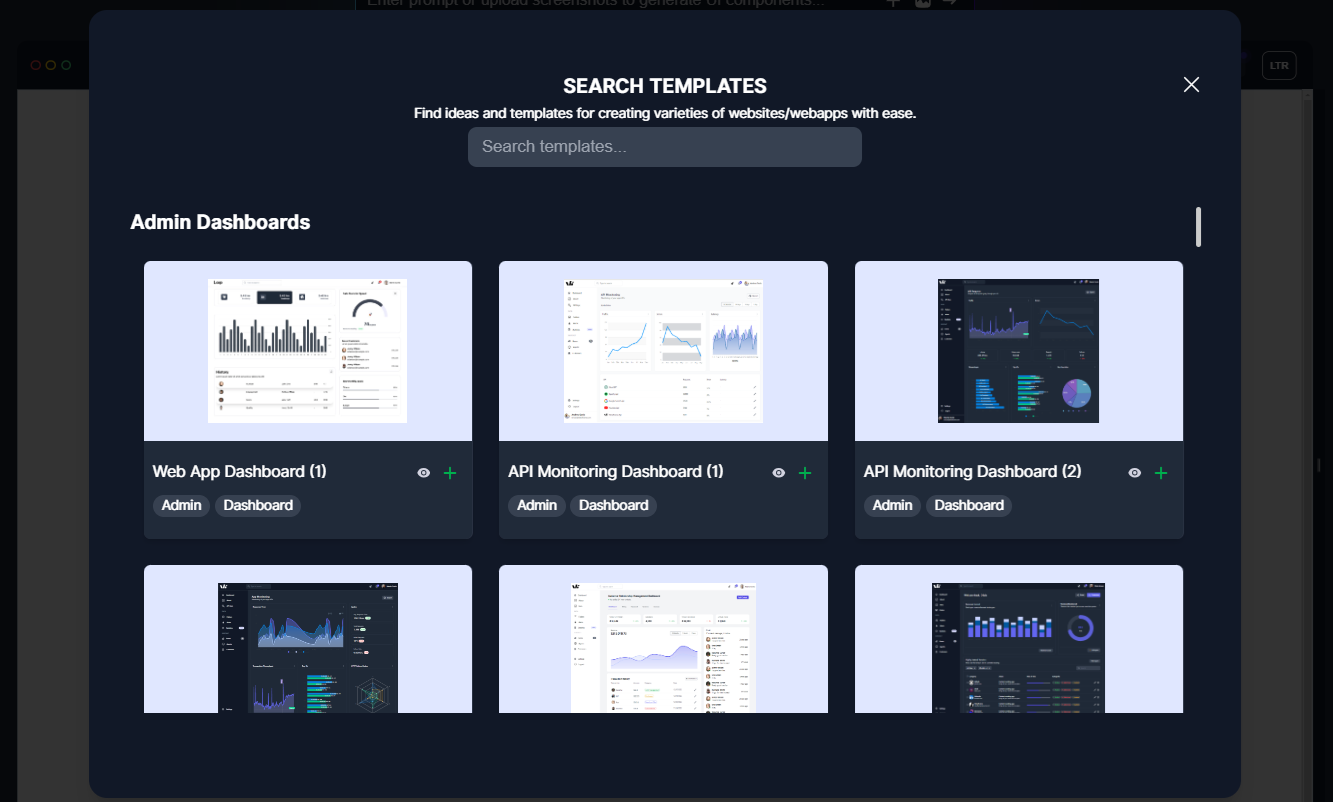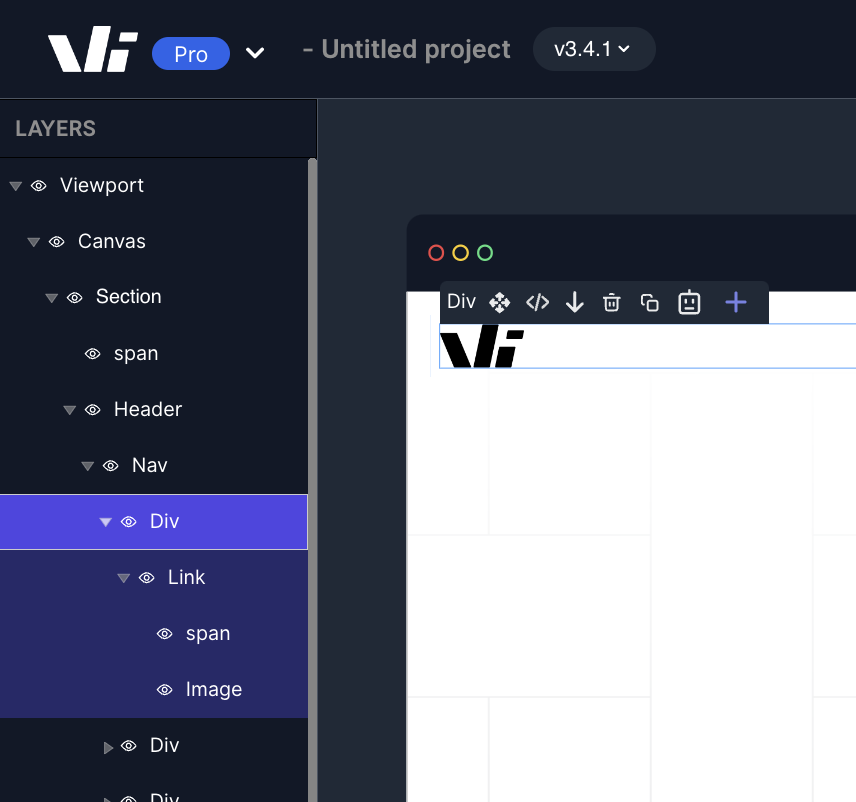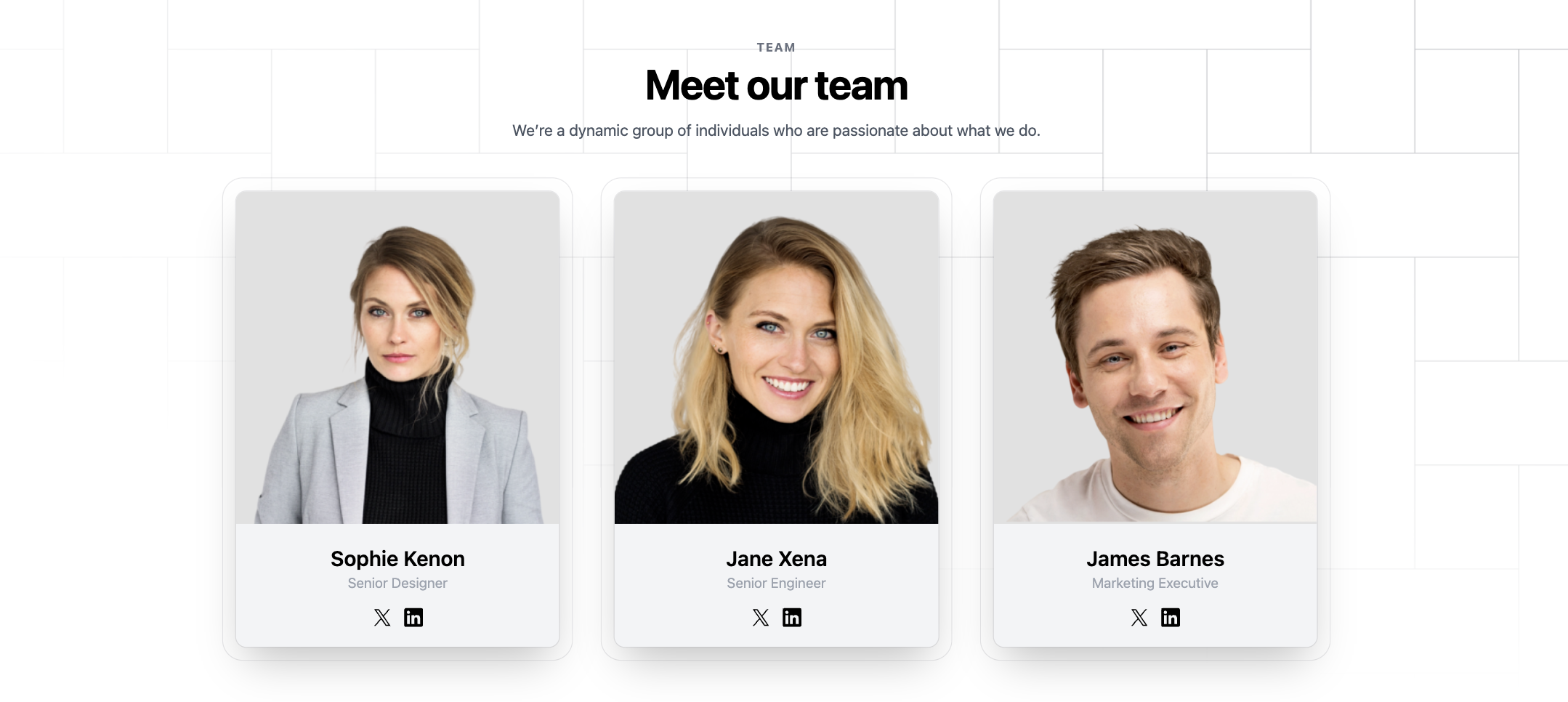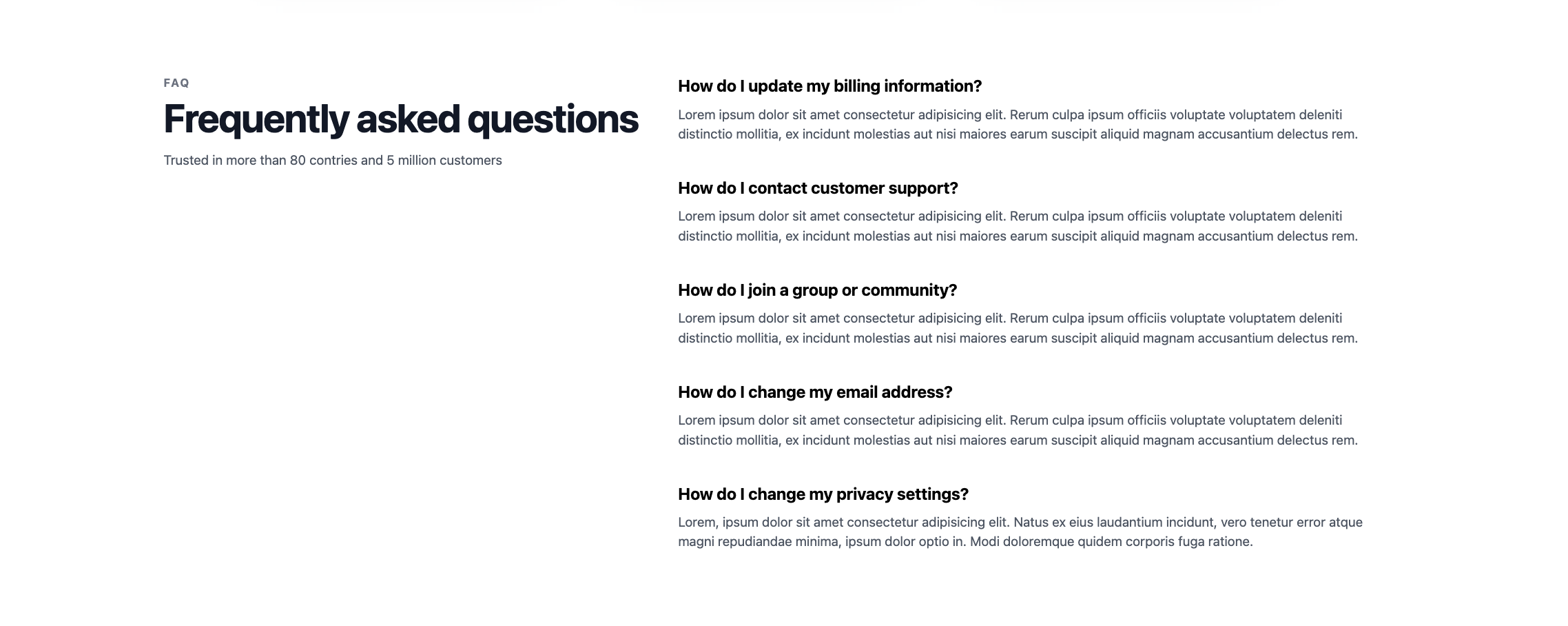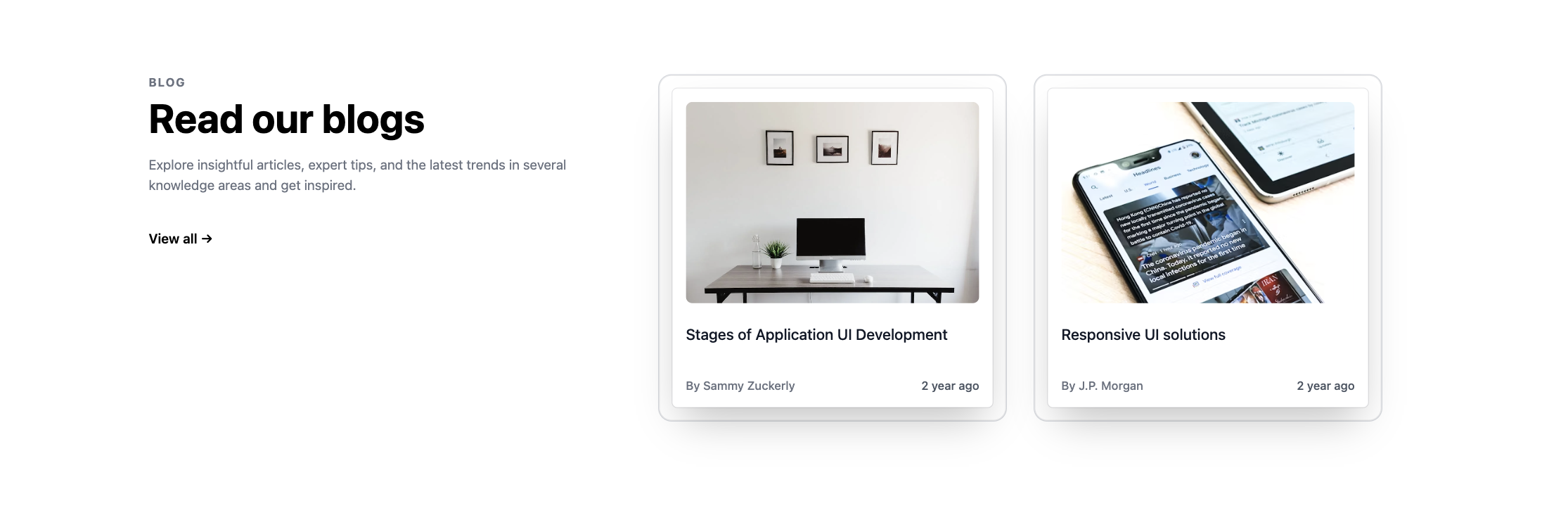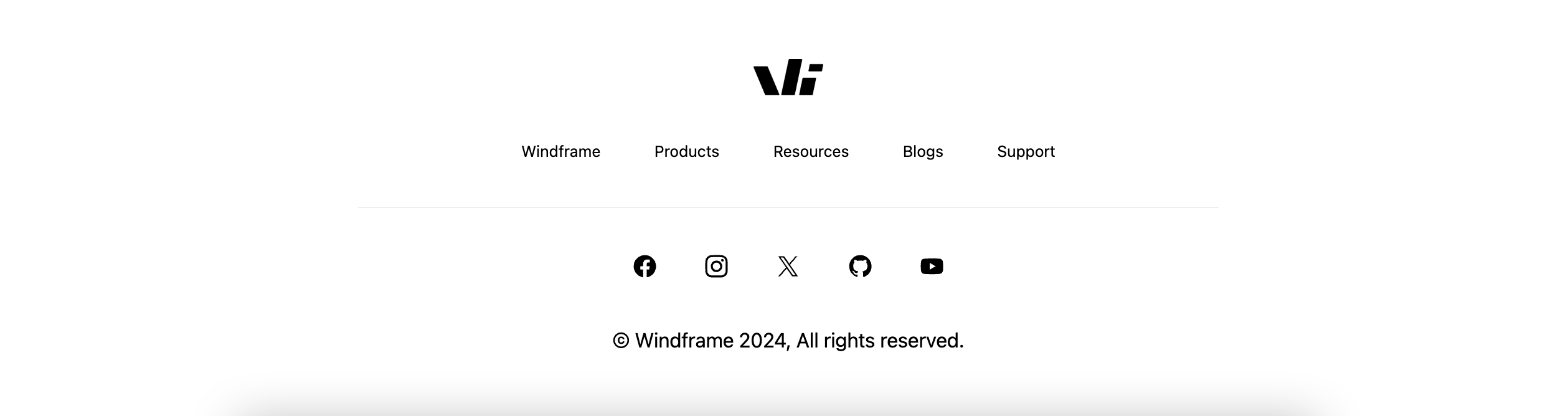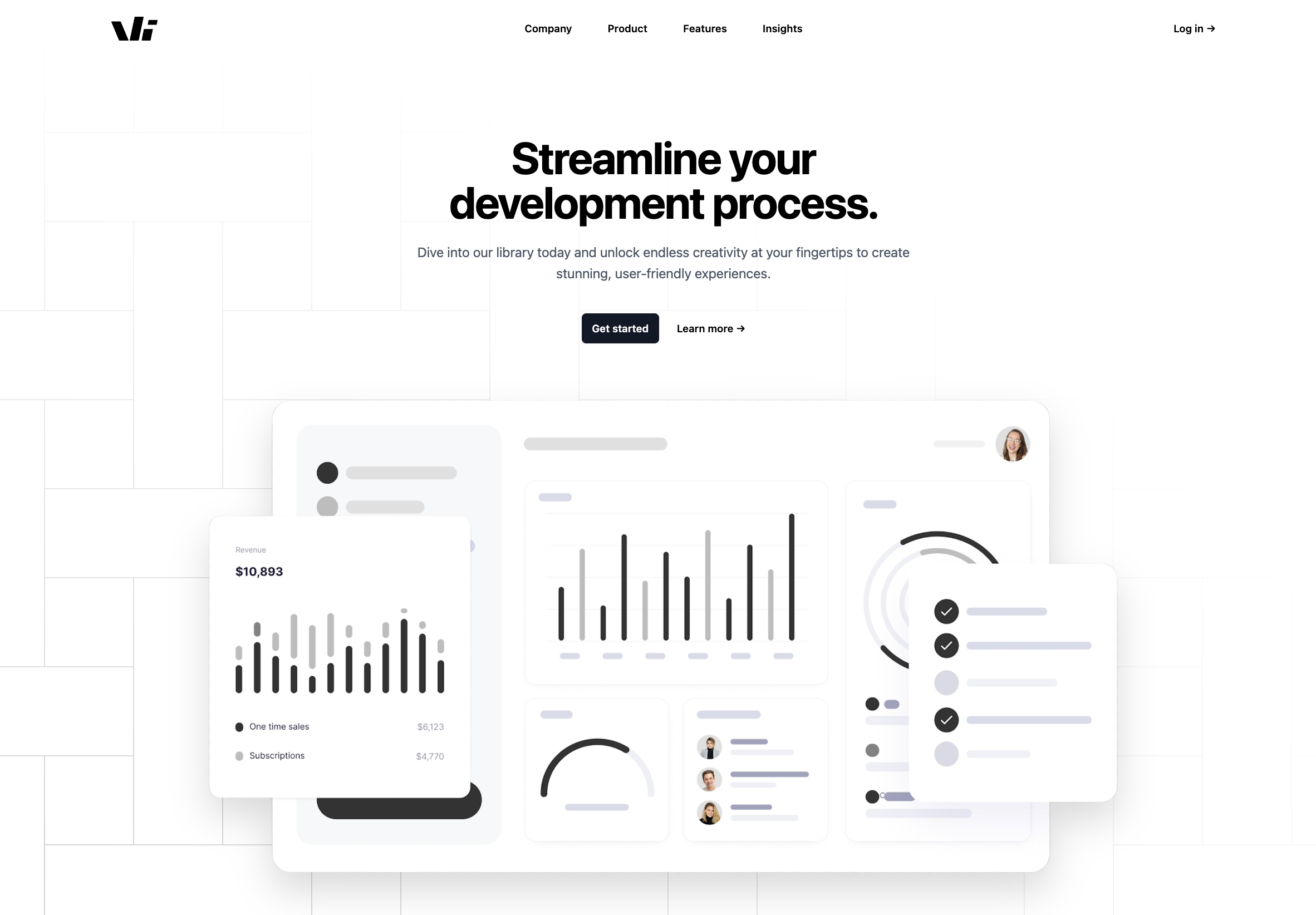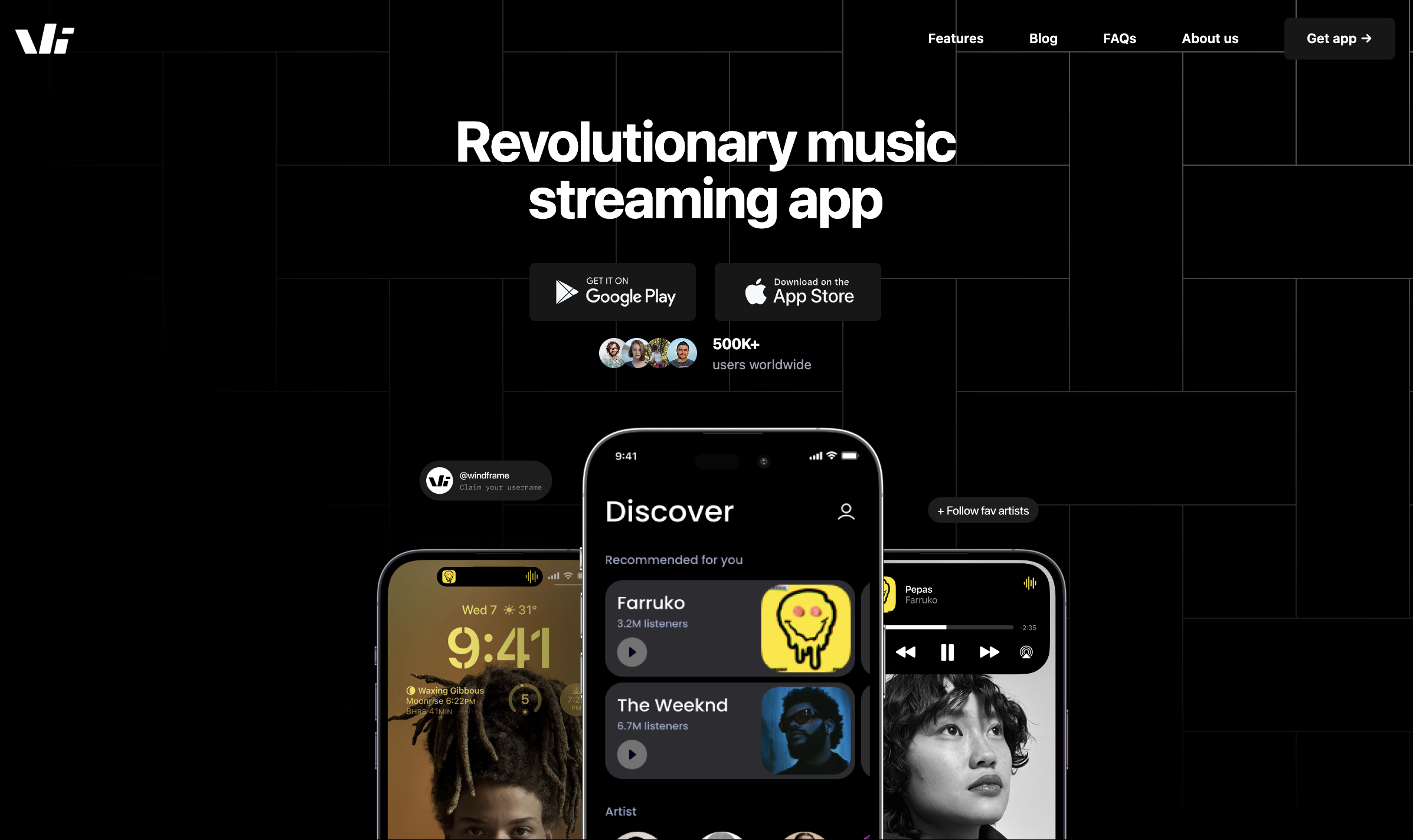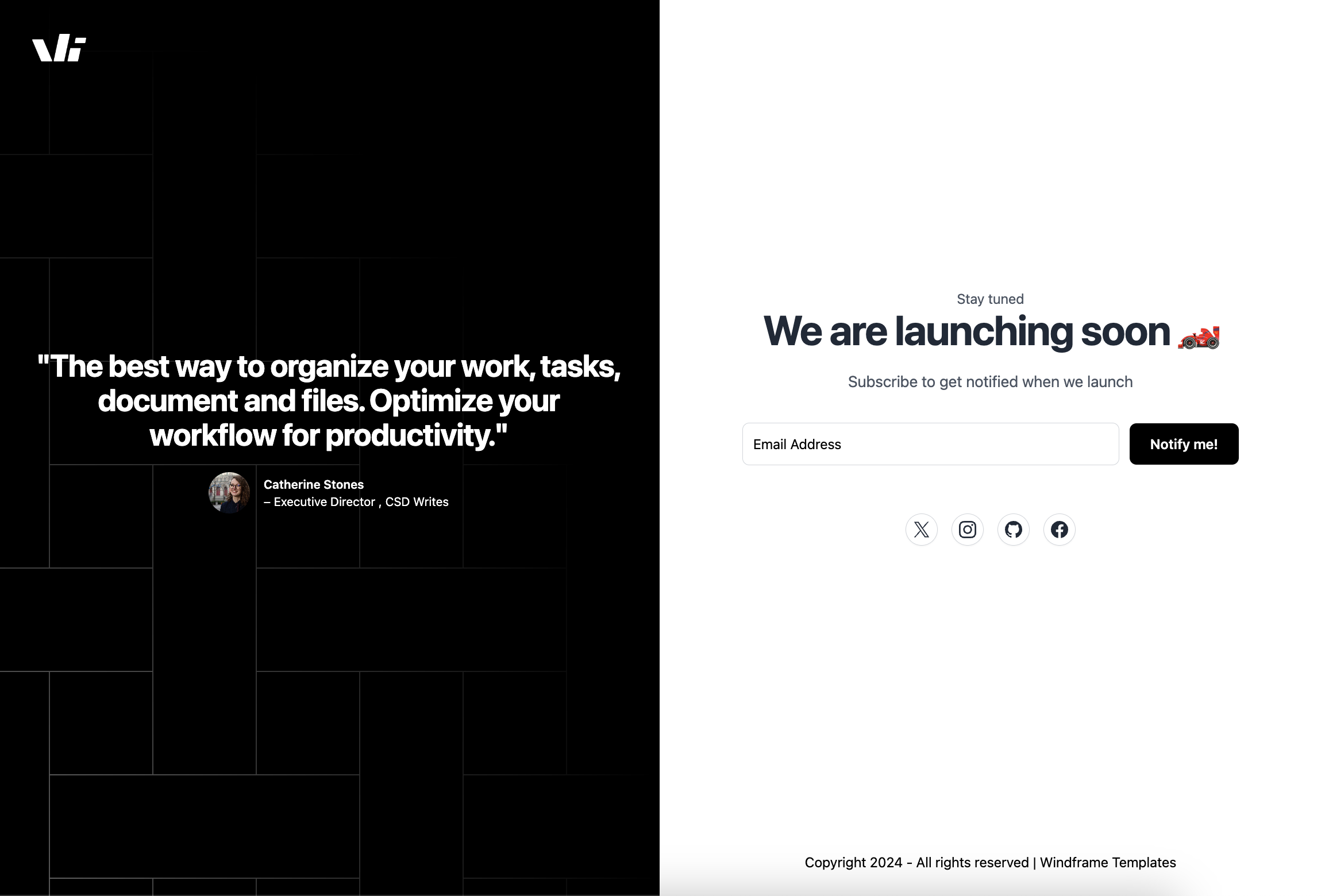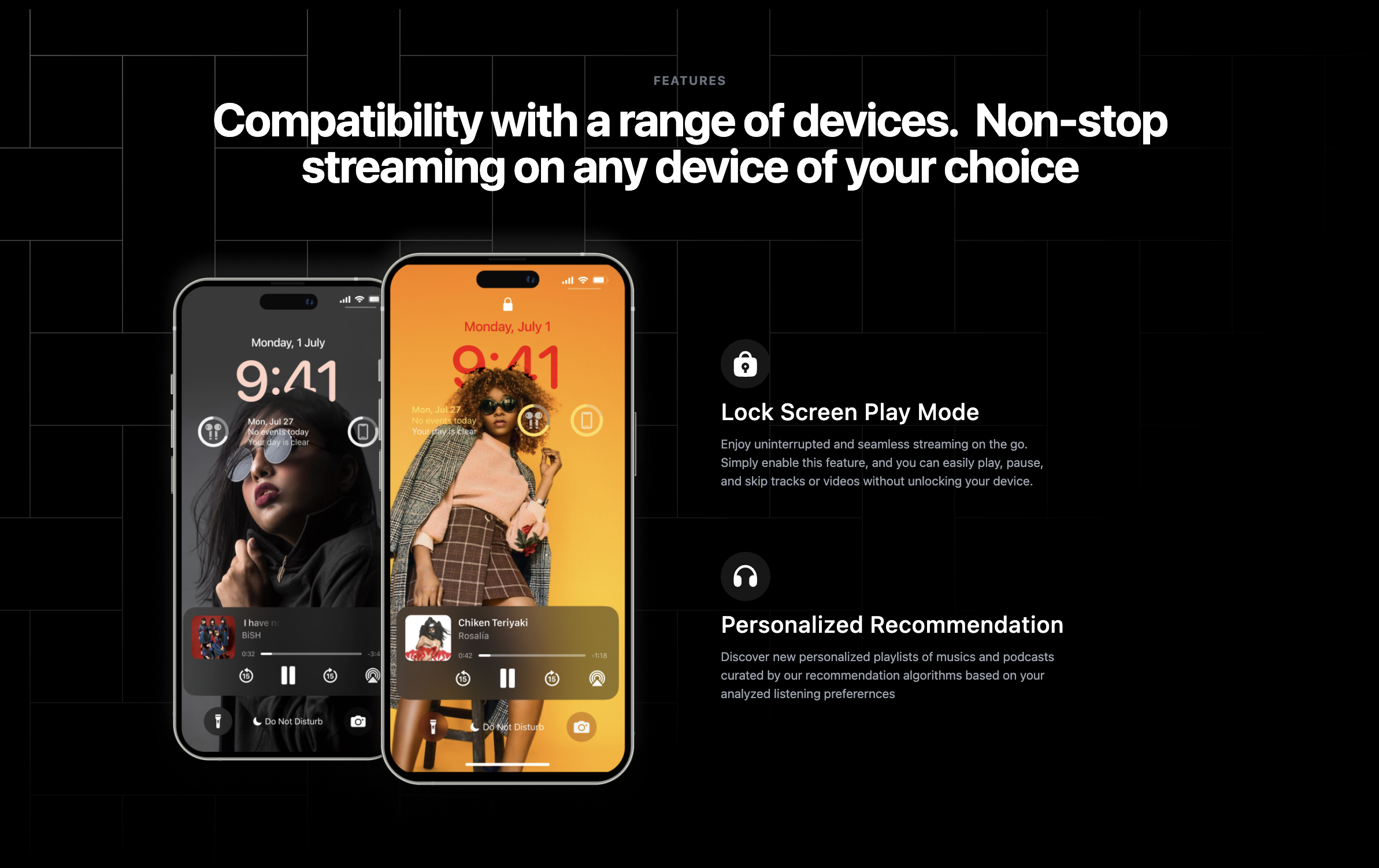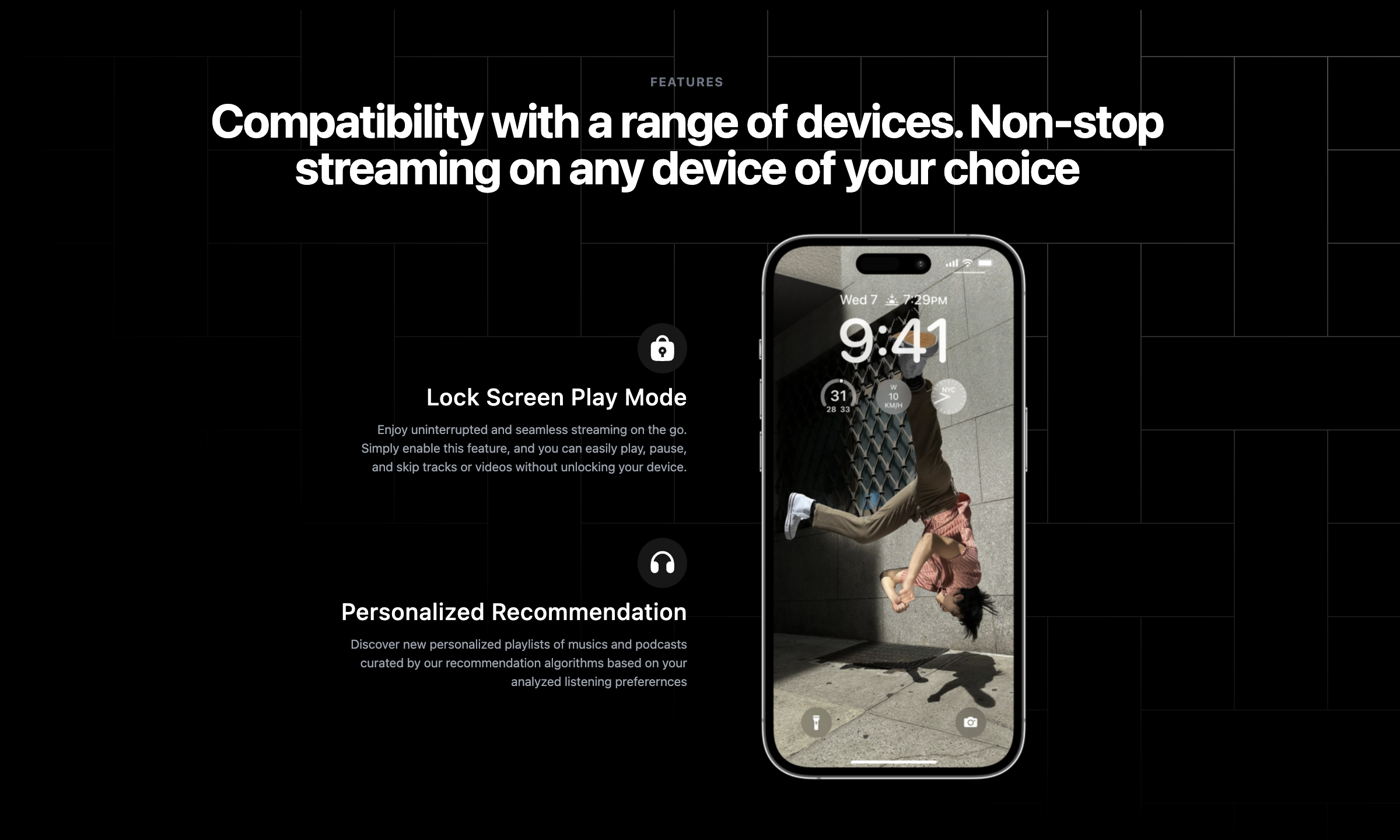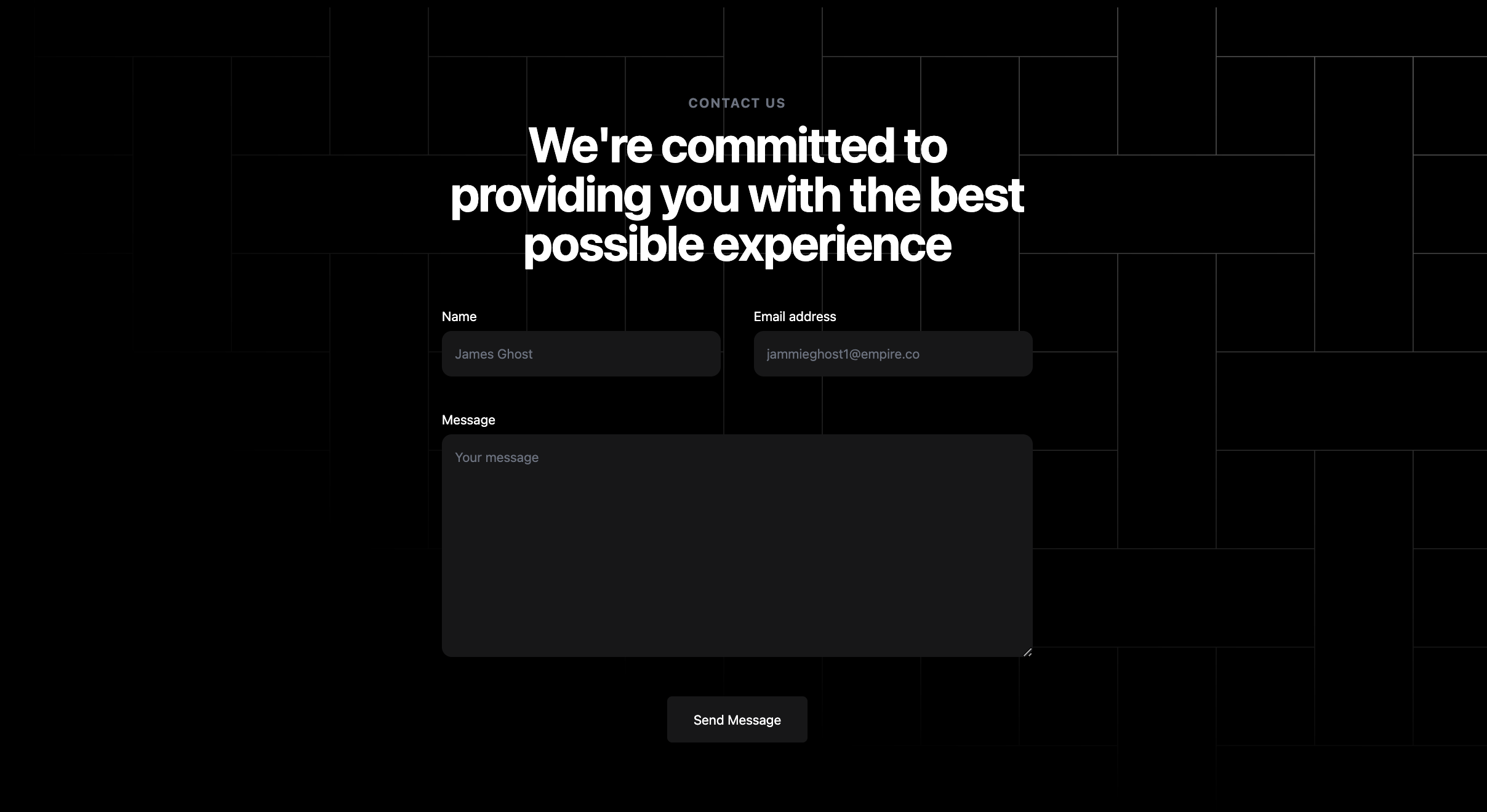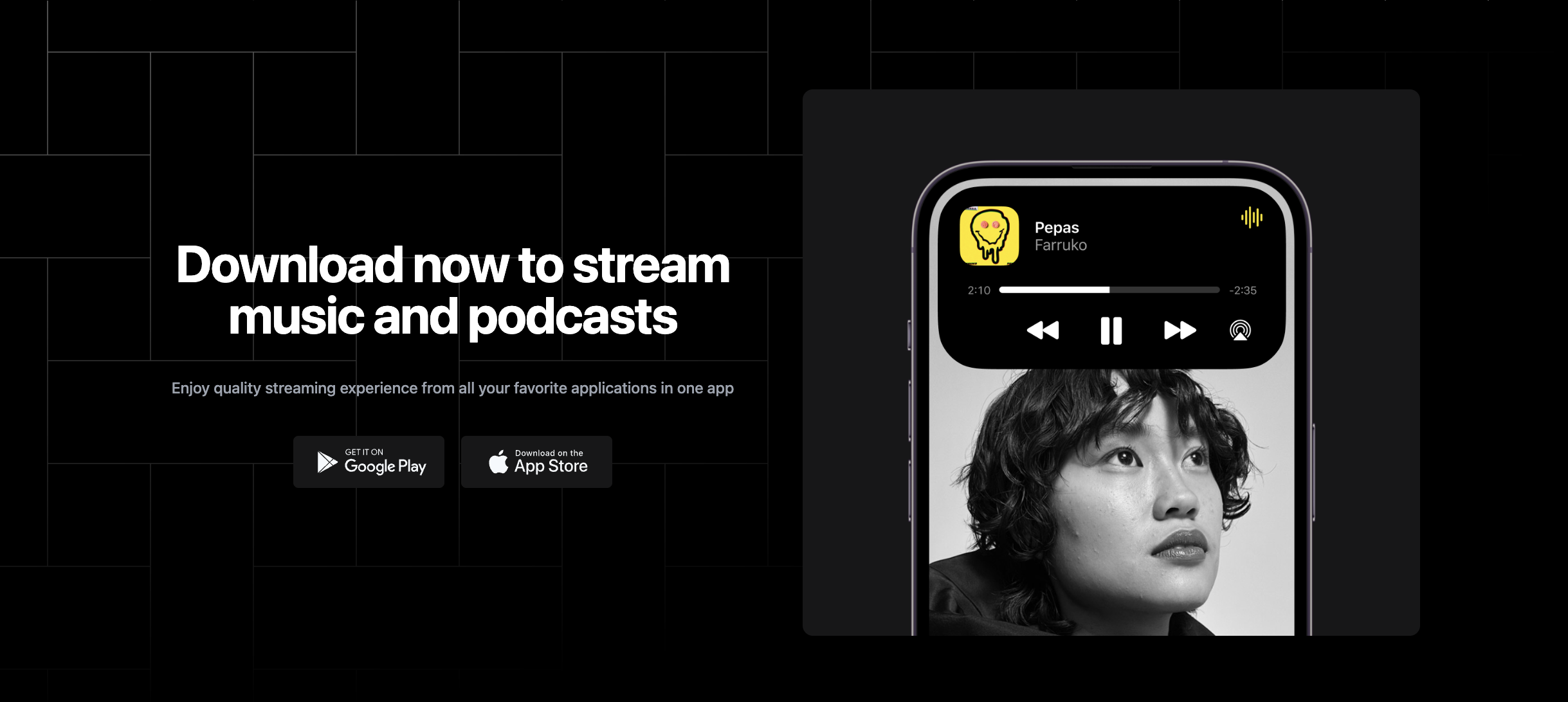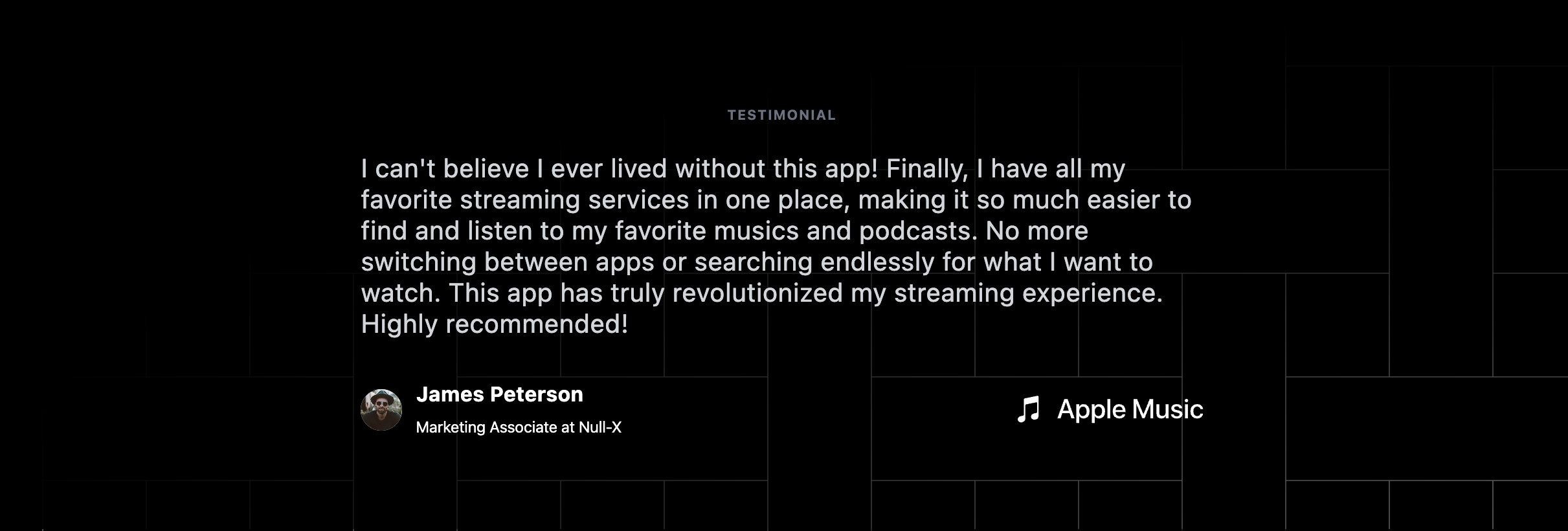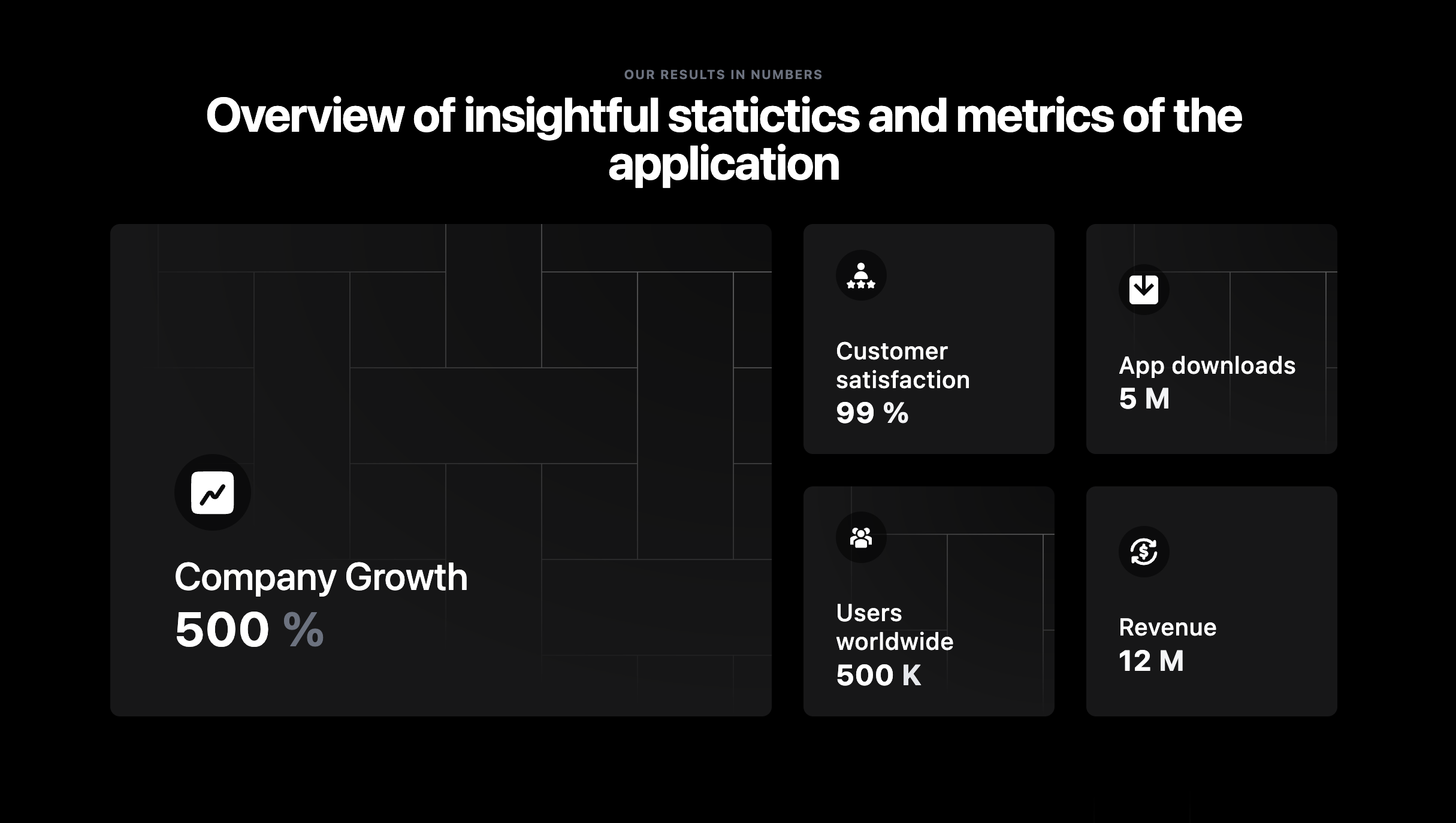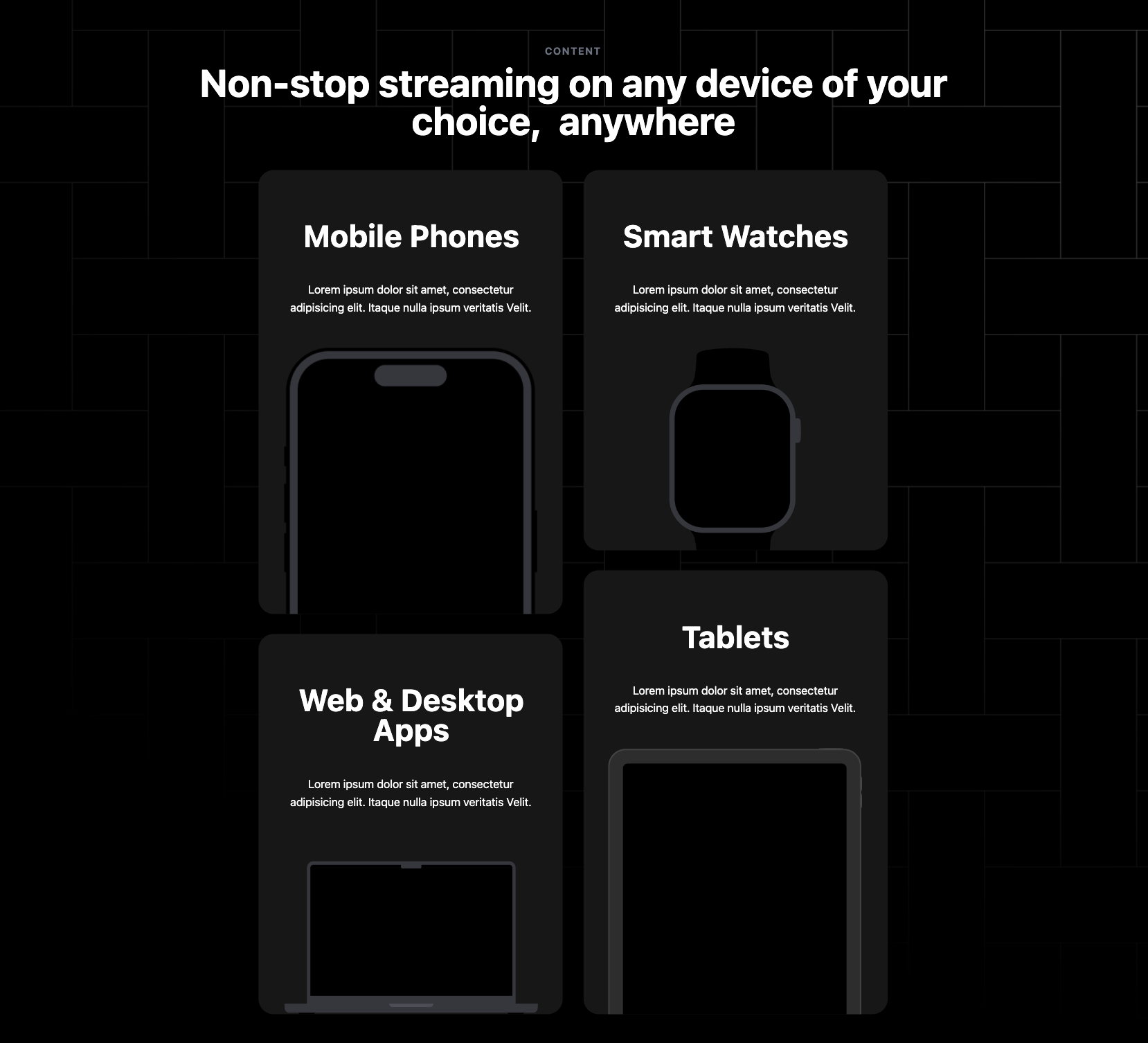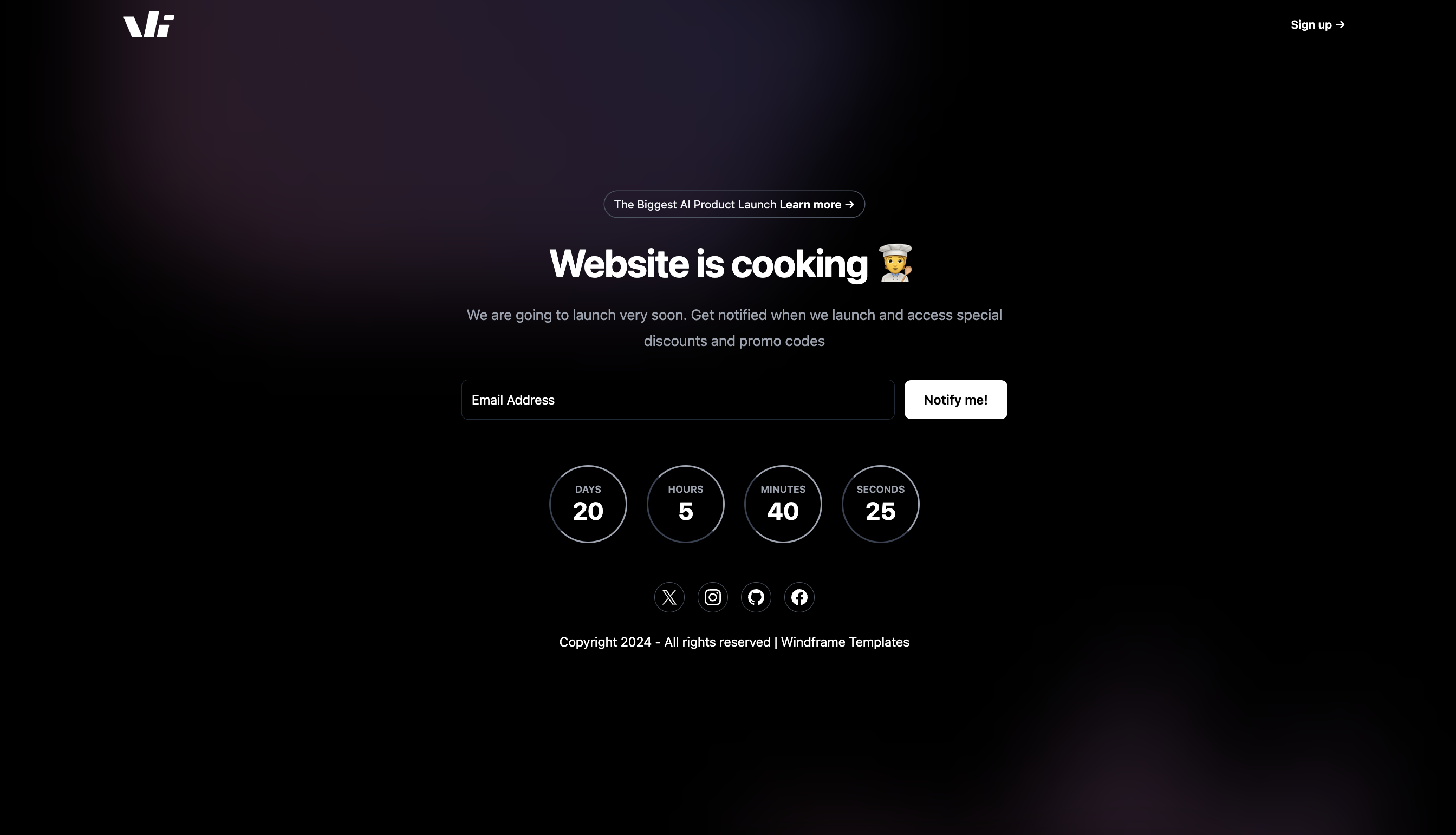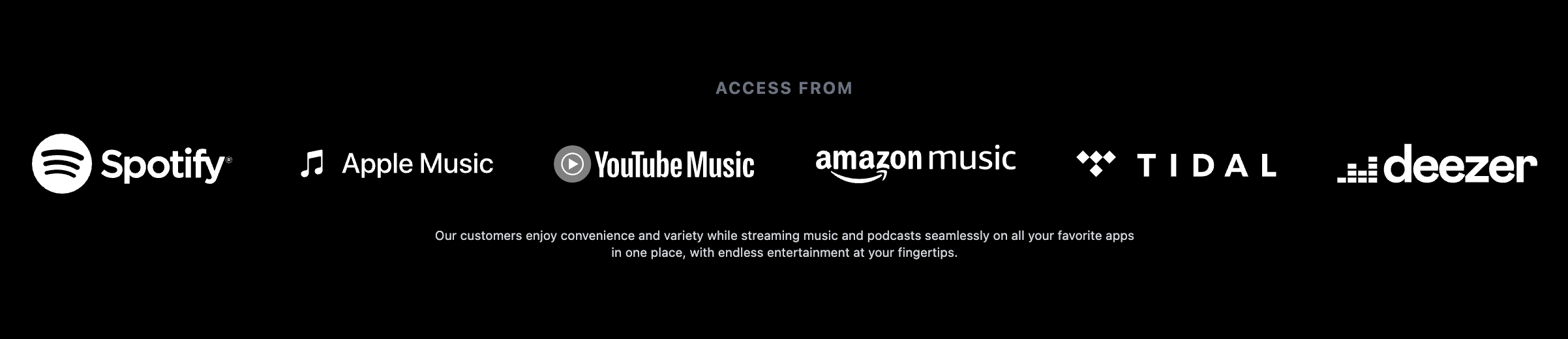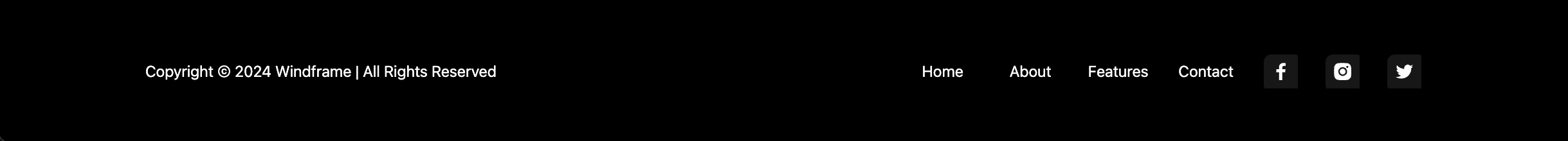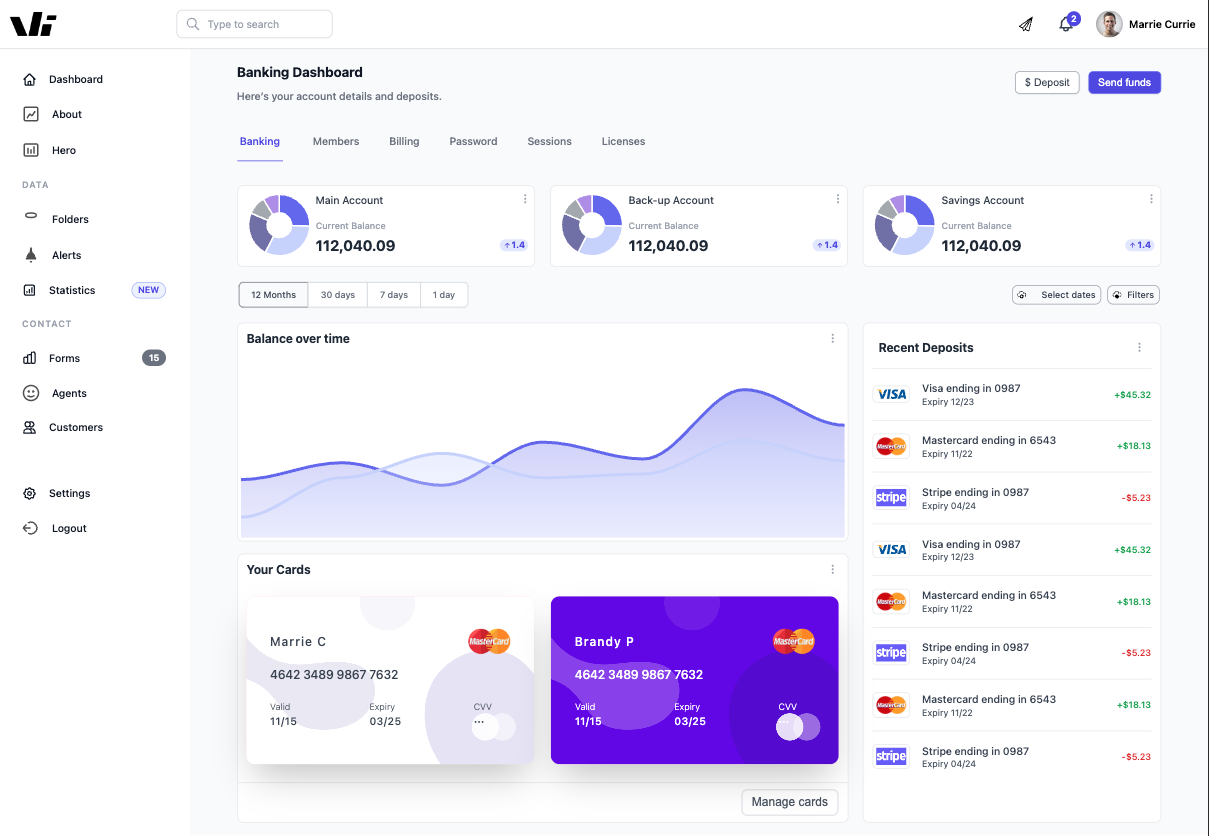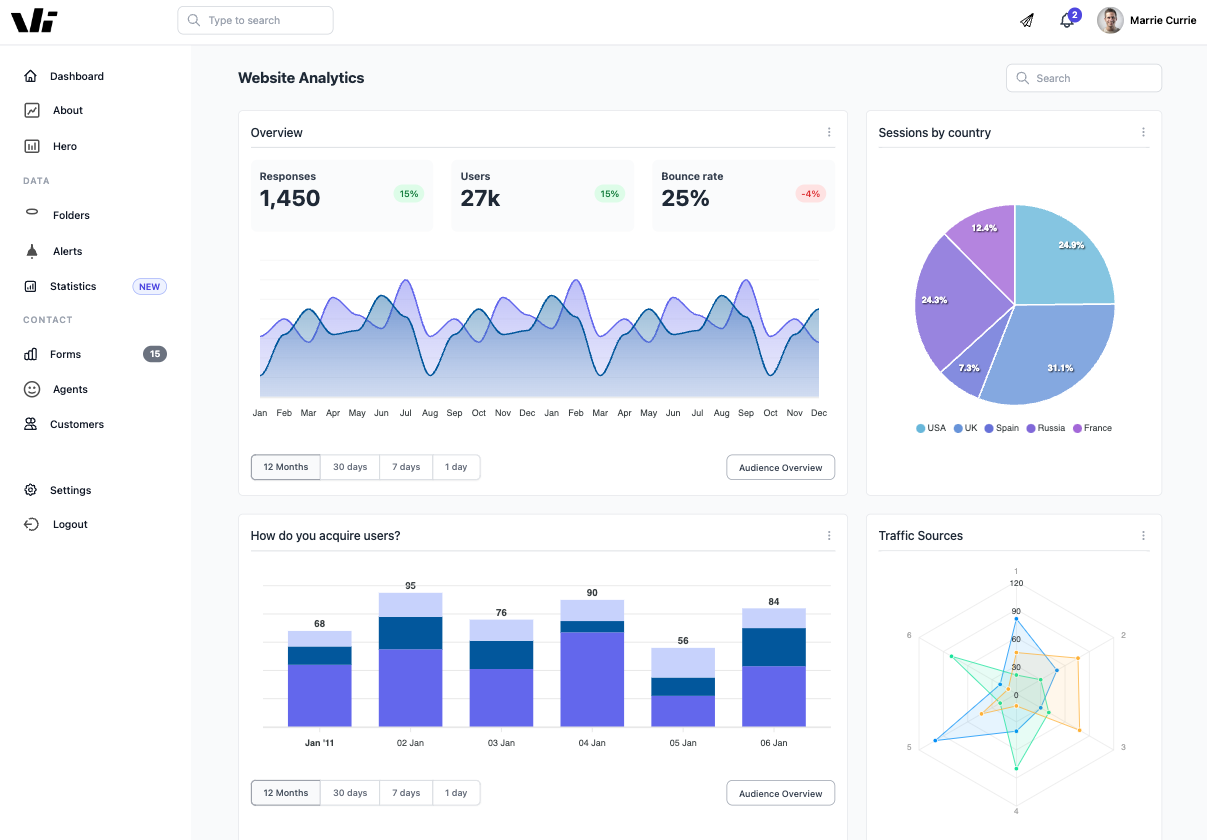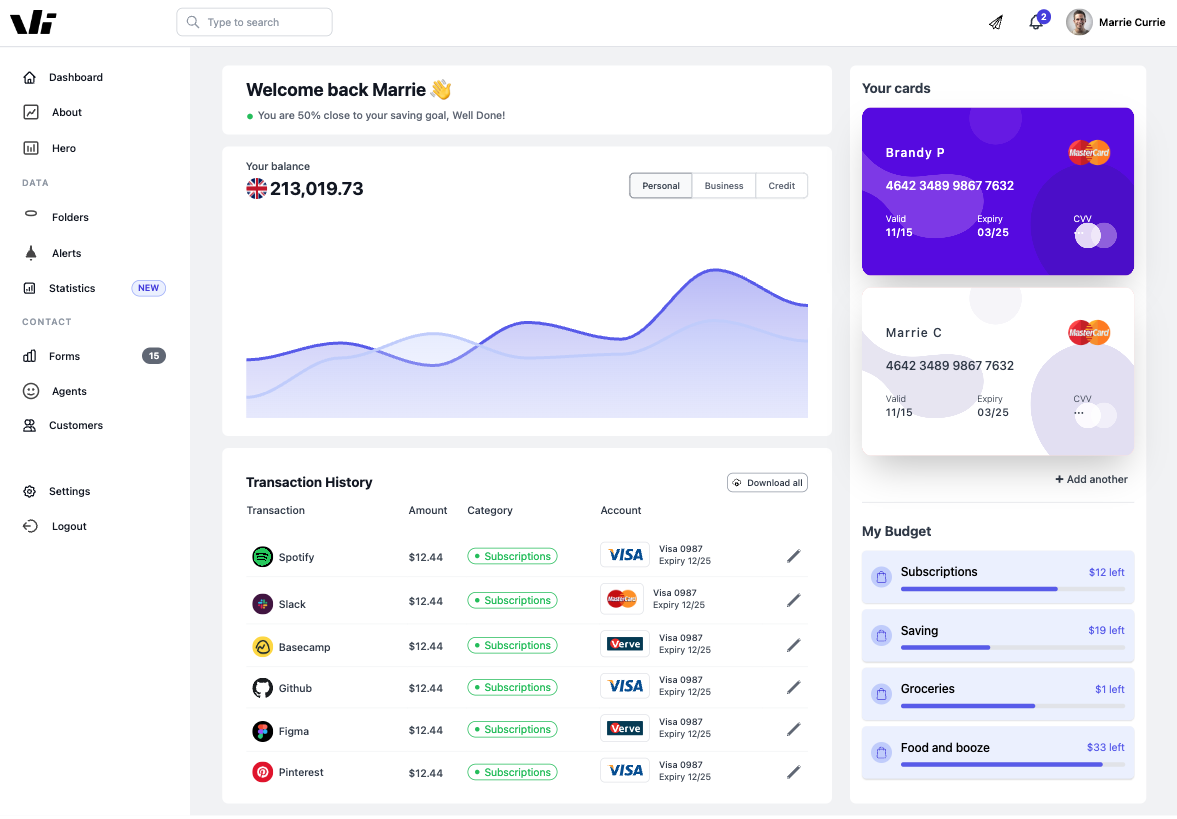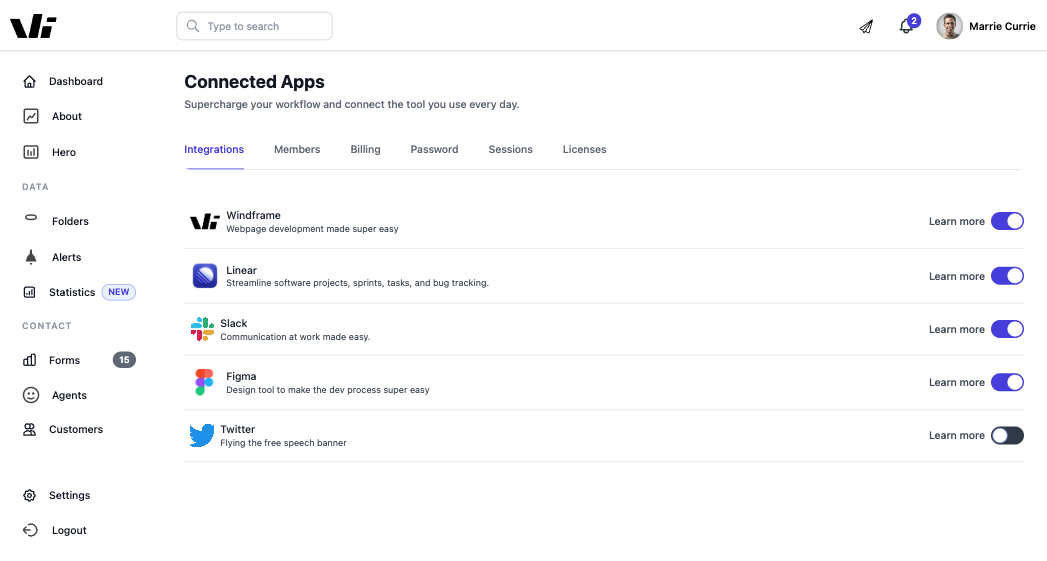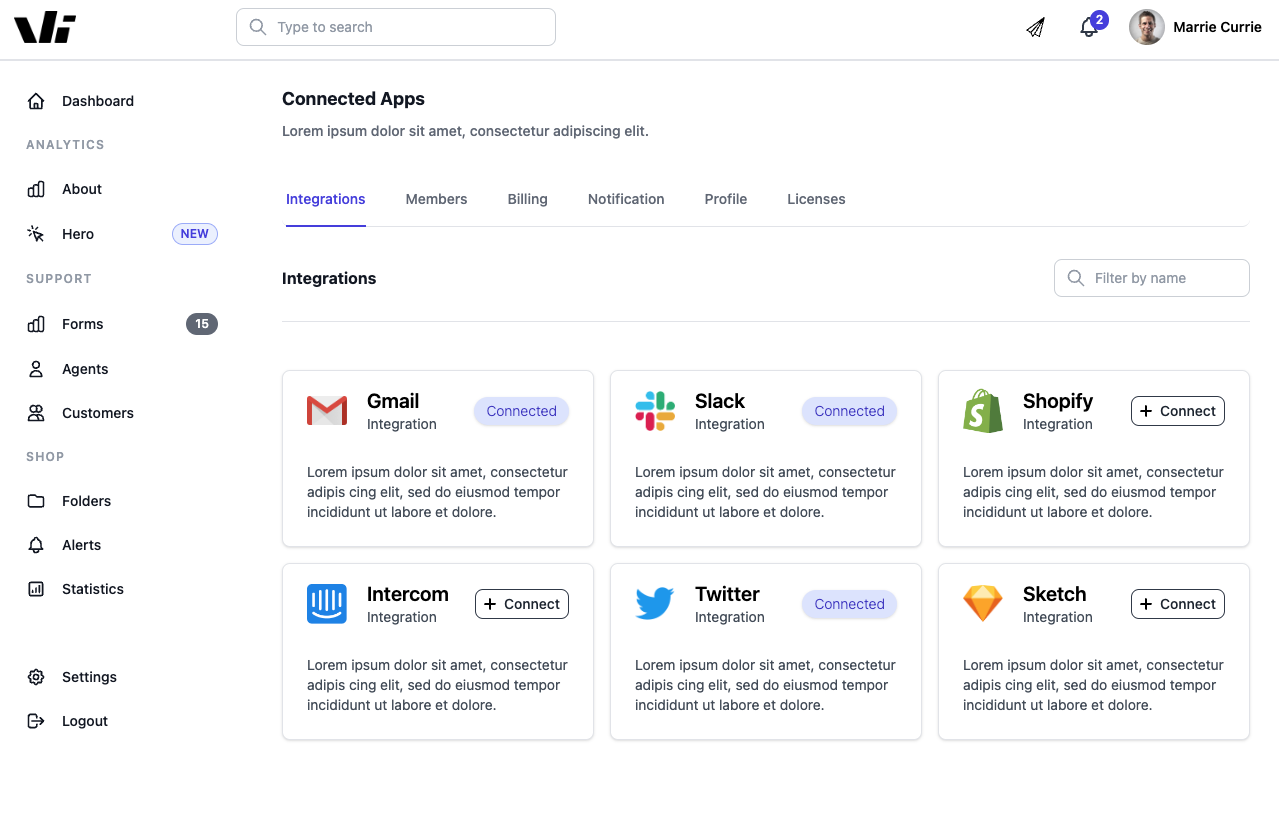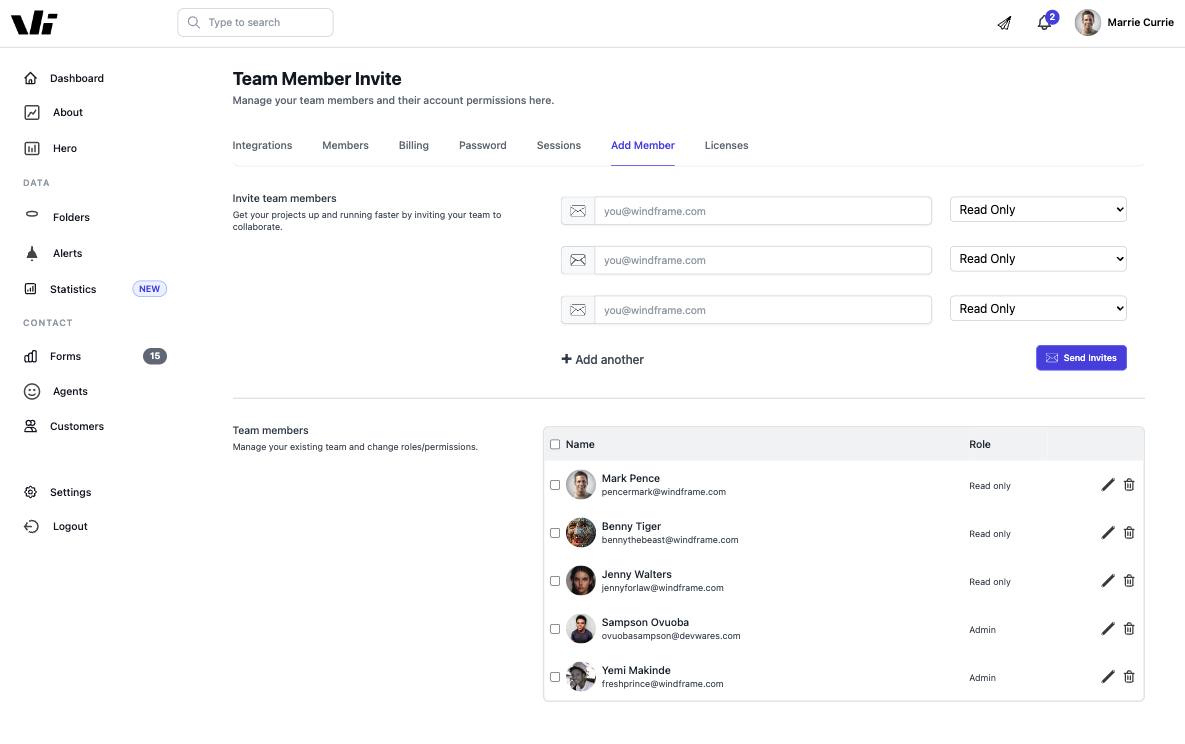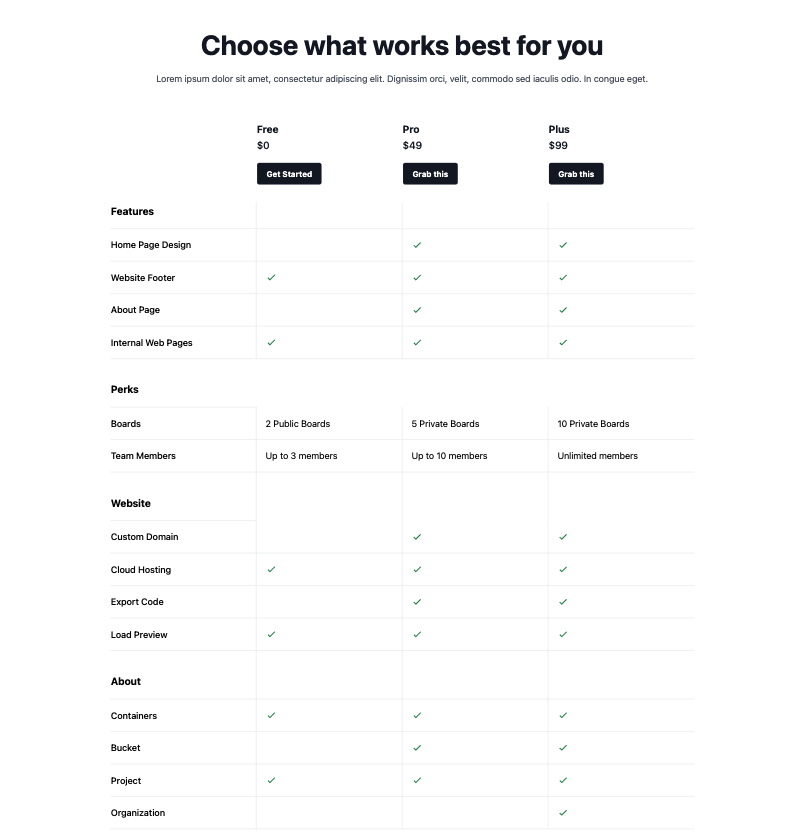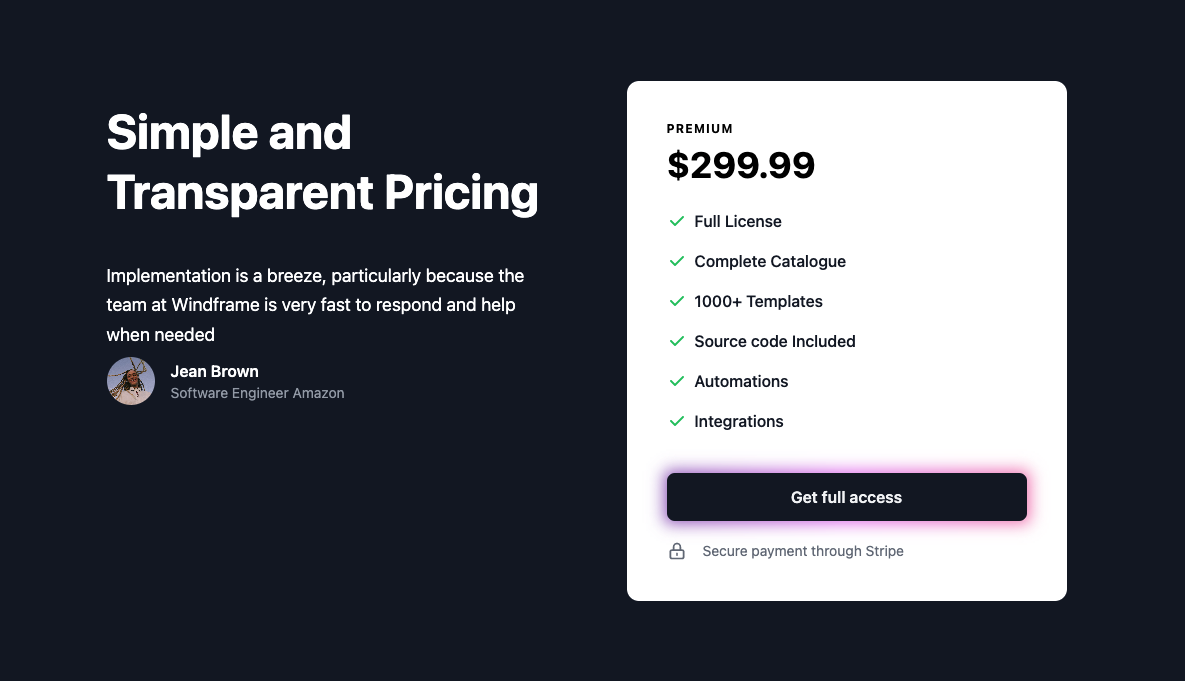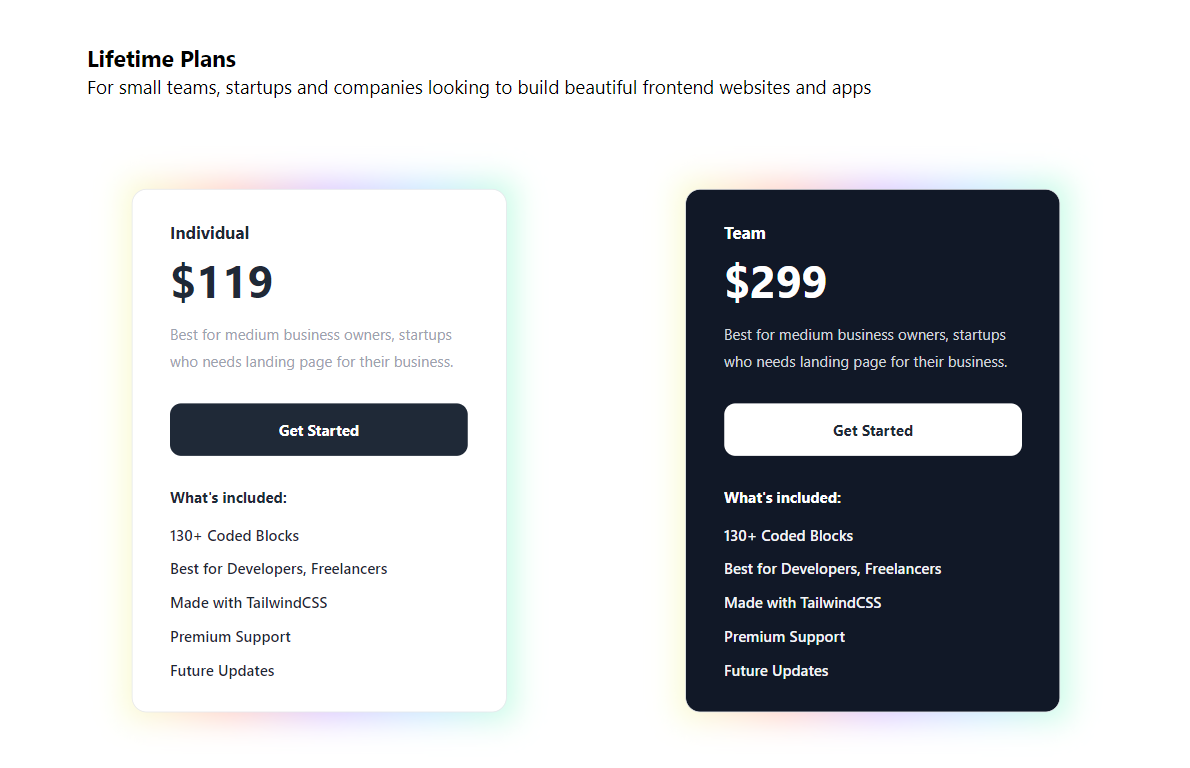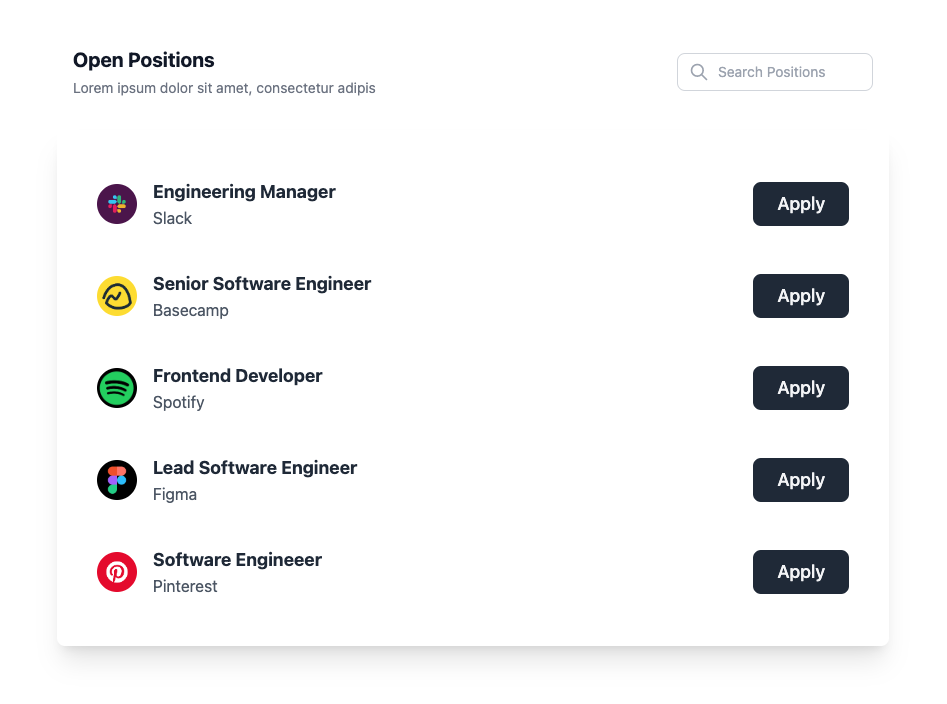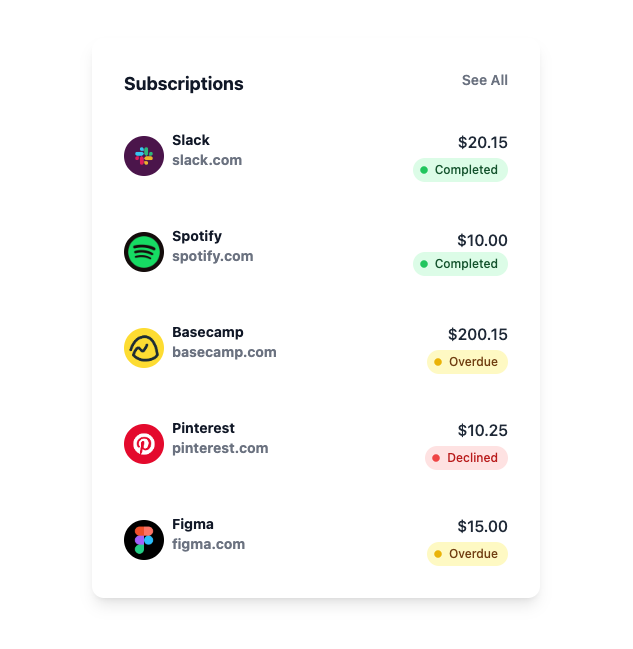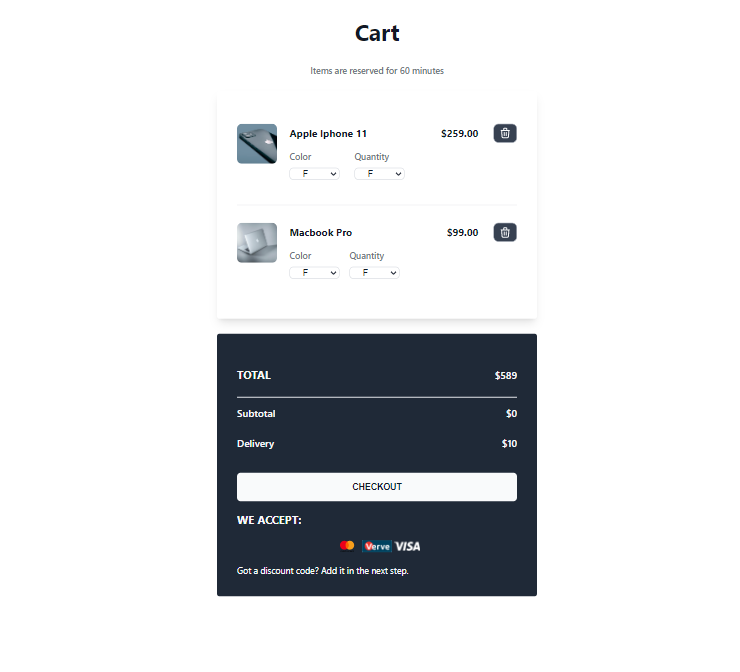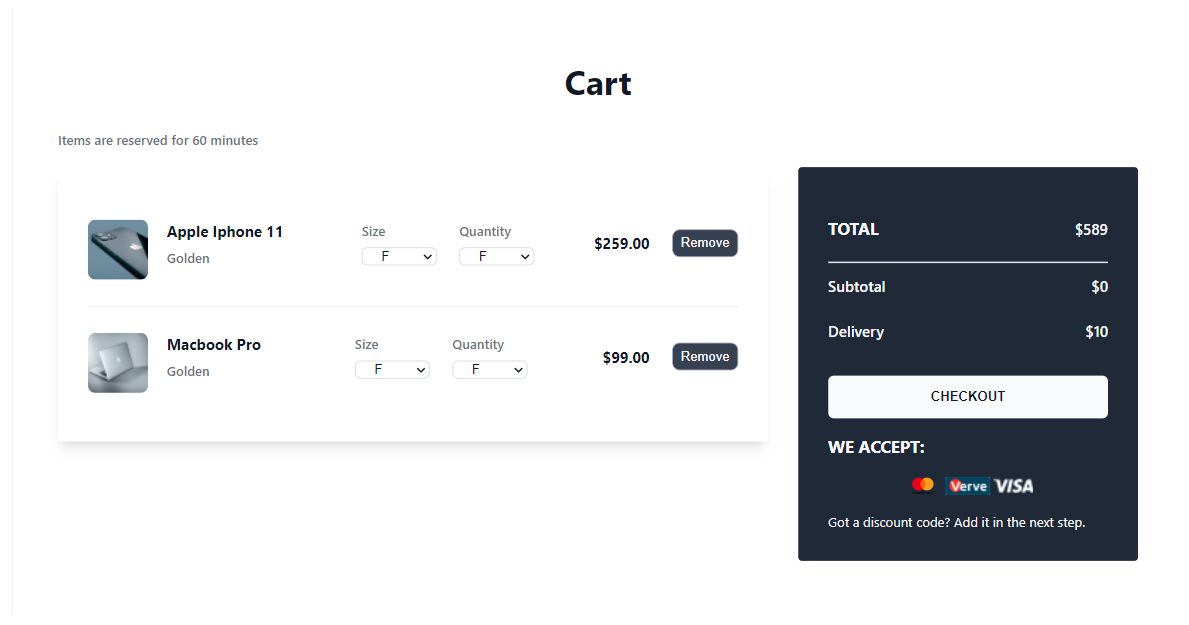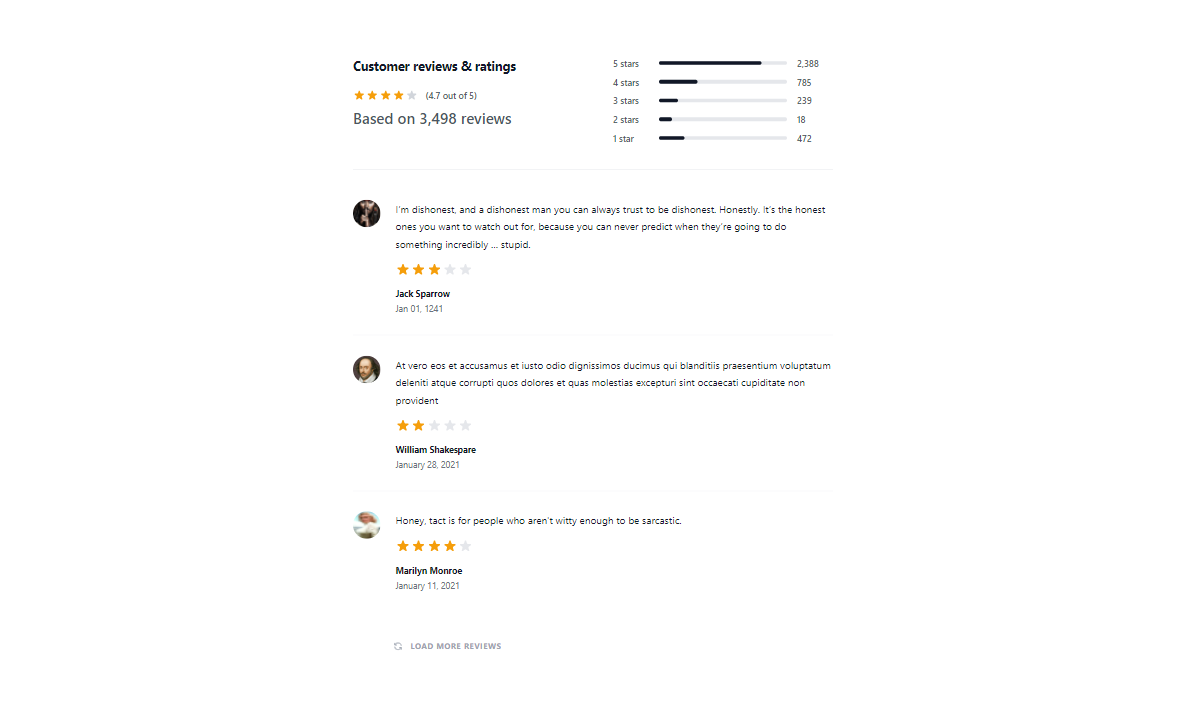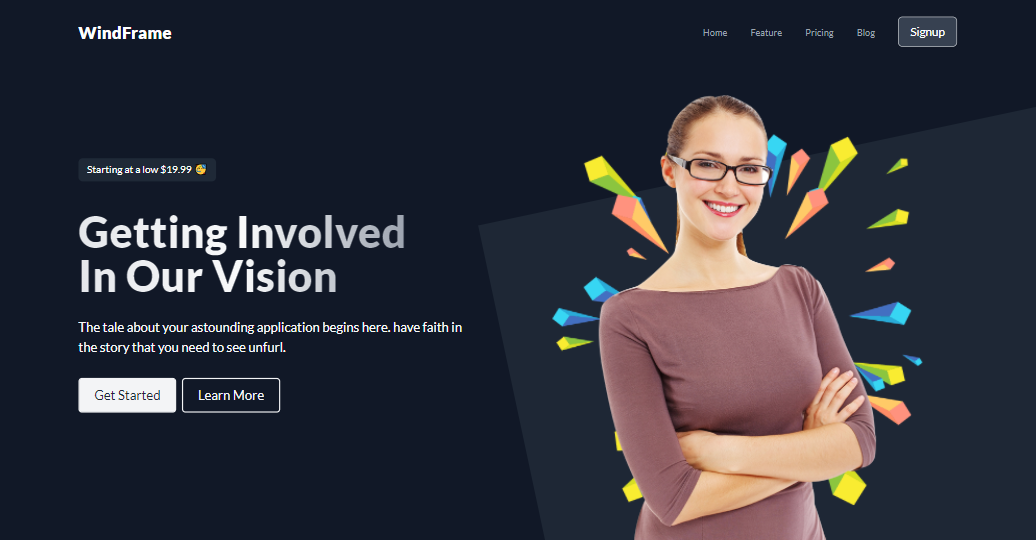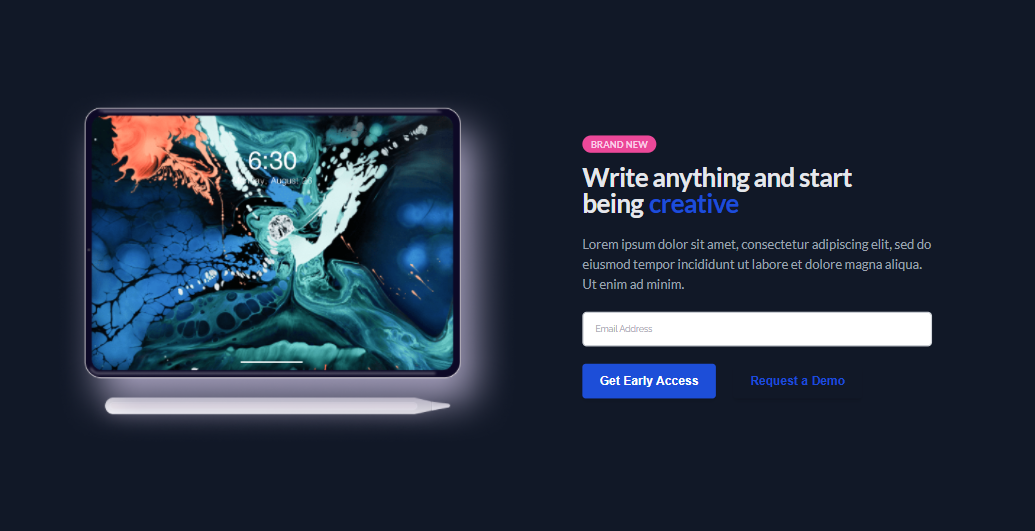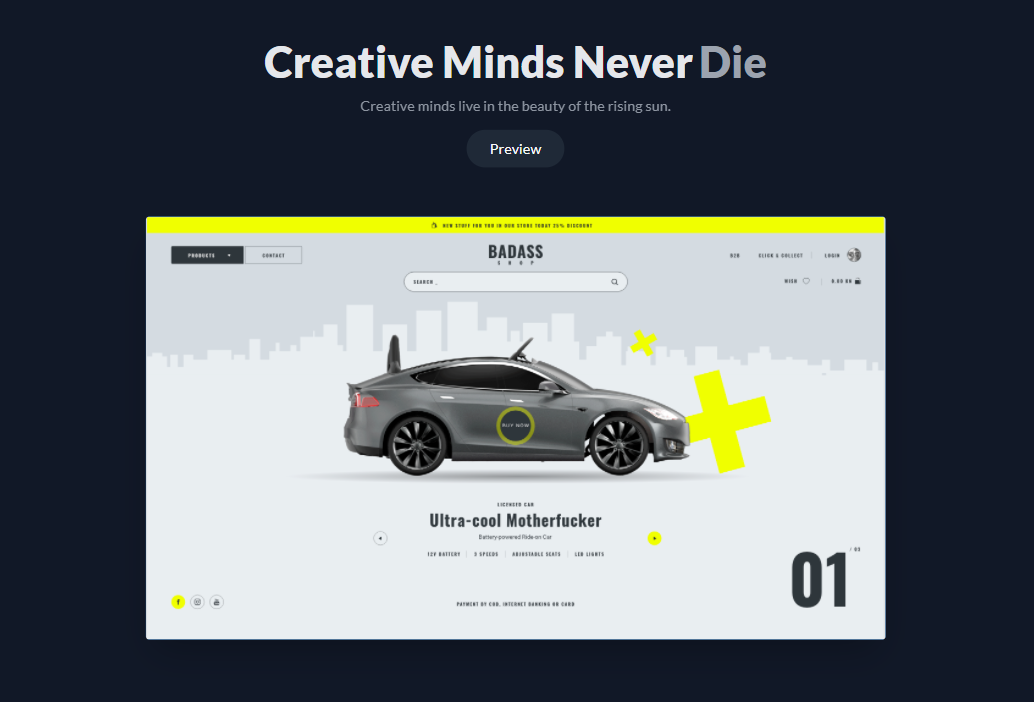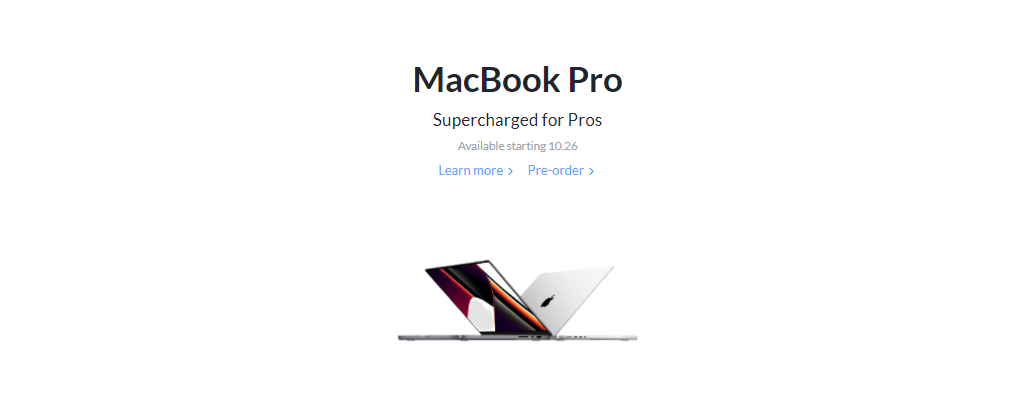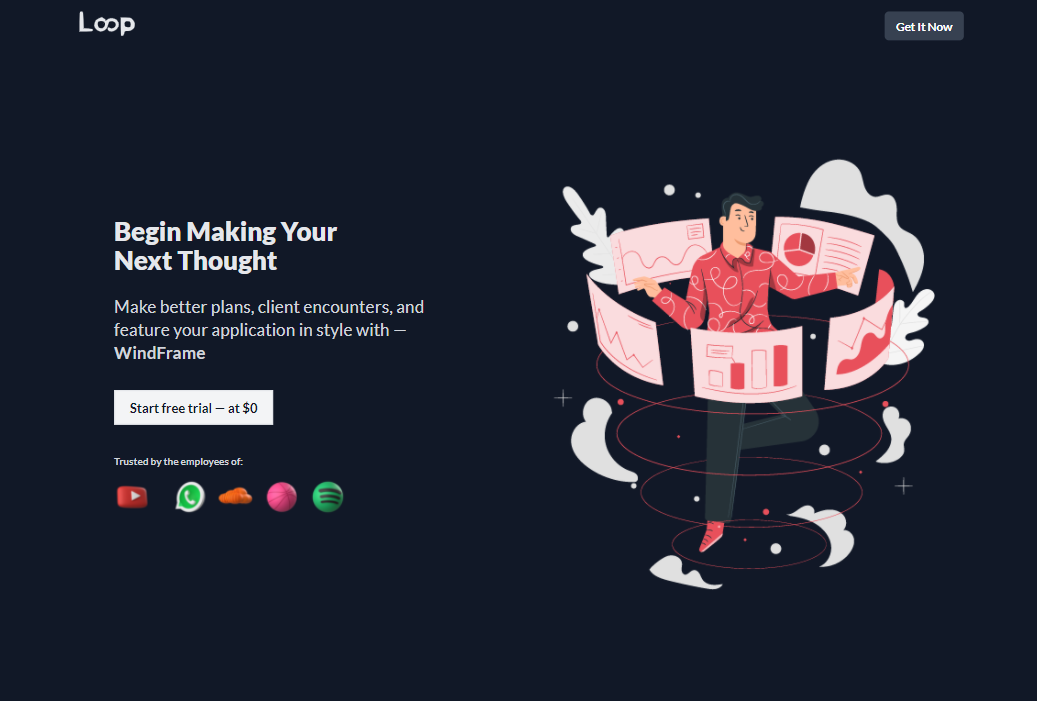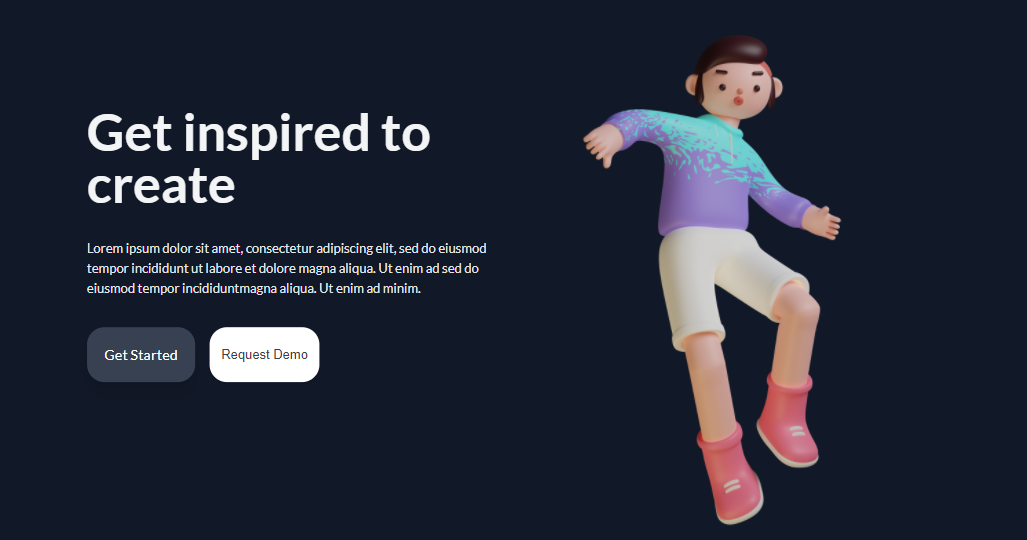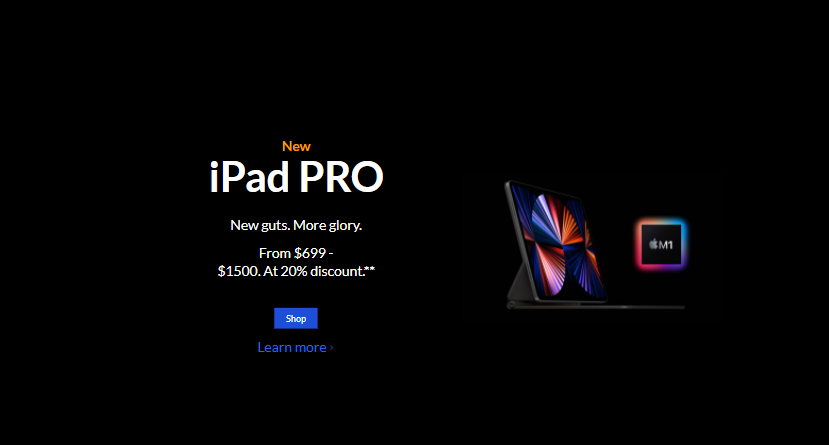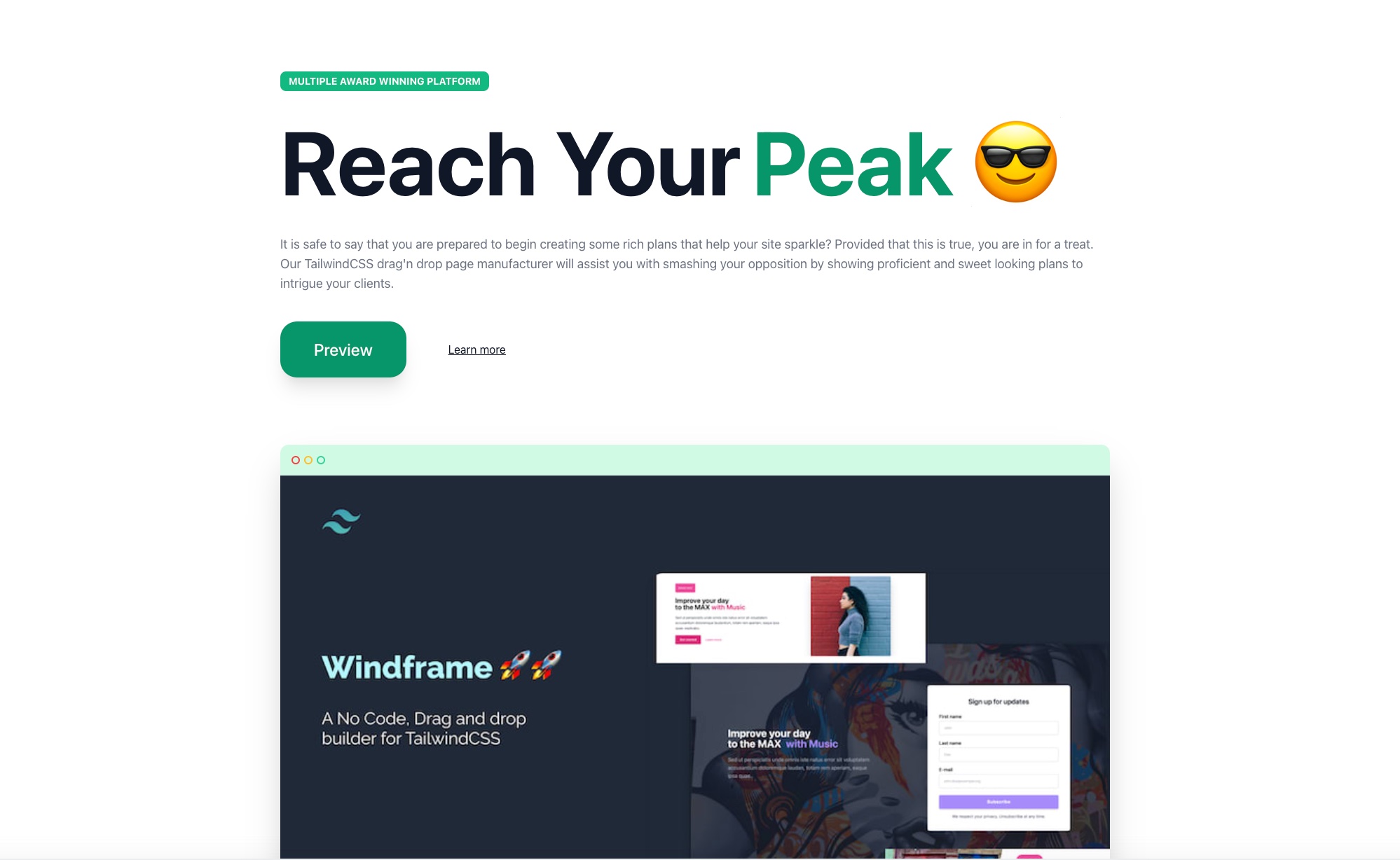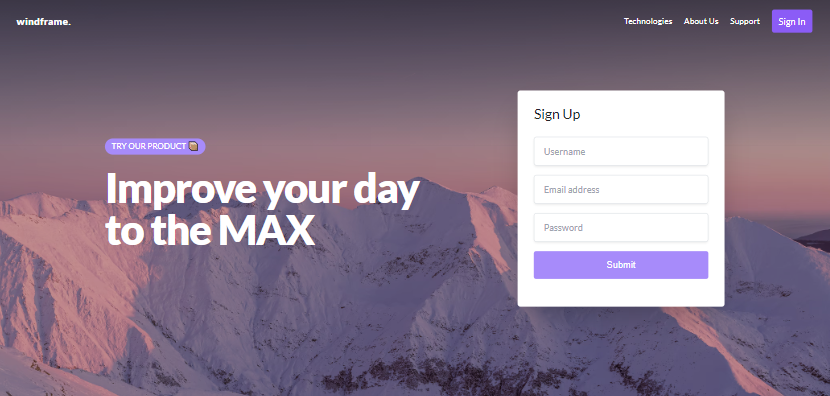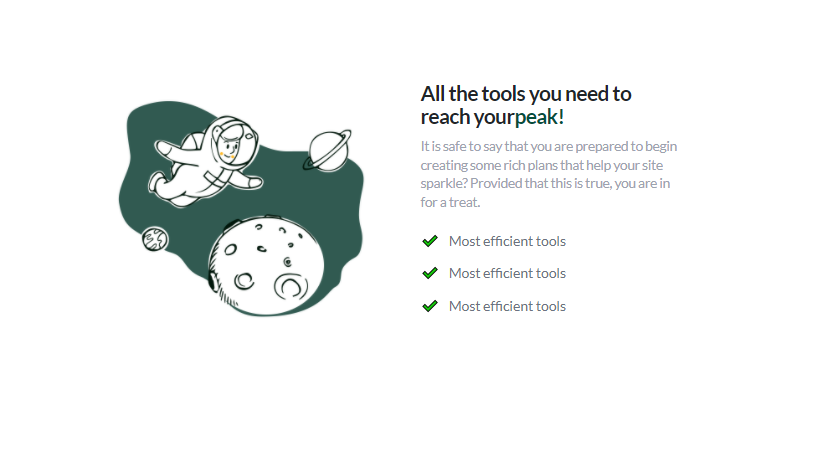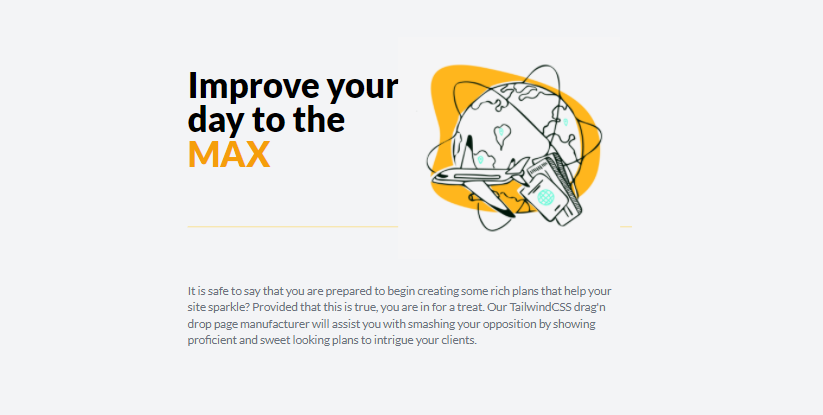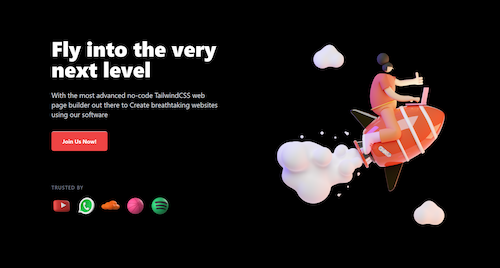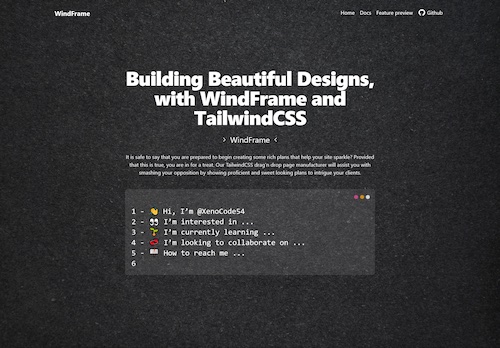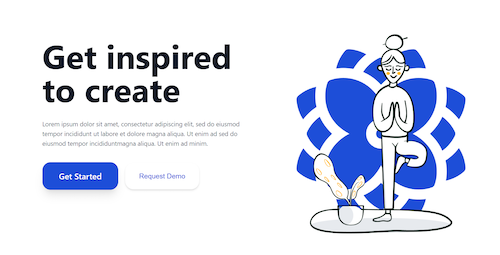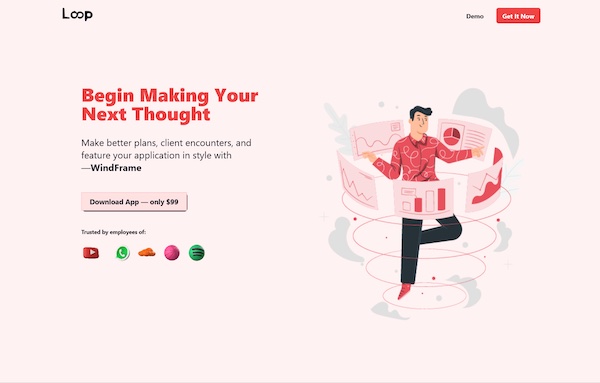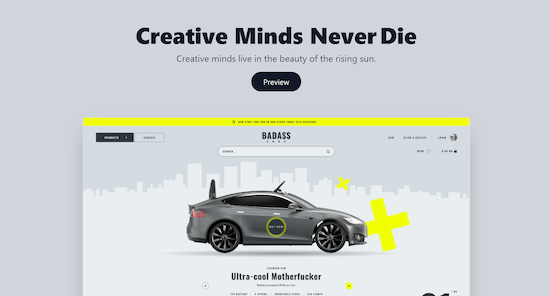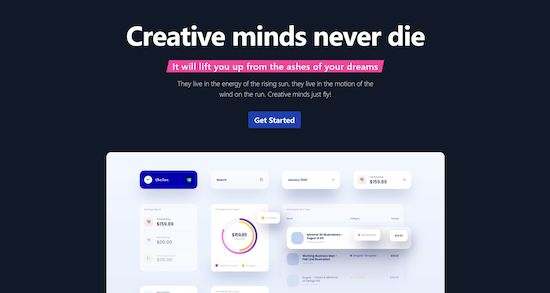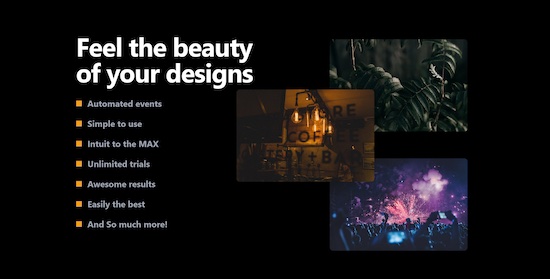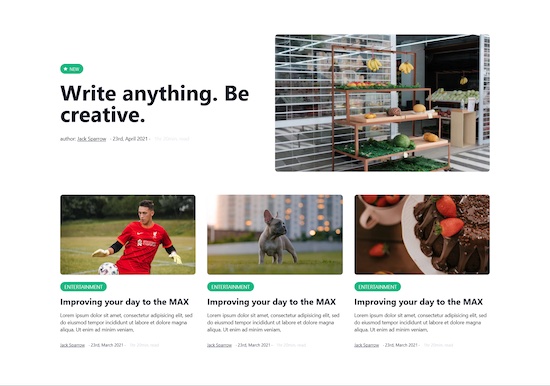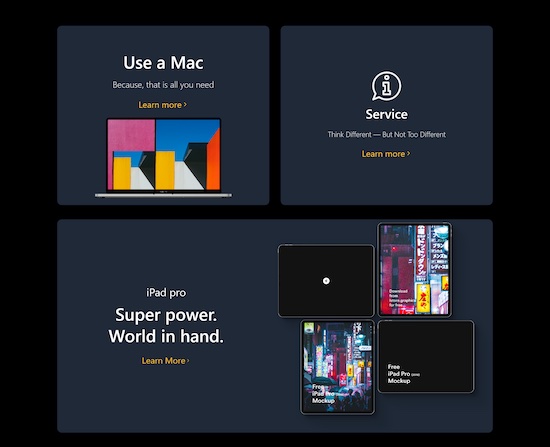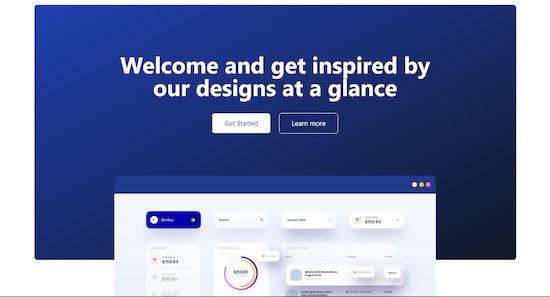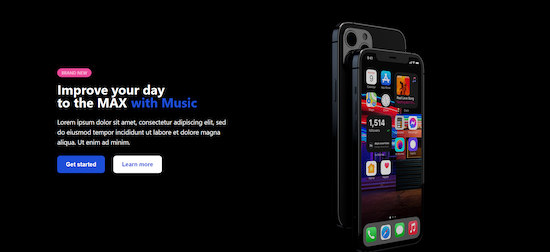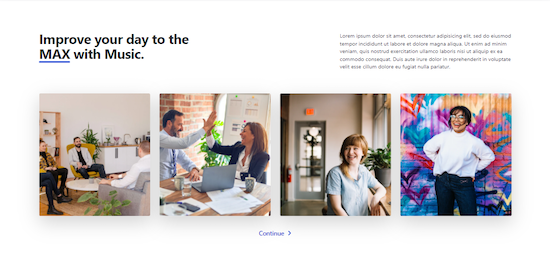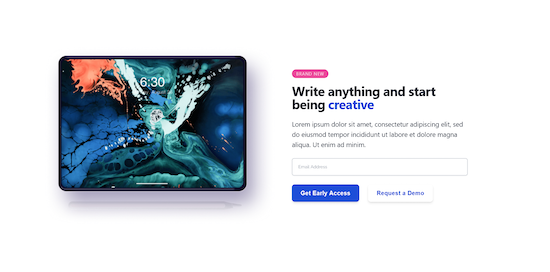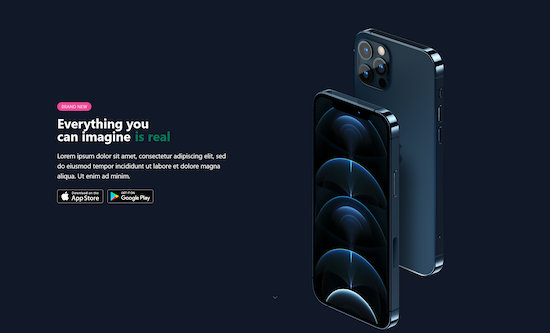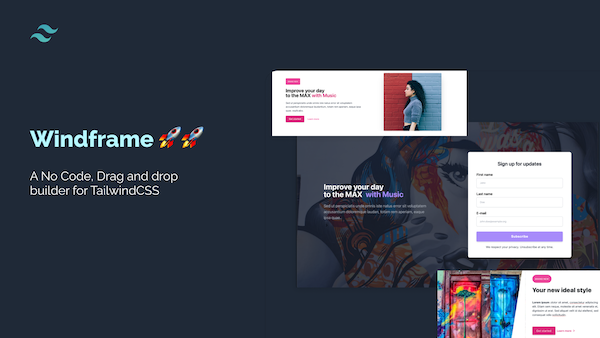Changelog.
Latest updates and enhancements to Windframe
Version 2.8.3
Key Changes
New
- Gemini 3 API Integration
Improvements
- Improved AI credit purchase flow
- Performance optimizations (refactored internals) - Layout updates, node actions
- Complex pages interactivity.
Gemini 3 API Integration
We have updated our AI engine to include Gemini 3 for smarter, cleaner and faster generations. This integration provides a noticeable improvements in requests understanding, and cleaner responses.
Version 2.8.2
Key Changes
New
- Windframe API – Added Windframe API. Learn more.
- Ask AI Streaming Responses – Get real-time AI responses for faster feedback.
- Expanded Export Support – Export to Astro, Solid, EJS, Ruby.
- Export API – Access your latest exports via a personalized API endpoint.
- Class Utilities
- Copy classes from any element
- Apply copied classes instantly
- Delete all classes with one click
Improvements
- Flowbite v4 Upgrade – Improved performance, consistency, and access to the latest UI components.
Fixes
- Minor bug fixes in Ask AI
- Resolved Windframe carousel issues
Windframe API
You can now access your Windframe designs directly via a secure API endpoint, making it easy to fetch, integrate, and automate your exports within your own tools and workflows.
- ✅ Export HTML/CSS directly into your product
- ✅ Hook Windframe into your internal tools
- ✅ Automate parts of your design-to-code process
This release focuses on better exports, smarter AI interactions, and smoother workflows—making Windframe faster and more flexible than ever.
Version 2.8.1
Key Changes
New
- Vue 3 + Vite Project export option
- Angular JS Project export option
Improvements
- Improved Project Reliability
- Component Libraries Updated
Fixes
- Canvas Display style fixes
- Carousel Component behavior fixes
Improved Project Reliability
Your projects are now stored with enhanced stability and backup protection. You can confidently save and return to your work without worrying about data loss.
Component Libraries Updated
Flowbite and Daisy UI libraries on Windframe have been upgraded to the latest stable version for improved performance, consistency, and access to new UI features.
Version 2.7.4
Key Changes
New
- Moved Windframe editor app to a new domain
Improvements
- AI Generation preview frame content rendering
Fixes
- Project history bug fix
- Custom templates bug fix
- Text node render bug fix
Moved Windframe editor app to a new domain
We have moved the editor app to a new primary domain: app.windframe.dev. The old domain, windframe.devwares.com, will now automatically redirect to the new address.
Version 2.7.1
Key Changes
New
- New Project Export Process
New Project Export Process
We just updated how you export your projects, making it easier to get your designs into production.
- ✅ Streamlined export process
- ✅ Improved compatibility with various frameworks
- ✅ Enhanced error handling during export
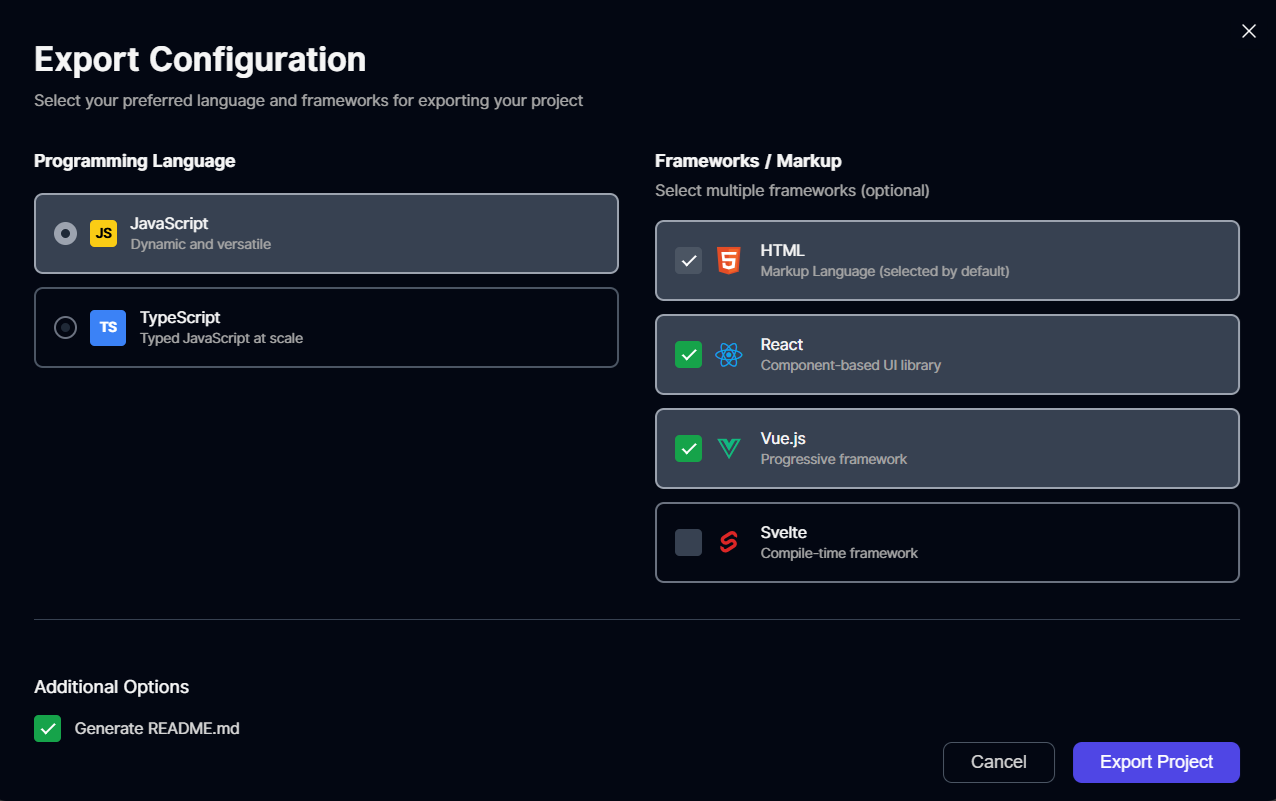
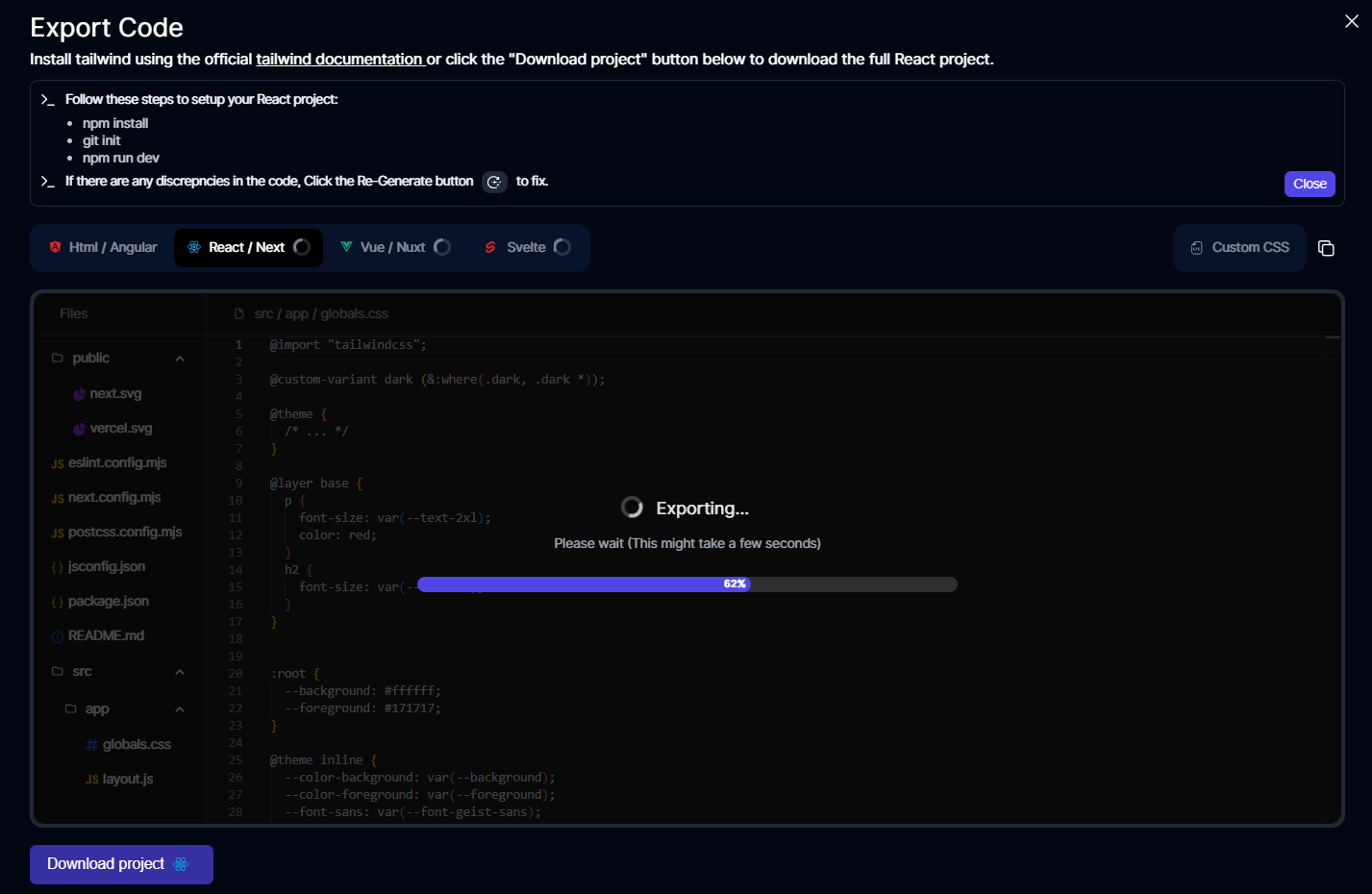
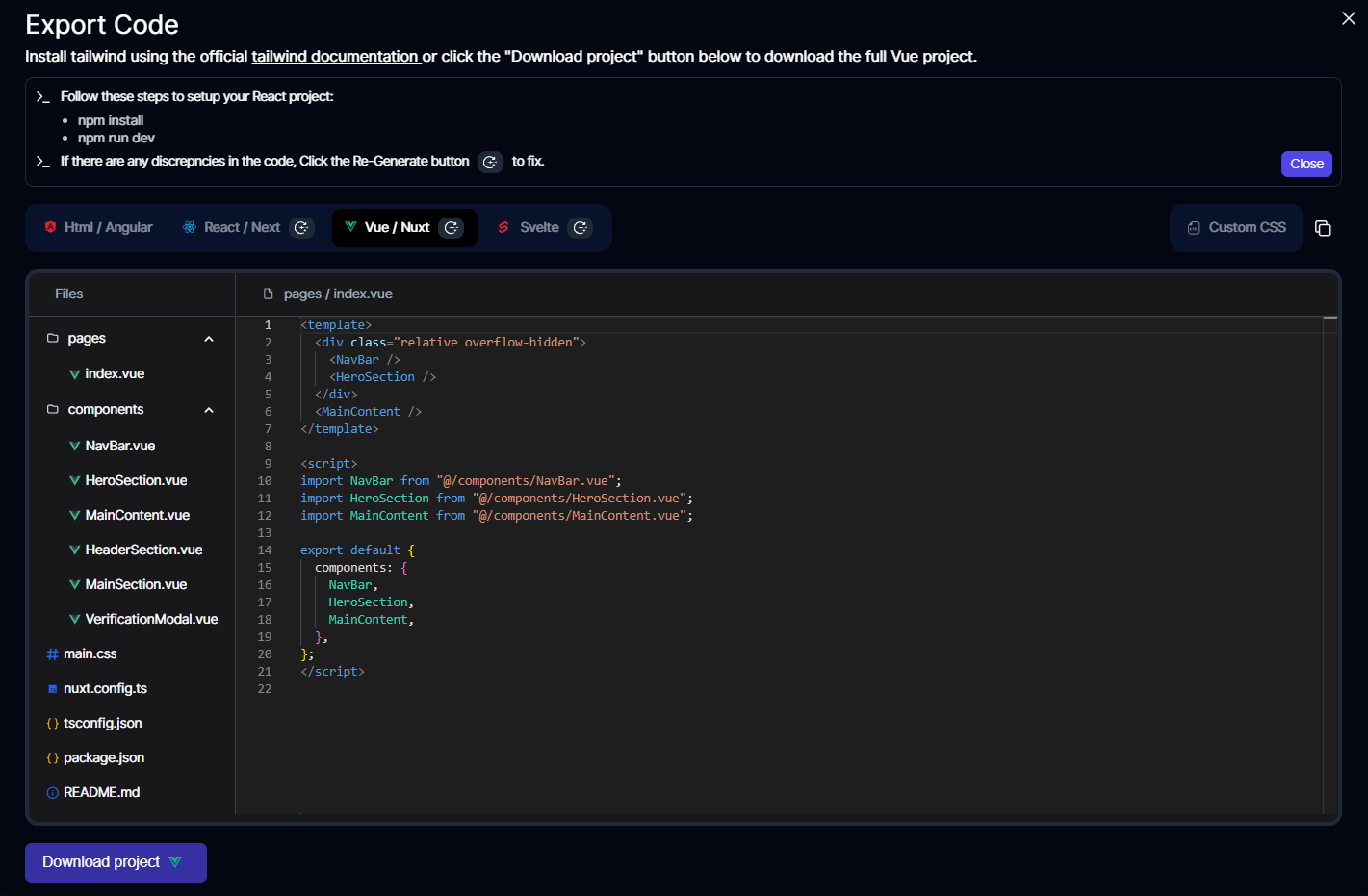
Version 2.7.0
Key Changes
New
- New free templates
- AI theme selection
- Windframe API
New free templates
We just dropped a new set of templates, built for modern style and simplicity.
- ✅ Thoughtfully crafted with great UX in mind
- ✅ Fully responsive and built on Tailwind v4
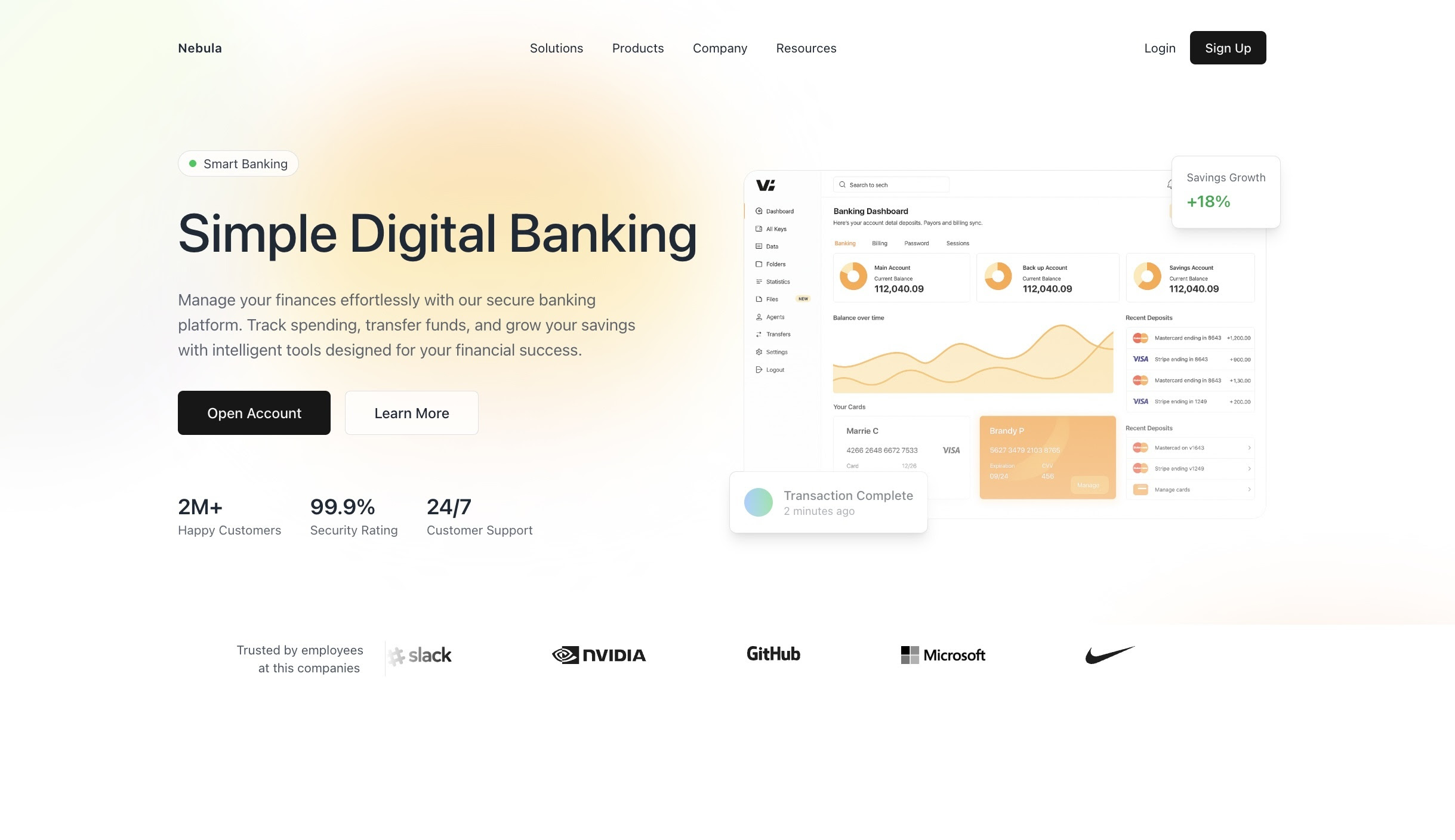
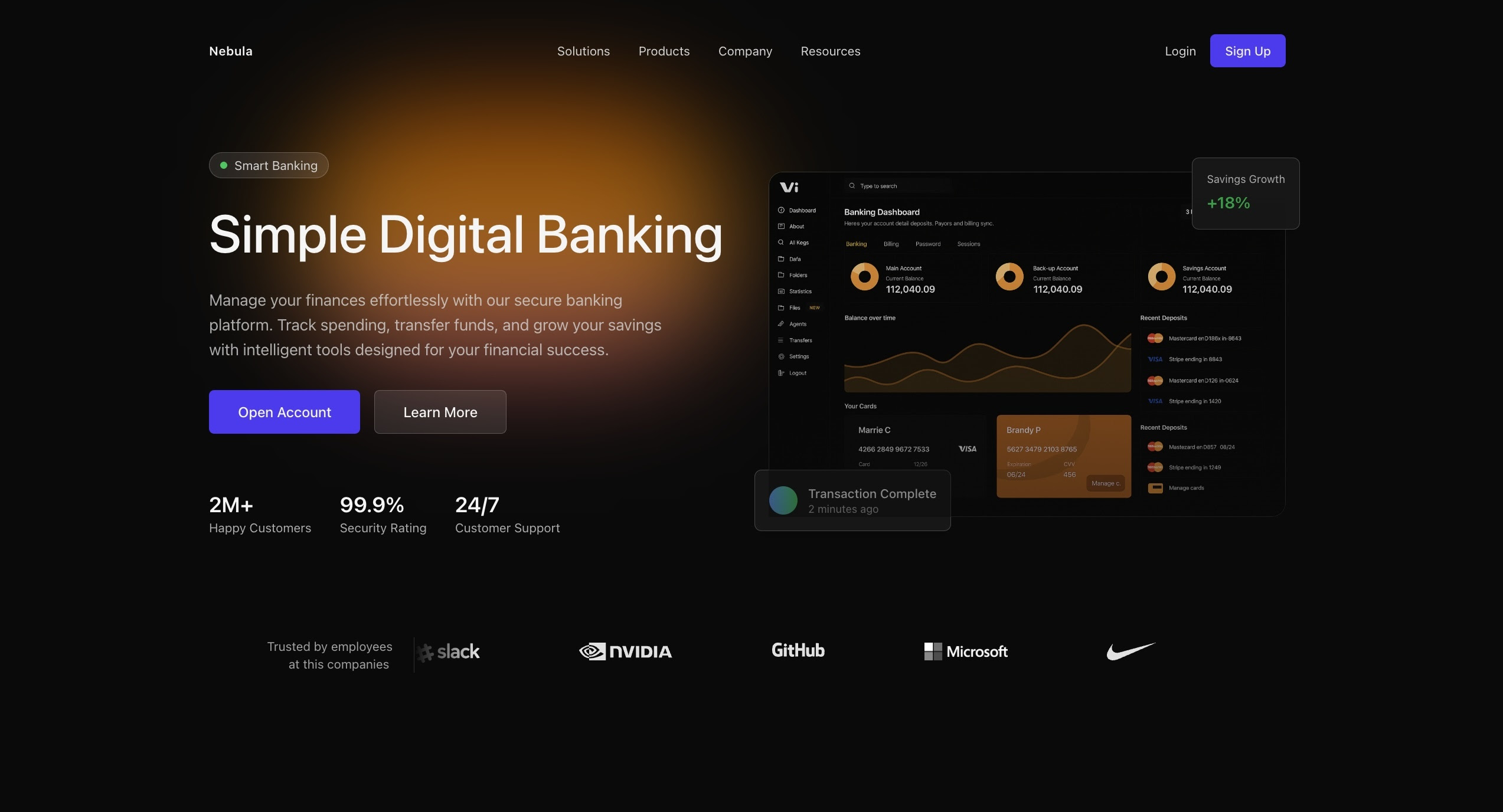
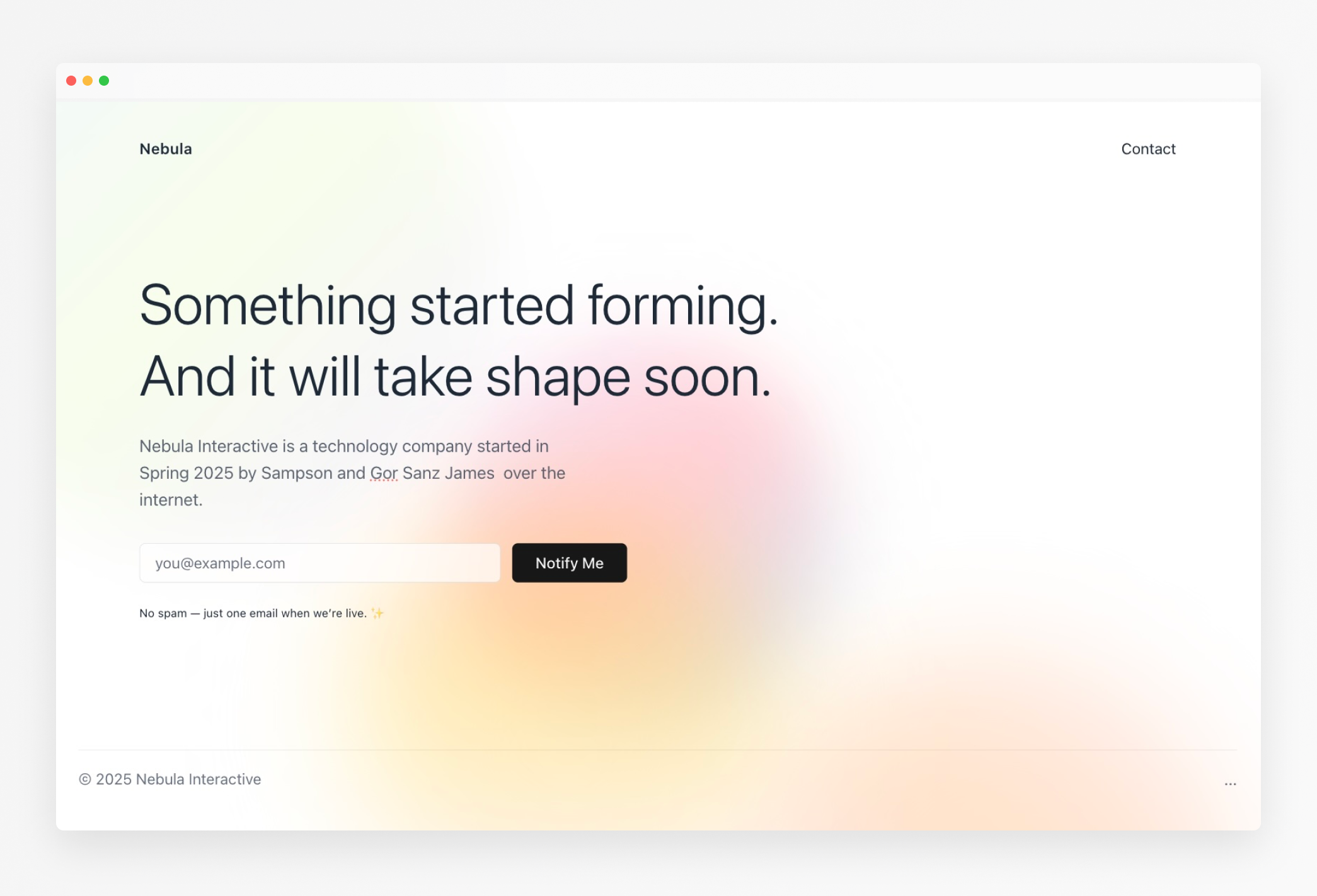
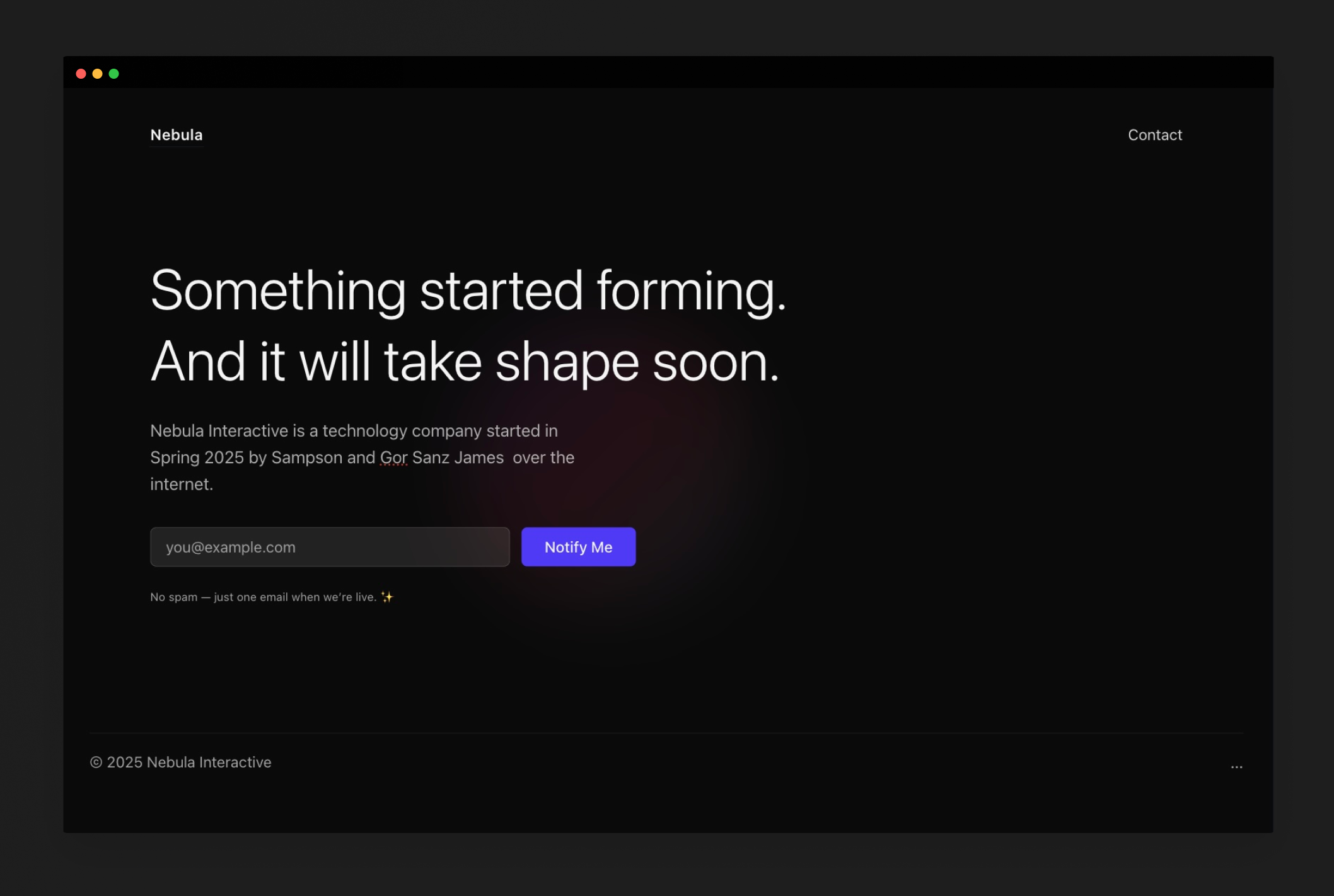
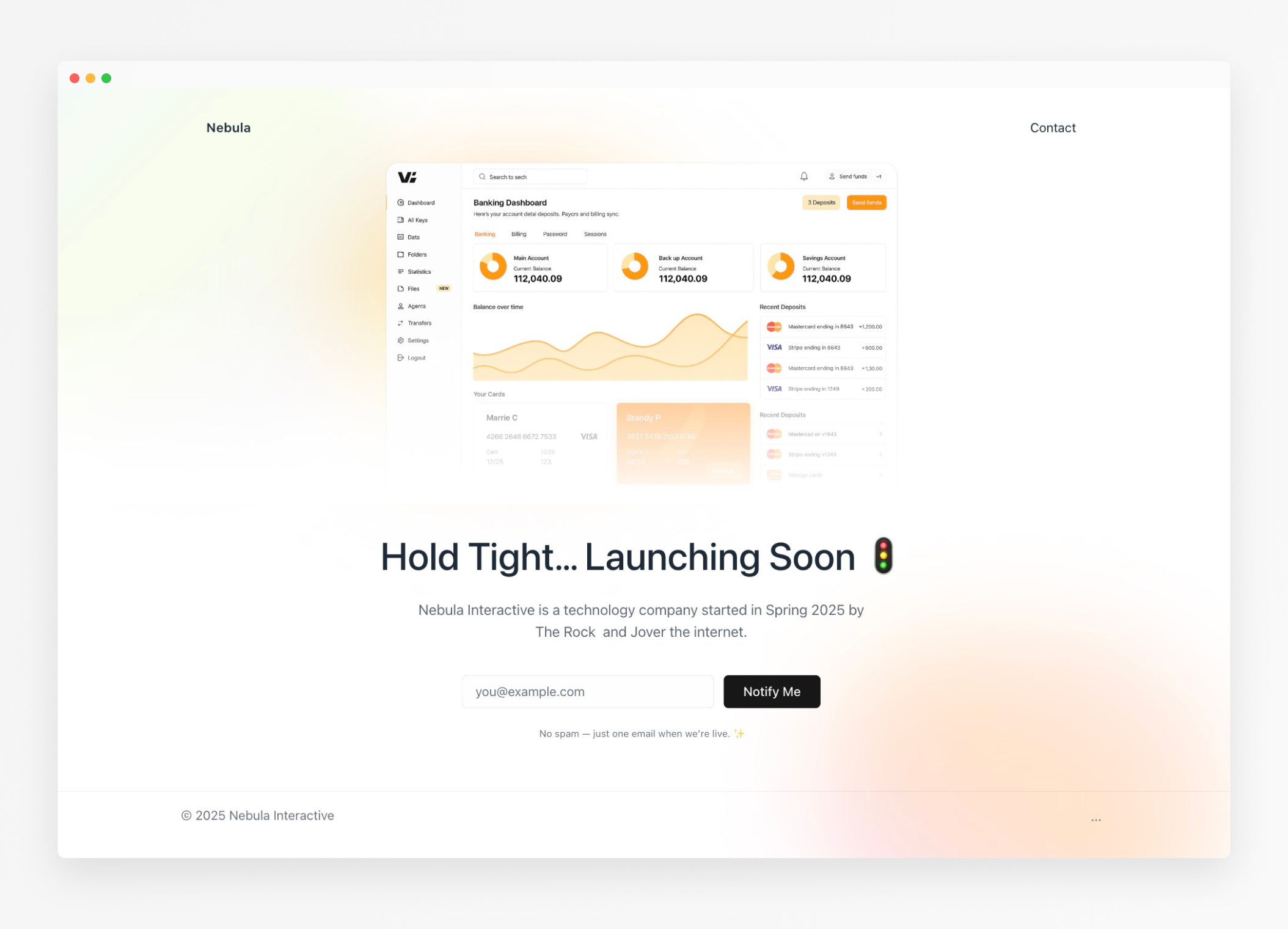
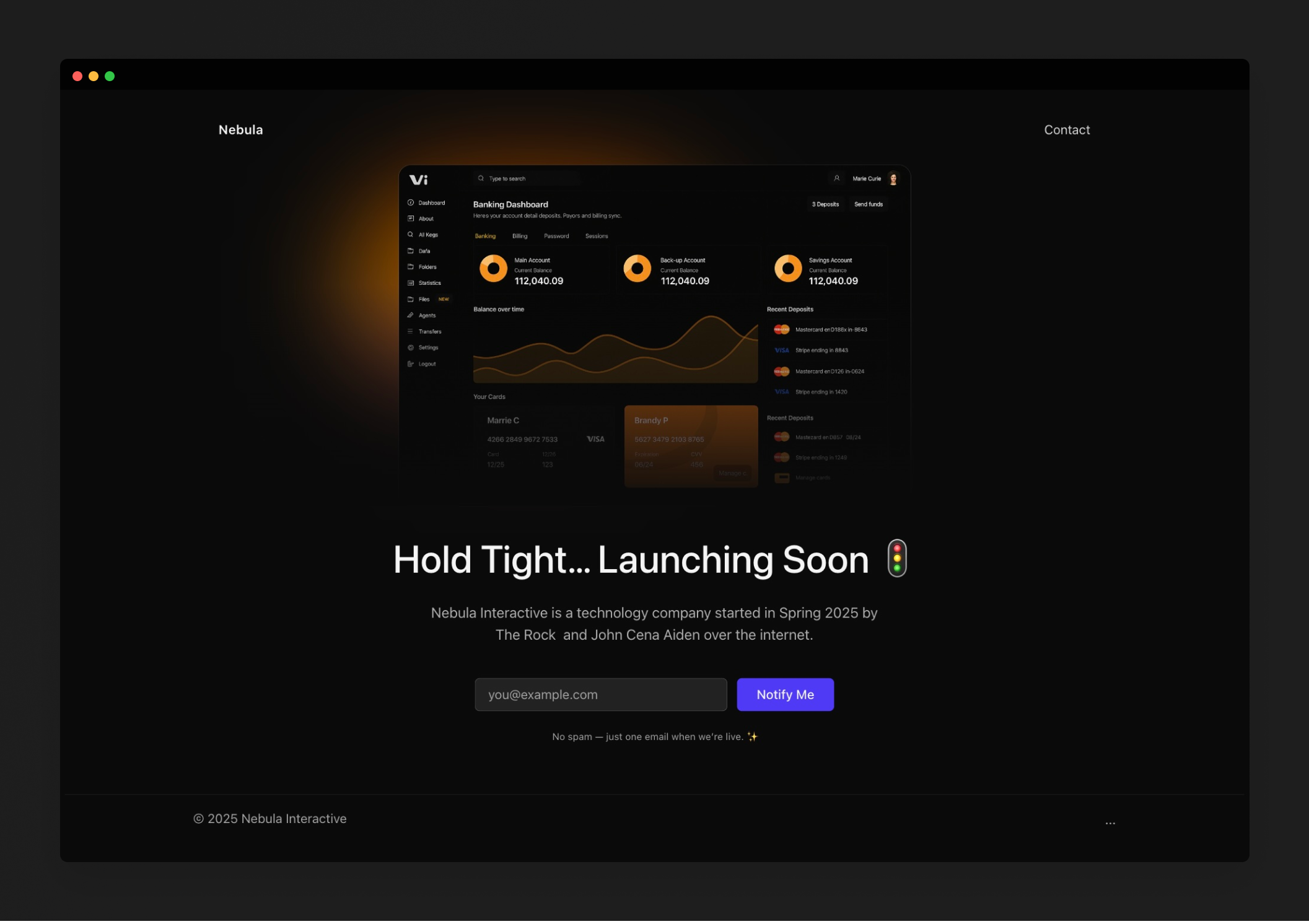
AI theme selection
You can now select a theme before generating templates with AI.
🧠 How to Use It:
- Head over to the AI input like you normally would.
- Select a theme color from the options provided.
- Hit generate, then let the AI shape the results to your taste.
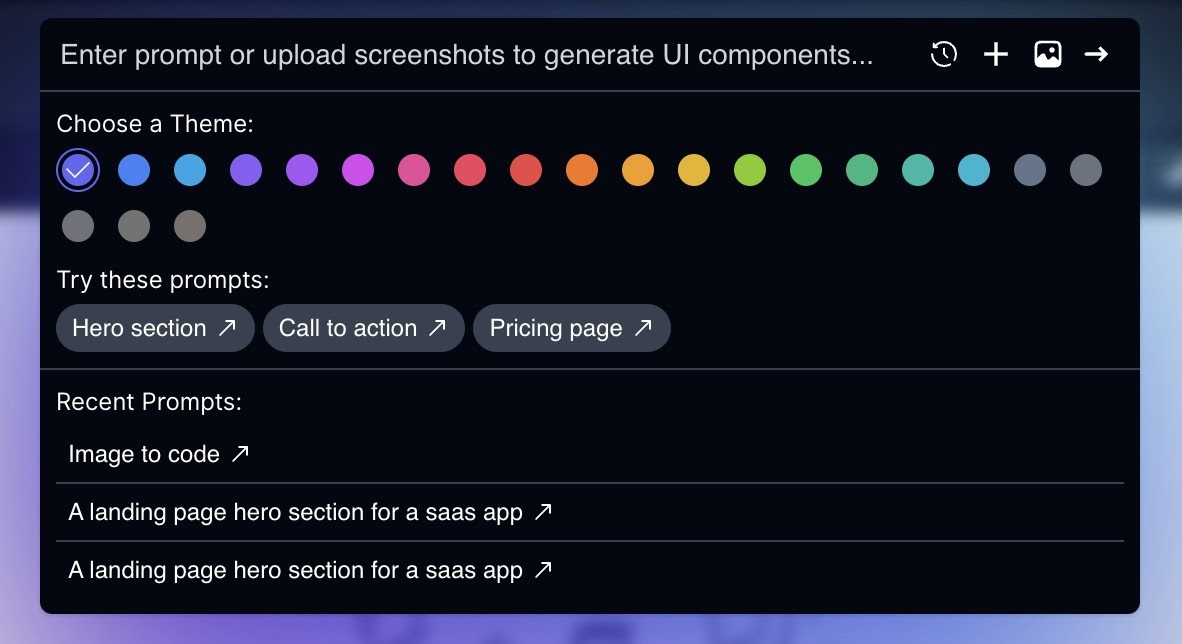
(WIP) Windframe API
We’re working on the Windframe API, so you’ll soon be able to export your designs via an endpoint.
- ✅ Export HTML/CSS directly into your product
- ✅ Hook Windframe into your internal tools
- ✅ Automate parts of your design-to-code process
Version 2.6.0
Key Changes
New
- New Fresh Free Templates
Improvements
- AI generation service
- AI generation theme switch
- UI updates
Fixes
- AI history bug fix
New Fresh Free Templates
We just dropped a set of fresh, free gradient header sections to help you build stunning landing pages with Tailwind CSS. These new additions are part of our growing template collection on Windframe, and we've been putting in a ton of care to make sure each one looks clean, modern, and ready to drop into whatever you're building.
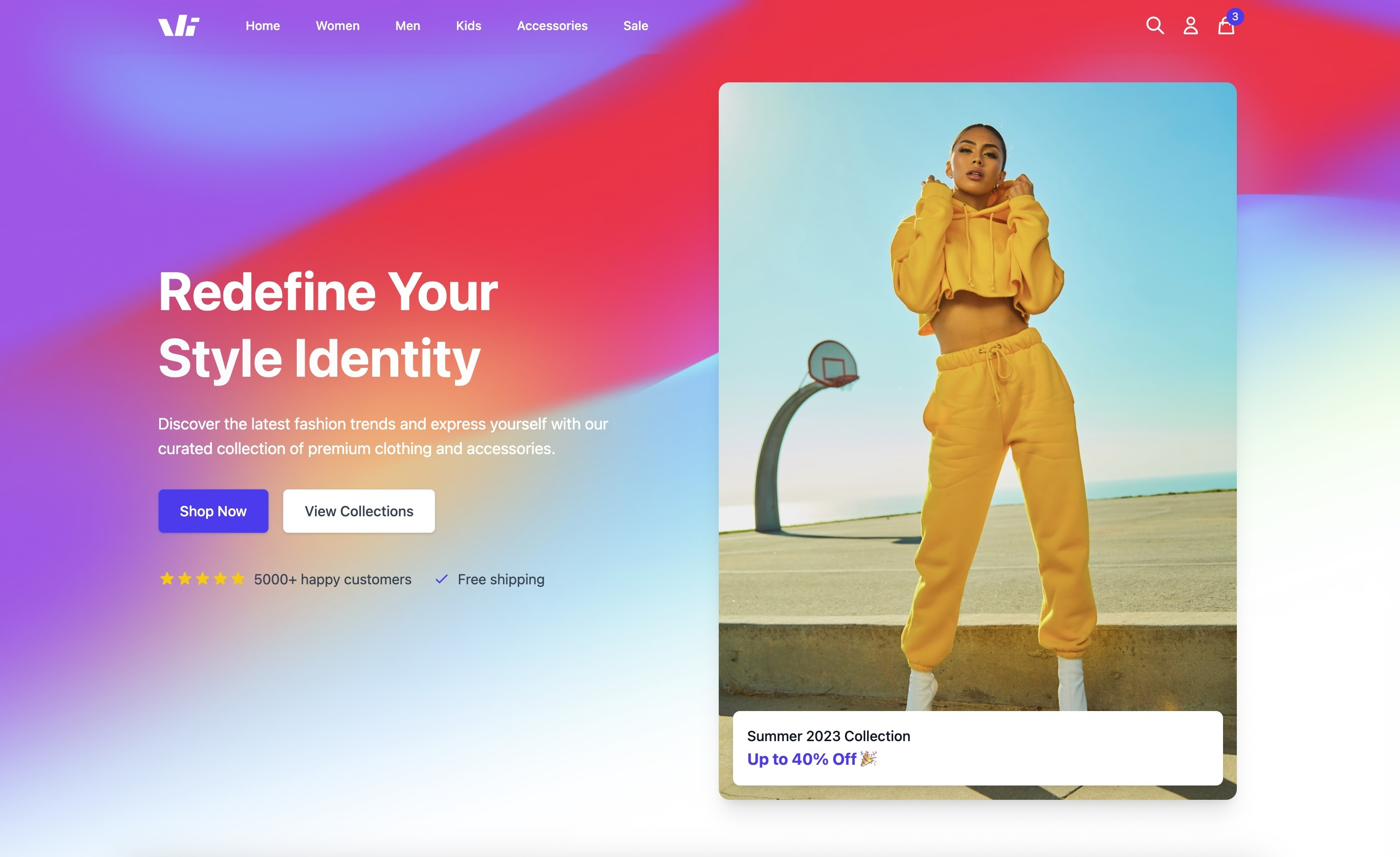
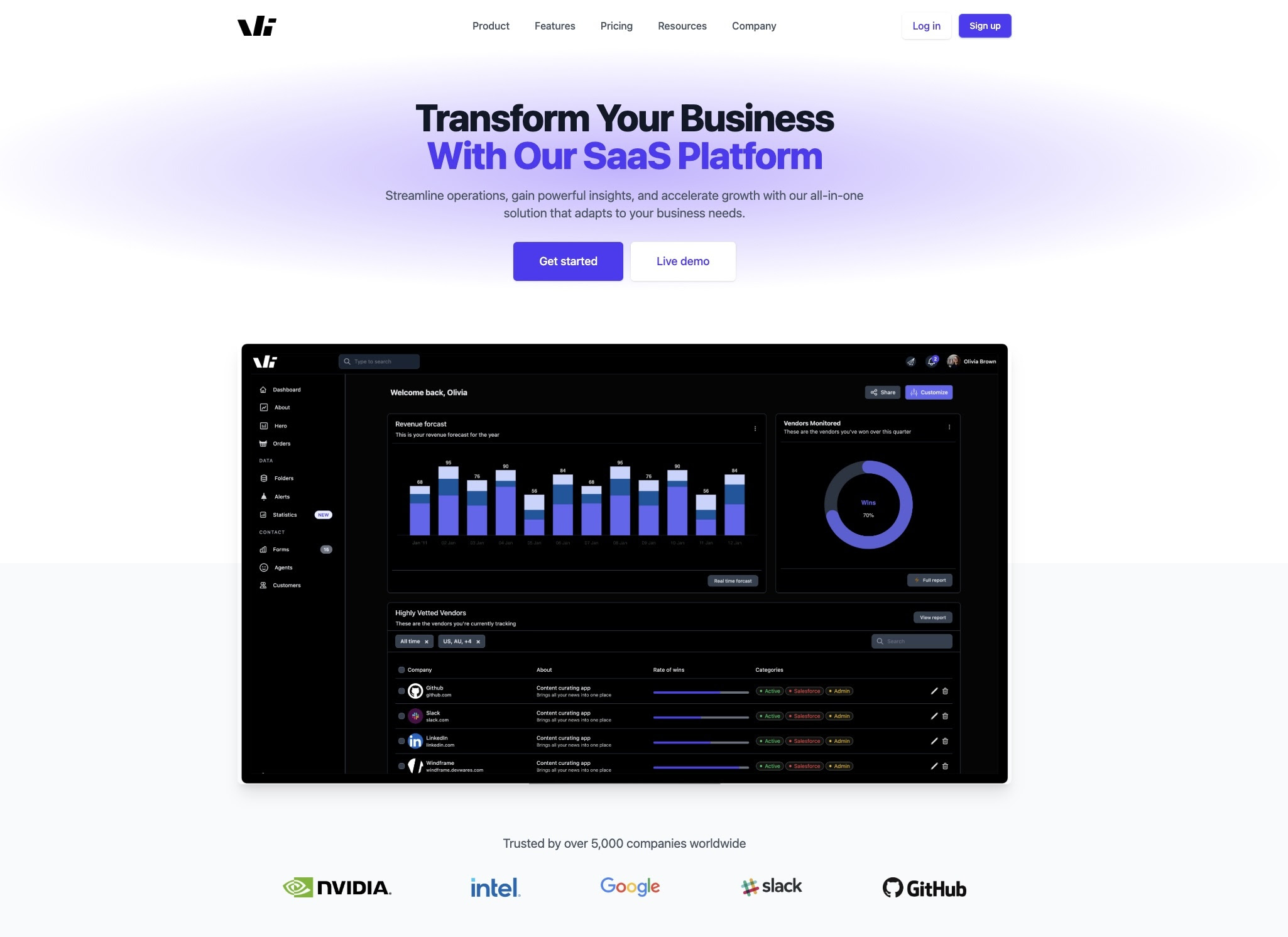
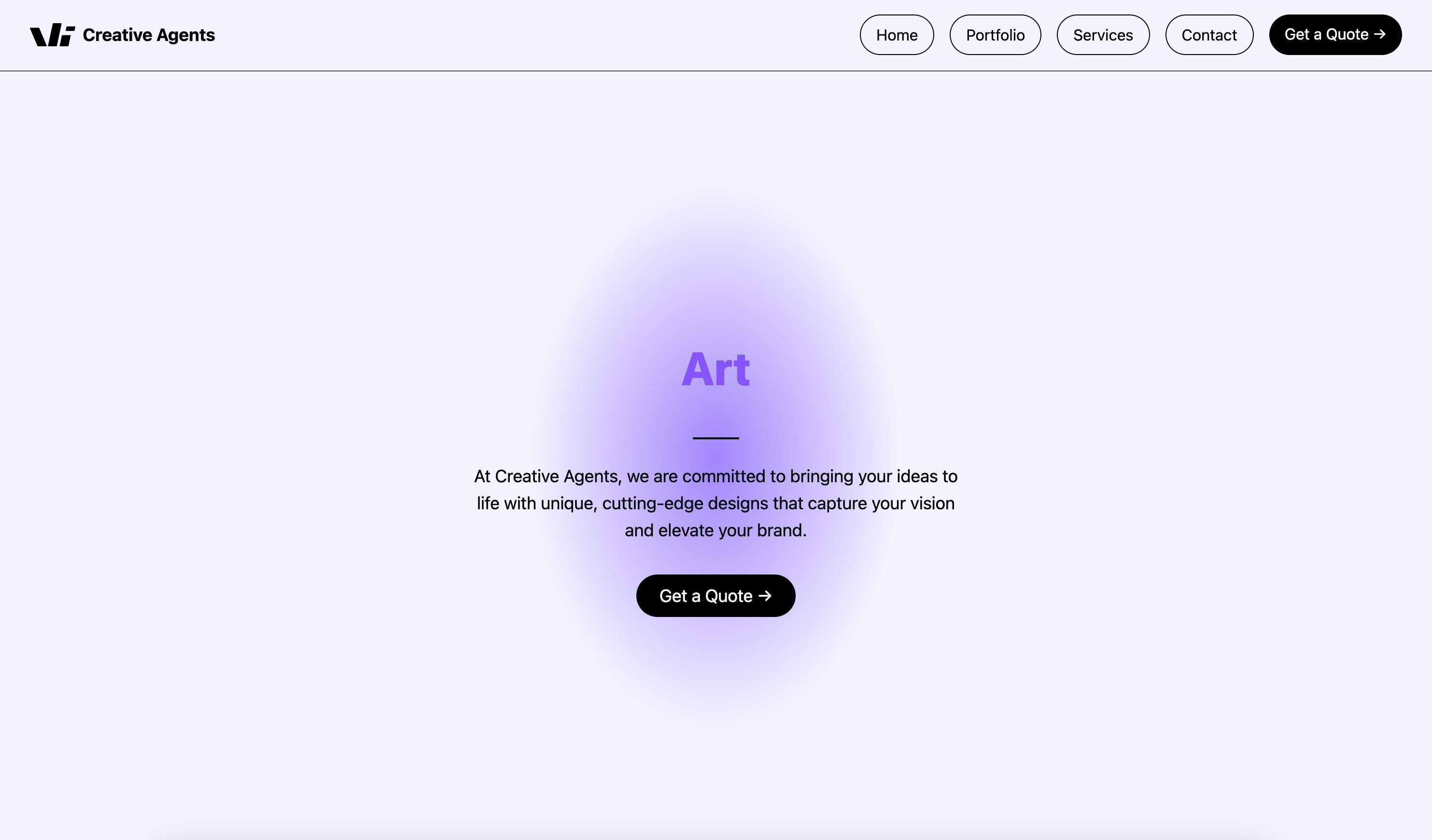
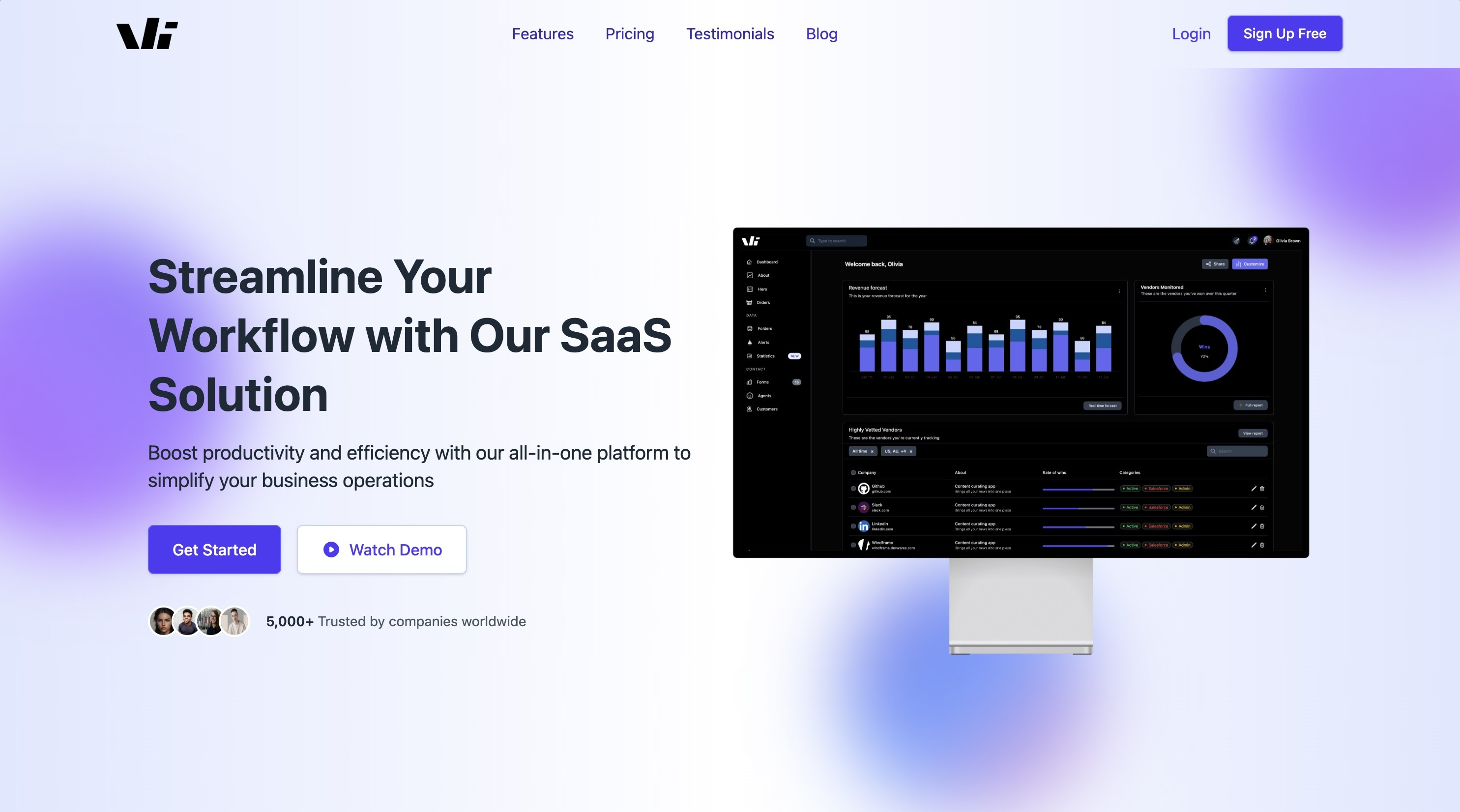
Version 2.5.0
Key Changes
New
- Upgraded to Tailwind v4.0 – Faster, Smaller, and More Powerful
- AI Visual Editing – More Control, more beautiful Designs
- Updated Color Palette – Now with 950 Shades for Dark Mode Perfection
- Gradient Editor – Create Stunning Backgrounds in Seconds
- Revamped Onboarding – A Smoother Start for Everyone
Tailwind v4.0
Windframe is now fully updated to Tailwind CSS v4.0, which means better performance, a smaller CSS footprint, and new utility classes that take your designs to the next level.
What this means for you:
- ✅ New utility features – Take advantage of the latest enhancements in Tailwind.
- ✅ Future-proof design – Stay ahead of the curve with the latest version.
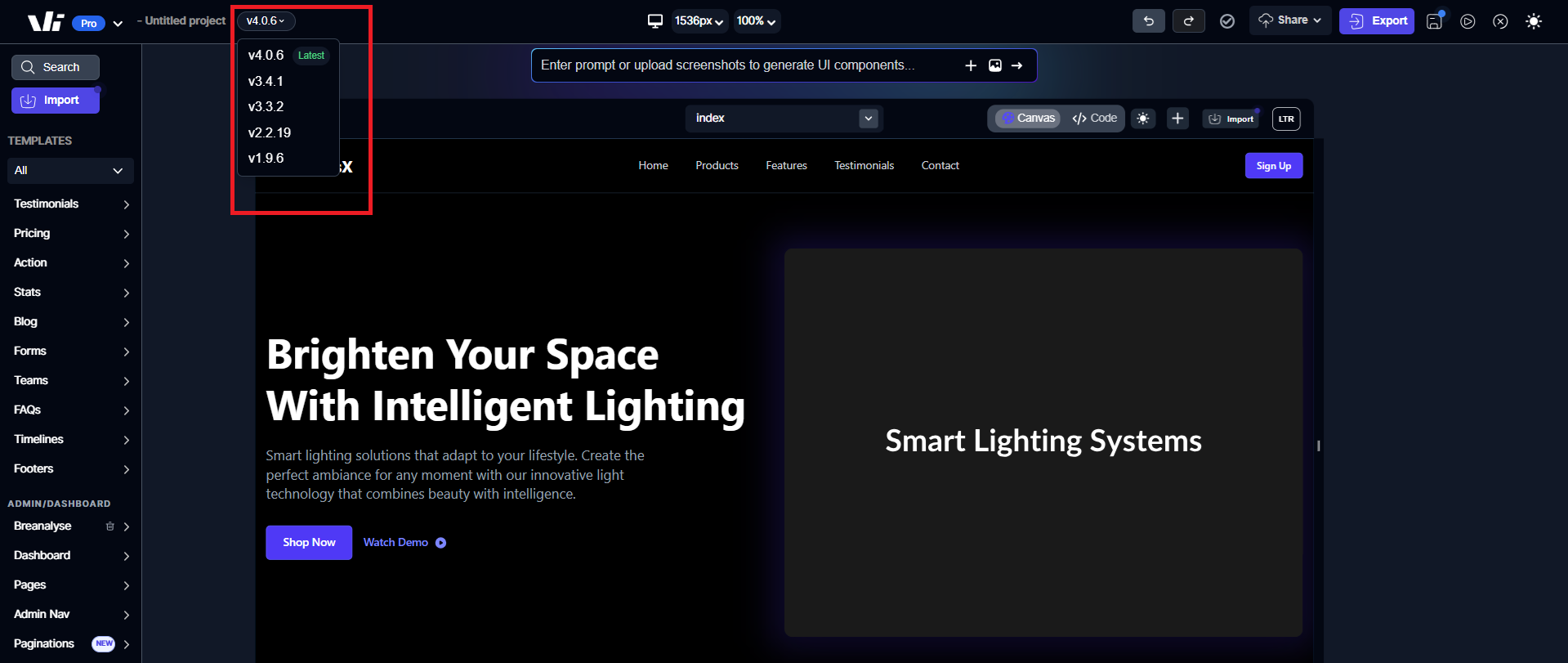
AI Visual Editing
Our AI-powered editor just got even better! You can now:
- 🚀 Generate entire landing pages from just a single prompt.
- 🎯 Fine-tune AI-generated designs with new AI completion chat
- 🖼️ Get better, cleaner AI-generated designs than ever before
This means faster iterations, better layouts, and less time spent tweaking manually. Just type what you want, and Windframe’s AI brings it to life. Demo Link
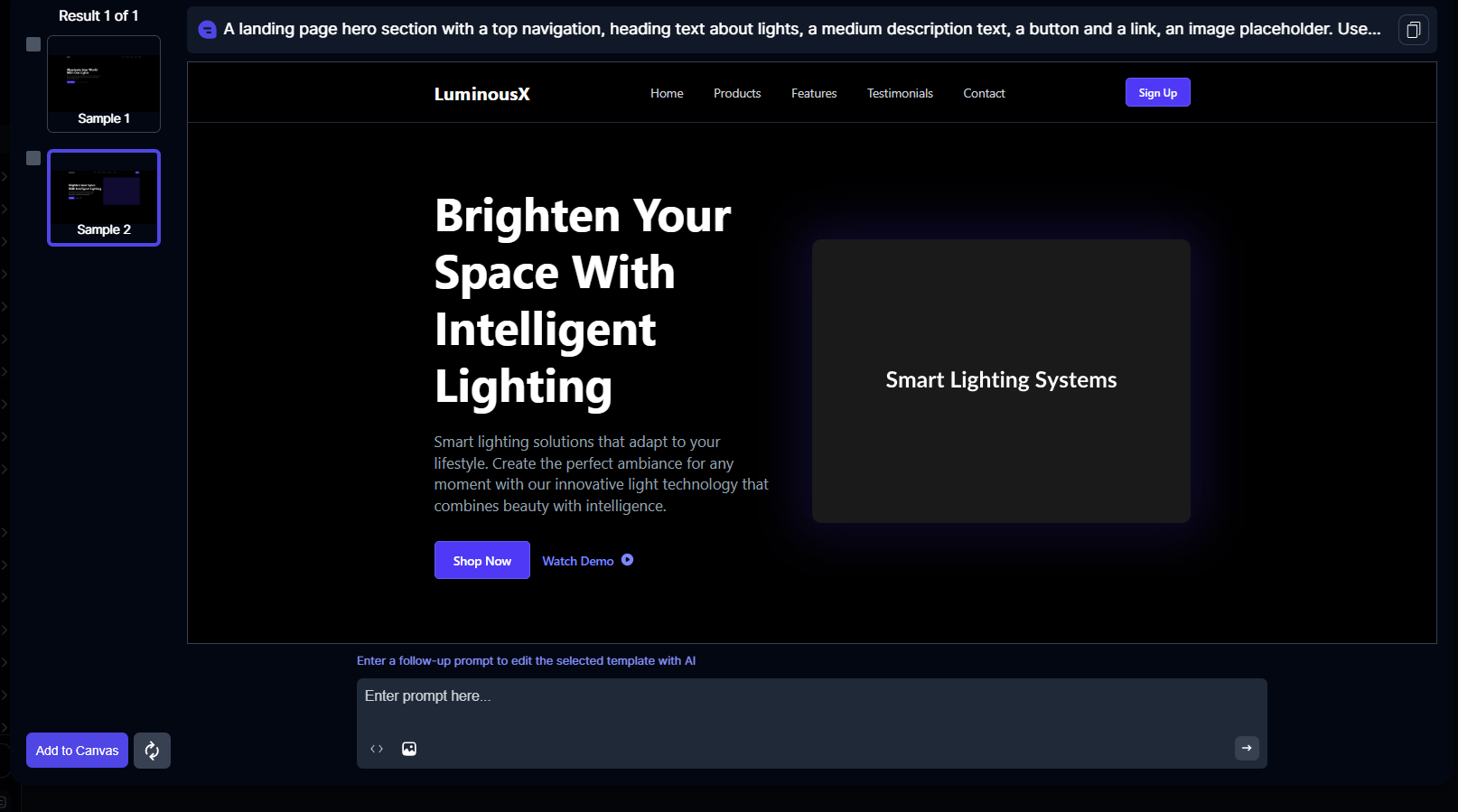
Updated Color Palette
Nailing the right contrast in dark mode just got easier! We’ve added 950 color shades for richer, more balanced designs.
Why it matters:
- ✔️ Improved text readability on dark backgrounds.
- ✔️ Smoother transitions for a more polished look.
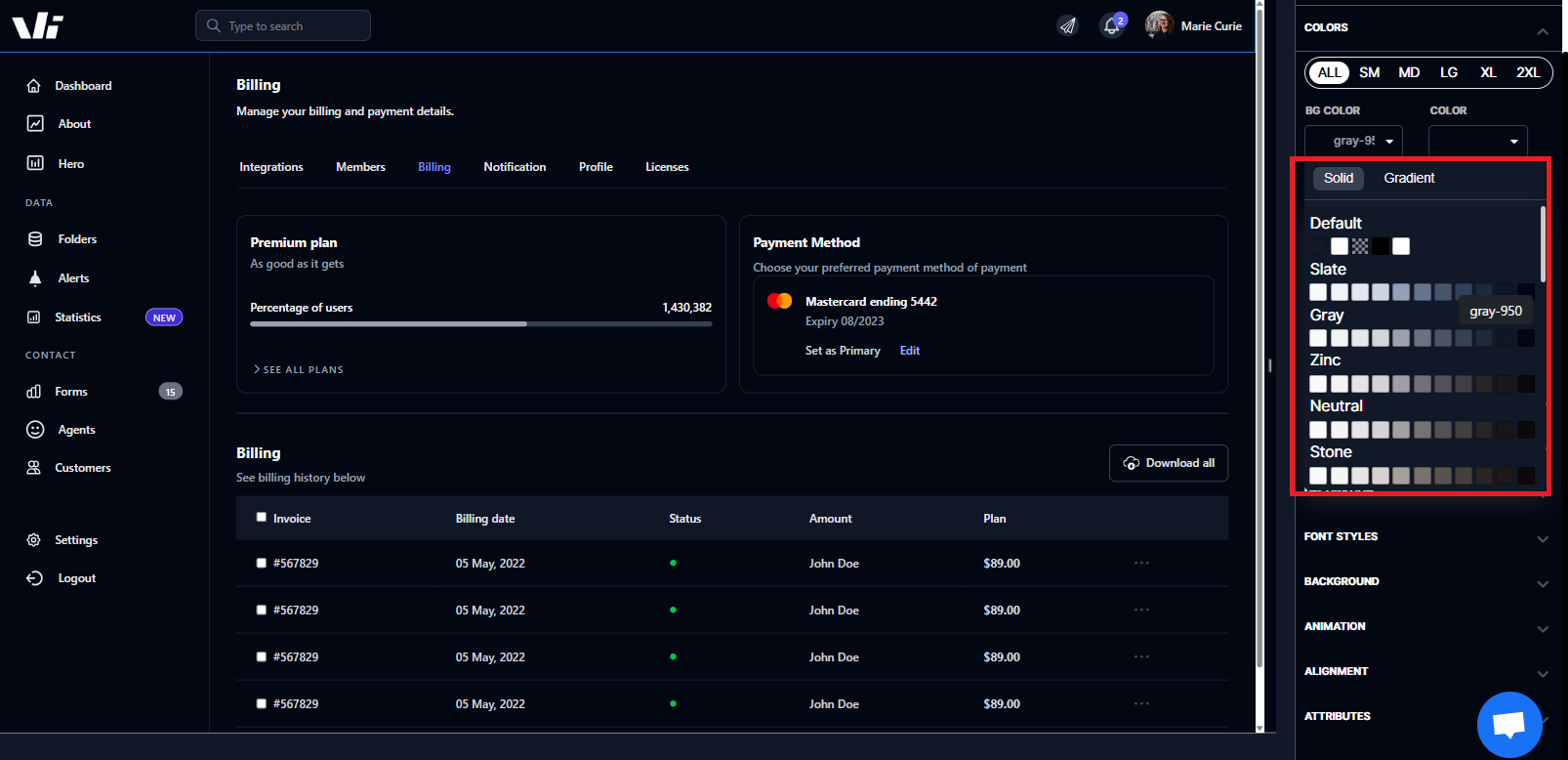
Gradient Editor
Creating stunning gradient backgrounds is now easier than ever. With our new Gradient Editor, you can fine-tune colors, angles, and blending with just a few clicks—no need for external tools or custom CSS.
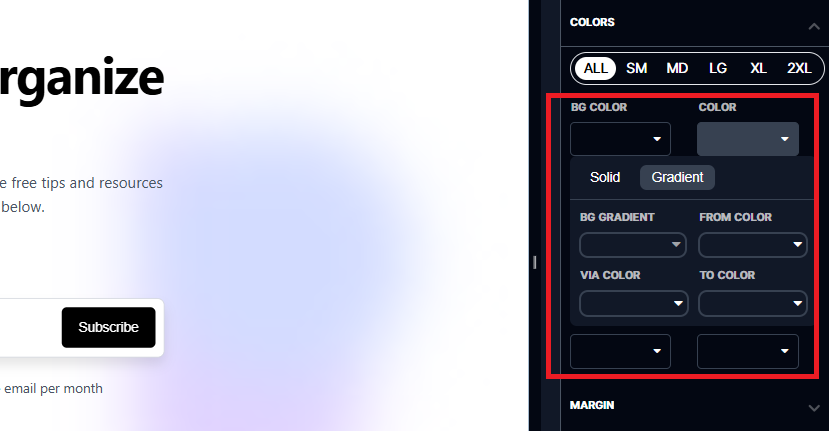
Revamped Onboarding
We’ve completely redesigned the onboarding experience to make sure you hit the ground running. Whether you’re a first-time user or a returning pro, the new step-by-step walkthrough ensures you:
- ✅ Understand all key features quickly.
- ✅ Set up your first project effortlessly.
- ✅ Explore AI-powered features without any learning curve.
💡 It’s now easier than ever to get started and unlock Windframe’s full potential!
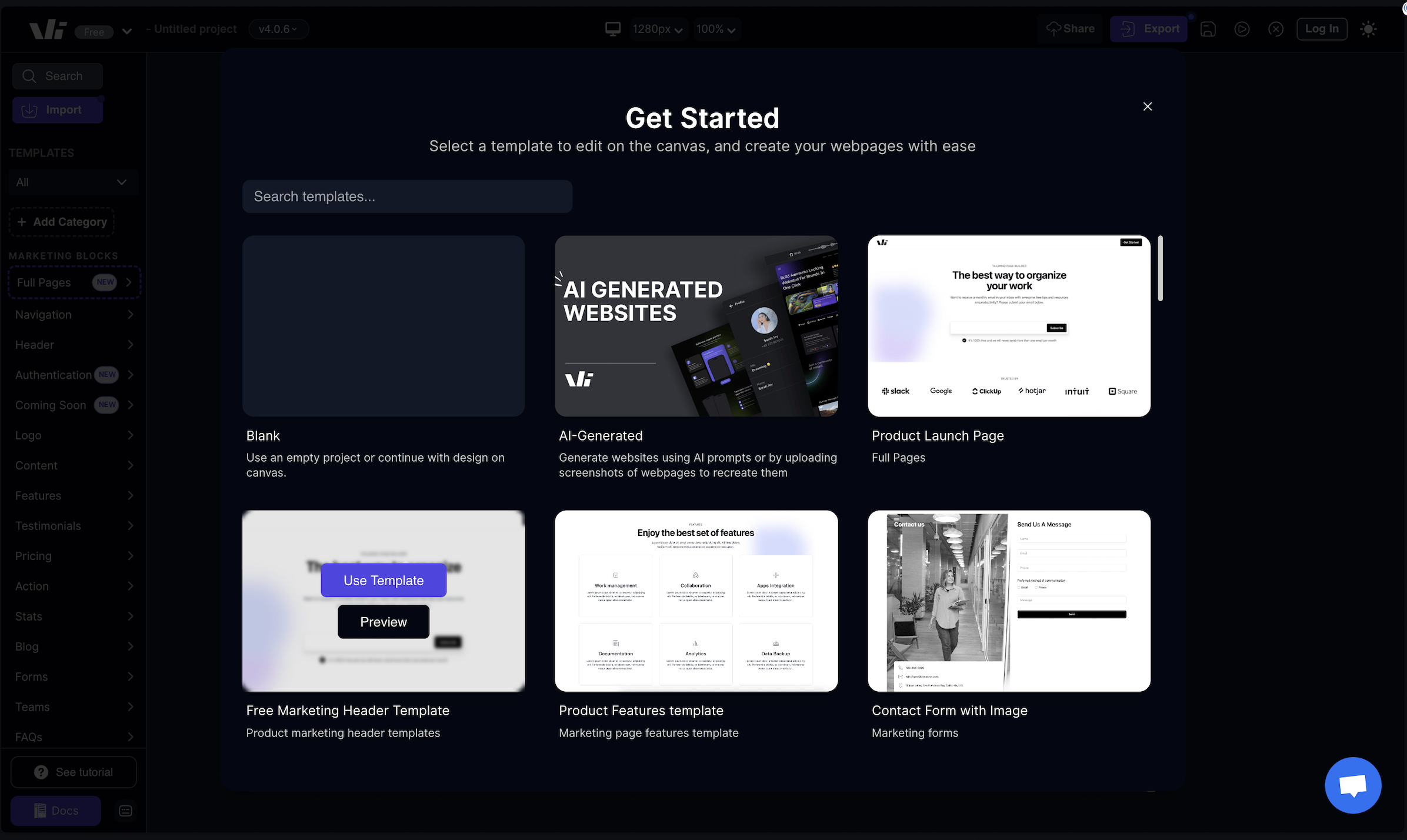
Version 1.3.1
Key Changes
New
- Templates search: search bar to easily search for templates on windframe
Improvements
- Improved Undo and redo functionality changes made to project on canvas
- UI updates
- Templates design updates
Fixes
- Import template bug fix
- Projects preview and exported code HTML attributes bug fix
Version 1.3.0
Key Changes
New
- Tailwind CSS admin templates
- Project autosave functionality
- Publish saved project with sharable links
Improvements
- Improved user interface: Projects page redesign
- Improved saved project history
- User flow refactor
- Improved user Interface
Fixes
- User logout error fix
Dashboards
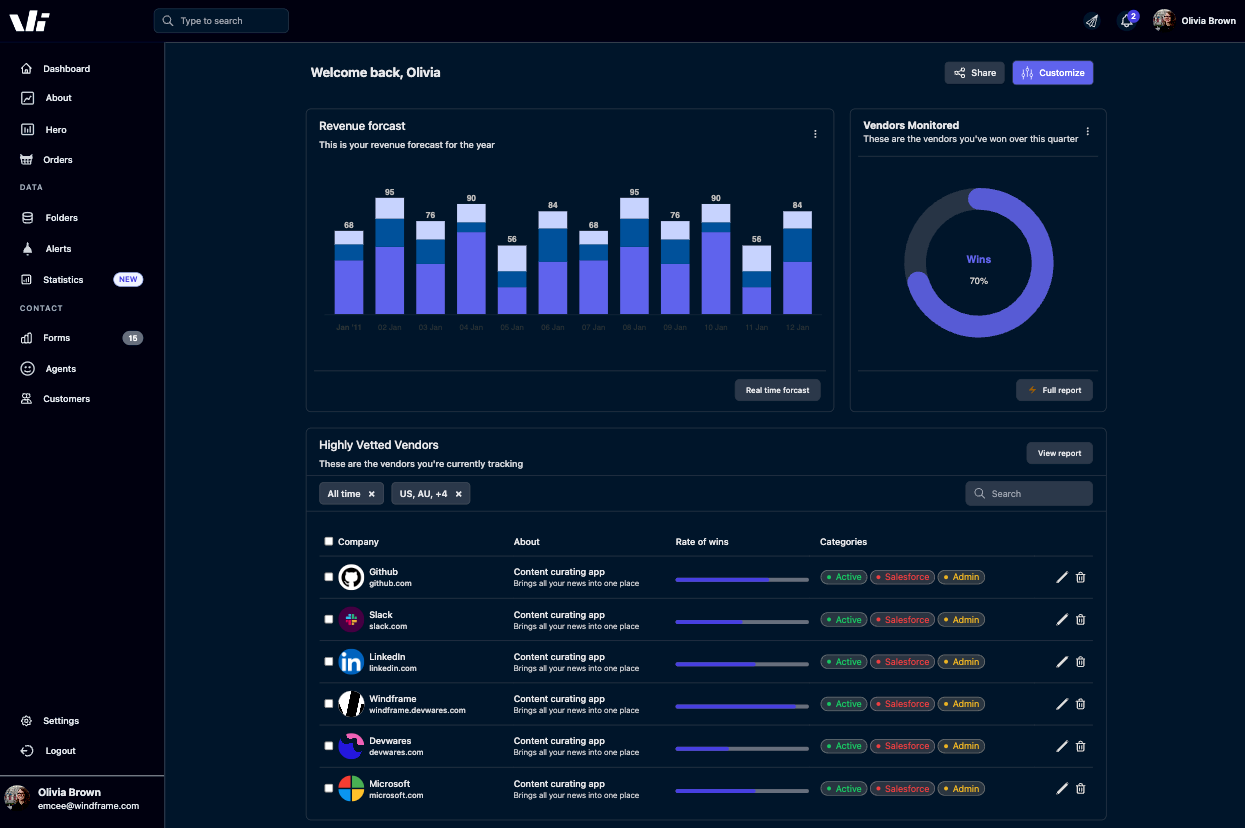
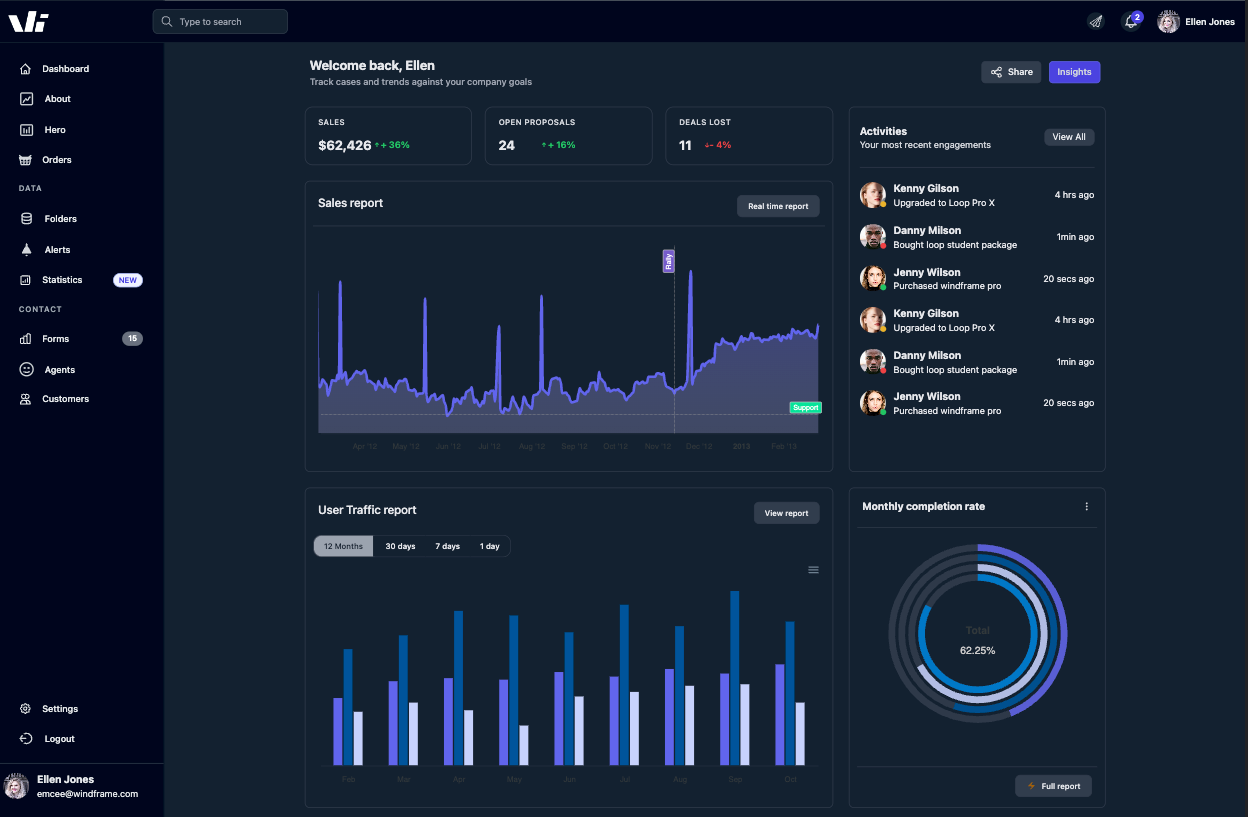

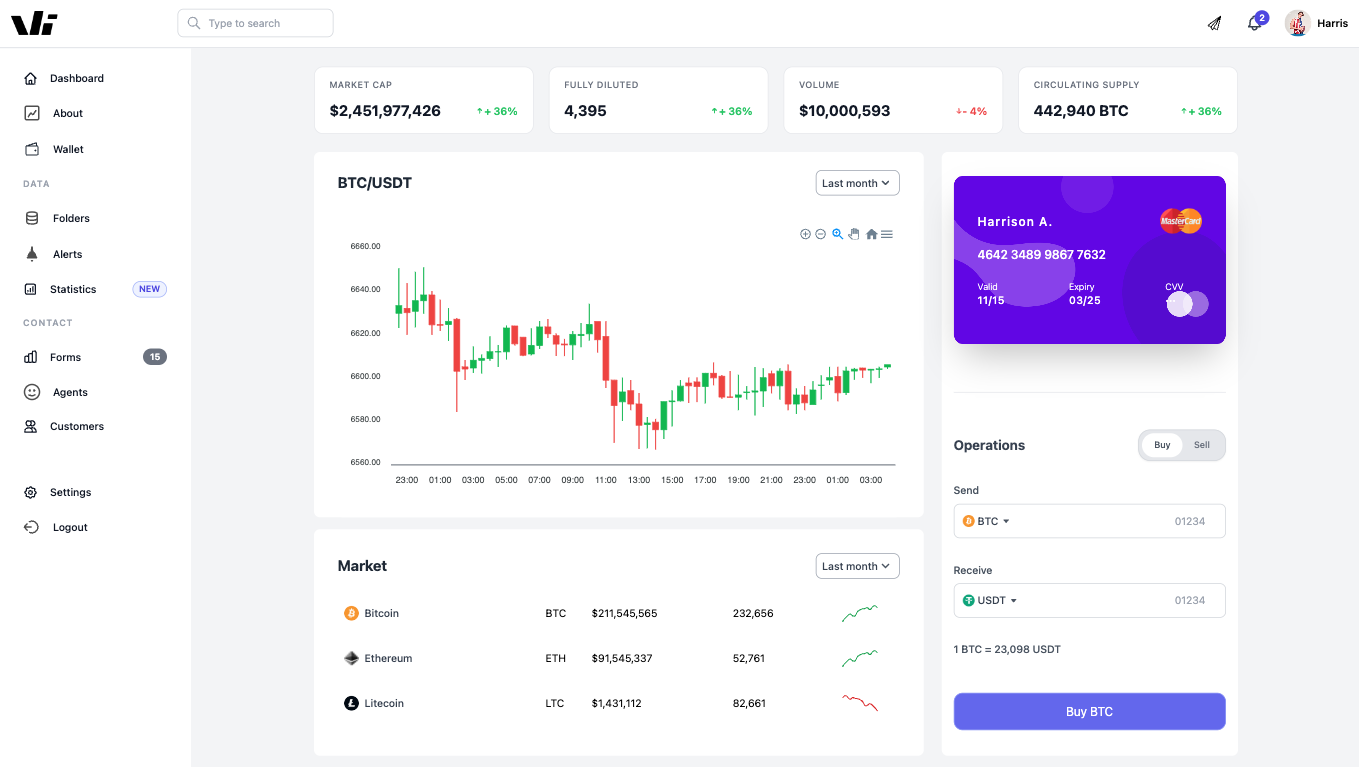
Tables
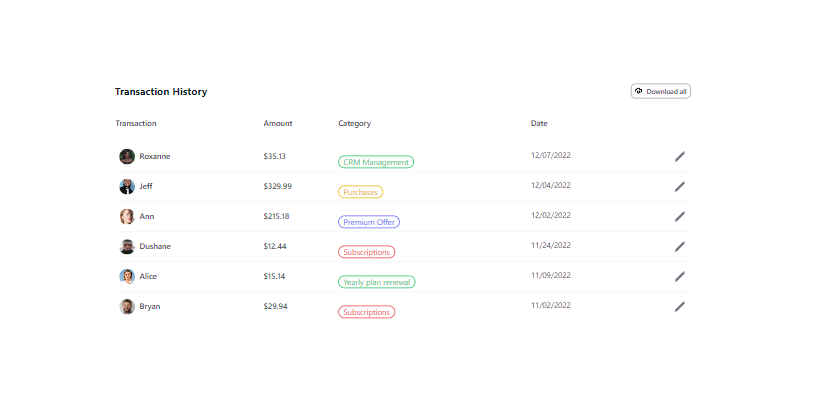
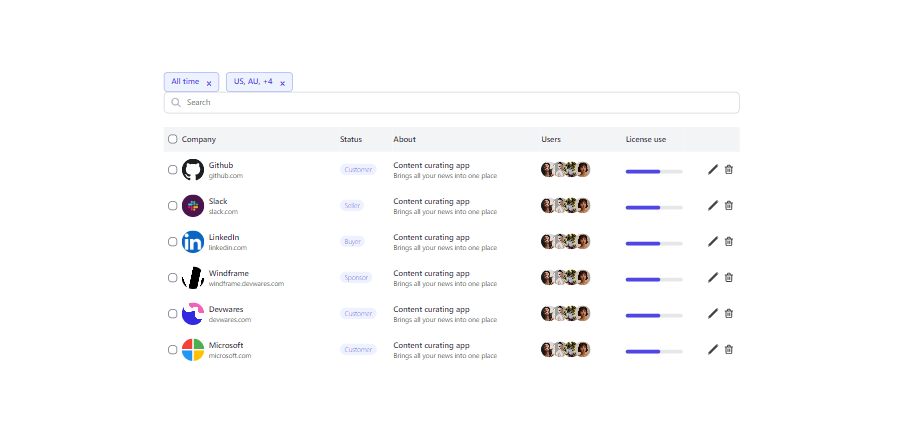
Sidebar
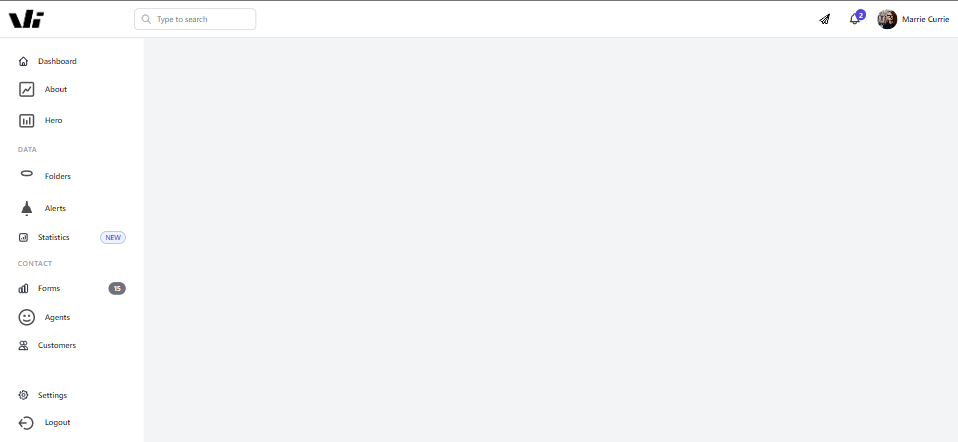
Version 1.2.1
Key Changes
New
- Templates preview
- Tailwind CSS admin templates: CRM pages, business profile pages, session pages, file upload pages and notification setting pages
Improvements
- Import templates: added support for jsx templates and CSS configs
- Improved projects save and deletion functionality
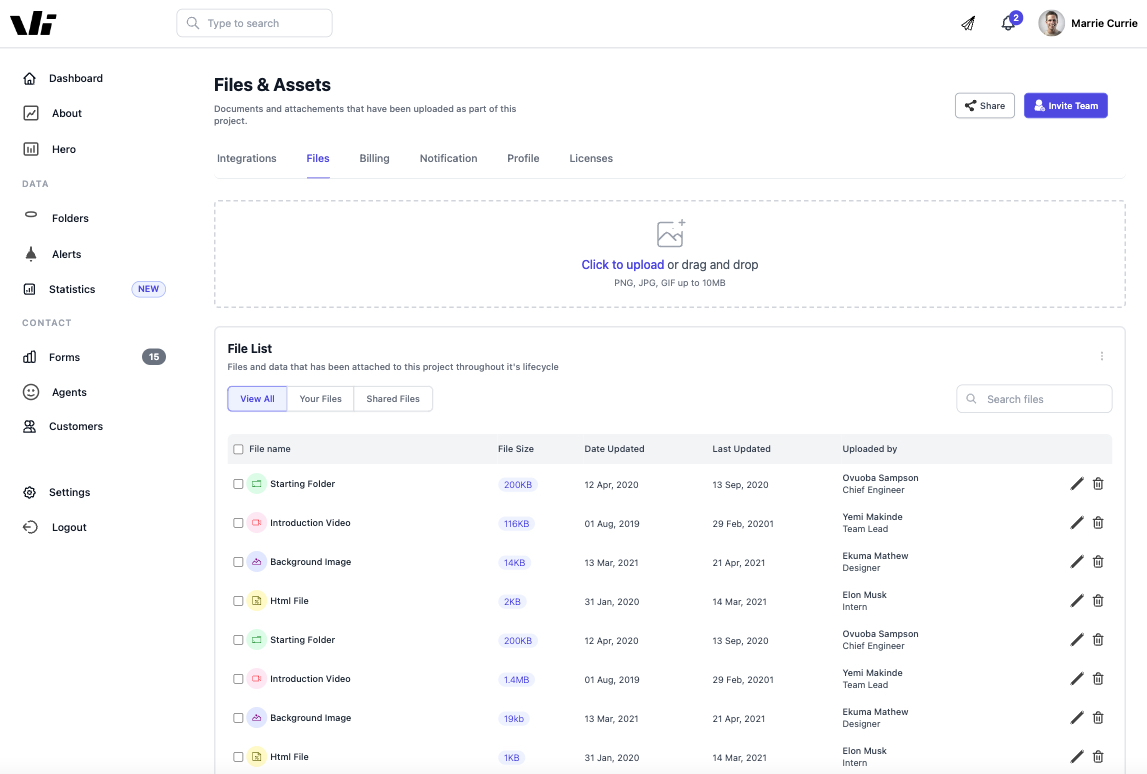
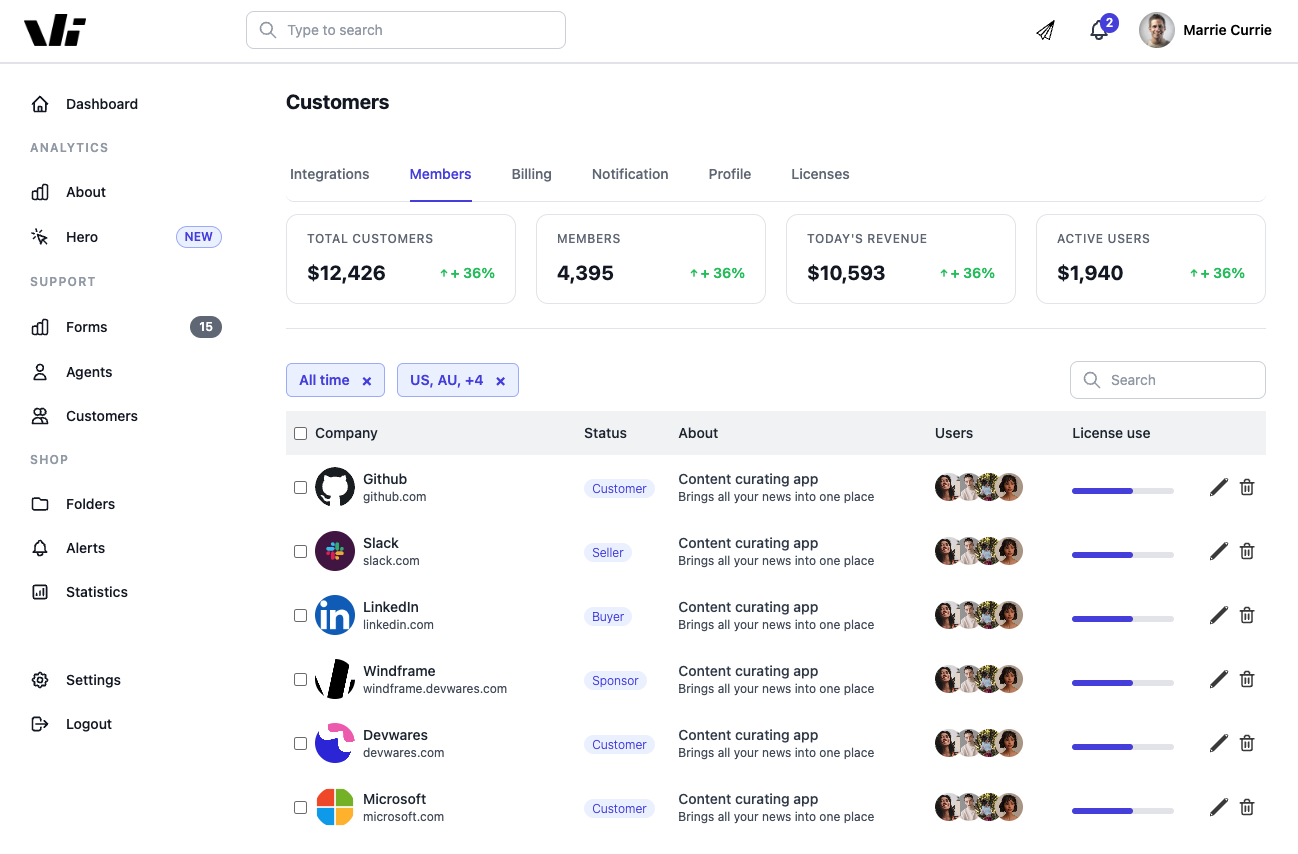
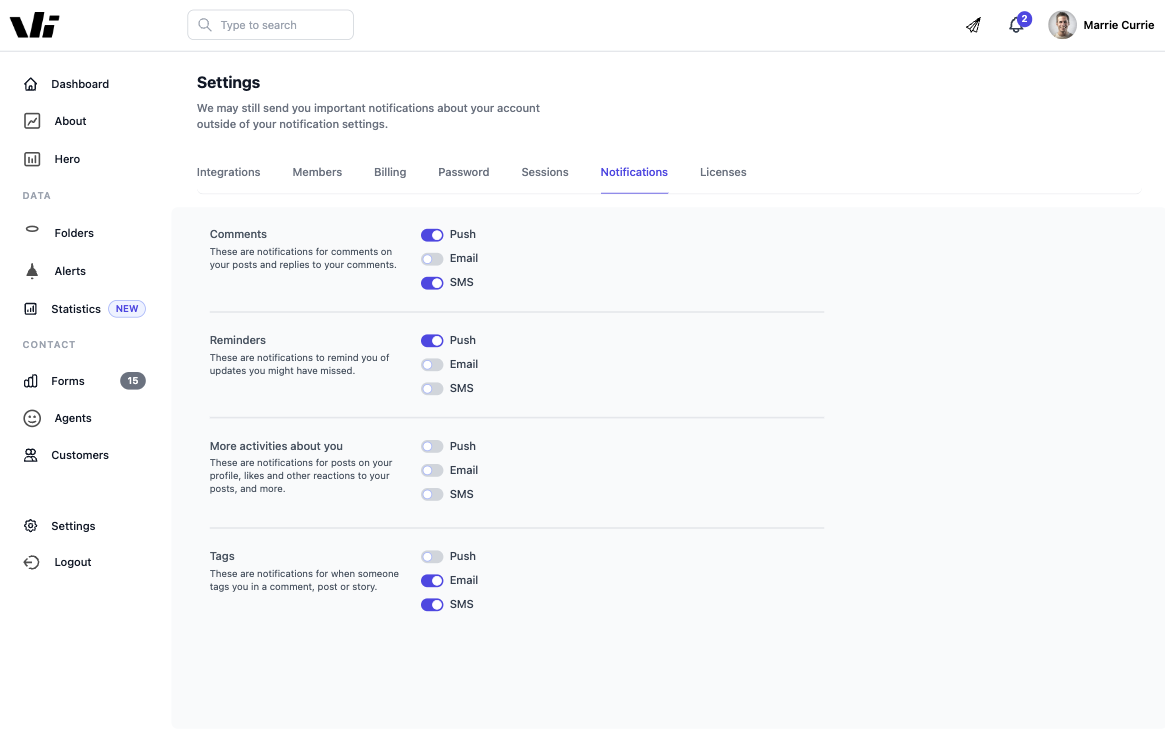
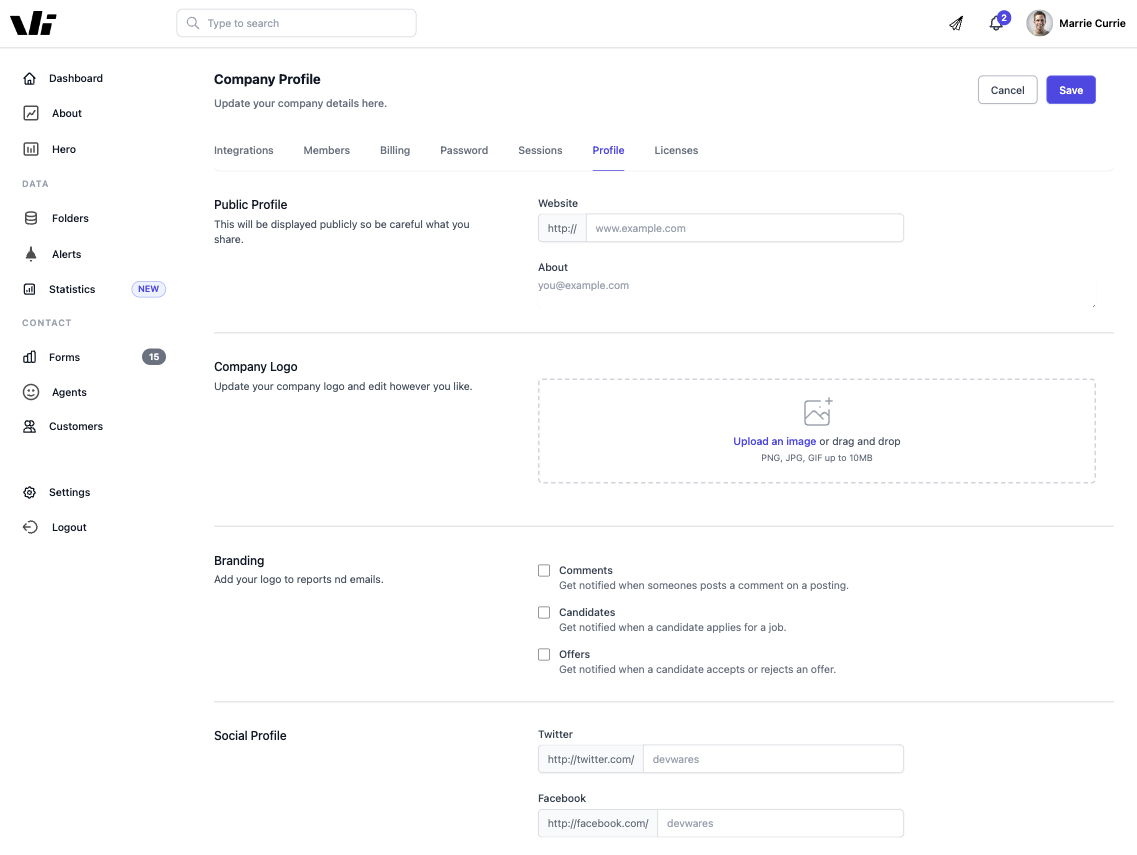
Version 1.2.0
Key Changes
New
- Tailwind CSS Admin templates: Personal profile pages, usiness profile pages, Password pages and Sessions pages
Improvements
- Editor's canvas updates
Fixes
- Select pagebuilder settings fix
- Element class names delete fix
- Link elements issue fix
- Import templates funtionality issue fix
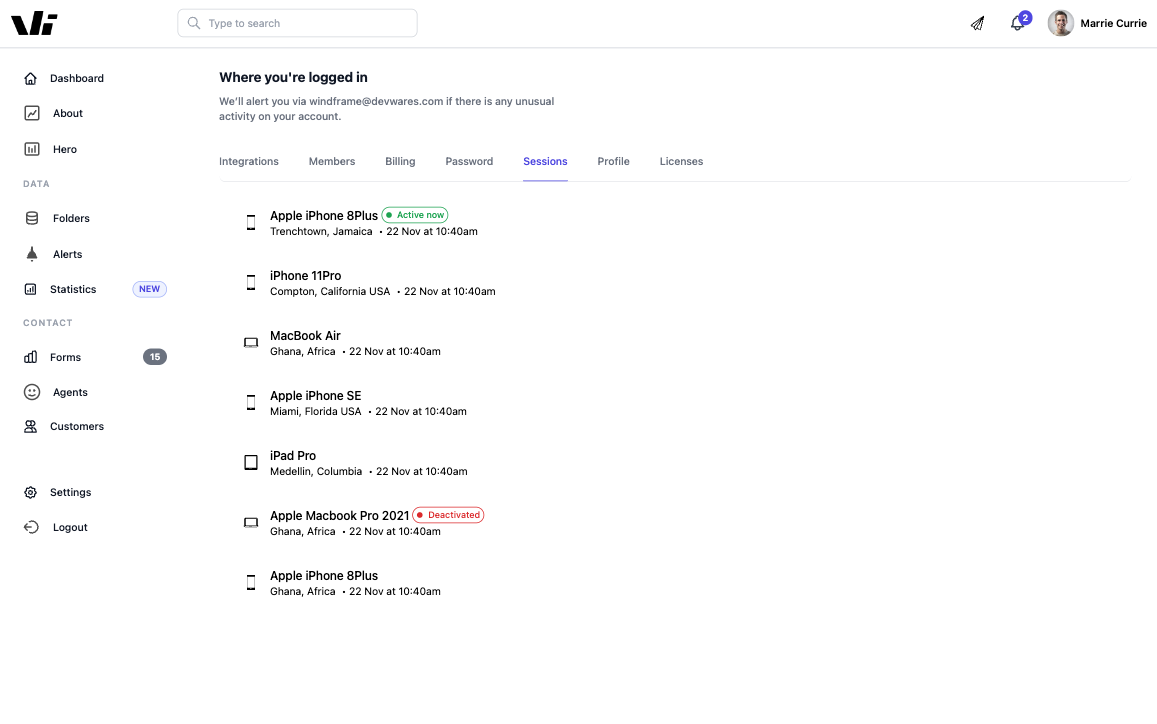
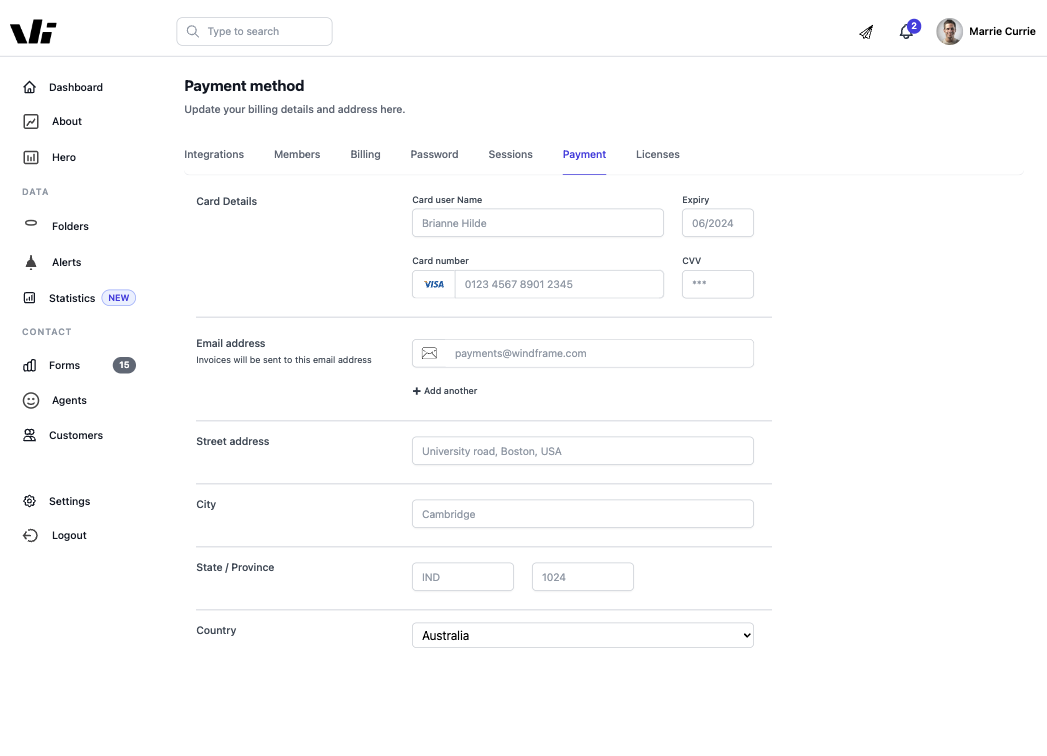
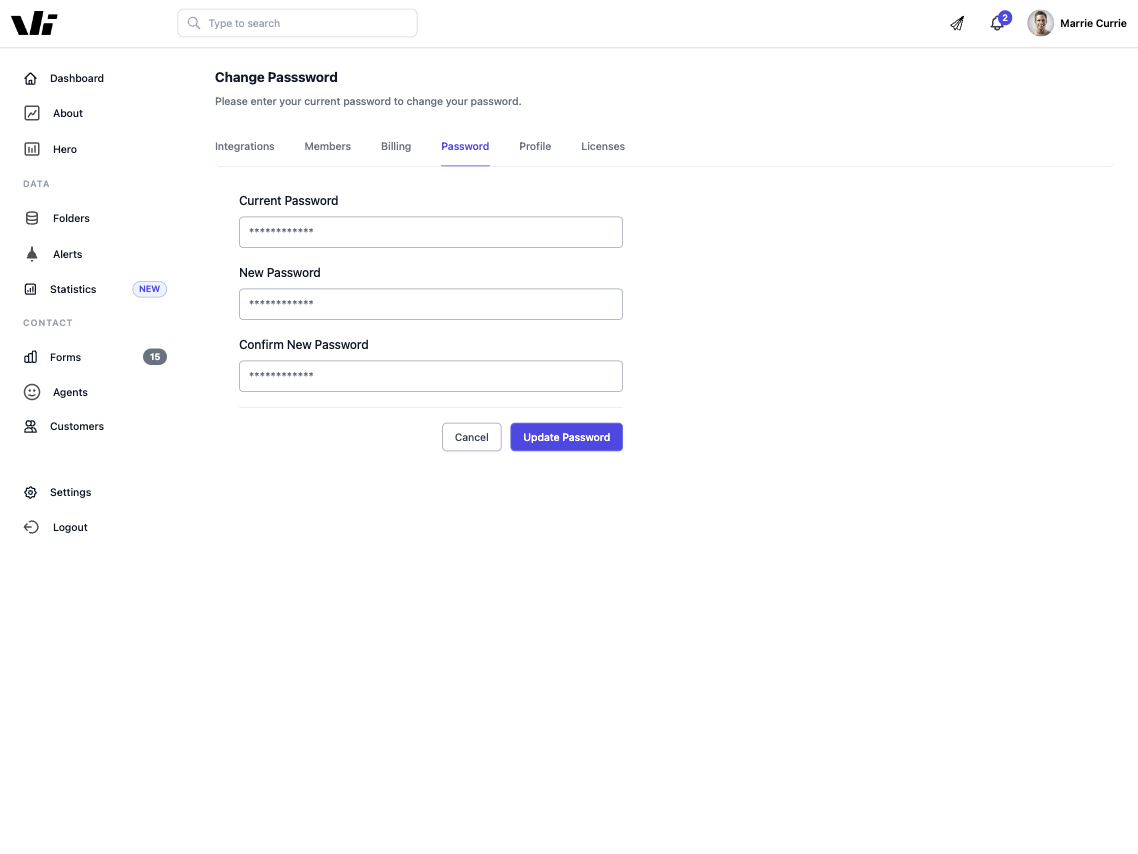
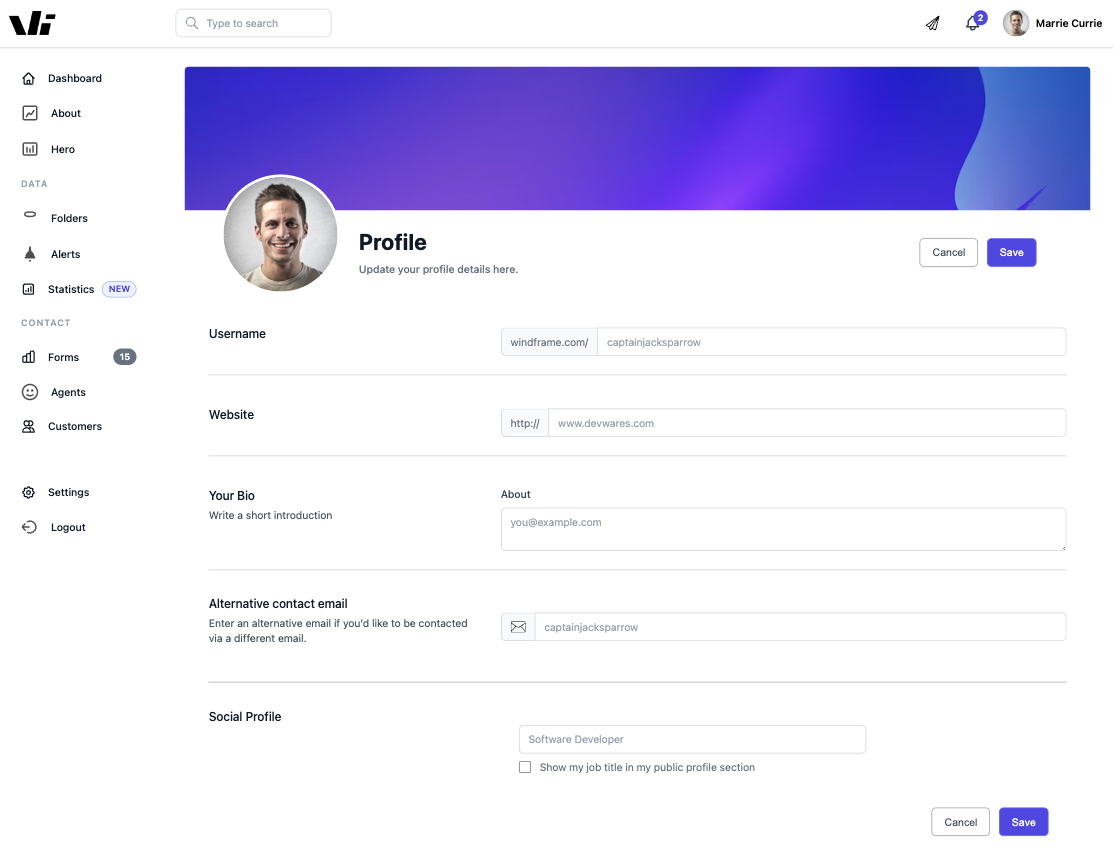
Version 1.1.4
Key Changes
New
- Tailwind CSS Admin (Dashboards, Tiles and Cards) templates
Improvements
- Templates design update
- Updated elements props settings
Fixes
- Responsiveness: screen viewports and incorrect canvas scaling bug fix
- Templates load issues fix
Admin Dashboards
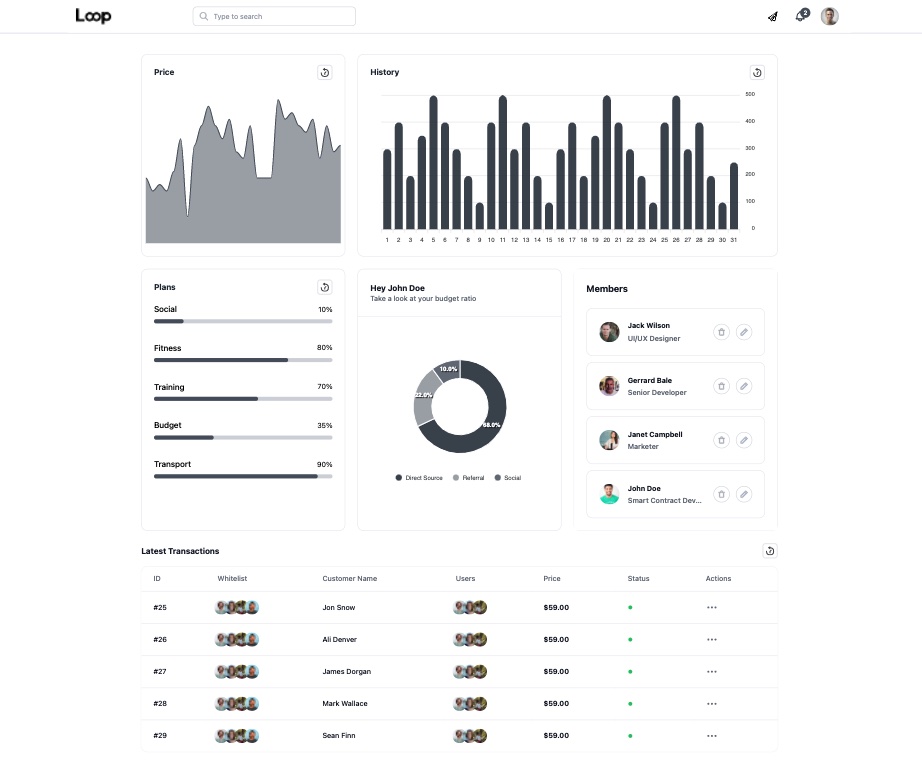
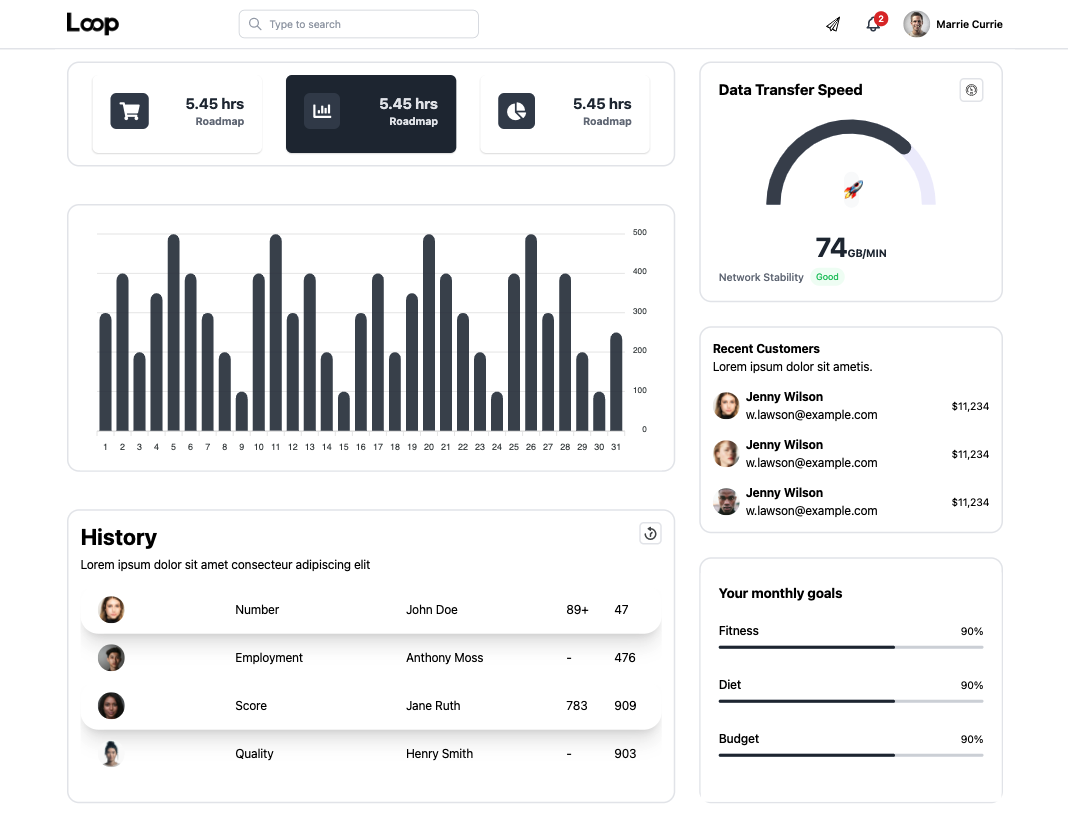
Admin Cards
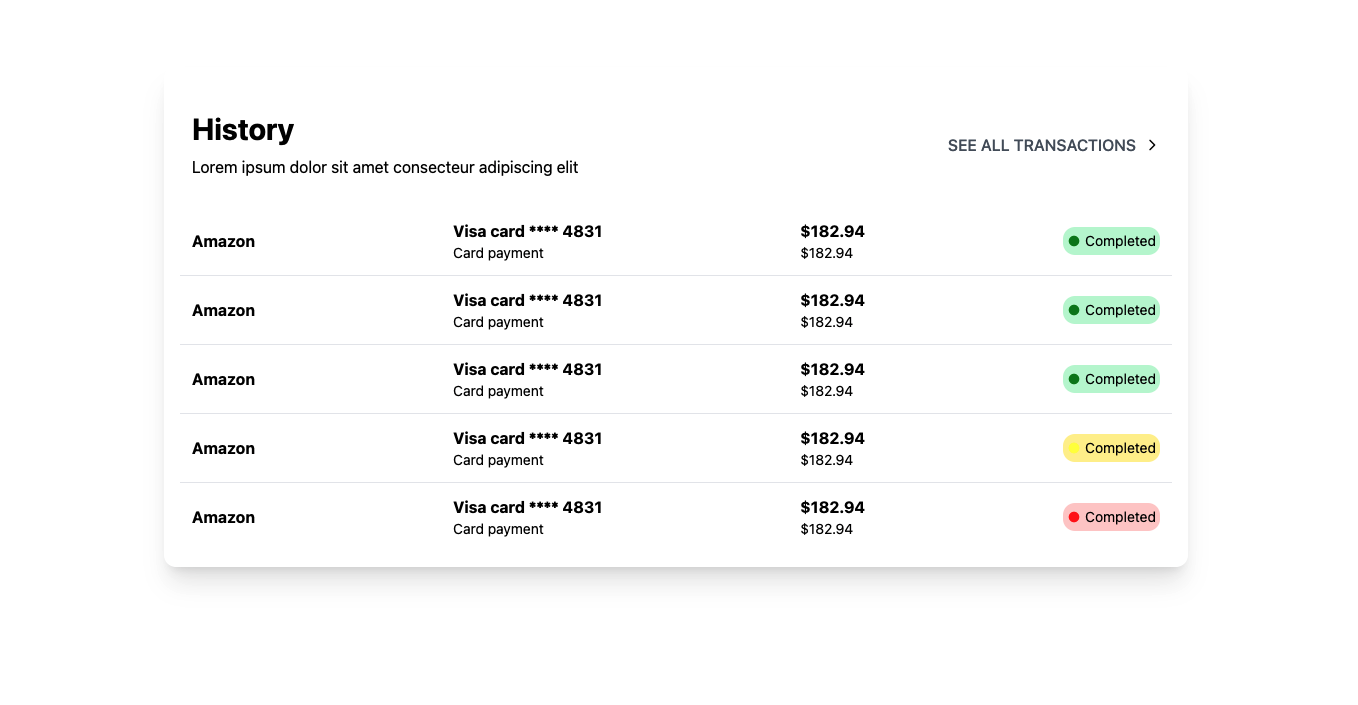
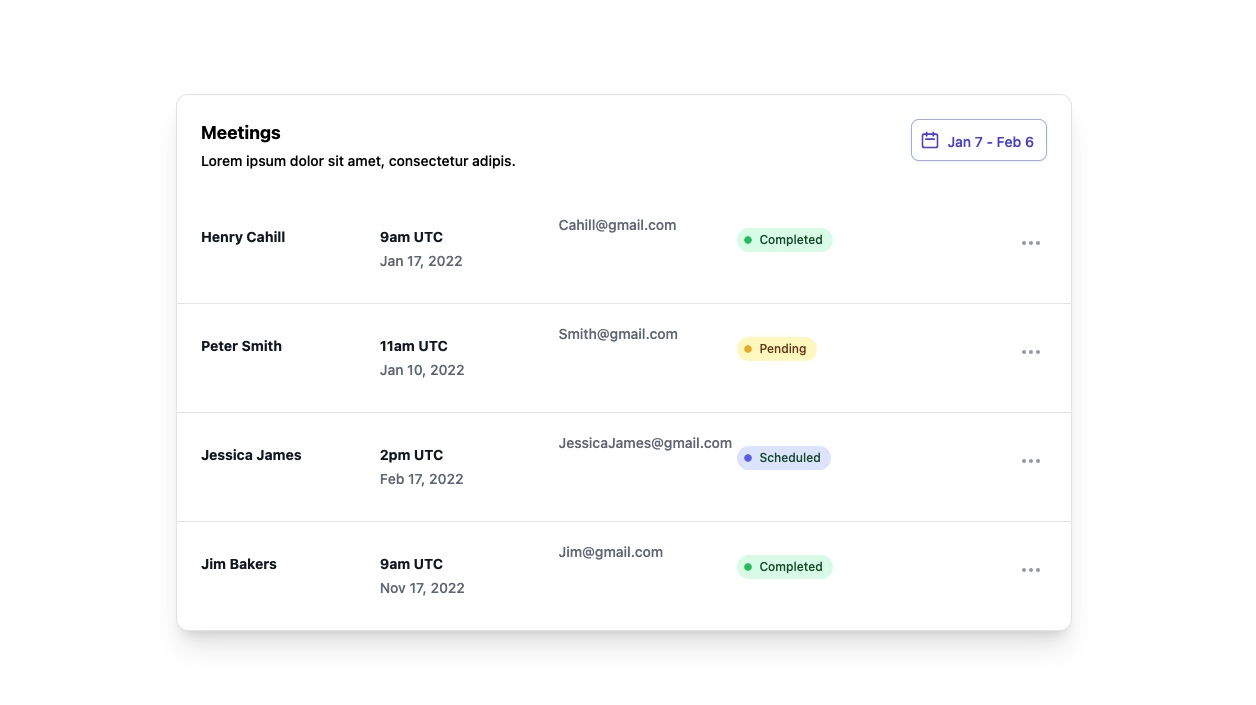
Admin Tiles
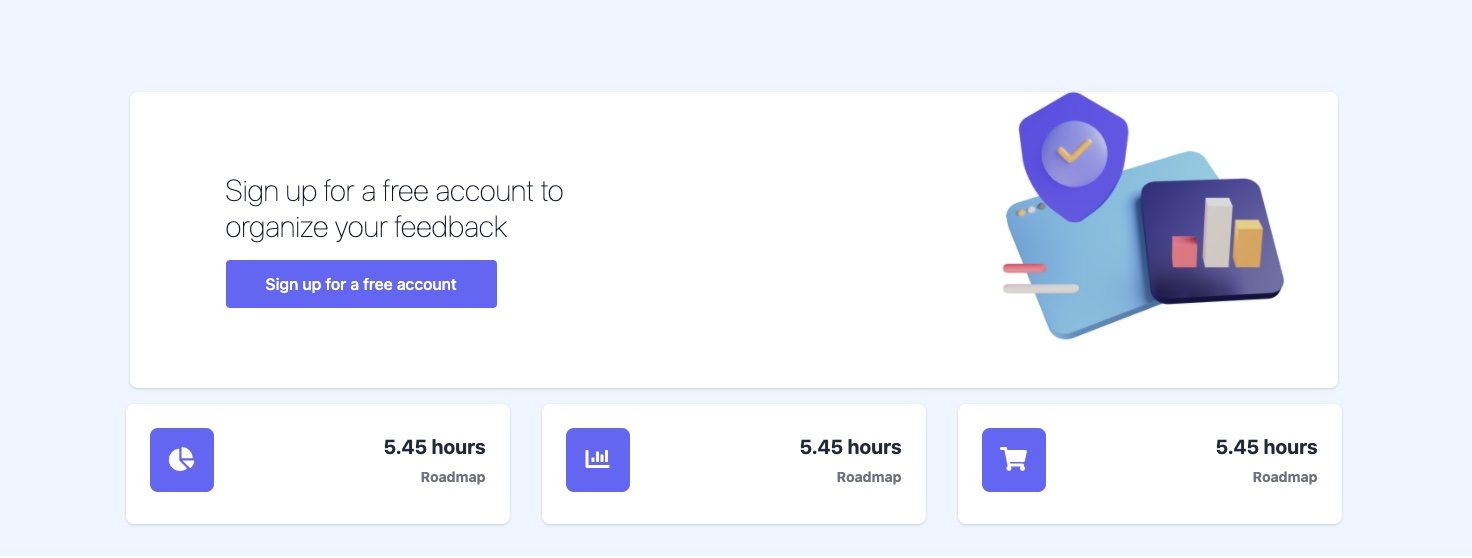
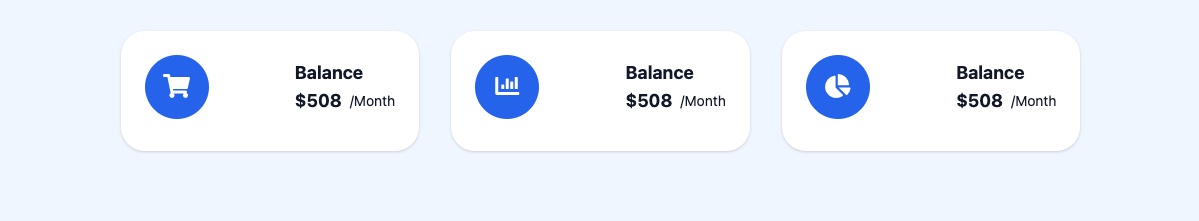
Version 1.1.3
Key Changes
New
- Tailwind CSS Admin and E-Commerce templates
Improvements
- Templates design update
- Improved save existing project flow
- Improved user interface for editor page
Fixes
- Pro templates: fixed blocking templates
- Project export: generated code bug fix
ECommerce Templates
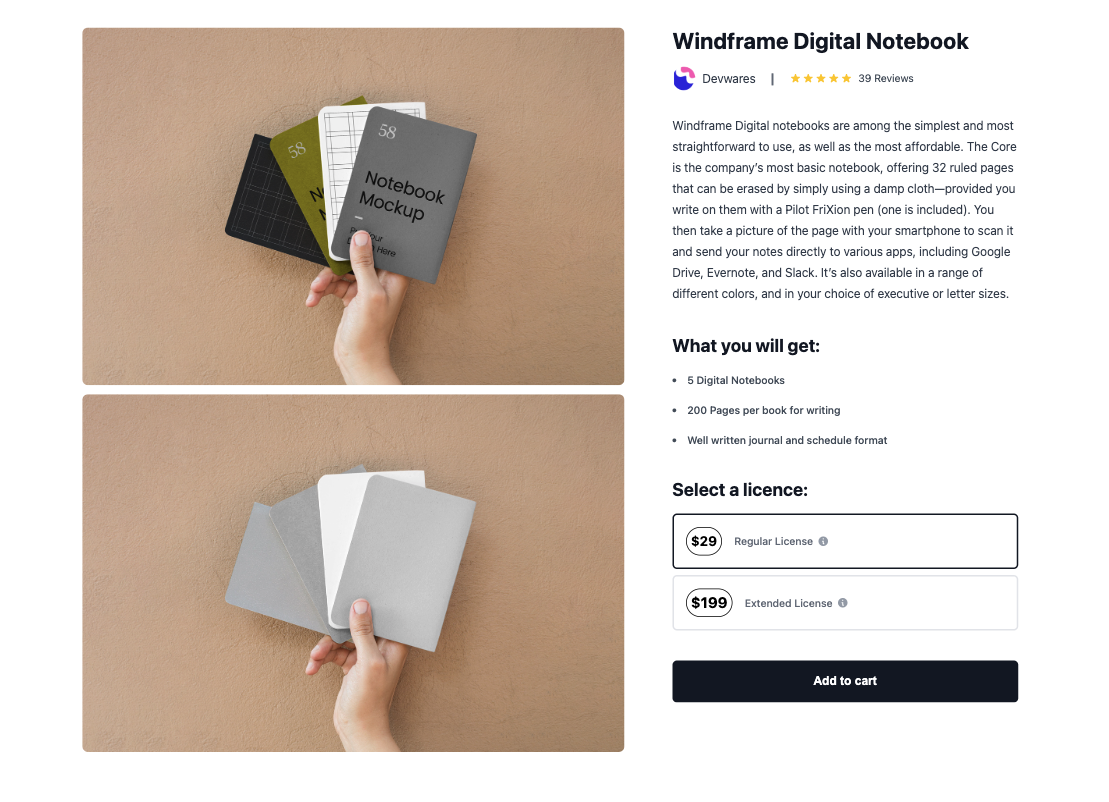
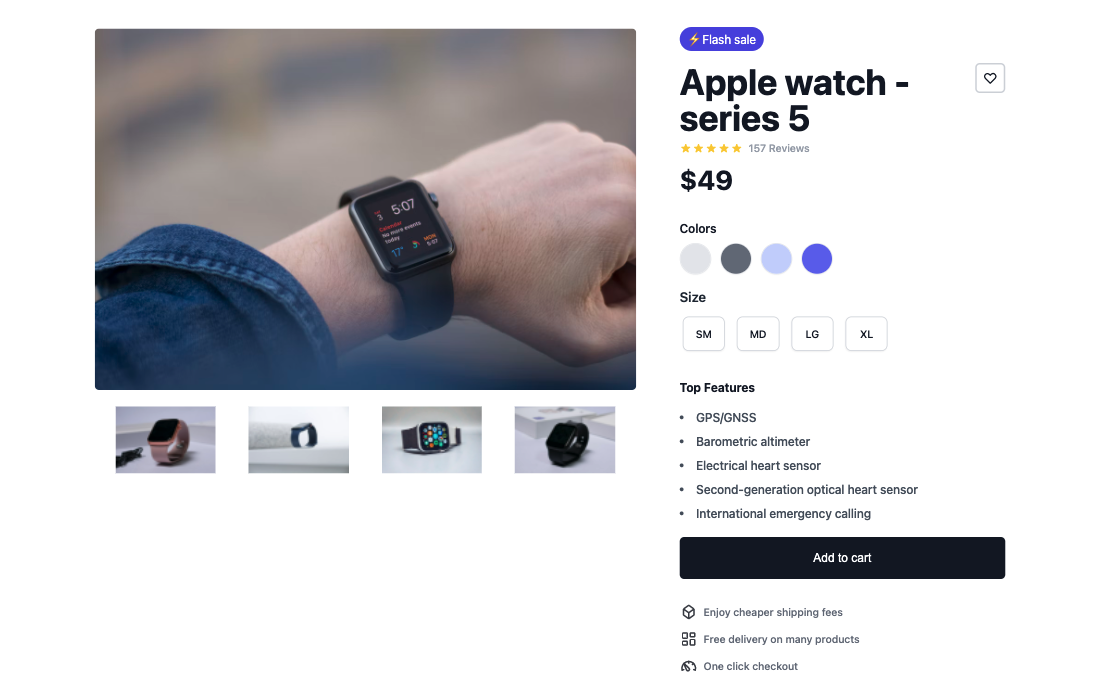
Admin Tables