Netlify vs Vercel: Choosing the Right Platform for Your Next Project

If you’ve built anything modern on the web—static sites, Jamstack apps, React or Next.js projects, you’ve probably bumped into two names over and over: Netlify and Vercel. They’re both zero-config deployment platforms with generous free tiers, Git-based workflows, and slick CDNs. On the surface, they look almost identical. But spend some time with both, and you’ll notice they’ve taken slightly different paths.
Let’s unpack what each does well, where they fall short, and how to figure out which one makes more sense for your project.
Introduction: Netlify vs Vercel explained
-
Both Netlify and Vercel solve the same core problem:
-
You push code to GitHub (or GitLab/Bitbucket).
-
The platform builds your site or app.
-
They deploy it globally on a fast CDN.
You don’t worry about servers, nginx configs, or Docker. It’s just git push → live site. That simplicity is the main reason developers rave about them.
Where they differ is in the details, build system, edge functions, integrations, and especially framework focus.
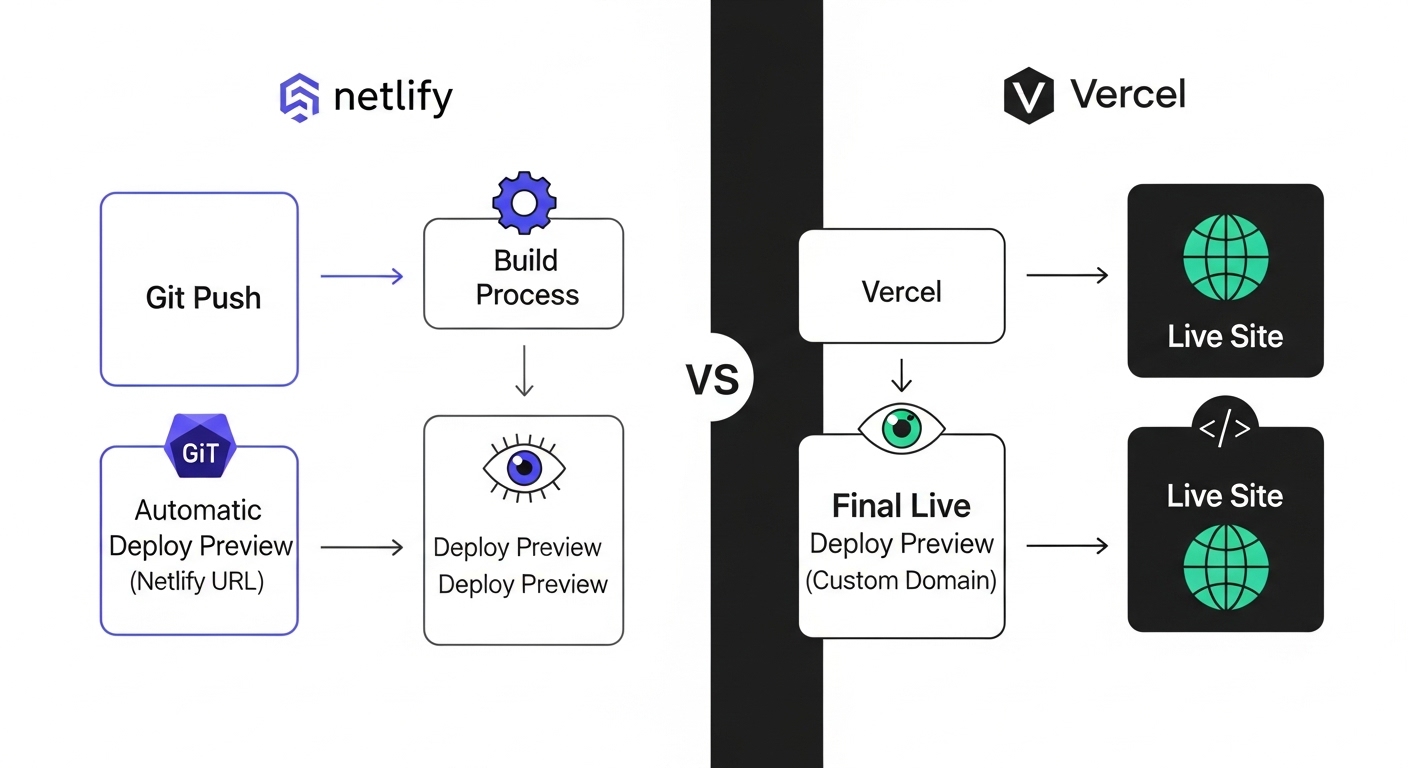
What is Vercel and why is it popular with Next.js developers?
Vercel is made by the creators of Next.js, so no surprise: the whole platform is tuned for it. Out of the box, you get:
-
Zero config builds for Next.js apps (ISR, SSR, SSG all just work).
-
Edge Functions deployed globally with almost no setup.
-
Image Optimization and middleware features tied directly to Next.js APIs.
-
Excellent preview deployments (every pull request gets its own live URL).
If you live in the React ecosystem, especially Next.js, Vercel feels like home. The developer experience is ridiculously smooth. You barely touch settings.
Edge Case to Note:
If you’re not using Next.js, Vercel is still fine (it supports other frameworks like SvelteKit, Nuxt, Remix, Astro), but you can tell the experience is slightly biased toward Next.js. For example, some image optimizations and middleware are “Next-only” features.
What is Netlify and what makes it different from Vercel?
Netlify came earlier (2017-ish) and pushed the whole Jamstack idea forward. They’re less tied to one framework. Instead, they focus on:
-
Great support for static site generators (Gatsby, Hugo, Eleventy).
-
Netlify Functions (serverless Lambda-style functions, simple to set up).
-
Netlify Edge Functions for low-latency personalization.
-
Built-in forms handling (without extra backend).
-
Identity/authentication baked in if you want it.
If you like wiring together smaller tools—static sites, APIs, functions, Netlify feels more “framework-agnostic.” It’s like a Swiss army knife for the Jamstack.
Edge Case to Note:
Netlify’s build times on free tiers can feel slower compared to Vercel. Also, advanced features (edge, team-level stuff) sometimes require upgrading earlier than on Vercel.
Netlify vs Vercel pricing: which one is more cost effective?
Both platforms lure you in with generous free tiers:
Vercel Free: Unlimited sites, hobby projects, 100 GB bandwidth, 125k serverless function invocations.
Netlify Free: Unlimited sites, 125k serverless requests, 100 GB bandwidth.
Sounds great, right? Here’s the catch: once you cross those limits, pricing gets steep. For example:
-
Heavy Next.js apps on Vercel that rely on SSR/ISR can burn through function invocations quickly.
-
Netlify Functions aren’t as fast at scale compared to Vercel Edge Functions, so if you’re doing high-traffic dynamic stuff, you may feel it.
For side projects, both are fine. For production apps, you’ll want to model costs against expected traffic before choosing.
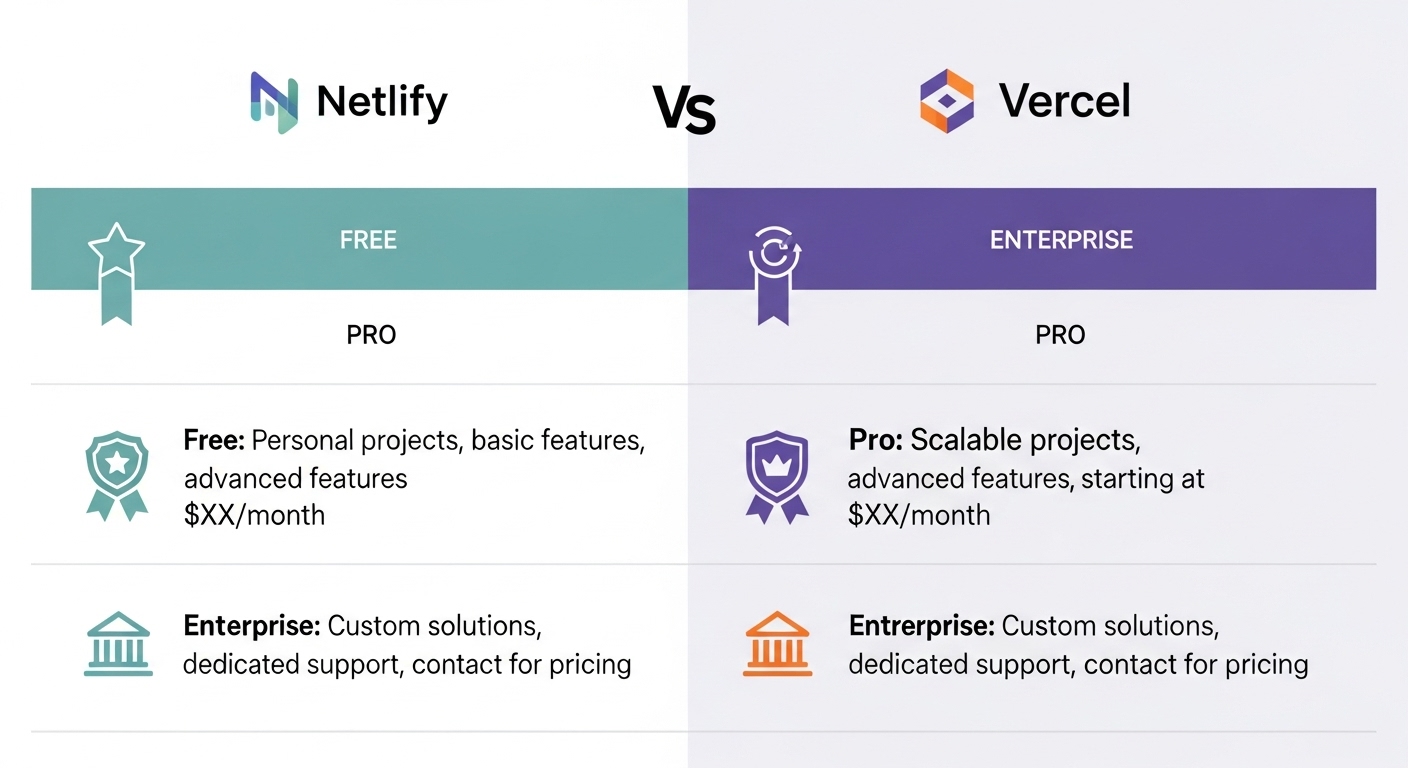
Developer experience: Netlify vs Vercel compared
This is where most people form their opinions.
Vercel is like driving a Tesla with autopilot—smooth, futuristic, but a bit opinionated. If you stick to the lane (Next.js), it’s magical. If you try to veer off (say, a custom backend), you might fight it.
Netlify is more like a well-tuned pickup truck. It’s flexible, works with almost anything, and has extra gear (forms, auth, serverless) built-in. But it doesn’t feel as hyper-polished as Vercel’s DX.
Real-World Example:
I had a small documentation site built with Eleventy. Dropped it on Netlify, and in 2 minutes I had forms working and an identity system without writing a backend. Doing the same on Vercel would’ve meant gluing together other services (Auth0, Supabase, or rolling my own).
Netlify vs Vercel performance and scalability
Both are blazing fast out of the box because everything runs on CDNs.
-
Vercel leans harder into edge middleware for personalization at scale.
-
Netlify’s Edge Functions are newer but catching up fast.
For 99% of sites, you won’t notice a performance difference. But if you’re building something like a news app with millions of hits and per-user personalization, Vercel’s edge network feels slightly more battle-tested.
When to use Vercel: best use cases and examples
Use Vercel if…
-
You’re building with Next.js (or planning to).
-
You want the smoothest DX and don’t mind being a bit tied to one ecosystem.
-
Preview deployments are critical for your workflow.
When to use Netlify: best use cases and examples
Use Netlify if…
-
You’re building with SSGs like Hugo, Gatsby, Eleventy, Astro.
-
You like built-in extras like forms and identity without extra services.
-
You want flexibility in gluing together different parts of the Jamstack.
And honestly? If you’re just starting out, try both. Spin up the same project and see which feels better. You’ll know within an afternoon.
Code comparison: Netlify Functions vs Vercel Functions
Here’s a tiny serverless function on both platforms to give you a taste.
Netlify (netlify/functions/hello.js):
export async function handler(event, context) { return { statusCode: 200, body: JSON.stringify({ message: "Hello from Netlify!" }), };}Vercel (api/hello.js):
export default function handler(req, res) { res.status(200).json({ message: "Hello from Vercel!" });}Notice how similar they are. The difference is mostly in the folder conventions.
Common problems with Netlify and Vercel
Cold starts: Serverless functions (both platforms) can feel sluggish if they’re not “warm.” Not a huge deal for small projects, but noticeable under load.
Build minutes: Free tiers give you limited build time. Hit it often enough, and your builds get stuck in queues.
Lock-in: Vercel is heavily optimized for Next.js. Netlify has its own function runtime. Neither migration path is fun at scale.
Edge limits: Edge functions are fast but still have execution limits. Don’t expect to run heavy workloads at the edge.
Netlify vs Vercel: which platform should you choose?
Both platforms are excellent. This isn’t Coke vs Pepsi, it’s more like iOS vs Android. Each has strengths, each has quirks, and you’ll probably develop a preference after a few projects.
If you’re a Next.js dev, Vercel is almost a no-brainer. If you like the Jamstack philosophy and want a few more built-in extras, Netlify shines.
At the end of the day, both let you do the thing that really matters: ship projects faster without drowning in DevOps. And that’s why they’ve become staples of the modern web.
Windframe is an AI visual editor for rapidly building stunning web UIs & websites
Start building stunning web UIs & websites!
