Best AI-Powered Tools to Build Your Next Project Faster

If you’ve ever felt overwhelmed by the sheer amount of work it takes to bring an idea to life, you’re not alone. Whether you’re coding a new app, designing a website, or crafting content, the process can feel like climbing a mountain. But here’s the good news: AI-powered tools are here to help you scale that mountain faster—and with a lot less sweat.
These tools aren’t just for tech wizards anymore. They’re designed to make life easier for everyone, from seasoned developers to first-time entrepreneurs. So, if you’re ready to supercharge your next project, here’s a roundup of the best AI-powered tools you should check out.
1. GitHub Copilot
Let’s face it—coding can be tedious. That’s where GitHub Copilot comes in. Think of it as your AI sidekick that helps you write code faster. You start typing, and it suggests entire lines or even blocks of code based on what you’re trying to do. It’s like having a senior developer looking over your shoulder (but way less intimidating).
- Why I Love It : It’s saved me hours of Googling “how to do X in Python.” Plus, it works across multiple languages, so you’re covered whether you’re into JavaScript, Python, or something else.
- Who’s It For? : Developers who want to focus on solving problems, not debugging syntax errors.
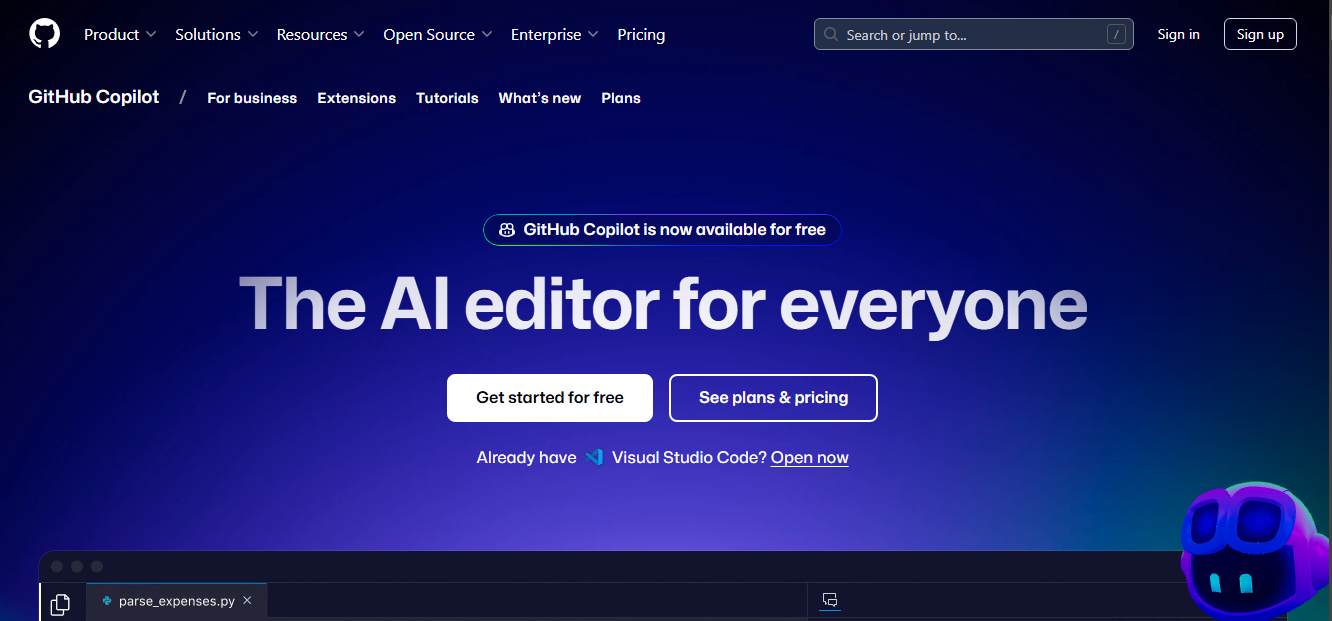
2. Windframe
Ever had a brilliant idea for an app but no clue how to turn it into something tangible? Enter Windframe . This tool is pure magic for anyone who wants to skip the nitty-gritty of design and jump straight into prototyping. Just type out your idea (“I need a login page with social media buttons”), and Windframe’s AI will whip up a functional prototype in minutes.
- What Makes It Special : It’s perfect for non-designers. I’ve used it myself when brainstorming ideas with clients—it’s a great way to show them something interactive without spending weeks on mockups.
- Pro Tip : Use it to test your concepts before committing to full-scale development. It’s a game-changer for startups.
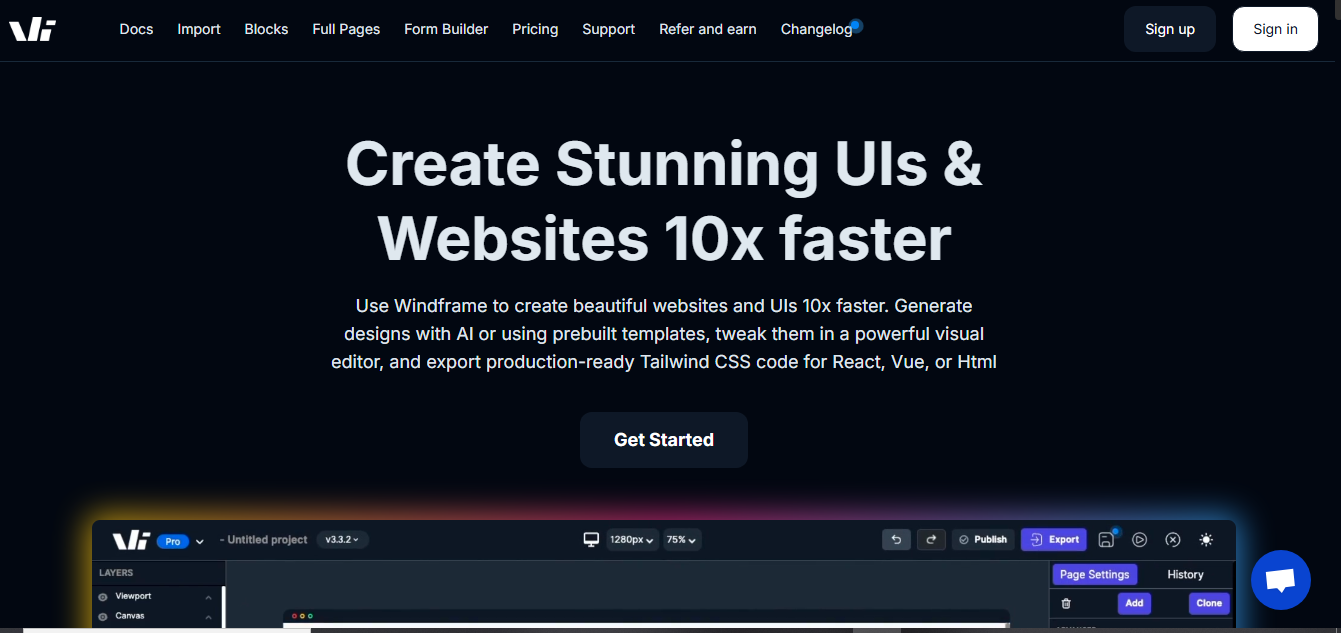
3. Canva Magic Design
Raise your hand if you’ve ever stared at a blank screen, wondering how to make your presentation look less… well, boring. Canva Magic Design has your back. Upload a rough image or describe what you’re aiming for, and Canva’s AI will suggest layouts, fonts, and colors that actually look professional.
-
Why It’s Awesome : As someone who’s not exactly a design guru, I’ve relied on this feature more times than I can count. It’s like having a graphic designer in your pocket.
-
Who’s It For? : Marketers, small business owners, or anyone who needs quick visuals without the learning curve.
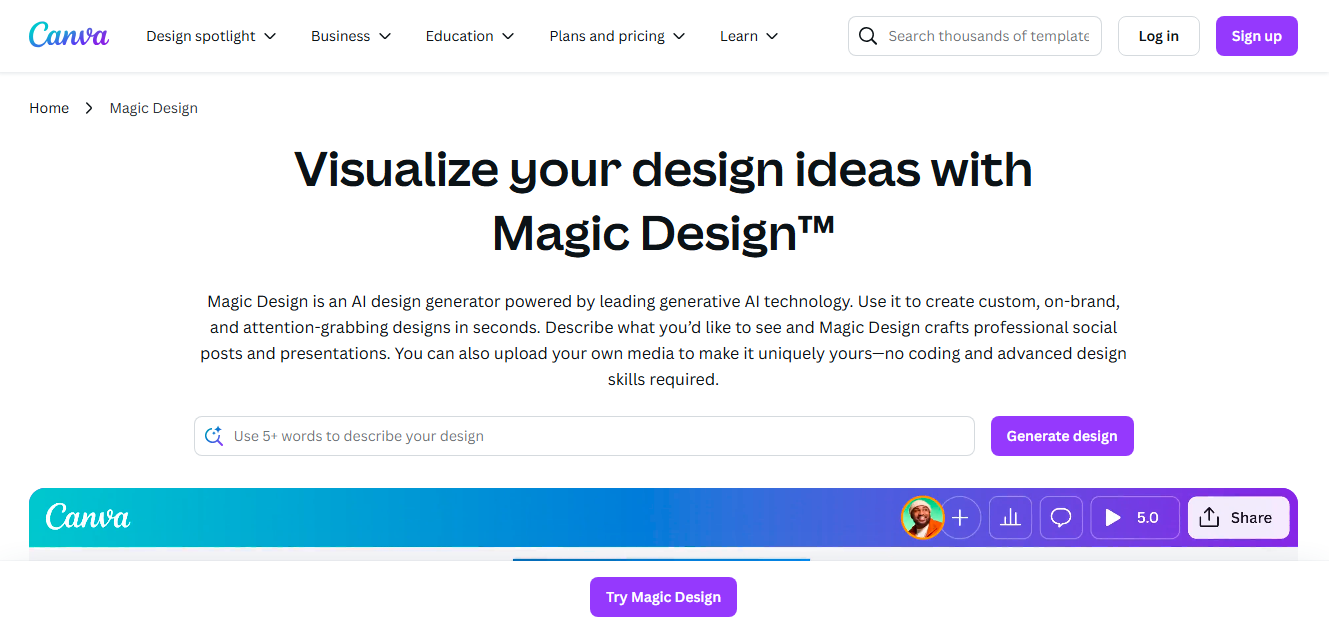
4. Runway ML
If you’re into video editing or creative projects, Runway ML is a must-try. Imagine being able to add Hollywood-style effects to your videos without needing a degree in film production. From green screen removal to style transfers, this tool makes advanced editing accessible to everyone.
- Who’s It For? : Video creators, marketers, and anyone who loves experimenting with multimedia.
- Best For : Video editors, artists, marketers.
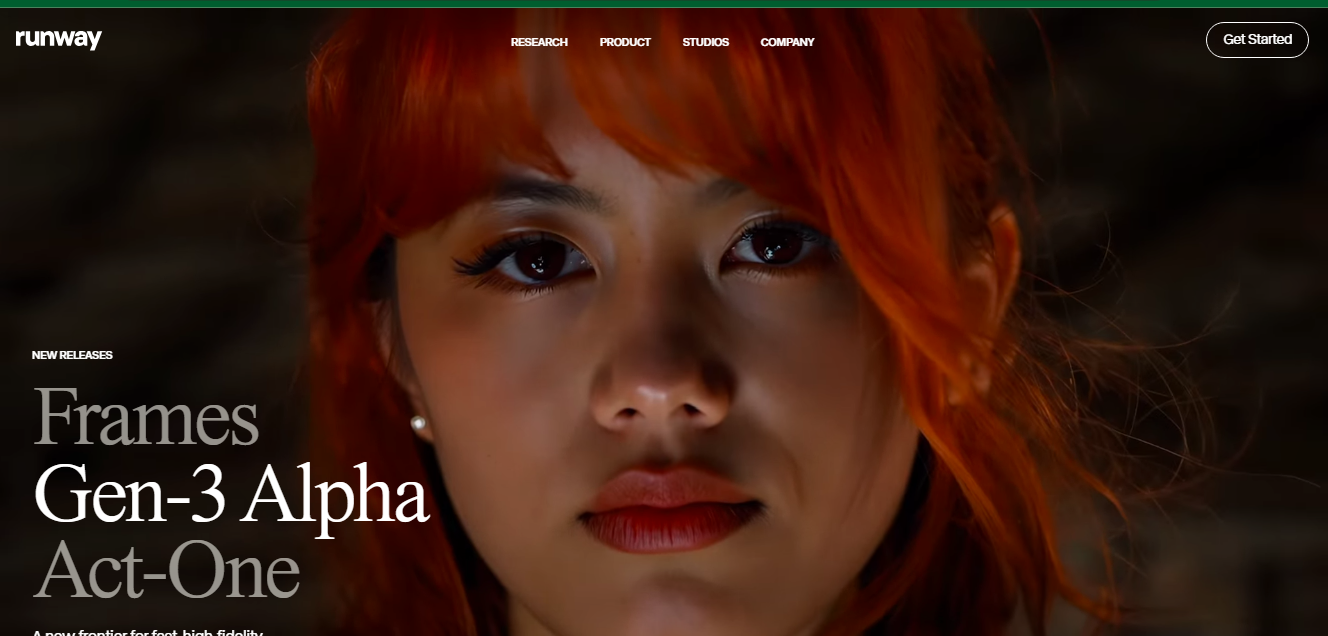
5. Notion AI
We all know Notion is great for organizing notes, but did you know it now has AI built in? Notion AI can summarize long documents, draft emails, and even help you write meeting agendas. It’s like having a personal assistant that never sleeps.
- Why Choose It? : All-in-one workspace, intelligent note-taking.
- Best For : Project managers, content creators.
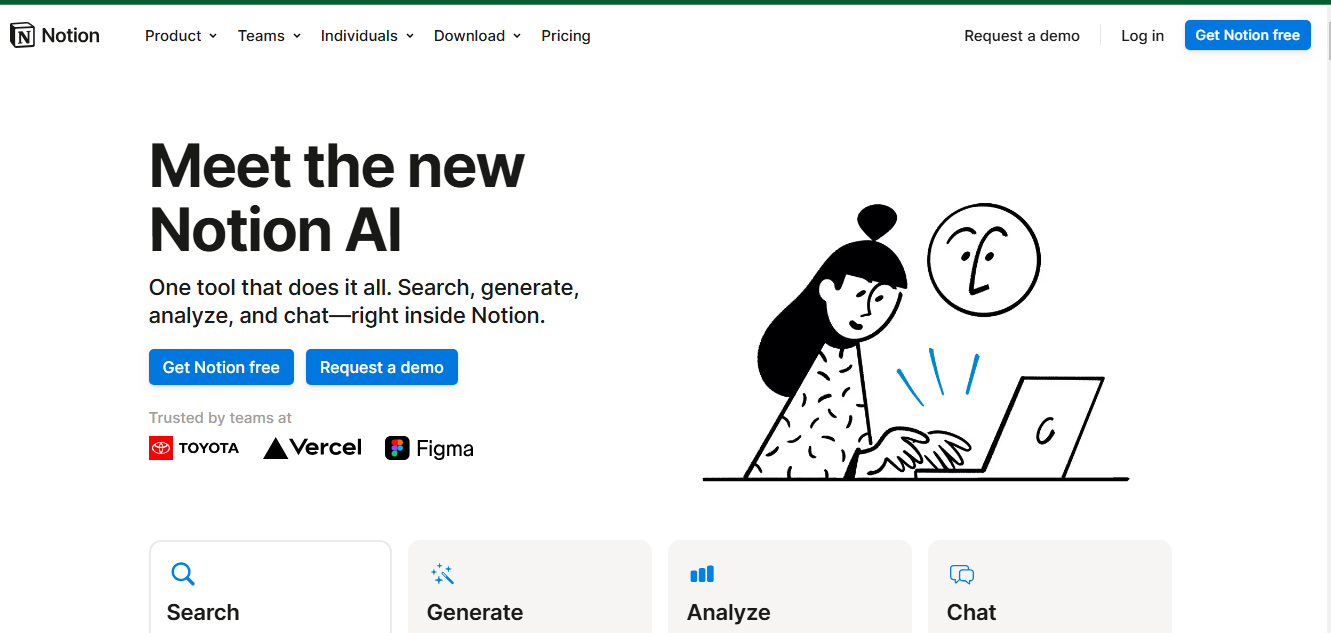
6. Jasper (formerly Jarvis)
Content creation can be a grind, especially when you’re staring at a blinking cursor with zero inspiration. That’s where Jasper shines. This AI writing assistant generates high-quality content for blogs, ads, emails—you name it. And the best part? You can tweak the tone to match your brand’s voice.
- Honest Opinion : I was skeptical at first, but after using Jasper to draft a few social media posts, I was blown away by how natural the writing felt. It’s like having a co-writer who never runs out of ideas. Its not free though.
- Who’s It For? : Writers, marketers, and anyone who dreads staring at a blank page.
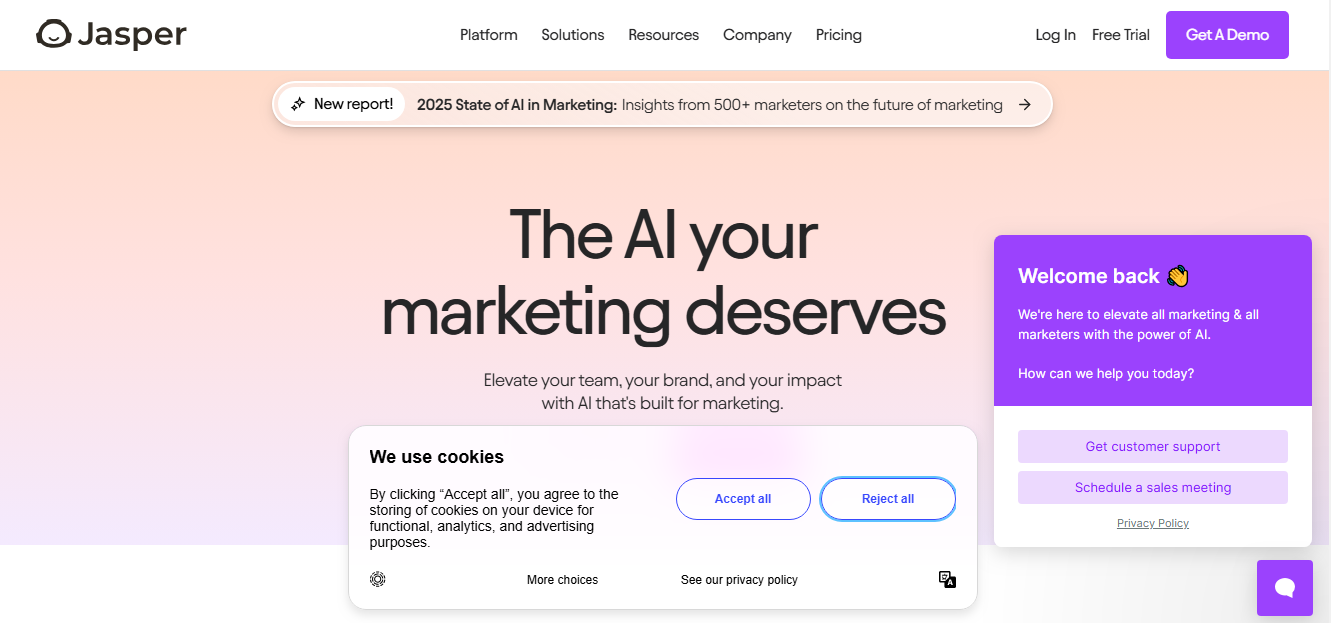
7. Uizard
If you’re more of a sketch-on-a-napkin kind of person, Uizard is your dream come true. Snap a picture of your doodle, and the AI will transform it into a polished wireframe or prototype. It’s perfect for those moments when inspiration strikes but you don’t have time to fire up Photoshop.
- Why Choose It? : Sketch-to-digital conversion, real-time collaboration.
- Best For : App developers, startup founders, UX researchers.
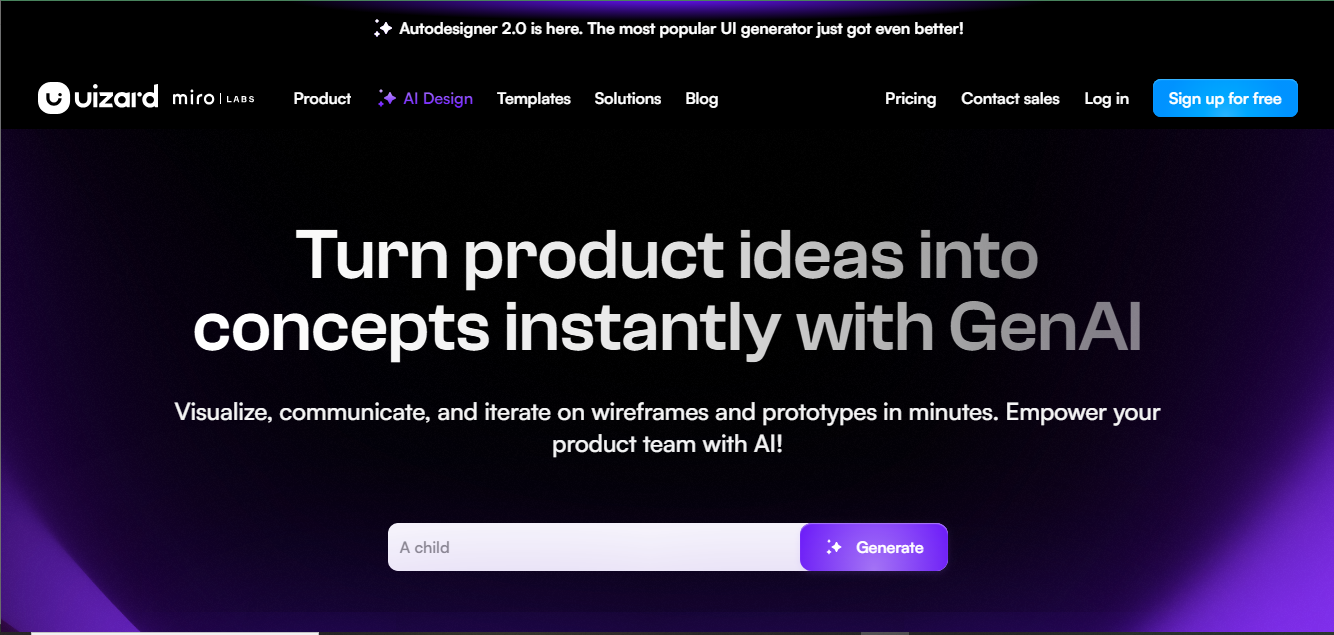
8. Descript
Editing audio and video used to feel like pulling teeth for me—until I discovered Descript . This tool lets you edit audio by simply editing the transcript. Need to cut out an awkward pause? Just delete the corresponding text. It’s that easy.
- Why It’s a Lifesaver : If you’ve ever recorded a podcast or webinar, you know how painful editing can be. Descript makes it almost fun (okay, maybe not fun , but definitely less painful).
- Who’s It For? : Podcasters, YouTubers, and anyone who hates fiddling with timelines.
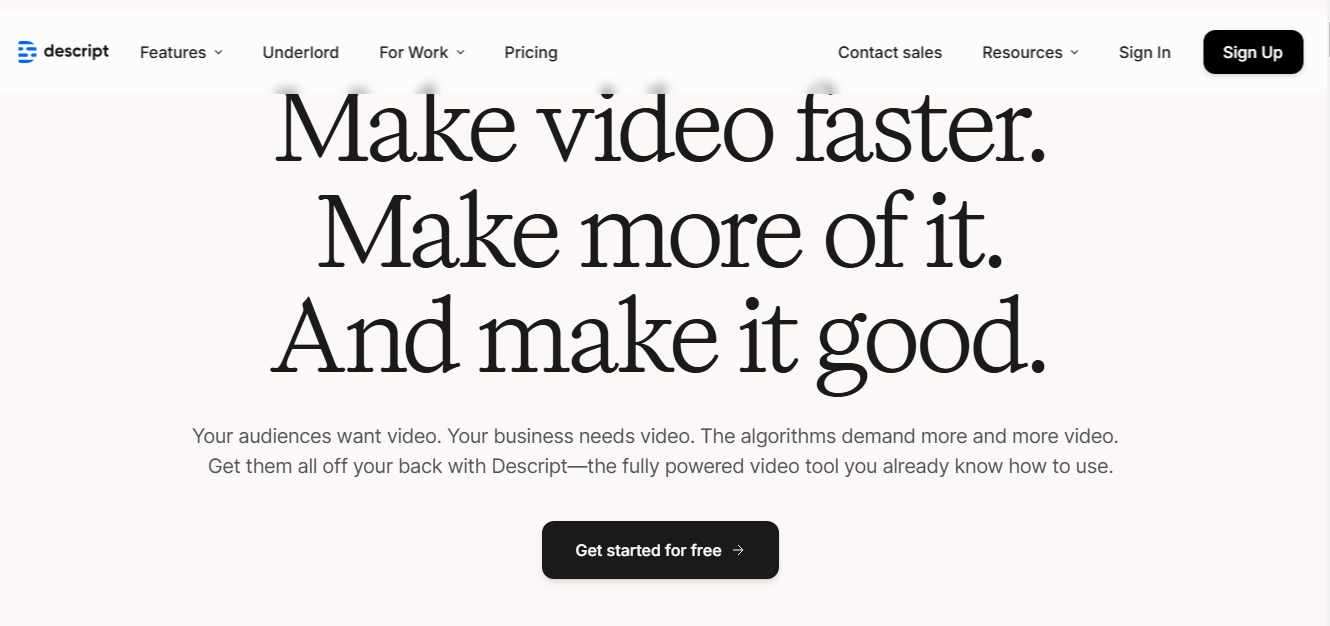
9. Zapier + AI Automations
Let’s talk about automating the boring stuff. Zapier has always been great for connecting apps, but now it’s leveled up with AI automations. Want to sort emails into folders automatically? Done. Need to update your CRM after every sales call? Sorted.
- Why Choose It? : Workflow automation, easy setup.
- Best For : Entrepreneurs, small business owners.
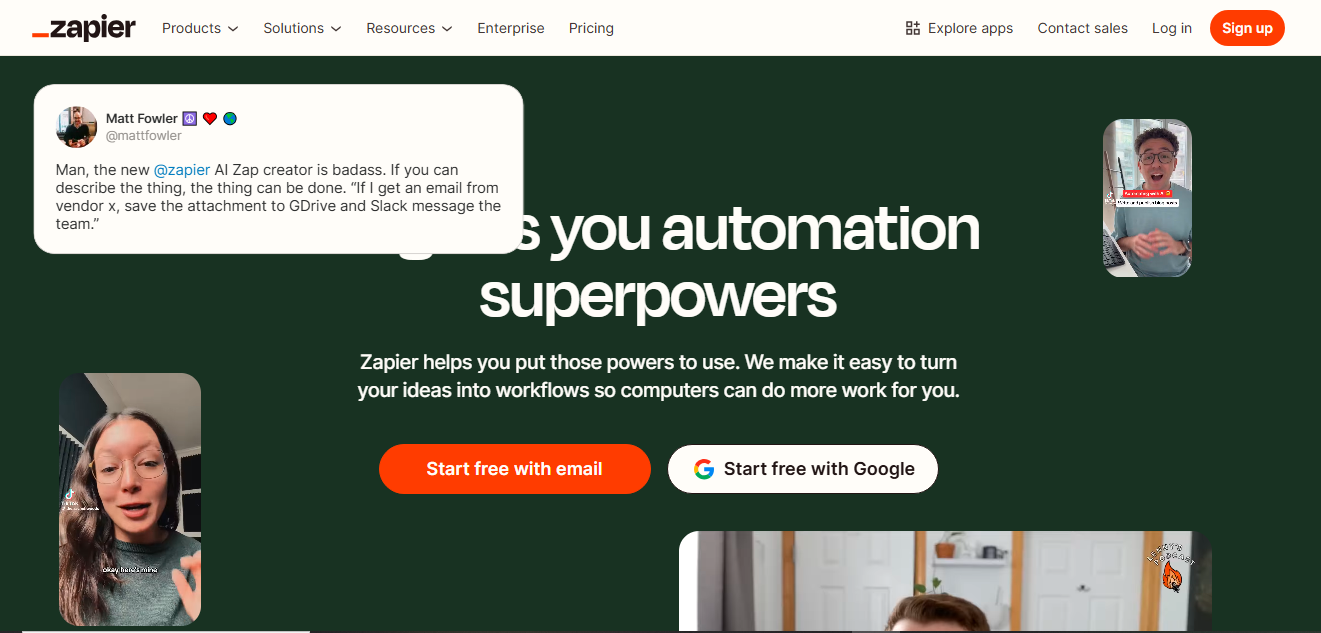
10. Synthesia
Here’s a tool that feels like it’s straight out of a sci-fi movie: Synthesia . It lets you create videos featuring AI avatars. Just type your script, choose an avatar, and voilà—you’ve got a professional-looking video without needing cameras, actors, or studios.
- Why Choose It? : No filming required, multilingual support, scalable video production.
- Who’s It For? : Corporate trainers, educators, and anyone who wants to produce videos at scale.
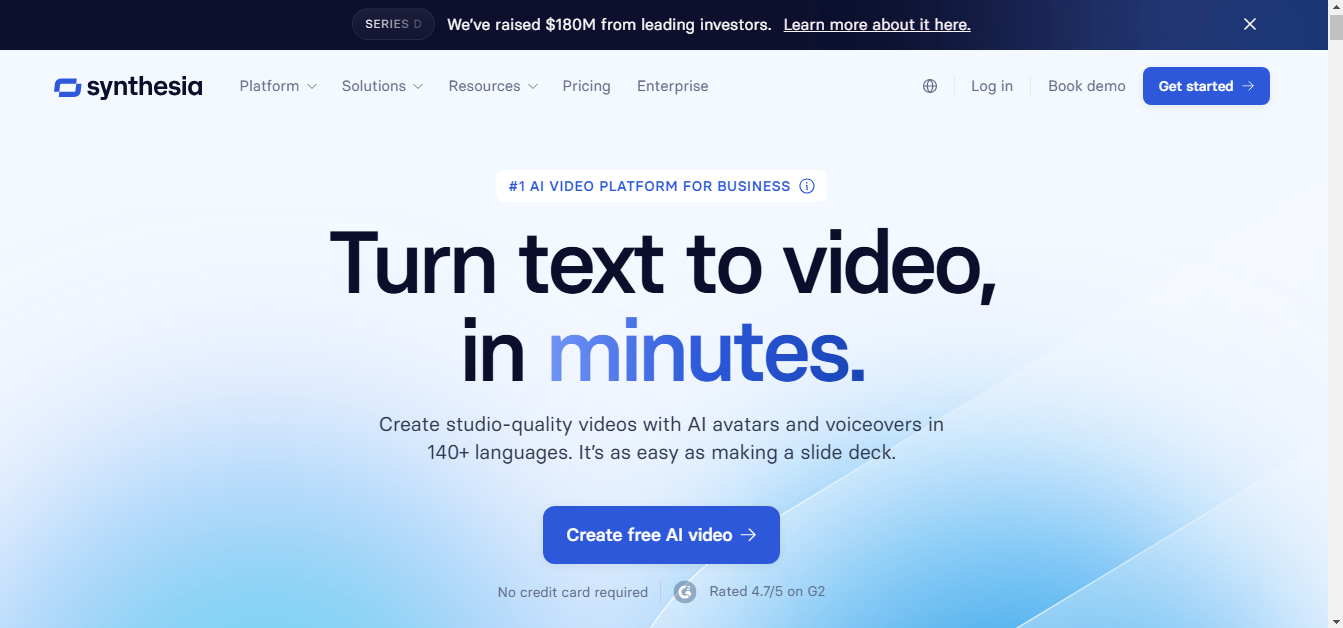
How to Pick the Right Tool for Your Project
With so many amazing options, how do you choose? Here’s my advice:
- For Coding Efficiency : GitHub Copilot or Tabnine.
- For Prototyping : Windframe or Uizard.
- For Design : Canva Magic Design or Figma with AI plugins.
- For Content Creation : Jasper or Notion AI.
- For Multimedia Editing : Runway ML or Descript.
- For Automation : Zapier + AI Automations.
Conclusion
Look, I get it—technology can sometimes feel overwhelming. But these AI-powered tools aren’t here to replace us; they’re here to help us work smarter, not harder. Whether you’re building a website, launching a product, or just trying to stay organized, there’s a tool on this list that can make your life easier.
So go ahead, pick one (or two!) and give it a try. Who knows? You might just find yourself finishing projects faster—and with a lot less stress.
Windframe is an AI visual editor for rapidly building stunning web UIs & websites
Start building stunning web UIs & websites!
