NestJS vs Express.js: Choosing Between NestJS and Express

Choosing the right backend framework can shape how your project grows. For Node.js developers, two names come up more than any others: Express.js and NestJS. Both can power APIs from small side projects to enterprise systems, but they approach the job very differently. Let’s break them down in plain developer terms, with practical examples, trade-offs, and some honest advice you won’t always find in the usual comparisons.
What Is Express.js?
Express.js is the old reliable. It’s minimal, unopinionated, and does just enough to let you build routes, wire up middleware, and return responses. The flexibility is its biggest strength, and its biggest weakness. You decide how to organize code, handle errors, or even whether to use TypeScript at all.
A bare-bones Express server looks like this:
const express = require("express");const app = express();app.use(express.json());
app.get("/hello", (req, res) => { res.send("Hello World");});
app.listen(3000, () => console.log("Server running on 3000"));It’s small, fast, and easy to reason about. That’s why Express is perfect for prototypes, MVPs, or projects that don’t need much structure. This is especially common in full-stack projects where the backend just needs to serve APIs to a React frontend.

What Is NestJS?
NestJS builds on top of Node.js and leans heavily on TypeScript. It borrows ideas from Angular, with concepts like modules, controllers, and providers (services). You also get dependency injection, decorators, exception filters, pipes for validation, and built-in test support.
Here’s the same “Hello World” using NestJS:
import { Controller, Get } from "@nestjs/common";
@Controller()export class AppController { @Get("hello") getHello() { return "Hello World"; }}More boilerplate? Definitely. But that structure scales beautifully as apps grow. NestJS also lets you swap Express for Fastify under the hood, which can give you performance gains when handling high loads. Framework choice also depends on what you’re comparing it against, for example, some teams weigh NestJS against Python frameworks like Flask.
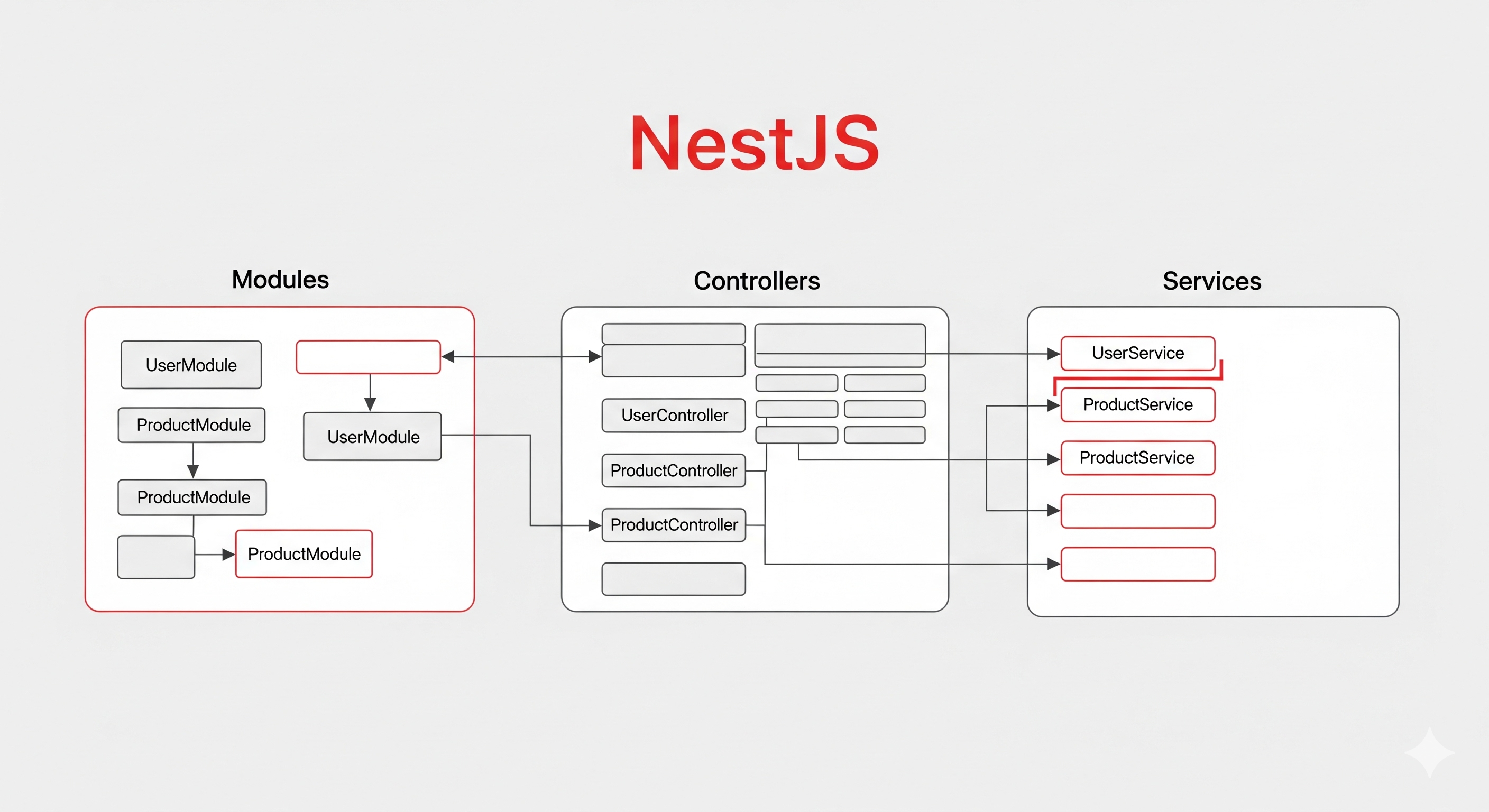
Key Differences Between NestJS and Express.js
1. Architecture and Structure**
Express: Do what you want, however you want. Great for speed, risky for long-term maintainability.
NestJS: Enforces structure with modules, controllers, and services. It’s harder to make a mess, but you pay with extra setup.
2. TypeScript Support
Express: Works with TS, but you need extra setup and type definitions.
NestJS: TypeScript first. DTOs, decorators, and interfaces give you type safety everywhere.
3. Features Out of the Box
Express: Just middleware and routing. Everything else is on you.
NestJS: Validation, guards (for auth), exception filters, interceptors, testing integration, all baked in.
4. Performance
Express: Lightweight and fast for simple endpoints.
NestJS: Slightly slower with the Express adapter due to extra layers. With Fastify, it can outperform vanilla Express in high-load scenarios.
5. Learning Curve
Express: Easy if you know JavaScript.
NestJS: Takes longer to learn, dependency injection, decorators, and modular architecture can trip up newcomers.
Code Comparison: Simple CRUD
If you’re more familiar with Python, the same CRUD ideas apply when building APIs with Flask.
Here’s what adding an item looks like in both.
Express.js
app.post("/items", (req, res) => { const { name } = req.body; if (!name) return res.status(400).send("Name is required"); const item = { id: Date.now(), name }; items.push(item); res.status(201).json(item);});NestJS
@Post('items')createItem(@Body() dto: { name?: string }) { if (!dto.name) { throw new HttpException('Name is required', HttpStatus.BAD_REQUEST); } return this.itemsService.create(dto.name);}Express is quick to write but lacks guardrails. Nest makes you split logic into controllers and services, which is extra work upfront but keeps things clean when features pile up.
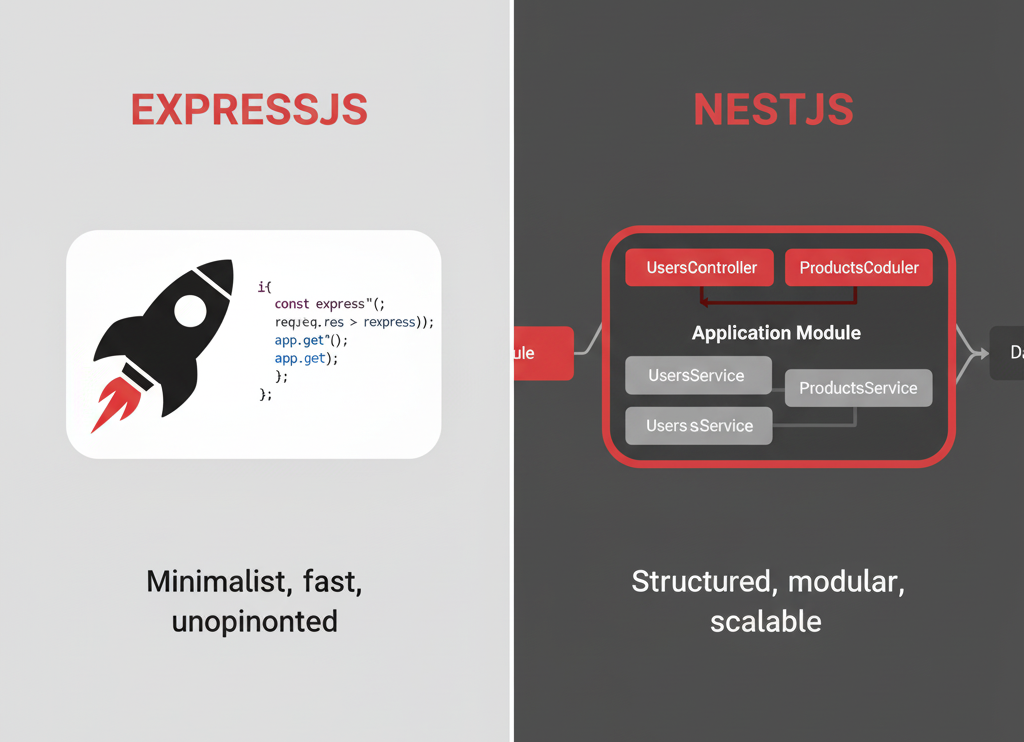
When to Choose Express.js
You’re building a small API or prototype.
-
Deadlines are tight and structure can wait.
-
The team is small and values speed over convention.
-
You’re deploying lightweight serverless functions where every millisecond of cold start matters. In those cases, pairing Express with a lightweight frontend like React instead of a full framework can make sense.
When to Choose NestJS
-
The app will be large, with many modules and developers.
-
You want strong TypeScript support and type safety by default.
-
Consistency, maintainability, and testability matter long-term.
-
You expect to need patterns like microservices, GraphQL, or WebSockets, which Nest supports out of the box.
Migration: Moving from Express to Nest
This happens more often than you’d think. Teams start with Express, then realize the project has outgrown it. Migration usually looks like this:
-
Scaffold a Nest project with the CLI.
-
Convert route handlers into Nest controllers.
-
Pull logic into services for dependency injection.
-
Replace custom error handling with Nest exception filters.
-
Move validation into DTOs and pipes.
The pain points? Extra learning curve, some middleware incompatibility, and more boilerplate. But once you’re over the hump, maintenance gets easier.
Performance in Practice
Benchmarks tell a partial story. Express is slightly faster at trivial endpoints (think “Hello World”). But once you add database queries, validation, or authentication, the difference shrinks. In fact, Nest with Fastify often edges out Express when handling thousands of concurrent requests.
So don’t over-index on microbenchmarks. For real projects, architecture and maintainability often matter more than raw milliseconds.
Conclusion
There’s no silver bullet here. Express is light, flexible, and battle-tested, a great choice if you want speed, simplicity, or need to experiment without committing to heavy structure. NestJS, on the other hand, gives you a strong architectural backbone out of the box, which can save you from a lot of refactoring headaches as your project grows.
If you’re building a small app, quick prototype, or something where every kilobyte of overhead matters, Express will probably feel more natural. But if your team is working on a larger system, planning for scale, or needs maintainability baked in, NestJS is going to save you pain down the road.
The bottom line: pick the tool that matches your project’s complexity and your team’s needs, not just the one that looks shinier on GitHub stars.
Windframe is an AI visual editor for rapidly building stunning web UIs & websites
Start building stunning web UIs & websites!
